Every business wants to have quick and smooth communication over their network without any delay. It might have to travel a long distance on the network whenever you send data, resulting in delays. If the delay persists for a few seconds, it can be accommodated, but having a long delay might lose your customers. Thus, every business implements every possible measure to overcome delay problems. So what is latency?
The delay in time taken for data to travel from its source to its destination is known as latency.
To maintain the consistency of the performance of your website, you need to reduce the latency. For this, you can conduct various experiments (A/B testing or other) to check how your website is responding to the requests.
In this article, we will be highlighting what is latency, possible reasons that cause latency, how you can measure latency, how to reduce it, and some examples.
What does latency mean?
What is latency in networking? Latency is described in terms of the network. Latency refers to the time taken for a packet to reach its destination from the source. The latency time is measured in milliseconds. You can also refer to latency as lag. You can use several network latency tools to analyze the time taken by each data and packet as it is processed through various devices within the network.
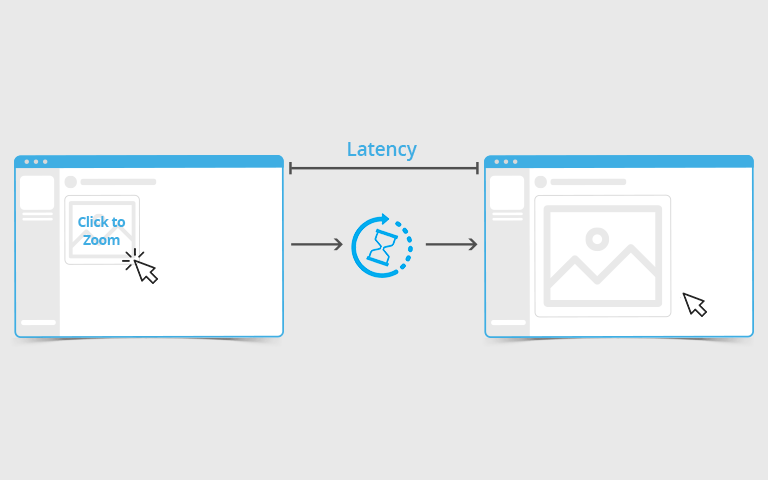
Latency entirely depends on the type/topology of the network and types of applications using the bandwidth. Each application requires a different amount of bandwidth for its work. For example, some applications like VoIP consume more bandwidth and low latency range for working smoothly. While other applications, such as email, work efficiently with a higher latency range. To eliminate the latency problem, the network administrators need to work efficiently while allocating the resources and bandwidth so that critical applications can run effortlessly without creating a delay in processing other data.
Due to the increase in network criticality, the problem of network latency is constantly increasing. As the nodes increases within a network, it overloads the network and consumes more bandwidth and resources to make them work. Today, most businesses are going online and require virtualized resources, impacting the network’s performance.
Latency is not always the cause behind the slow processing of the applications, and there could be some technical error causing the delay. But using advanced techniques and tools, you can get to the root cause quickly, and the respective team act immediately to restore the performance.
Possible causes of network latency
Now that we covered the latency meaning, let's move on to possible causes. There could be any reason causing the network delay. As you all know, a network consists of several devices, such as routers, amplifiers, etc., that process the data and route it to the best path to reach the destination.
Sometimes, these devices take time to process the data leading to significant delays. There are other reasons also that we have mentioned below for your consideration.
- DNS server errors
A DNS stands for a domain name server that translates the website name to its corresponding IP address. If the DNS is faulty, it can impact the performance of your application. Also, while searching for a specific website, the server will throw HTTP error 404, preventing the customers from accessing the website. Such errors can impact your business, so make sure to resolve them as soon as possible.
Check out our other article on HTTP status codes to learn more.
- Poor optimization of backend database
If your database is too slow to process all the queries, it will slow down the website’s performance, and the customer will bounce back. Some tables are oversized, storing a lot of data, and running complex queries on top of that will take time to provide the results, and sometimes it will crash the system. So make sure that you optimize the tables and joins and use proper indexes to make the process smoother.
- Less memory space
If your business is growing and you do not have enough memory to accommodate the scaling business needs, you might face slow performance. Due to less availability of resources, such as RAM, CPU, disk, etc., to process the packets applications running within the network. So, always make sure to have extended memory space to cater to your extended business requirement.
- Type of transmission medium
If you do not use the suitable transmission medium depending o your requirement, the speed of the signal will get affected, causing high latency. In the case of the fibre-optic network, an optical signal will travel within a fibre link, causing latency at every stage. Latency increases with each conversion, right from the conversion of the signal from the electrical to the optical domain and when it converts from the optical to the electrical domain.
- Having multiple routers
Having too many routers can affect the network’s performance. It will increase the latency time due to a large number of routers. Each router will process the data that goes through it, and it takes some time.
- Considerable distance between source and destination
It is one of the primary reasons for increasing latency. If the distance between the source and the destination increases, it will take more time to reach the packet to its destination.
Also, the server’s location impacts the latency, as it will take more time to send the response back to the client. In-network terms, we use RTT (round trip time) to specify the time taken for a request to reach the client. You can ignore the slight increase in latency, but high RTT can increase the latency.
The data has to travel back and forth across the internet and thus has to cross several Internet Exchange Points (IXPs), where routers process the incoming packets and route them will add a few milliseconds to RTT.
IXPs are not the same as ISPs!
- Website construction
Sometimes the website itself can lead to high latency. If a website holds heavy data, images, and other contents from third parties, it will take time to be processed by the server to receive the request. It also increases the latency.
- Issues at the user’s end
Sometimes an issue at the user’s end can cause high latency. Some factors, such as low memory CPU usage, can increase the latency as the request will take time to get processed. Some data needs to be processed and verified at the client’s device. If everything is not in place, the page will display on the screen.
Different ways to measure latency
To measure the latency, several tools are available that calculate the time taken by a packet to reach its destination. You can consider different terms to measure the latency. Below are some terms that will help you analyze the latency.
- Round trip time (RTT)
RTT (round trip time) is a commonly used term to measure any network’s latency. It refers to the total time the data takes to travel from its source to destination and reach back to its client with a response.
This metric might not provide you with the actual picture of here the packet delayed within the network, as the packet may take a different route while returning to the client. This path change also affects the latency, as the chosen path can be longer than sending the request.
- Time to first byte (TTFB)
It is another beneficial metric for calculating latency. It will check the difference in the time taken to reach the packet from its source to destination and the time taken to reach the data from a destination to source.
If this time varies, something within the network takes more time to process the data. It could be anything, and you can get into the details using the network monitoring reports.
- Ping
You can also use “ping” to test the internet control message protocol (ICMP). This command is mainly by the network administrators for measuring the time taken for 32-bytes to reach the destination and back to the client. The ping command provides you with detailed information and is suitable for quick troubleshooting of the issue. You can use this command on every operating system having inbuilt networking capabilities.
How to reduce latency?
For any business, it is essential to have low latency or no latency to maintain the performance of the network or the website. It is up to the business what method they will use to reduce the latency. We have mentioned some of the ways to reduce latency effortlessly. Once you reduce the root causes of latency, you will feel the difference yourself in the performance.
- HHTP/2- You can take the help of the HTTP/2 method for minimizing the latency. It reduces the round trip time taken by the data packet to travel from the client to the destination and back to the client. It is possible as it allows parallel transfers. Several servers will provide you with this HTTP/2 facility to enhance the network’s performance.
- Minimizing the external HTTP requests- Minimizing the number of HTTP requests impacts the images and the external resources, such as CSS files. Suppose you want to get the information from a server other than your server. In that case, you are generating an external HTTP request which will take time in processing that request by the third-party server, increasing the latency. So, ensure that you reduce the number of external requests.
- Using CDN- It is beneficial if you use CDN, as it brings all the resources closer to the user and caches them across multiple locations across the globe. After you cache those resources, the user’s request needs to travel only to the nearest point of reference to get the required information without travelling long distances to the server.
- Using prefetching technique - prefetching may not always help reduce latency, but it helps enhance the website’s performance. After you implement the prefetching, all the time-consuming or high latency processes will be processed in the background while browsing a specific page. So when the user goes to another page, all processing, like DNS lookup, has already been done in the background, thus reloading the webpage faster.
- Browser caching- browser caching also helps reduce the latency as the browser will store the cache of websites locally to access them quickly. It reduces latency by reducing the number of requests being sent to the server repeatedly.
Latency vs bandwidth vs throughput
Three factors responsible for your network’s performance are latency, bandwidth, and throughput. All three terms are different, so there is nothing to confuse about.
- As we have discussed so far, latency refers to the time taken by a packet to reach its destination from its source.
- Bandwidth refers to the amount of data that can pass through a network in a certain amount of time. You can consider bandwidth as a pipeline. If this pipeline is comprehensive, it can allow more data through it, or if the bandwidth is low, it can allow fewer data.
- When a network has low latency and high bandwidth, the network will have high throughput. It means the network’s performance is excellent, and it can process anything quickly and load the website at a faster rate. There will be no delay in sending the response from the server to the client.
Latency example using the ping command
If your network has high latency, the performance is significantly degraded, and you will face issues while communicating with various applications on your network.
You can use the content delivery network, allowing users to get their required information in the most efficient manner possible. It will help reduce the network lag between the user and the application.
If you want to check the network latency of your internet connection, you can do it by bypassing the IP address of a specific website to the command prompt command- “ping” on a Windows or Mac. Below is an example of the command prompt on Windows:
C:\Users\username>ping www.google.com
Pinging www.google.com [172.217.19.4] with 32 bytes of data:
Reply from 172.217.19.4: bytes=32 time=47ms TTL=52
Reply from 172.217.19.4: bytes=32 time=45ms TTL=52
Reply from 172.217.19.4: bytes=32 time=47ms TTL=52
Reply from 172.217.19.4: bytes=32 time=43ms TTL=52
Ping statistics for 172.217.19.4:
Packets: Sent = 4, Received = 4, Lost = 0 (0% loss),
Approximate round trip times in milli-seconds:
Minimum = 43ms, Maximum = 47ms, Average = 45ms
Here, we pinged the google site and got detailed information about the average time taken for the round trip of the request.
Conclusion
Whether small or big, they have a consistent network performance that is essential to keep their customers intact. If they face any delay in responding to their request, they will bounce back. Thus considering every factor, increasing the time taken to respond is essential.
This time is referred to as latency. Having high latency for any business is a nightmare. There could be many reasons for increasing the latency of your network. You can use tools for analyzing the network’s performance and act accordingly if you get the root cause.
We hope that we managed to answer the question of what is latency throughout this detailed article. Use the network monitoring tools wisely and implement the right solutions depending on the reason causing latency.
People also read:







