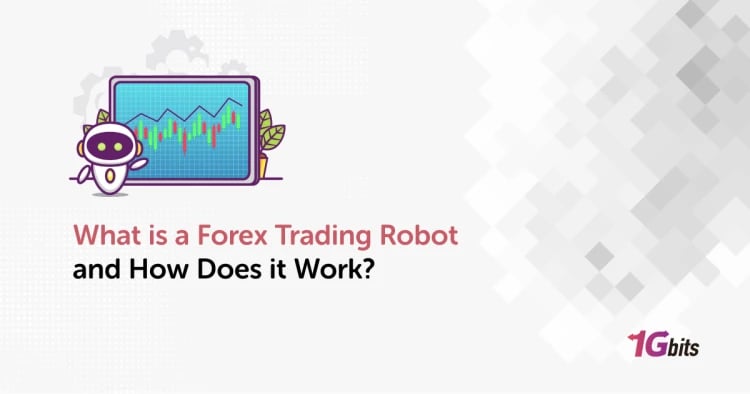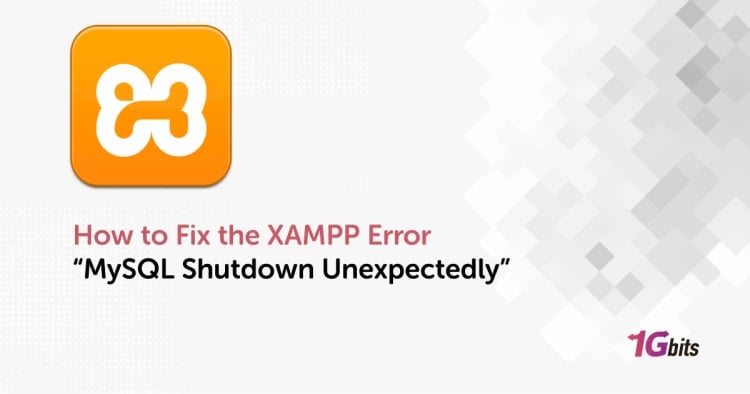As you are reading this article, you are using the service of your ISP to obtain information from the Internet. What is ISP? What does ISP stand for? The Internet Service Provider is also known as the gateway to the Internet.
An ISP is a company that provides you with an internet connection for your home and office usage. Without an ISP, you won't be able to watch your favourite show on Netflix, Amazon Prime, Hulu, etc. Anything which requires the Internet will not function until your ISP allows you to access the Internet.
Moreover, ISP's main job is to ensure you can access the internet services on your device without any issues. While at the same time, it maintains both the hardware and the software network infrastructure, making it possible for you to access the Internet.
Today, we will find out the importance of ISP, how it provides an internet connection, and what things you need to consider when selecting your ISP.
What Is An ISP?
An ISP, as we have stated above, is a company that provides you with an internet connection, which you can use to surf the Internet and get the required information from the world wide web (www). In addition to providing users with an internet connection, ISP can also offer software packages like browsers, antivirus solutions, email accounts, or a VPN for you to access the Internet securely.
Moreover, it can provide hosting services for businesses and create a website from scratch. All ISPs working in your country are connected via a network access point and public network facilities, also known as the backbone of the Internet.
With the advancement in computers and other network-related technology, it was evident that the internet population grew tremendously. But the two most important inventions that fueled internet users are the invention of affordable personal computers and the ethernet connection.
For many people, ISP is a cable company that, in addition to providing a TV subscription, offers internet connectivity. ISP forms a connection between your computer and all servers, storing all the information on the Internet.
Let's take an example that will clear a lot about ISP's position in your network connection. When sending an email to your manager, it first goes from your computer to the ISP's computer or server; from there, its destination is scanned.
We already told you that ISP is connected to the different servers that are present all over the world. Thus, it finds the destination email server and transfers the email via another server on the network as a bridge.
The Working Of ISP
The example mentioned earlier doesn't really show how an ISP internally works. Not to worry, all your questions on how an ISP works will be covered in this section. Starting at the top of the internet access pyramid, we have Tier 1 internet service providers.
The Tier 1 internet service provider is the set of ISPs with access to all the networks on the Internet. They perform their work only by using network peering agreements for which they don't have to pay anything.
To understand the importance of Tier 1 ISPs, you need to consider them as a major highway of the Internet from which all information is bypassed. The Tier 1 ISPs are connected from all the corners of the World Wide Web. Some Tier 1 ISPs are Google, Verizon, Deutsche, etc.
These Tier 1 internet service providers allow Tier 2 ISPs to purchase access to the Tier 1 network. Then Tier 2 ISPs will sell the internet access to various organizations and home users. But sometimes, a Tier 1 ISP will sell directly to the users and the organizations.
On the other hand, a second intermediary ISPs are set up, which are also called Tier 3 ISPs. These Tier 3 ISPs will purchase a specific bandwidth from Tier 2 ISP and then sell that bandwidth to the end-users.
When your personal computer gets connected to the Internet, it goes through several hops before it finally reaches its destination. If you use a modem (router) for internet connectivity, your traffic will go from your modem to your Tier 2 ISP provider and then to the Tier 1 ISP network. Then it goes again through a different set of ISPs before receiving it at the destination.
Can You Connect To The Internet Without Using ISP?
So now we are almost in the very middle of our article, and we are sure there is one question that might be lurking in your mind. If you are thinking about accessing the Internet without getting connected to that ISP, you are not the first to find an alternative ISP. But the hard truth is, no, you won't be able to access the Internet if you don't have an ISP connection.
Furthermore, if your ISP is down for some reason, like maintenance or wire breakage, you won't be able to access the internet services unless your ISP diverges your traffic to another ISP or you do it yourself. Several home networks now prefer redundant internet connections.
Thus, they use a cellular service provider or a secondary ISP connection as their backup. Your mobile hotspot, which you use to connect to the Internet, can also be considered as one of the forms of ISP, but the central control of the internet connection is in the hands of your network service provider.
Why Is ISP Necessary?
You cannot directly connect your IP address to another IP address and attain the information you want. ISPs are not directly connected to the Internet. The ISPs come together with servers that store the website's data to form the Internet.
If you wake up one day and think that you will not pay your ISP anymore but still want to surf the Internet. For this, you need to make your server that can take in your connection and then direct it to the Internet.
Once you have bought all the server components and put them together to make a server, you next must buy a bunch of IP addresses from your country's ISP because tier ISP doesn't provide a single IP address to an individual.
After you get the IP address, you must connect your devices to the server and start surfing the Internet. But by the time you could visit the website you wanted, you have already spent money on five figures.
But now, you are managing a private ISP of your own. Thus, it is not feasible for an average internet user to create their ISP. As a result, ISP companies are necessary, as they are specifically dedicated to providing internet services to thousands of users from their hardware.
Different Connection Offerings From ISPs
Until the 2010s, most ISPs offered only three types of services: dial-up, broadband cable, and a digital subscriber line (DSL). But as the Internet grew, the issues in the dial-up connections started to show up.
It became clear that dial-up connection is not obsolete even though it is affordable. So now we have a total of 5 different types of internet connections that any standard home internet provider can provide, and all of them are explained below.
1. Satellite
If you are living in a remote area or the countryside, then a Satellite internet provider is the one you might need to access internet connectivity. This internet provider requires you to have a receiving dish on the top of your home so it can receive infrared signals from the closest tower.
The satellite connection involves a lot of infrastructure from both the ISPs and the user's endpoint. Moreover, if there's bad weather or fast winds, there are a lot of chances for your Internet to have slow to zero connectivity.
2. DSL
DSL is considered a big brother of a dial-up internet connection; many phone network providers offer DSL services with high-speed internet connectivity. The internet connection is delivered to the user via the existing telephone network. There are two main DSL technology types: symmetrical and asymmetrical.
In a symmetrical connection, a user has equal upstream and downstream speed. But in the asymmetrical, the downstream speed is much higher than the upstream. Also, in DSL, the asymmetrical connection is preferred because most Internet users are downloading the content and not uploading it often.
3. Broadband Cable
The average speed of a broadband cable connection around the globe is 50 Mbps. The dial-up speeds and even the DSL speed are not up to the level of broadband cable as these two technologies have aged.
A broadband connection can have a simple wire that can send and receive data with over 50 Mbps speed. But if you want more speed, you need to use the fibre optic cable connection.
4. Fibre Optic Cable
In a fibre-optic connection, data uses light as a transfer medium instead of electric voltage, which is generally used in broadband cable connections. One of the best things about the fibre optic cable is that it transmits the internet packets at the speed of light.
A fibre optic cable is quite reliable and immune to electric interference, unlike copper. In addition, it has the bandwidth capability of 10 gigabits per second of data transfer, and it can go up to 31 terabits per second.
A fibre connection can transmit a signal up to 205 kilometres without using boosters. You might wonder, but fibre cables are running across the ocean's bed and providing connections between different countries across the globe.
5. Wifi Broadband
Wi-Fi is the wireless technology that allows internet devices like computers, smartphones, tablets, etc., to connect with the network wirelessly. Wi-Fi is quite similar to fibre optic cable and broadband connection.
The only difference is that with Wi-Fi broadband, you get the same speed but with a wireless connection. In most modern homes, Wi-Fi broadband is used to access the Internet as it can provide internet connectivity to several devices simultaneously.
Things To Keep In Mind While Selecting Your ISP
There are several ISPs available right now for you to choose from, but to find out which one is best for you, you need to know some crucial points highlighted below.
Availability
The first thing you need to look for is the availability of an ISP provider in your area. The connection coverage can vary from ISP to ISP based on location, which can help you filter out your choice. Likewise, you need to know if the ISP can provide you with the type of connection you need.
For example, if you are living in a remote location far away from the city, does your ISP have a satellite option or not? The availability is a significant concern when you are living in a rural area as there are no fibre or copper wires for the internet connection.
So you have to rely on a satellite connection that your ISP provides. You can find the connection using your zip code; this will filter out the ISPs that are not giving a connection to your zip code.
Cost Of The Connection
For some, the cost is a significant concern, and for some, it is the least concerning factor when deciding the internet connection. But one thing is sure, you need to have a balance between your internet speed and the cost you are paying for it.
In many cases, the uptime, performance, and support of multiple ISPs are quite the same; thus, it all boils down to which one is offering a reliable connection at an affordable cost.
Some of the ISPs require you to buy a modem by yourself. While some might provide you with their modem, the lease and rent are added to your internet bill. You need to be careful while choosing your ISP's cost because if you are not careful, their plans can quickly stack up with extra features you don't even need in the first place but end up costing you more on monthly payments.
Service Level Agreements (SLA)
The SLA is a contractual commitment that binds the ISP company. A user is a legal contract providing guaranteed service metrics like uptime, latency, jitter, packet loss, and response/repair time.
Some ISP companies are not offering guaranteed services at all, and a number of them try to avoid service-level commitments altogether with a disclaimer attached to their contract; you need to read the disclaimer carefully before signing up on their network.
Type Of Connection
There are two types of connection, a standard connection which is used for homes and small businesses. This connection uses broadband service to provide users with an internet connection.
Then there is a high availability service in which you are getting 99.99% of uptime with less than 2 hours of downtime each year. You will surely get a fibre optic connection with the increased service availability.
The main difference between the standard and the high availability connection is the SLA because you are getting SLA in a high availability service. In a standard setting, you will be getting an SLA. Still, the service will not be as vigilant as the other one.
Reliability
Last we have is the reliability of the connection. In many ways, reliability plays an important role, especially in the case of business owners. If you have unreliable Internet, you will surely be stressed, and there will be times when you are counterproductive due to the downtime.
It doesn't matter how great your connection is or how fast the internet speed is; one day, you will have some issues with your Internet, and that's when you need a reliable ISP that can fix your problem in no time and get you back on the web.
Even if you are a home user and are not running a business from the specified internet connection, you still want your connection to have the best uptime all year. So when deciding, always consider how fast the ISP solves your network problem.
Wrapping Up
So what is an ISP? What does an ISP do? This is what an Internet Service Provider does, and that's how it provides you internet connection as their service. Choosing an ISP is probably the most crucial decision you will make to get the connectivity for your home or business.
We hope this article can answer your questions about the ISP and its work. Now when you are searching for the internet providers near you, note the above-mentioned details to pick the best internet provider that will fit your needs perfectly. If something is still unclear to you, please feel free to comment and let us know.
People also read: