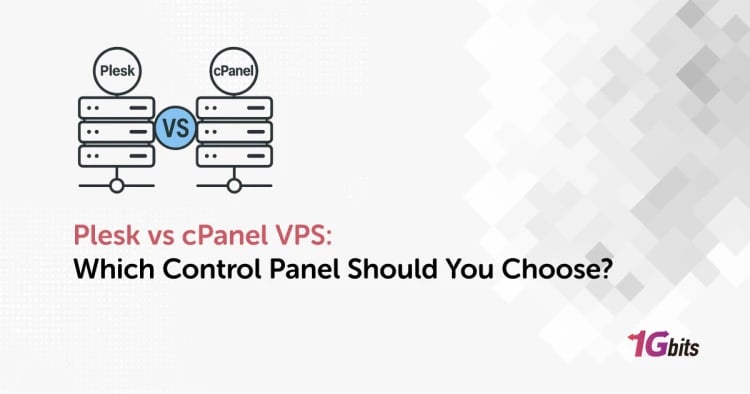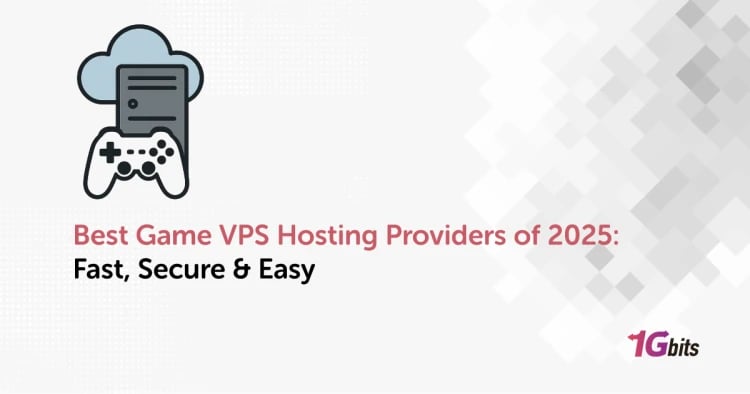A Windows VPS, or Virtual Private Server running on a Windows operating system, is a powerful and flexible hosting solution for businesses and individuals who need more control, security, and resources than shared hosting can offer. If you're wondering, "What is a Windows VPS?" and how it works, this guide will walk you through everything—from definitions to real-world uses, pricing, and comparisons.
Whether you're running websites, applications, or remote desktops, understanding what a Windows VPS is and how it can benefit you is key to optimizing your digital presence. Let’s dive in.
What Is a Windows VPS and How Does It Work?
A Windows VPS (Virtual Private Server) is a type of hosting solution where a physical server is partitioned into multiple isolated virtual environments, each running its own Windows operating system. This setup mimics a dedicated server experience, but at a much more affordable price point.
Understanding the Basics of What is a Windows VPS?
Windows VPS combines the power of dedicated server resources with the flexibility and cost-efficiency of virtualization. Each VPS operates independently, with its own allocated CPU, RAM, disk space, and IP address. Even though several VPS instances may be hosted on the same physical machine, they remain fully isolated from one another.
Key Components of a Windows VPS
-
Virtualization Technology: The physical server uses a hypervisor (such as Microsoft Hyper-V or VMware) to create multiple virtual machines (VMs). Each VM functions like a standalone server.
-
Operating System: Every VPS runs its own copy of a Windows operating system, typically Windows Server editions (like 2016, 2019, 2022) or even Windows 10, depending on the use case.
-
Remote Access via RDP: You can control your Windows VPS just like a regular PC using Remote Desktop Protocol (RDP). This allows full desktop access from anywhere in the world.
-
Guaranteed Resources: Unlike shared hosting, your allocated resources are dedicated, which ensures consistent performance regardless of other users on the same machine.
How a Windows VPS Works – Step-by-Step:
-
The hosting provider installs virtualization software on a physical server.
-
This software divides the hardware into several independent virtual environments.
-
Each client is assigned a virtual machine with a dedicated portion of the server’s hardware.
-
The client chooses their preferred Windows OS version and gets full administrator access.
-
Users connect to their VPS remotely and run applications, host websites, or perform development work as needed.
To get a broader picture of how VPS technology works in general, make sure to read our detailed post: What Is VPS Hosting.
What Is a Windows VPS Used For?
You’ve learned “What is a Windows VPS?” by now. There are numerous practical applications for a Windows VPS, especially for those who require a stable and customizable environment. Here are the most common use cases:
-
Hosting Websites: Manage websites using IIS or third-party tools.
-
Running Applications: Host Windows-based applications or .NET frameworks.
-
Remote Workstations: Access a secure desktop environment from anywhere via RDP.
-
Forex Trading: Many traders use Windows VPS for 24/7 automated trading platforms.
-
Game Server Hosting: Host multiplayer games that require Windows OS.
-
Development & Testing: Run isolated development environments for software and QA teams.
For more ideas, explore our list of 10 Things You Can Do With VPS.
What Is Windows VPS Hosting?
Windows VPS hosting refers to the service of renting out a Windows-based virtual server from a hosting provider. Unlike traditional shared hosting, VPS hosting offers more flexibility and control. You can:
-
Install your preferred OS version (like Windows 10 or Windows Server 2022)
-
Customize firewall rules and security settings
-
Scale resources up or down based on demand
-
Manage remote teams with isolated user accounts
Windows VPS Price: What to Expect
You know all about “What is a Windows VPS?” by now. But what’s the cost? Pricing for Windows VPS depends on several factors:
|
Plan |
RAM |
CPU Cores |
Storage |
Price Range (Monthly) |
|
Basic |
2 GB |
1 Core |
40 GB SSD |
$10 – $15 |
|
Standard |
4 GB |
2 Cores |
60 GB SSD |
$20 – $30 |
|
Advanced |
8 GB |
4 Cores |
100 GB SSD |
$40 – $60 |
Some providers even offer Windows VPS free trial versions for limited periods. However, paid VPS plans are more reliable and come with better support and uptime guarantees.
Looking for performance and affordability? Check out our article on the Best Windows VPS to compare top options.
Features of a Good Windows VPS
You know “What is a Windows VPS?” But how can you choose the best one? Choosing the right VPS provider involves looking for essential features:
-
Remote Desktop Access: Seamless RDP connectivity from anywhere.
-
Full Administrator Rights: Install software and manage users freely.
-
99.9% Uptime Guarantee: Ensures reliability for critical operations.
-
SSD Storage: Faster boot times and data access.
-
Scalability: Upgrade or downgrade resources based on need.
-
24/7 Support: Access to help whenever you need it.
Want to know how a VPS can help your business grow? See our post on the Top 10 Benefits of Using VPS for Your Business.
Windows VPS With Remote Desktop: An Ideal Setup
One of the main advantages of Windows VPS is the built-in Remote Desktop Protocol (RDP). You can control the virtual machine as if it were your personal desktop—launch programs, browse the web, and manage files.
Benefits of Windows VPS with RDP:
-
Secure access from anywhere in the world
-
Multi-user support for team collaboration
-
No dependency on your local device’s hardware
-
Ideal for working remotely or managing offshore teams
VPS Windows 10 vs. Windows Server
Depending on your intended use, you can choose between a Windows 10 VPS and a Windows Server VPS. Although both run on Windows architecture and support RDP access, their core functionalities and use cases differ.
When to Choose a Windows 10 VPS
A Windows 10 VPS is ideal if you're looking for a familiar desktop experience. It's commonly used for:
-
Remote desktop environments
-
Running desktop applications
-
Testing or development of Windows software
-
Automation tools (e.g., bots or scripts)
It feels like using your own Windows PC, but hosted in the cloud. This can be especially useful for freelancers, remote workers, and developers who want a virtualized desktop environment they can access from anywhere.
When to Choose a Windows Server VPS?
A Windows Server VPS, on the other hand, is built for more demanding, multi-user environments. It’s the go-to choice for:
-
Hosting websites and databases
-
Running business applications
-
Email servers or file servers
-
Enterprise environments with multiple user logins
Unlike Windows 10, the Server version includes built-in server tools like IIS (Internet Information Services), Active Directory, and Hyper-V, making it more suitable for commercial-grade hosting and administrative tasks.
Key Differences at a Glance
-
User Interface:
-
Windows 10 offers a standard desktop GUI, familiar to everyday users.
-
Windows Server uses Server Manager and admin-focused interfaces.
-
Licensing & Cost:
-
Windows 10 VPS typically uses retail licenses and may be slightly cheaper.
-
Windows Server VPS uses volume or datacenter licenses designed for enterprise use.
-
Performance Profile:
-
Windows 10 is better suited for lighter tasks and individual users.
-
Windows Server is optimized for handling multiple users and heavier workloads.
What Is Windows VPS Server? A Quick Definition
In simple terms, a Windows VPS Server is a dedicated portion of a larger physical server that runs the Windows operating system. It's called a “server” because it is always online and can handle various server-related tasks such as hosting websites, managing databases, and providing remote desktop functionality.
Windows VPS meaning boils down to an affordable, isolated, and customizable hosting environment with the reliability of Windows.
Cheap Windows VPS: Does It Work?
Yes, cheap Windows VPS options can still offer decent performance—especially for small-scale needs. When selecting a low-cost VPS, ensure it still includes:
-
SSD storage
-
Remote desktop access
-
Adequate RAM and CPU
-
Security updates and firewall settings
Just make sure you don’t sacrifice uptime and support quality for cost. At 1Gbits, we offer plans tailored to every budget without compromising on reliability.
Final Thoughts: Is a Windows VPS Right for You?
If you’re looking for more flexibility, better performance, and remote accessibility, a Windows VPS is a solid investment. It combines the power of dedicated hosting with the affordability of virtualization—perfect for developers, small businesses, and remote workers.
So now that you know what is a Windows VPS?, you can make a more informed decision.
👉 Ready to experience the benefits yourself?Buy Windows VPS from 1Gbits today and take your performance to the next level.
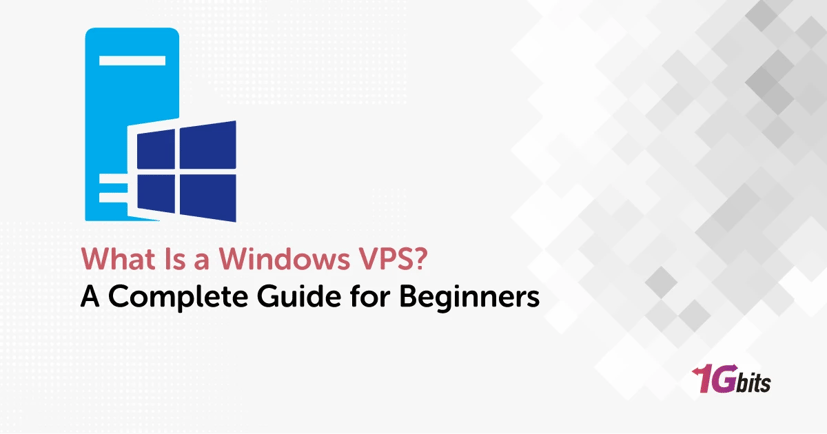



![What Is Cold Data Storage? ❄️ [2026 Guide] What Is Cold Data Storage? ❄️ [2026 Guide]](https://1gbits.com/cdn-cgi/image//https://s3.1gbits.com/blog/2026/02/what-is-cold-data-storage-750xAuto.webp)
![What Is Virtual Desktop Infrastructure? 🖥️ [VDI Explained] What Is Virtual Desktop Infrastructure? 🖥️ [VDI Explained]](https://1gbits.com/cdn-cgi/image//https://s3.1gbits.com/blog/2026/02/what-is-virtual-desktop-infrastructure-vdi-750xAuto.webp)

![How to Change VPS Password 🔑 [Windows & Linux] How to Change VPS Password 🔑 [Windows & Linux]](https://1gbits.com/cdn-cgi/image//https://s3.1gbits.com/blog/2025/12/how-to-change-your-vps-password-750xAuto.webp)