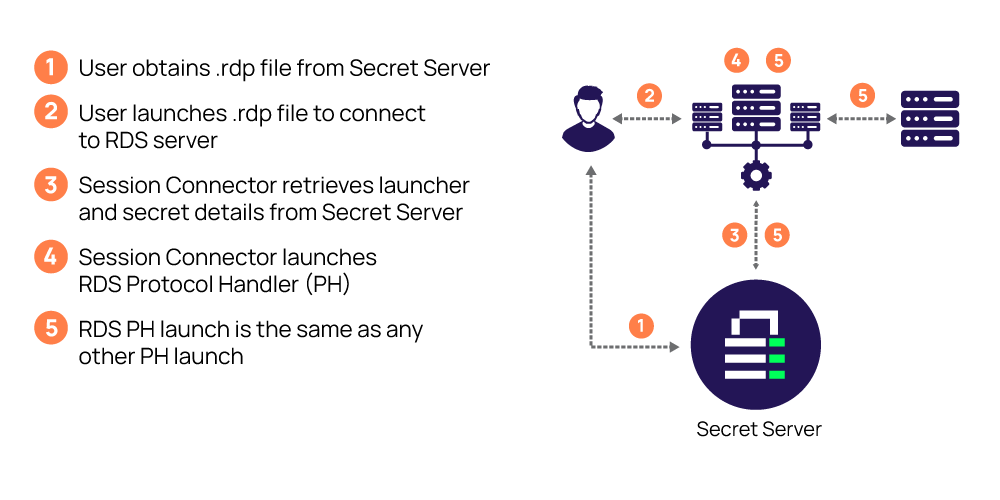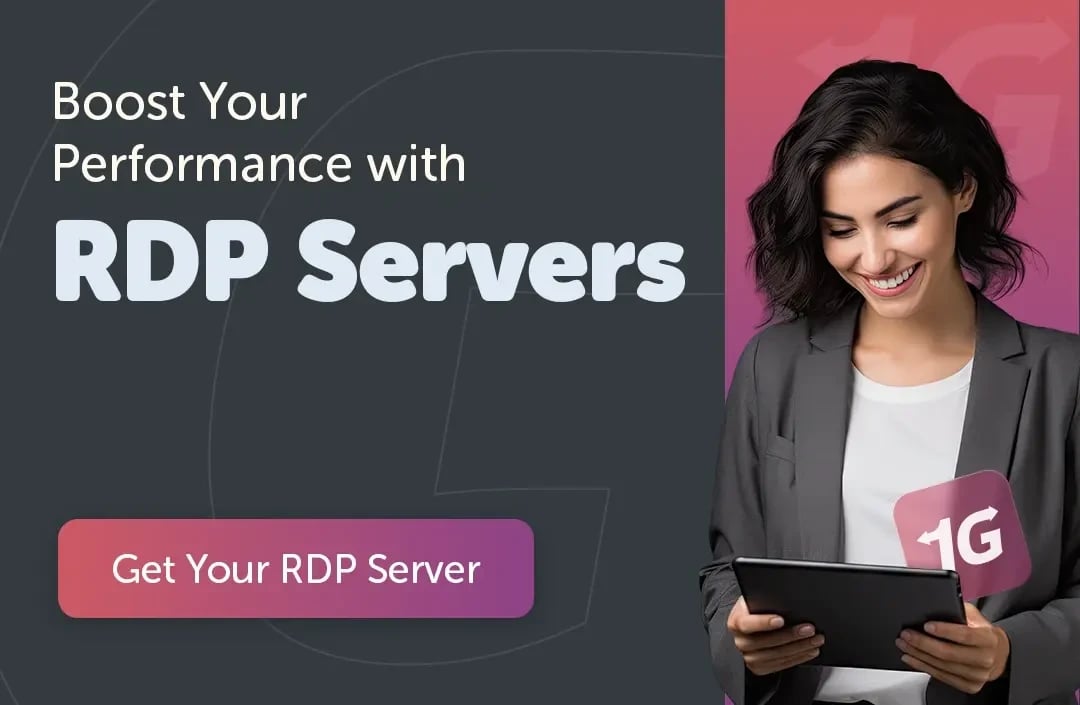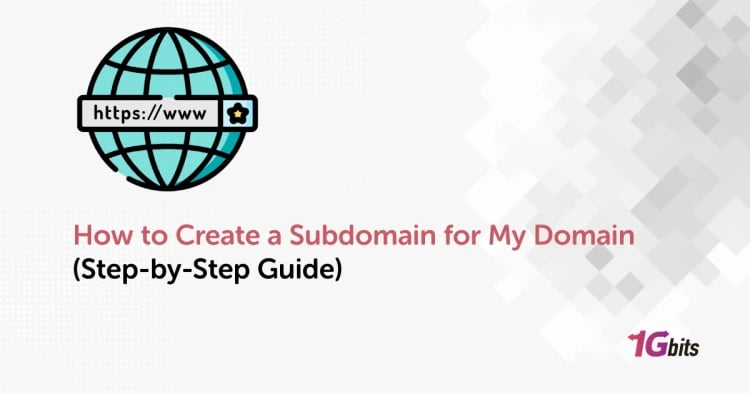In 2025, when remote work has become a permanent and integral part of most industries, having a reliable solution for remote access has become very important. Remote Desktop Protocol or RDP is one of the best and most reliable options in this area; a product from Microsoft that allows users to connect to their work systems from anywhere and with any device. This tool is simple, secure, and flexible, and has several advantages that make buy RDP for remote work a smart choice for organizations and professional users.
1. Cost-Effective & Scalable
According to a TechRadar report in 2025, companies that buy RDP for remote work instead of buying hardware were able to save an average of 35% on their IT costs. But how is this possible? There are two main reasons for these savings: low setup and maintenance costs and high flexibility.
Near-zero setup and maintenance costs
One of the biggest RDP benefits in 2025 is that you don’t need to buy powerful systems or expensive equipment to use it. All you need is a simple device (like a laptop or even a tablet), good internet, and a reliable RDP service. All the processing and heavy lifting is done on the RDP server, not on your device. This implies that purchasing a powerful processor or a lot of RAM is no longer necessary.
High flexibility
Many Web-based RDP providers, such as 1Gbits, offer their services as a cloud VPS. This means that you can buy RDP VPS in monthly or even hourly plans and easily increase or decrease resources such as CPU, RAM, or storage space. This way, you only pay for the resources you use. Thanks to this feature, if you hire a new team member or employee, there is no need to buy new hardware; all you need to do is define a new access, apply security settings, and that’s it!
2. Enhanced Security & Compliance
Data security has emerged as a major concern for all businesses in 2025, and RDP technology is essential for safeguarding your private information. Let's examine how:
Multi-layered security
One of the most important security features of the Microsoft RDP app in 2025 is Network Level Authentication (NLA). This means that users must identify themselves and verify their identity before they can connect to the server. Also, all information transferred between your device and the RDP server is encrypted using advanced methods such as TLS or SSL, just like banks. These encryptions prevent attacks such as “Man-in-the-Middle” attacks and give you peace of mind that your information will not be leaked.
Centralized Storage
When you work with RDP, all files and information are stored on a central server, not on employees’ laptops or phones. This feature has a huge advantage: if your laptop or phone is lost or stolen, your important company data is not on that device and cannot be accessed by anyone. Plus, if someone leaves your team, all they need to do is disconnect their access to the server; you don’t have to worry about deleting or recovering files from their personal system.
Compliance
Based on your industry, you may already be required to comply with regulations e.g., GDPR (European user data) or HIPAA (health care). Modern RDP service allows you to store data on servers that have geographic compliance, meaning you can choose to store data on only European servers or only U.S. servers.
Security Best Practices for RDP
RDP is a great opportunity to improve security, but it can also be risky when implemented incorrectly. RDP security risks include the following common weaknesses in security practices that threaten RDP security, including using weak passwords or passwords that are difficult to change, leaving ports exposed, and allowing plain text data to flow to the servers. Thus, it is very important to practice the highest security measures with RDP. Below is a summary of an RDP security checklist:
-
Enable Network Level Authentication (NLA)
-
Use TLS or SSL encryption
-
Disable printers and USB for public users
-
Set individual access levels for each user
-
Use a strong antivirus and firewall on the server
-
Keep data only on the central server
-
Enable two-factor authentication (2FA)
For a more complete RDP security checklist and to better understand potential RDP security risks, you can use this PDF.
3. High Performance & Flexibility
Professional Web-based RDP providers now use servers with high-speed SSDs and even dedicated graphics cards (GPUs). This means that graphics-intensive or engineering software like AutoCAD or Adobe Premiere runs without lag, files and projects load quickly, and response times are reduced. In addition, advanced remote desktop solutions optimize data transfer and compression to minimize latency and ensure minimal user latency even on slower connections.
Modern Features & Accessibility
One of the big changes in recent years has been the development of web-based versions of RDP. Now you can connect to your cloud desktop via a browser (like Chrome or Firefox), without having to install any software. This feature is a real boon for administrators who are constantly on the go or users who log in from multiple devices.
On top of all this, you can:
-
Use multiple monitors at the same time (like developers or designers)
-
Connect to other systems and manage or troubleshoot them.
-
Experience voice or video calls in the Microsoft RDP app 2025
-
And thanks to USB Redirect support, use a flash drive, printer, or even a scanner remotely.
4. Business Continuity & Remote IT Support
Businesses are no strangers to issues like unexpected internet outages, bad system upgrades, and hardware failures. But RDP has the potential to reduce the risk for business continuity. One of the most useful RDP benefits in 2025 is the ability to connect to servers or work systems anytime and from anywhere. If the power goes out at the office, a natural disaster occurs, or an employee is working from home, they can still access their files and applications with little to no interruptions.
RDP’s remote access features can play a key role in many organizations’ disaster recovery and management plans. It gives employees the opportunity to migrate their work seamlessly and allows the IT team to perform tasks remotely, like deploying software updates, troubleshooting network issues, or assisting a user without being physically present.
The end result is a significant reduction in downtime, a quicker resolution to issues, and improved productivity. When issues are resolved early, it also costs the organization less in downtime or technical dispatch. Microsoft RDP app 2025 is not merely a technical support tool, but an investment in the sustainability and resilience of the business.
5. Easy to Deploy, Manage & License
The fifth reason to buy RDP for remote work is that it is easy to set up and manage, and is almost free. Fortunately, RDP is part of the default structure of the Windows operating system, so you don’t need to spend tens of dollars to buy a remote software, at least not unless you need very specific features. If you are using Windows Server or more professional versions such as Windows 10 Pro or Windows 11 Enterprise, you already have access to RDP capabilities. Even for corporate use, you only need to purchase special licenses (such as CAL for Windows Server) to be able to easily manage users. In addition, most Web‑based RDP providers provide you with a dedicated management panel with their RDP pricing plans. Even if all of this isn't enough for you, you can elevate your remote desktop experience with an RDP Wrapper.
RDP vs VDI/Cloud Desktop
So far, we have looked at 5 important features of RDP that show why you might consider purchasing it. Now the question arises, does it really make sense to purchase an RDP service compared to other options like VDI (Virtual Desktop Infrastructure)? To better understand the RDP vs VDI differences, let’s make this clearer with a table:
|
Feature |
RDP |
VDI / VDaaS |
|
Cost |
Lower upfront cost; good for small to mid-sized teams. |
Higher cost; suited for large enterprises. |
|
Setup |
Easy setup; minimal tech skills needed. |
Complex setup; needs expert IT management. |
|
Scalability |
Limited by server hardware; best for small-medium teams. |
Highly scalable; ideal for large organizations. |
|
Use Cases |
Basic remote access; support and light tasks. |
Isolated desktops per user; secure, enterprise-level work. |
|
Security |
Central server protection; strong encryption. |
Per-desktop security; better control and data protection. |
|
Device Support |
Works on most devices; good for low-power systems. |
Advanced support and management across platforms. |
As you can see, RDP is a fast, affordable, and simple option for freelancers, small to medium-sized organizations, and those who work remotely. But for large organizations with complex and security needs, VDI or VDaaS will be a better choice. if you're comparing server-side options, it's also worth considering RDS vs RDP depending on your infrastructure.
How to Choose & Buy RDP in 2025
Now that you know the main reasons to buy RDP for remote work, it’s time to learn how to choose the best RDP provider in 2025. You can do this in three simple steps:
1. Determine your purpose (Use Case)
First of all, you need to know exactly what you want RDP for. Do you need it for remote technical support? Software development? Or maybe for a hybrid work environment (both in-person and remote)? The answers to these questions will help you identify the essential features of your RDP and go straight to the service that’s right for you.
2. Check the features of the service provider
Once you’ve determined your purpose, it’s time to check the details of the RDP provider. You should pay attention to their security measures, uptime (how long the server is available), the geographical location of the servers, and so on. These will ensure that the service you choose is both stable and secure.
3. Look at scalability and licensing options
Finally, make sure the service you choose allows you to easily upgrade resources (such as memory, CPU, or the number of users). Also, check if their licensing options match your needs and budget.
Finally, if you are looking for the right option to buy, here are the top 5 RDP hosting providers in 2025 that you should know about.
Buy RDP VPS Online with 1Gbits, Explore Cheap RDP Plans
Trust in our cutting-edge Remote Desktop Protocol (RDP) services for a secure and efficient solution to your remote computing needs. If you need to Buy RDP, you can trust us!
Conclusion
We have reached the end of this article and have reviewed the most important reasons to buy RDP for remote work. As you can see, RDP benefits in 2025 include high productivity, cost-effectiveness, flexibility, stronger security, and more stability in daily operations. If you have not yet decided to purchase RDP service, we suggest comparing several reputable providers or trying a trial version to see how it can exactly match your needs. Get started today and make your business's remote access infrastructure more professional.