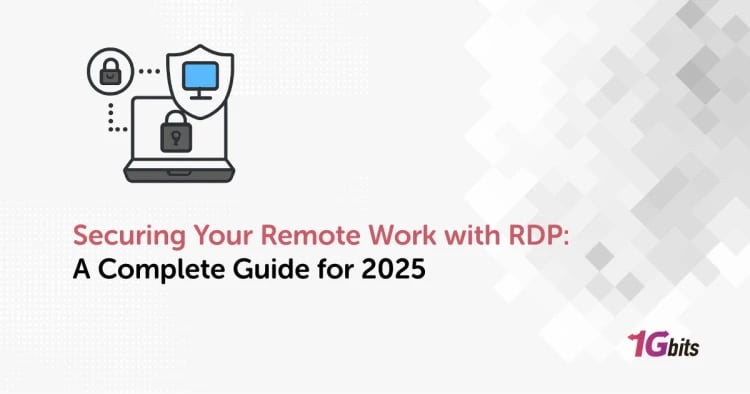Finding the best self hosted VPN servers is a game-changer for those seeking ultimate control and privacy in their online activities. Unlike traditional VPNs, a self-hosted VPN server allows you to host your own encrypted network, ensuring data stays entirely in your hands. Solutions like OpenVPN and WireGuard rank among the best open-source VPN servers for Linux, offering robust security and performance. Opting for a VPN self-hosted setup ensures customizable features tailored to your needs, ideal for tech-savvy individuals and businesses. For cost-conscious users, the best free self hosted VPN server options provide secure connectivity without breaking the bank. Whether you're exploring the best self hosted VPN for personal use or deploying a self hosted VPN for organizational needs, this approach balances privacy, flexibility, and security, empowering you to navigate the digital landscape with confidence and peace of mind. If You need VPS for VPN, read OpenVPN VPS, or V2Ray VPS Server Hosting.
Which Factors should you consider when you choose self hosted vpn servers
Self-hosted VPN servers are a practical solution for those prioritizing privacy, control, and customization. Setting up a VPN self hosted server means managing your data independently, bypassing third-party services. However, selecting the best self hosted VPN servers requires careful evaluation of several factors to ensure optimal performance, security, and cost-efficiency. Here’s a comprehensive guide to help you make an informed decision. َAlso read What is a VPN, How to use a VPN and 10 things you can do with VPS.
1. Privacy and Security Features
The primary purpose of a VPN is to ensure data security and anonymity. When choosing a self-hosted VPN:
-
Look for encryption protocols like OpenVPN or WireGuard self hosted VPN that offer robust, modern encryption.
-
Verify if the server supports features like kill switches, DNS leak protection, and multi-factor authentication.
-
Open-source options, such as the best open source VPN server for Linux, allow transparency and regular security updates. Also read Setting Up Your Own Home VPN Server, and VPS for VPN.
2. Platform Compatibility
Your self-hosted VPN should integrate seamlessly across devices and operating systems. Key considerations include:
-
Support for major platforms like Windows, macOS, Android, and Linux.
-
Options optimized for mobile devices, such as the best self hosted VPN servers iOS for Apple devices.
-
Browser compatibility for secure, on-the-go browsing.
3. Performance and Scalability
Performance impacts how effectively the VPN serves your needs.
-
Ensure the server provides fast and reliable connections with minimal latency.
-
Opt for scalable solutions if you plan to accommodate additional users or devices in the future.
-
WireGuard self-hosted VPN is a great option for high-speed performance with low computational overhead.
4. Ease of Setup and Management
Ease of installation is vital for first-time users:
-
Look for VPNs with straightforward documentation and tutorials.
-
Consider solutions with intuitive user interfaces and management tools.
-
For those new to self-hosted VPNs, the best self hosted VPN servers free options often provide beginner-friendly guides.
5. Cost-Effectiveness
Budget is a critical factor:
-
Evaluate the cost of hosting your server, including hardware, software, and ongoing maintenance.
-
Open-source solutions are cost-effective and among the best self hosted VPN servers for budget-conscious users.
-
For a no-cost option, explore self-hosted VPN free solutions like SoftEther or OpenVPN Community Edition.
6. Advanced Features
Consider additional features to enhance your experience:
-
Split tunneling to route specific traffic through the VPN.
-
Support for dynamic DNS or dedicated IP addresses.
-
Multi-device support, especially if using the best self hosted VPN servers iOS or Android.
7. Customization and Flexibility
A significant advantage of self-hosting is customization:
-
Choose servers that allow adjustments to encryption protocols, network configurations, and logging policies.
-
WireGuard self-hosted VPN stands out for its simplicity and customization options.
8. Open-Source and Community Support
Opt for open-source VPN servers:
-
They are often considered the best open-source VPN server for Linux due to transparency and community-driven updates.
-
Look for active forums and user communities that can help troubleshoot issues and provide guidance.
Choosing a VPN self-hosted solution involves analyzing your needs, from privacy and performance to budget and compatibility. By evaluating factors like encryption, scalability, ease of use, and community support, you can find the best self hosted VPN servers tailored to your requirements. Make 2025 the year you take full control of your online security and privacy with the Best self hosted vpn servers 2025.
Best self hosted vpn servers
1. OpenVPN

OpenVPN is a highly versatile and secure open-source VPN solution widely regarded as one of the best self hosted VPN servers. It offers robust encryption, cross-platform compatibility, and extensive customization options, making it an excellent choice for individuals and businesses seeking privacy and control over their network. Below, we delve into the advantages, disadvantages, and key features of OpenVPN.
Advantages of OpenVPN
-
Robust Security: OpenVPN supports strong encryption protocols like AES-256, ensuring a high level of data protection.
Its flexibility to use either UDP or TCP protocols makes it resistant to blocking and throttling. -
Cross-Platform Compatibility: OpenVPN works seamlessly across Windows, macOS, Linux, Android, and iOS.
Its compatibility with routers and NAS devices further enhances its usability. -
Highly Customizable: OpenVPN allows advanced users to configure nearly every aspect of the VPN connection.
The server supports multiple authentication methods, including certificates and username/password. -
Open-Source and Community-Supported: Being open-source, OpenVPN is transparent and regularly updated by its active community.
This transparency makes it a popular choice among the best self hosted VPN servers for Linux users. -
Scalable for Businesses: OpenVPN can handle multiple users, making it suitable for both personal and business use.
Additional features like centralized management tools allow for efficient deployment in corporate environments.
Disadvantages of OpenVPN
-
Complex Setup: OpenVPN requires a certain level of technical expertise to install and configure.
Beginners might find the initial setup process intimidating compared to other VPN solutions. -
Performance Overhead: Due to its strong encryption, OpenVPN can consume more system resources, potentially reducing speed on lower-end devices.
-
Dependency on Third-Party Applications: To use OpenVPN on platforms like iOS, third-party applications are often required, which may introduce additional complexities.
-
Not Beginner-Friendly: While powerful, OpenVPN may not be the best choice for those seeking simplicity in their self-hosted VPN setup.
Key Features of OpenVPN
-
Encryption and Security: Utilizes the OpenSSL library and supports up to 256-bit encryption for secure connections.
-
Protocol Options: Supports both UDP and TCP protocols, providing flexibility in handling various network conditions.
-
Authentication Options: Offers certificate-based, username/password, and pre-shared key authentication methods.
-
Customizable Network Routing: Allows for fine-grained control over traffic routing, enabling split tunneling and site-to-site VPN setups.
-
Cross-Device Integration: Compatible with mobile devices, desktops, routers, and other networked hardware.
-
Community and Professional Support: The free version is backed by an active community, while OpenVPN Access Server provides professional-grade features and support.
Comparison: OpenVPN vs Other Self-Hosted VPN Servers
|
Feature |
OpenVPN |
WireGuard |
SoftEther |
|
Security |
AES-256 encryption |
Modern lightweight encryption |
Strong encryption |
|
Performance |
Moderate, can be resource-heavy |
High-speed, low overhead |
Moderate performance |
|
Ease of Setup |
Complex for beginners |
Simple and beginner-friendly |
User-friendly |
|
Cross-Platform Support |
Excellent |
Good |
Excellent |
|
Customization |
Highly customizable |
Limited options |
Moderate customization |
|
Best Use Case |
Advanced setups with strong security |
Speed-focused personal use |
Beginner-friendly self-hosted VPN |
Why Choose OpenVPN?
OpenVPN remains a popular option for those seeking the best self hosted VPN servers due to its unmatched security and customization options. It is particularly favored by users who require advanced features and are willing to invest time in setting up and managing their VPN server.
While options like WireGuard excel in speed, OpenVPN's flexibility and robust encryption make it a preferred choice for privacy-conscious users and businesses alike. Its position among the best self hosted VPN servers is further solidified by its scalability and ability to adapt to complex network requirements.
OpenVPN is a powerful, secure, and versatile self-hosted VPN solution that caters to both individuals and enterprises. Despite its steep learning curve, its features and robust community support place it firmly among the best self shosted VPN servers. For advanced users seeking comprehensive security and customization, OpenVPN is a go-to choice. However, for beginners or those prioritizing ease of use, alternatives like WireGuard may be more suitable.
By evaluating your specific needs and resources, you can determine if OpenVPN is the right fit for your self-hosted VPN requirements.
2. WireGuard
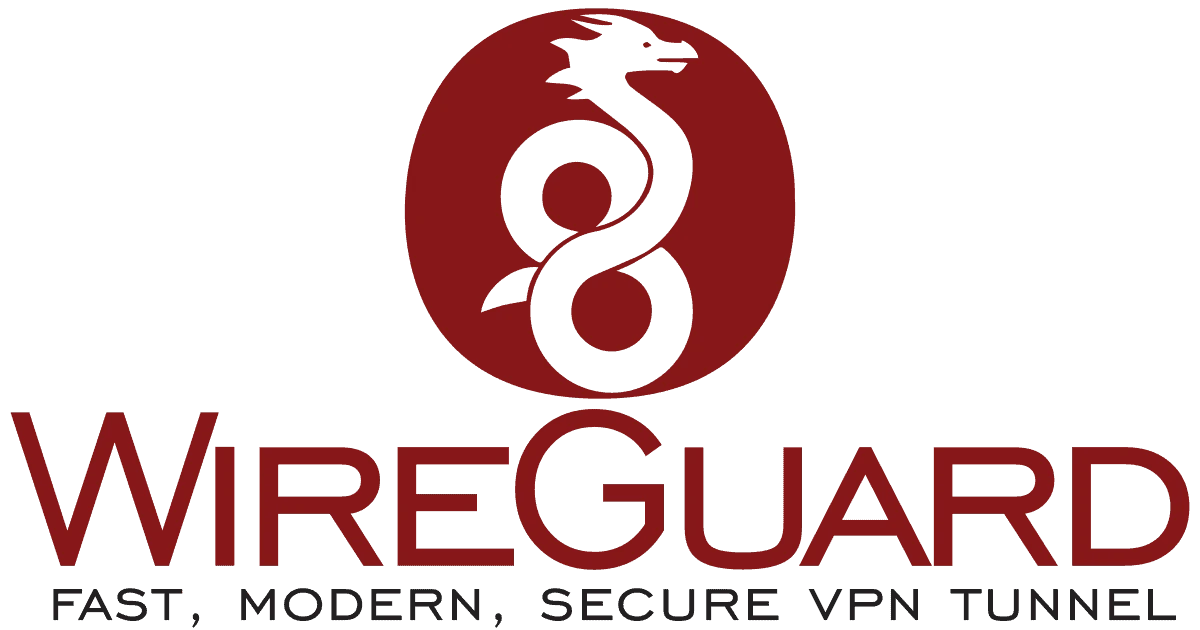
WireGuard is a modern, high-performance VPN solution designed to be simple, fast, and secure. Its lightweight architecture and cutting-edge encryption make it a popular contender among the best self hosted VPN servers. In this explanation, we delve into WireGuard’s advantages, disadvantages, and key features to understand why it is favored by many for their self-hosted VPN needs.
Advantages of WireGuard
-
Exceptional Speed:
-
WireGuard is optimized for performance, offering faster speeds than traditional VPN protocols like OpenVPN and IPSec.
-
Its lightweight codebase ensures minimal latency, making it ideal for streaming and gaming.
-
Simplicity:
-
Designed with ease of use in mind, WireGuard is straightforward to set up and configure.
-
A concise codebase (under 4,000 lines) ensures fewer vulnerabilities and better maintainability.
-
Modern Encryption:
-
WireGuard uses state-of-the-art cryptographic primitives, such as ChaCha20 and Poly1305, for secure and efficient connections.
-
Its built-in encryption standards eliminate the need for complex configuration.
-
Cross-Platform Compatibility:
-
WireGuard is available on multiple platforms, including Linux, Windows, macOS, Android, and iOS.
-
It integrates seamlessly with Linux kernels, making it one of the best self hosted VPN servers for Linux users.
-
Energy Efficiency:
-
The lightweight design consumes fewer system resources, enhancing battery life on mobile devices.
Disadvantages of WireGuard
-
Lack of Advanced Features:
-
WireGuard’s simplicity comes at the cost of limited features compared to more mature solutions like OpenVPN.
-
Features like multi-hop VPNs or integrated DNS leak protection require external tools.
-
Static IP Logging:
-
WireGuard’s default design stores IP addresses on the server while the connection is active, which may concern privacy-focused users.
-
Workarounds are available but require manual configuration.
-
Limited Scalability:
-
While great for small setups, WireGuard might not handle large-scale enterprise deployments as effectively as other solutions.
-
Community Over Enterprise Support:
-
Lacks the robust professional support offered by some other VPN options.
Key Features of WireGuard
-
High-Speed Performance:
-
Optimized for minimal latency and high throughput.
-
Simplified Configuration:
-
Minimalistic design reduces complexity, making setup straightforward even for beginners.
-
Strong Encryption:
-
Built with modern cryptographic algorithms, ensuring secure connections.
-
Built-In IPv6 Support:
-
Fully supports IPv6, future-proofing your VPN setup.
-
Open-Source:
-
Transparency and community-driven development contribute to its reliability.
-
Integration with Linux Kernels:
-
Deep integration ensures enhanced performance and stability on Linux-based systems.
Comparison: WireGuard vs OpenVPN
|
Feature |
WireGuard |
OpenVPN |
|
Speed |
High-speed, low latency |
Moderate speed, resource-heavy |
|
Ease of Setup |
Simple and user-friendly |
Complex, suited for advanced users |
|
Encryption |
Modern cryptographic algorithms |
Legacy and modern options |
|
Customization |
Minimal customization |
Highly customizable |
|
Cross-Platform Support |
Excellent |
Excellent |
|
Best Use Case |
Personal use, lightweight setups |
Advanced setups, enterprise use |
Why Choose WireGuard?
WireGuard stands out among the best self hosted VPN servers due to its speed and simplicity. Its lightweight architecture is perfect for users who prioritize performance and minimal system resource usage. This makes it an excellent choice for personal use or small-scale VPN deployments where ease of use and modern encryption are key considerations.
While its simplicity is a strength, users needing advanced features or enterprise-level scalability might find alternatives like OpenVPN more suitable. However, for those looking for a cutting-edge, fast, and secure VPN, WireGuard delivers exceptional results.
Advantages of WireGuard for Linux Users
WireGuard's seamless integration with Linux kernels makes it a standout choice for those seeking the best self hosted VPN servers for Linux. Its compatibility with distributions like Ubuntu and Fedora enhances its usability, while its resource efficiency ensures stable performance even on modest hardware.
For those using Linux as a platform for their VPN setup, WireGuard offers:
-
Native kernel integration for optimal performance.
-
Easy installation and setup with straightforward commands.
-
Minimal resource consumption, making it ideal for older or lower-power Linux machines.
WireGuard is a modern, lightweight VPN solution that excels in speed, simplicity, and security. Its design philosophy of minimalism and efficiency makes it a top contender among the best self-hosted VPN servers for personal use.
However, when compared to feature-rich solutions like OpenVPN, WireGuard might feel limited in scalability and advanced configuration options. Choosing between these solutions ultimately depends on the user’s priorities: speed and simplicity for WireGuard or comprehensive customization for OpenVPN.
For users seeking fast, reliable, and secure self-hosted VPNs, WireGuard is an outstanding choice, particularly for those on Linux systems. Its balance of performance and ease of use ensures that it remains a leading option in the world of self-hosted VPNs.
3.SoftEther VPN
SoftEther VPN, short for "Software Ethernet," is a versatile and powerful VPN solution renowned for its cross-platform compatibility and support for multiple protocols. It is often considered one of the best self hosted VPN servers due to its flexibility, performance, and feature-rich nature. In this explanation, we explore SoftEther VPN’s advantages, disadvantages, and key features to understand its place in the VPN ecosystem.
Advantages of SoftEther VPN
-
Protocol Support:
-
Supports multiple VPN protocols, including OpenVPN, L2TP/IPSec, SSTP, and its proprietary SSL-VPN protocol.
-
Allows seamless integration with existing setups, making it highly versatile.
-
High Performance:
-
Optimized for speed and reliability, with robust data compression techniques.
-
Delivers excellent throughput even on low-bandwidth networks.
-
Cross-Platform Compatibility:
-
Works on Windows, Linux, macOS, iOS, Android, and even FreeBSD.
-
Ideal for users managing diverse systems.
-
Ease of Use:
-
Features a user-friendly GUI for configuration, making it accessible to beginners.
-
Offers detailed documentation for advanced users.
-
Free and Open-Source:
-
Available as a free, open-source project, making it one of the best free self-hosted VPN servers.
-
Community-driven development ensures regular updates and bug fixes.
-
Built-in NAT Traversal:
-
Facilitates connection establishment in challenging network environments without additional configuration.
-
High Security:
-
Implements robust encryption methods, including AES-256 and RSA.
-
Supports multi-factor authentication for enhanced security.
Disadvantages of SoftEther VPN
-
Resource Usage:
-
Consumes more system resources compared to lightweight alternatives like WireGuard.
-
May not perform optimally on low-powered devices.
-
Complexity for Advanced Features:
-
While the basic setup is straightforward, configuring advanced features like load balancing or custom routing can be challenging.
-
Less Focused Development:
-
Development updates are less frequent compared to projects like OpenVPN or WireGuard.
-
Community support may be slower in addressing emerging issues.
-
No Native Mobile Apps:
-
Requires third-party VPN clients for mobile devices, which can complicate the setup process.
Key Features of SoftEther VPN
-
Multi-Protocol Support:
-
Seamlessly bridges different VPN protocols, making it versatile for diverse use cases.
-
High Performance:
-
Delivers fast speeds with low latency, optimized for video streaming and gaming.
-
Dynamic DNS Functionality:
-
Provides free DDNS (Dynamic Domain Name System) service, simplifying server accessibility.
-
VPN Server Cascade:
-
Allows cascading of VPN servers for added redundancy and failover support.
-
User Authentication Options:
-
Supports username/password, certificate-based, and RADIUS authentication.
-
Logging and Auditing:
-
Offers comprehensive logging features, useful for monitoring and troubleshooting.
Comparison: SoftEther VPN vs WireGuard
|
Feature |
SoftEther VPN |
WireGuard |
|
Protocol Support |
Multiple protocols supported |
Single protocol |
|
|
|
|
|
Ease of Setup |
User-friendly GUI |
Command-line focused |
|
Performance |
High, but resource-intensive |
High, lightweight |
|
Cross-Platform Support |
Extensive |
Extensive |
|
Security |
Robust encryption and authentication |
Modern cryptography |
|
Best Use Case |
Versatile, multi-protocol setups |
Lightweight, performance-focused |
Why Choose SoftEther VPN?
SoftEther VPN is an excellent choice for users seeking one of the best self hosted VPN servers with a rich feature set and cross-platform compatibility. Its ability to support multiple protocols makes it ideal for complex setups where diverse client configurations are required.
While its performance is impressive, its higher resource usage and lack of native mobile apps may deter users looking for lightweight solutions. However, for those prioritizing flexibility and comprehensive features, SoftEther VPN is a strong contender.
Advantages of SoftEther VPN for Linux Users
For Linux users, SoftEther VPN is one of the best self hosted VPN servers thanks to its robust functionality and ease of deployment. Whether hosting on Ubuntu, CentOS, or Debian, its flexibility ensures compatibility and performance. Key benefits for Linux users include:
-
Native Linux server support for streamlined deployment.
-
Ability to bridge VPN connections with existing Linux network setups.
-
Support for custom scripts and automation
Comparison: SoftEther VPN vs OpenVPN
|
Feature |
SoftEther VPN |
OpenVPN |
|
Protocol Support |
Multiple protocols supported |
Single protocol |
|
Ease of Use |
Intuitive GUI |
Advanced users |
|
Scalability |
Medium |
High |
|
Security |
Strong encryption |
Industry-standard encryption |
|
Cross-Platform Support |
Extensive |
Extensive |
|
Best Use Case |
Protocol versatility |
Enterprise-grade setups |
SoftEther VPN is a versatile, feature-rich solution that earns its place among the best self hosted VPN servers. Its support for multiple protocols, ease of use, and robust security make it suitable for both beginners and advanced users.
However, for those seeking the most resource-efficient or performance-focused VPN, alternatives like WireGuard may be preferable. Still, SoftEther VPN remains a top choice for users requiring multi-protocol support and extensive cross-platform compatibility. For Linux users and those prioritizing flexibility, SoftEther VPN continues to be a reliable and powerful option in the world of self-hosted VPNs.
4.Amnezia VPN

Amnezia VPN is a rising star in the world of best self hosted VPN servers, offering a user-friendly solution to individuals seeking complete control over their online privacy. Designed to simplify the process of setting up a self-hosted VPN server, Amnezia VPN is particularly appealing to users new to self-hosted VPNs. Let’s explore its advantages, disadvantages, and features in detail.
Advantages of Amnezia VPN
-
User-Friendly Setup:
-
Simplifies the VPN hosting process with an intuitive interface.
-
Suitable for beginners with minimal technical expertise.
-
Full Control:
-
Users host their VPN servers, ensuring complete control over data privacy.
-
Avoids reliance on third-party providers.
-
Wide Platform Support:
-
Compatible with major operating systems, including Windows, macOS, Linux, Android, and iOS.
-
Open-Source:
-
Transparent and open-source, fostering trust and community-driven improvements.
-
Protocol Flexibility:
-
Supports multiple protocols like WireGuard and OpenVPN, aligning with the flexibility found in the best self hosted VPN servers.
-
Privacy-Focused:
-
Ensures no logs are stored, enhancing user privacy and security.
Disadvantages of Amnezia VPN
-
Limited Features:
-
Lacks advanced features such as multi-factor authentication or integrated firewall rules.
-
Resource Dependency:
-
Requires a third-party cloud or physical server, increasing setup complexity and costs.
-
Scaling Challenges:
-
Best suited for individual or small-scale use; enterprise-level scalability is limited.
-
Limited Customization:
-
Compared to more advanced options like OpenVPN, customization options are relatively fewer.
Key Features of Amnezia VPN
-
One-Click Deployment:
-
Deploys self-hosted VPN servers with minimal setup steps.
-
Aimed at non-technical users who want quick solutions.
-
Cross-Platform Compatibility:
-
Offers seamless operation across multiple devices and operating systems.
-
Protocol Flexibility:
-
Users can switch between WireGuard and OpenVPN based on performance or security needs.
-
No Logs Policy:
-
Ensures strict adherence to privacy by not storing user activity.
Comparison: Amnezia VPN vs WireGuard
|
Feature |
Amnezia VPN |
WireGuard |
|
Ease of Setup |
One-click deployment |
Manual configuration |
|
Customizability |
Limited |
High |
|
Performance |
Good |
Excellent |
|
Cross-Platform Support |
Wide |
Wide |
|
Target Audience |
Beginners |
Advanced users |
Amnezia VPN is a straightforward and accessible option for users new to the best self hosted VPN servers. Its simplicity, open-source nature, and protocol flexibility make it an excellent choice for personal use. However, for users seeking advanced features or enterprise-grade performance, alternatives like WireGuard or SoftEther VPN might be better suited. Amnezia VPN excels in its focus on privacy and ease of use, solidifying its place among the best self hosted VPN servers.
5.Algo VPN
Algo VPN is a minimalist solution for users seeking an easy-to-deploy and secure self-hosted VPN. Built with simplicity in mind, it allows users to create their private VPN server without the need for extensive configuration or expertise. As one of the best self hosted VPN servers, Algo VPN stands out for its automation, security, and compatibility.
Advantages of Algo VPN
-
Ease of Deployment
-
Fully automated setup for creating a self-hosted VPN server using Ansible scripts.
-
Designed for quick deployment on various cloud platforms or personal servers.
-
Strong Security
-
Implements modern protocols like WireGuard and IPsec for robust encryption.
-
Features strong encryption and no unnecessary bloat for increased efficiency.
-
Compatibility
-
Works with major cloud providers like AWS, DigitalOcean, and Google Cloud.
-
Offers seamless integration with macOS, iOS, Linux, and Android devices.
-
Lightweight Design
-
Minimal features reduce resource usage, ensuring optimal performance.
Disadvantages of Algo VPN
-
Limited Features
-
Focuses solely on core VPN functionality, lacking extras like multi-factor authentication or split tunneling.
-
Technical Knowledge Required
-
While streamlined, the initial setup requires basic familiarity with command-line interfaces and Ansible.
-
No Graphical Interface
-
Operates entirely through command-line tools, which may deter less technical users.
-
Cloud Dependency
-
Often relies on third-party cloud services, which may incur additional costs.
Key Features of Algo VPN
-
Ansible-Based Deployment
-
Automates server setup with pre-configured scripts.
-
Protocol Support
-
Supports modern VPN protocols like WireGuard for enhanced speed and security.
-
Customizable Configuration
-
Allows users to adjust settings for privacy and performance.
Comparison: Algo VPN vs Other Self-Hosted VPNs
|
Feature |
Algo VPN |
Amnezia VPN |
WireGuard |
|
Ease of Setup |
Automated |
One-click setup |
Manual configuration |
|
Security |
High |
High |
High |
|
Customization |
Moderate |
Limited |
Extensive |
|
Cloud Integration |
Yes |
No |
No |
Algo VPN is a robust choice among the best self hosted VPN servers for users seeking a lightweight and automated solution. While it lacks advanced features and a graphical interface, its focus on simplicity and security makes it an excellent option for personal use. For users prioritizing customization or ease of use, alternatives like WireGuard or Amnezia VPN may be more suitable.
Conclusion
In conclusion, selecting the best self-hosted VPN servers depends on your specific needs, whether it’s ease of setup, security, or customization. From the minimalistic design of Algo VPN to the more robust features of WireGuard and OpenVPN, there are several excellent options available. For users seeking simplicity and quick deployment, self-hosted VPN solutions like Algo VPN and Amnezia VPN provide streamlined, efficient setups. On the other hand, for those requiring advanced security features and flexibility, WireGuard and OpenVPN shine as the best self-hosted VPN servers. While some services focus on user-friendliness, others prioritize advanced functionalities, making it essential to balance security and convenience. Regardless of which server you choose, these best self-hosted VPN servers provide unmatched privacy control, enabling users to protect their online activities without relying on third-party providers. With numerous options, users can find the best self-hosted VPN that aligns perfectly with their needs.