Remote work has become the norm across industries, making it more important than ever to protect how we connect to company systems. Remote Desktop Protocol (RDP) is one of the most widely used tools to access and manage systems remotely—but it’s also a popular target for cybercriminals. That’s why understanding and implementing RDP security is essential to ensure a secure remote desktop experience for yourself or your organization.
This RDP security guide explores the top threats, RDP security best practices, configuration tips, and a step-by-step checklist to help you maintain secure remote access with RDP in 2025 and beyond.
What Is RDP and Why Does It Need Security?
Remote Desktop Protocol (RDP) is a Microsoft-developed protocol that enables users to connect to and control another computer remotely as if they were sitting in front of it. It's widely used in remote work scenarios, system administration, technical support, and virtual office setups.
🧠 RDP Security in One Sentence: RDP allows full remote access to a system, making it a high-value target for attackers unless properly secured.
To learn more about the basics, visit our in-depth article: What is Remote Desktop Protocol
Top Threats to RDP Security in Remote Work
Understanding the risks is the first step to improving RDP security. Here are some of the most common RDP vulnerabilities that affect remote teams:
-
Brute Force Attacks
Automated scripts attempt thousands of password combinations to gain unauthorized access. -
Man-in-the-Middle (MITM) Attacks
Without proper encryption, attackers can intercept RDP traffic and steal credentials. -
Weak Passwords & Credential Theft
Simple or reused passwords are easy targets for cybercriminals. -
Unpatched Software Vulnerabilities
Outdated Windows versions and RDP services are prone to known exploits. -
Open RDP Ports (e.g., 3389)
Exposing ports to the internet without proper filtering invites attackers.
Step-by-Step Guide to Secure RDP Access
Here’s a complete, beginner-friendly guide on how to secure RDP. These steps form the foundation of any good remote desktop security checklist:
1. Enable Network Level Authentication (NLA)
NLA adds an authentication step before a remote session is established.
-
Go to System Properties > Remote.
-
Check the box: “Allow connections only from computers running Remote Desktop with Network Level Authentication.”
⚠️ If you're facing issues with NLA, you can disable RDP NLA temporarily for troubleshooting—but it's highly recommended to keep it enabled for security.
2. Use Strong Passwords & Change Default Usernames
-
Avoid "admin" or "administrator" as usernames.
-
Use complex passwords (uppercase, lowercase, numbers, symbols).
-
Use a password manager for better security.
3. Implement Multi-Factor Authentication (MFA)
MFA for RDP ensures that even if a password is stolen, the attacker can’t access the system without the second factor.
Recommended tools for MFA for RDP:
-
Microsoft Authenticator
-
Duo Security
-
Authy
4. Restrict RDP Access via Firewall Rules
Proper RDP firewall configuration can block unauthorized traffic:
-
Use Windows Defender Firewall or third-party firewalls.
-
Allow traffic only from known IP addresses (IP Whitelisting).
-
Block RDP access from outside your organization’s VPN.
5. Change the Default RDP Listening Port
Changing from the default port 3389 reduces visibility to attackers scanning networks.
-
Open Registry Editor:
HKEY_LOCAL_MACHINE\System\CurrentControlSet\Control\Terminal Server\WinStations\RDP-Tcp\PortNumber -
Change the port (e.g., to 3390).
-
Reboot for changes to take effect.
Learn more about this method in our guide to RDP port change.
6. Use VPN or Zero Trust Network Access (ZTNA)
Set up RDP VPN setup for an encrypted tunnel between the remote user and internal network.
Steps:
-
Choose a trusted VPN provider or set up your own (e.g., OpenVPN, WireGuard).
-
Connect the VPN before launching the RDP session.
Consider ZTNA for a more modern, granular approach to secure remote access with RDP.
7. Keep Systems Updated
Always install Windows updates and security patches for RDP.
-
Use Windows Update or enterprise patch management tools.
-
Update third-party RDP security tools as well.
8. Monitor & Audit RDP Logs
Regularly review Event Viewer logs to detect suspicious login attempts, especially for:
-
Multiple failed login attempts
-
Logins from foreign IPs
-
Sessions at odd hours
9. Disable RDP If Not in Use
If you don’t need RDP access 24/7, turn it off when not in use to eliminate risk.
Tools and Technologies to Enhance RDP Security
Securing RDP isn’t just about native settings—it’s also about using the right tools.
Best RDP Security Software
-
Duo Security (MFA)
-
Microsoft Defender for Endpoint (real-time protection)
-
Sysmon + SIEMs (for audit logging)
-
TSplus Advanced Security (RDP hardening and filtering)
VPNs Compatible with RDP
-
NordLayer (for teams)
-
OpenVPN
-
WireGuard
A proper RDP VPN setup adds a strong line of defense.
Intrusion Detection/Prevention Systems (IDS/IPS)
-
Snort
-
Suricata
-
OSSEC
These systems monitor your network for signs of RDP brute force protection and suspicious access attempts.
Looking for top-tier hosting to keep your remote work infrastructure stable and secure? Check out our list of 5 Top RDP Hosting Providers tailored for performance and security.
🛡️ Need a trusted solution today?
Choose from our enterprise-ready, secure, high-speed servers across the US, Europe, and Asia.
👉 Buy RDP and start your secure remote desktop journey with 1Gbits.
Best Practices for Companies and Remote Workers
To achieve lasting RDP security, both organizations and individuals need to build a culture of security around secure remote access with RDP. Here’s how:
1. Enforce Security Policies for Remote Access
Set clear IT policies regarding:
-
Who can use RDP and when
-
Approved devices and networks for access
-
Use of VPNs and MFA for RDP
-
Regular password updates
These rules should be part of your company’s broader Zero Trust strategy.
2. Educate Employees on RDP Security
A secure system can still be compromised by careless behavior.
-
Train users on the importance of RDP encryption
-
Show how to recognize phishing attacks targeting credentials
-
Provide guidance on RDP firewall configuration and basic troubleshooting
3. Conduct Regular Security Audits
Evaluate your systems frequently for:
-
Unused or unauthorized RDP access
-
Missing patches or outdated RDP versions
-
Log anomalies or signs of RDP vulnerability exploitation
Use automated tools and manual checks to perform a full audit.
4. Have a Response Plan for Breaches
Despite precautions, incidents can happen. Your team must be ready to act:
-
Disconnect affected systems from the network
-
Review logs to trace the origin of the attack
-
Change all relevant credentials
-
Strengthen protections and consult experts if needed
For additional context on why a secure setup matters, read: Top 5 Reasons to Buy RDP for Remote Work in 2025
Common RDP Security Myths Debunked
Let’s clarify some widespread misunderstandings about RDP security.
Myth 1: RDP is Secure by Default
While RDP has built-in RDP encryption, it’s not configured for maximum protection out of the box. Features like MFA for RDP, RDP VPN setup, and strong passwords must be added manually.
Myth 2: Changing the Port Number Is Enough
A simple RDP port change (from 3389 to another) reduces visibility but doesn’t stop skilled attackers. It must be paired with firewall rules, NLA, and monitoring.
Myth 3: VPNs Alone Are Sufficient
A VPN does enhance secure remote desktop connections, but it’s not a complete solution. You still need RDP security tools, 2FA, and regular updates to mitigate vulnerabilities.
Conclusion and Summary
The remote work era demands more than just convenience—it demands protection. RDP security should be a core part of every remote setup, especially when company data is involved.
Here’s a quick recap of what we covered:
-
RDP enables powerful remote connections—but introduces risk.
-
Threats include brute force, outdated systems, open ports, and weak credentials.
-
Follow a remote desktop security checklist:
-
Enable NLA
-
Use strong passwords
-
Set up MFA for RDP
-
Restrict access via firewalls and VPNs
-
Monitor logs
-
Keep everything updated
-
Use modern tools and develop team-wide policies to secure your systems.
- Dispel myths and rely on tested strategies, not shortcuts.
🔒 Your next step?
Take control of your remote work setup and minimize your risk.
👉Buy RDP from 1Gbits for fast, secure access anywhere in the world.
Ready to Secure Your Remote Desktop?
Now that you know how to secure RDP, it’s time to act.
Choose an RDP server that values uptime, protection, and ease of use. 1Gbits offers globally hosted, performance-optimized servers that fit businesses and individuals alike.
🔐 Buy RDP now and secure your remote work with industry-leading support.
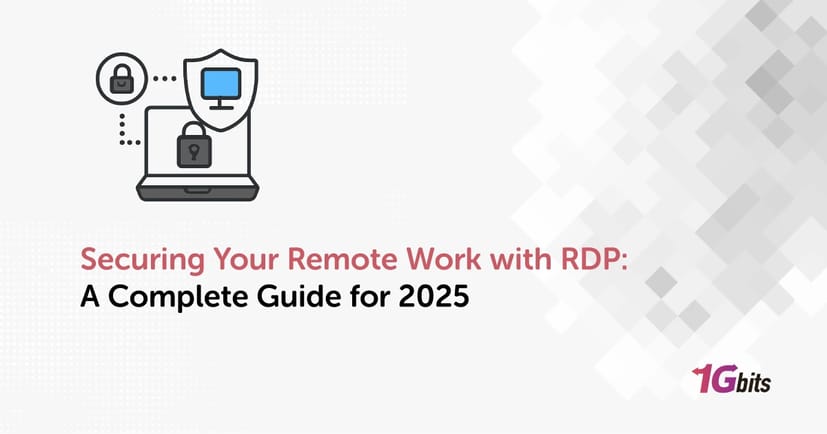

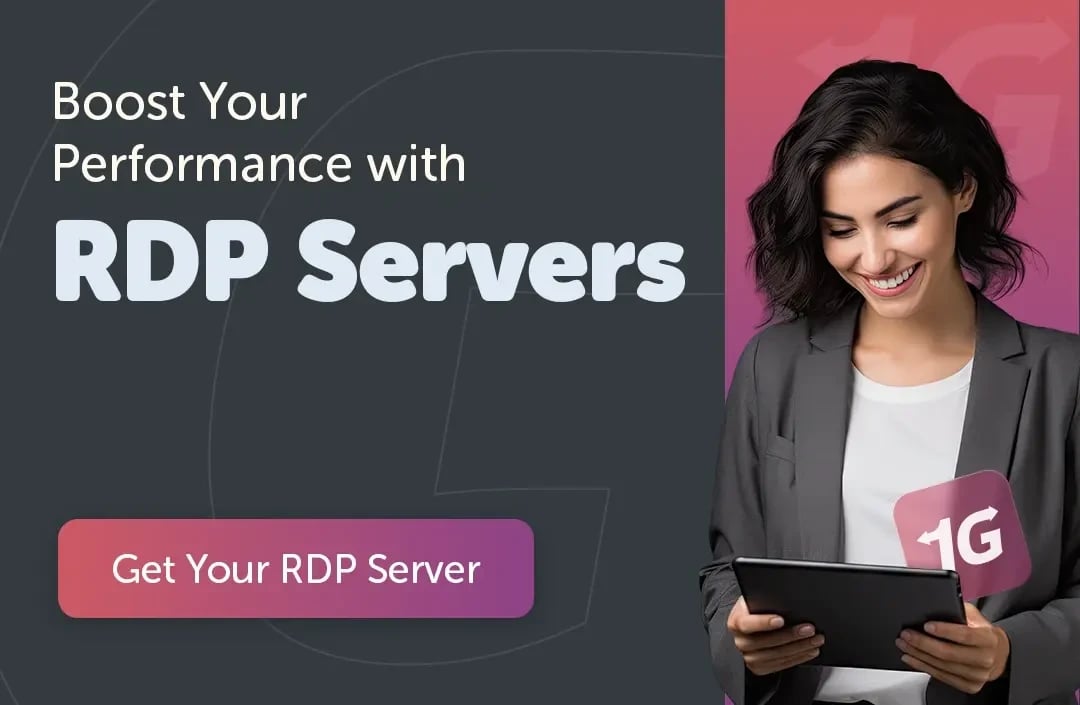


![What Is Cold Data Storage? ❄️ [2026 Guide] What Is Cold Data Storage? ❄️ [2026 Guide]](https://1gbits.com/cdn-cgi/image//https://s3.1gbits.com/blog/2026/02/what-is-cold-data-storage-750xAuto.webp)
![What Is Virtual Desktop Infrastructure? 🖥️ [VDI Explained] What Is Virtual Desktop Infrastructure? 🖥️ [VDI Explained]](https://1gbits.com/cdn-cgi/image//https://s3.1gbits.com/blog/2026/02/what-is-virtual-desktop-infrastructure-vdi-750xAuto.webp)



