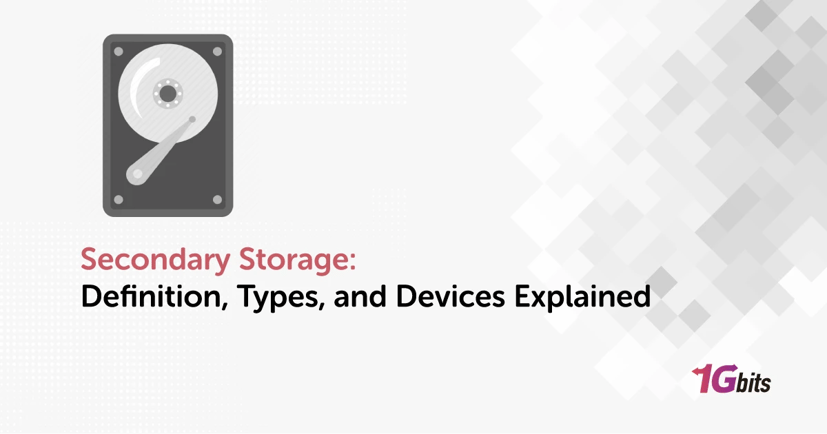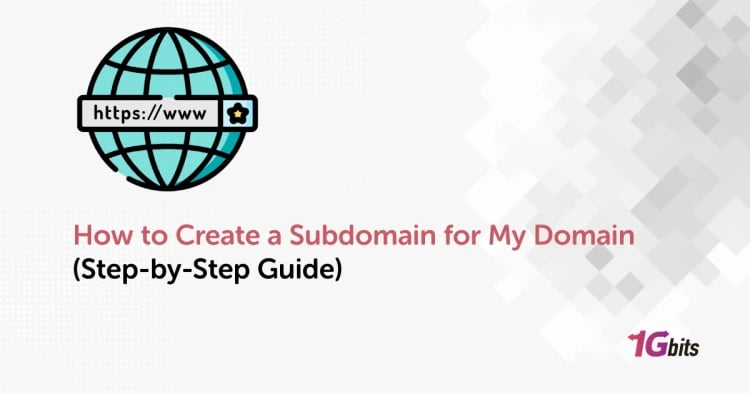Secondary storage plays a critical role in modern computing, providing a permanent and non-volatile solution for data retention. Unlike primary storage, which is directly accessible by the CPU and offers high-speed data access, secondary storage is designed for long-term data preservation. Understanding the difference between primary and secondary storage is essential for comprehending how computers manage and organize data efficiently. This introduction delves into the primary storage and secondary storage, types of primary storage and secondary storage, and types of secondary storage devices, highlighting their significance in today's technological landscape.
Secondary storage, also known as auxiliary storage, refers to any non-volatile storage medium that holds data until it is deleted or overwritten. This storage is not directly accessible by the CPU; instead, data must be transferred to primary storage (RAM) for processing. The types of secondary storage include magnetic storage, optical storage, and solid-state storage, each offering distinct characteristics and benefits.
Primary and secondary storage devices serve different purposes in a computer system. Primary storage, or main memory, includes RAM and cache, which provide fast, temporary data access to the CPU. In contrast, secondary storage devices such as hard drives, SSDs, CDs, DVDs, and USB drives offer long-term data storage. These secondary storage examples are essential for storing operating systems, applications, and user data.
One key advantage of secondary storage is its capacity to store large volumes of data at a relatively low cost compared to primary storage. For instance, hard disk drives (HDDs) can store terabytes of data, making them ideal for extensive data archives. Secondary storage devices also offer data persistence, ensuring that information remains intact even when the computer is powered off. This makes secondary storage crucial for data backup and recovery processes.
However, secondary storage definition comes with its disadvantages. Access speeds are significantly slower than primary storage, which can affect overall system performance when large files need to be retrieved. Additionally, the mechanical nature of some secondary storage devices, like HDDs, makes them susceptible to physical damage and data loss.
In summary, the secondary storage and primary storage difference lies in their roles, accessibility, and performance. Primary storage provides quick, temporary data access for processing, while secondary storage offers a permanent solution for data retention. The types of secondary storage and an example of secondary storage devices illustrate the diverse options available, each suited to different storage needs. Understanding secondary storage and its types, as well as the secondary storage advantages and disadvantages of secondary storage, is vital for effective data management in any computing environment.
For a deeper understanding of storage solutions, including how secondary storage integrates with various systems, check out our article on What is a Storage Server.
What is secondary storage?
Secondary storage is a fundamental component of modern computing, providing a reliable and efficient means of retaining data for long periods. Unlike primary storage, which offers quick, temporary access to data for processing, secondary storage ensures that information is preserved even when the power is turned off. Understanding what secondary storage is and why it is crucial to computer systems can help appreciate its role in data management.
Secondary storage refers to any non-volatile storage medium that stores data until it is deleted or overwritten. This characteristic of retaining data permanently, without requiring a constant power supply, distinguishes it from primary storage. Secondary storage devices are not directly accessible by the CPU. Instead, data must be transferred to primary storage (RAM) for processing, making secondary storage an essential part of the data hierarchy in computer systems.
There are various types of secondary storage, each with unique features and advantages. Magnetic storage, such as hard disk drives (HDDs), uses magnetic fields to store data and offers high capacity at a low cost. Optical storage, including CDs, DVDs, and Blu-ray discs, uses lasers to read and write data, providing a durable and portable storage option. Solid-state storage, such as solid-state drives (SSDs) and USB flash drives, uses flash memory to store data, offering faster access speeds and greater durability than magnetic storage.
In a secondary storage devices list, you'll find HDDs, SSDs, optical discs, and USB drives among the most common. Each of these secondary storage examples serves different purposes based on capacity, speed, and portability requirements. HDDs are often used for large-scale data storage in desktops and servers, while SSDs are favored for their speed and reliability in laptops and high-performance systems. Optical discs are popular for media distribution and archival purposes, and USB drives are widely used for personal data transfer and backup.
Secondary storage in computer systems is essential for several reasons. Firstly, it provides a long-term solution for data preservation, ensuring that critical information is not lost when the computer is powered off. Secondly, secondary storage allows for the organization and management of large volumes of data, from operating systems and applications to user files and backups. Finally, having ample secondary storage enables efficient multitasking and data processing, as primary storage can be freed up for immediate tasks while secondary storage handles bulk data.
In conclusion, secondary storage is a vital component of any computer system, offering durable and reliable data storage solutions. By understanding the different types of secondary storage and the secondary storage devices list, we can better appreciate why we need secondary storage and how it supports the overall functionality and efficiency of our computing devices.
3 types of secondary storage
1. Magnetic Storage
Magnetic storage, one of the oldest types of secondary storage, uses magnetic fields to record data. The most common example is the hard disk drive (HDD). An HDD consists of one or more platters coated with a magnetic material. Data is written to and read from the platters by a read/write head that moves across the disk's surface.
Advantages:
-
High Capacity: HDDs offer large storage capacities at a relatively low cost, making them ideal for storing vast amounts of data.
-
Cost-Effective: Due to their mature technology, HDDs provide a cost-efficient solution for extensive data storage needs.
Disadvantages:
-
Slower Speed: Compared to newer technologies like SSDs, HDDs have slower data access speeds.
-
Mechanical Parts: The presence of moving parts makes HDDs more prone to mechanical failure and physical damage.
Use Cases
HDDs are commonly used in desktops, servers, and for backup solutions where high capacity and low cost are prioritized over speed.
2. Optical Storage
Optical storage uses lasers to read and write data on discs made of plastic with a reflective coating. Common types of optical storage include CDs (Compact Discs), DVDs (Digital Versatile Discs), and Blu-ray discs. Data is encoded in the form of tiny pits and lands on the surface of the disc, which are interpreted by the laser.
Advantages:
-
Durability: Optical discs are resistant to environmental factors like dust, water, and temperature changes, making them suitable for long-term data archiving.
-
Portability: They are lightweight and easy to transport, which is useful for sharing data and media.
Disadvantages:
-
Limited Capacity: Compared to magnetic and solid-state storage, optical discs have lower storage capacities.
-
Slower Access: Reading and writing data on optical discs is generally slower than other types of secondary storage.
Use Cases
Optical storage is frequently used for distributing software, movies, and music, as well as for creating backup copies of important data.
3. Solid-State Storage
Solid-state storage, such as solid-state drives (SSDs) and USB flash drives, uses flash memory to store data. This technology relies on electrically programmable memory cells, which retain data even when the device is powered off. SSDs do not have moving parts, which distinguishes them from HDDs.
Advantages:
-
High Speed: SSDs offer significantly faster data access and transfer speeds compared to HDDs, resulting in quicker boot times and improved overall system performance.
-
Durability: The absence of moving parts makes SSDs more resistant to physical shock and vibration, reducing the risk of mechanical failure.
Disadvantages:
-
Cost: SSDs are more expensive per gigabyte than HDDs, though prices have been decreasing over time.
-
Finite Write Cycles: Flash memory cells have a limited number of write cycles, although this limitation is continually being mitigated by advancements in technology.
Use Cases
SSDs are commonly used in laptops, desktops, and high-performance systems where speed and reliability are critical. USB flash drives are popular for their portability and convenience in transferring files between devices.
Each type of secondary storage—magnetic, optical, and solid-state—offers unique benefits and is suited to different use cases. Understanding these differences helps in selecting the right storage solution based on capacity, speed, durability, and cost considerations.
Devices for Secondary Storage
Secondary storage devices are essential for storing data permanently and are not directly accessed by the CPU. Unlike primary storage (RAM), which is volatile and only retains data temporarily, secondary storage ensures that data remains intact even when the computer is powered off. This section-by-section description explores various devices for secondary storage, highlighting their unique characteristics, advantages, and use cases.
1. Hard Disk Drives (HDDs)
Hard disk drives (HDDs) are magnetic storage devices that use rotating disks, or platters, coated with magnetic material. Data is written to and read from these platters by a moving read/write head.
Advantages:
-
High Capacity: HDDs offer large storage capacities, often reaching several terabytes, making them suitable for extensive data storage needs.
-
Cost-Effective: They provide a cost-efficient solution for storing large amounts of data.
Disadvantages:
-
Slower Speed: HDDs have slower data access speeds compared to solid-state drives.
-
Mechanical Parts: The moving parts in HDDs make them susceptible to physical damage and mechanical failure.
Use Cases
HDDs are commonly used in desktops, servers, and for backup solutions where high capacity and cost-effectiveness are prioritized over speed.
2. Solid-State Drives (SSDs)
Solid-state drives (SSDs) are storage devices that use flash memory to store data. Unlike HDDs, SSDs have no moving parts and rely on electrically programmable memory cells.
Advantages:
-
High Speed: SSDs provide significantly faster data access and transfer speeds, resulting in quicker boot times and improved system performance.
-
Durability: The lack of moving parts makes SSDs more resistant to physical shock and vibration.
Disadvantages:
-
Cost: SSDs are more expensive per gigabyte compared to HDDs, although prices have been decreasing.
-
Finite Write Cycles: Flash memory cells have a limited number of write cycles, although this limitation is continually being mitigated by advancements in technology.
Use Cases
SSDs are ideal for laptops, desktops, and high-performance systems where speed and reliability are critical. They are also used in gaming consoles and for applications requiring fast read/write speeds.
3. Optical Discs
Optical discs, such as CDs, DVDs, and Blu-ray discs, use laser technology to read and write data. These discs have a plastic substrate with a reflective coating where data is encoded in the form of tiny pits and lands.
Advantages:
-
Durability: Optical discs are resistant to environmental factors such as dust, water, and temperature changes, making them suitable for long-term data archiving.
-
Portability: They are lightweight and easy to transport, which is useful for sharing data and media.
Disadvantages:
-
Limited Capacity: Optical discs have lower storage capacities compared to HDDs and SSDs.
-
Slower Access: Reading and writing data on optical discs is generally slower than other secondary storage devices.
Use Cases
Optical discs are commonly used for distributing software, movies, and music, as well as for creating backup copies of important data. They are also used in video game consoles and for archival purposes.
4. USB Flash Drives
Definition and Mechanism: USB flash drives are portable storage devices that use flash memory to store data. They connect to computers and other devices via a USB port.
Advantages:
-
Portability: USB flash drives are small and easy to carry, making them convenient for transferring files between devices.
-
Durability: Like SSDs, USB flash drives have no moving parts and are resistant to physical shock.
Disadvantages:
-
Limited Capacity: Although newer models offer higher capacities, USB flash drives typically store less data than HDDs and SSDs.
-
Finite Write Cycles: Flash memory's limited write cycles apply to USB flash drives as well.
Use Cases
USB flash drives are popular for personal data transfer, temporary storage, and creating portable backups. They are also used to transfer files between computers, especially when internet transfer is not feasible.
5. Network Attached Storage (NAS)
Definition and Mechanism: Network Attached Storage (NAS) devices are specialized file storage units connected to a network, allowing multiple users and devices to access data over a network.
Advantages:
-
Centralized Storage: NAS provides a centralized storage solution, making data management and backup more efficient.
-
Remote Access: Data stored on NAS can be accessed remotely, facilitating collaboration and file sharing.
Disadvantages:
-
Cost: NAS devices can be expensive, especially for larger storage capacities and advanced features.
-
Network Dependency: Accessing data depends on network availability and performance.
Use Cases
NAS is ideal for home offices, small businesses, and enterprises that require centralized data storage, remote access, and efficient data management.
Secondary storage devices play a vital role in data management and preservation, offering a range of options to meet different needs. From the high-capacity HDDs to the fast and durable SSDs, each type of secondary storage device provides unique benefits. Understanding these devices' characteristics, advantages, and use cases helps in selecting the right storage solution for specific requirements, ensuring data remains safe, accessible, and well-organized.
Conclusion
Secondary storage is an essential component of modern computing, providing a reliable means of preserving data over the long term. Unlike primary storage, which offers temporary and fast access for processing, secondary storage ensures data remains intact even when the power is off. This distinction highlights the crucial role secondary storage plays in managing and safeguarding information.
Secondary storage refers to any non-volatile storage medium that retains data until it is deliberately deleted or overwritten. This persistent storage solution is not directly accessible by the CPU; instead, data must be transferred to primary storage (RAM) for processing. Understanding why we need secondary storage involves recognizing its importance in maintaining data integrity and availability. For optimal performance in managing both secondary and primary storage, it’s essential to consider how much RAM you need for your PC. You can explore this topic further in our article on how much RAM do I need for my PC.
There are several types of secondary storage, each offering unique advantages. Magnetic storage, such as hard disk drives (HDDs), relies on magnetic fields to store data and is known for its high capacity and cost-effectiveness. Optical storage, including CDs, DVDs, and Blu-ray discs, uses lasers to read and write data, providing a durable and portable option. Solid-state storage, like solid-state drives (SSDs) and USB flash drives, employs flash memory to store data, offering superior speed and reliability compared to magnetic storage.
A comprehensive secondary storage devices list includes HDDs, SSDs, optical discs, and USB drives. Each of these secondary storage examples serves distinct purposes based on capacity, speed, and portability requirements. HDDs are commonly used for large-scale data storage in desktops and servers for storage due to their high capacity and affordability. SSDs are favored for their speed and reliability in laptops and high-performance systems. Optical discs are ideal for media distribution and long-term archiving, while USB drives are popular for personal data transfer and backup. Additionally, Storage VPS solutions offer an efficient way to leverage secondary storage capabilities in a virtualized environment, providing scalable resources for data-heavy applications.
Secondary storage in computer systems is indispensable for several reasons. It provides a long-term solution for data preservation, ensuring that important information is not lost when the computer is powered off. Additionally, secondary storage allows for the efficient organization and management of vast amounts of data, from operating systems and applications to user files and backups. This organization enables effective multitasking and data processing, as primary storage can be reserved for immediate tasks while secondary storage handles bulk data.
In summary, secondary storage is a vital element of any computer system, offering durable and reliable data storage solutions. Understanding the different types of secondary storage and why we need secondary storage helps us appreciate its role in enhancing the functionality and efficiency of our computing devices. With a variety of secondary storage devices available, each suited to specific needs, secondary storage remains a cornerstone of effective data management and preservation.