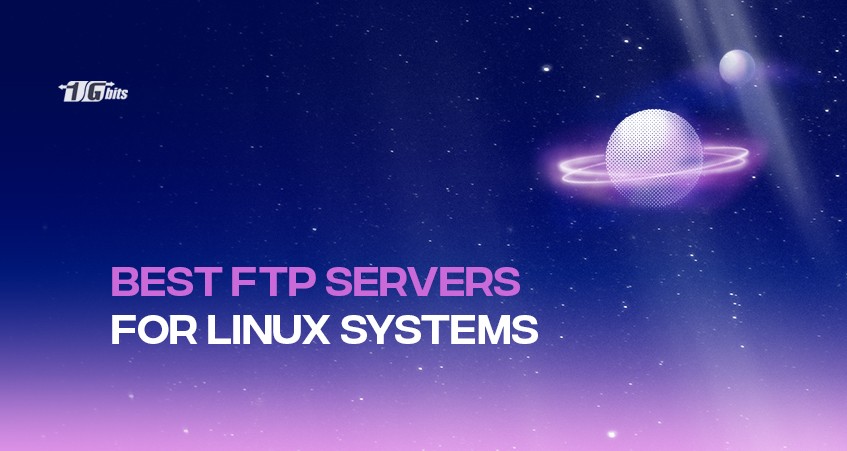The conventional method of sending data between private network locations is called File Transfer Protocol, or FTP.
FTP, designed using a client-server architecture, contains distinct control and data connections to interact with the client and server programs.
Clients can establish a connection to an FTP server so that users can transfer and retrieve files as needed.
Nowadays, relatively few people think of FTP while downloading things in general. Rather, they use direct downloading techniques like a Web browser, Metalink, BitTorrent, or another downloading tool.
However, you can transfer data between computers using TCP/IP using a variety of free, open-source FTP servers. The best FTP servers for Linux will be listed and described below.
If you're looking for a reliable and high-performance hosting solution for your Linux-based FTP servers, consider exploring the benefits of a Linux VPS. A Linux VPS can offer you enhanced control, flexibility, and security for your FTP server setup. Learn more about the best Linux VPS options here.
ProFTPd
ProFTPd is one of the top FTP servers for Linux that is well-recognized for its incredibly customizable settings.
Unlike most FTP servers for Linux, ProFTPd was created from the ground up with an entirely new implementation and design.
Many service providers like ProFTPd because it delivers updated access to useful web pages without using Unix shell accounts.
Some of the main features of ProFTPd include:
- It doesn’t have the SITE EXEC command because it is deemed inappropriate in modern Internet contexts.
- Its design enables it to function as a standalone server with inetd/xinetd.
- It supports IPv6.
- Multiple virtual FTP servers, virtual users, and anonymous FTP authentication are all supported by ProFTPd.
- Its extensible logging feature also supports utmp and wtmp.
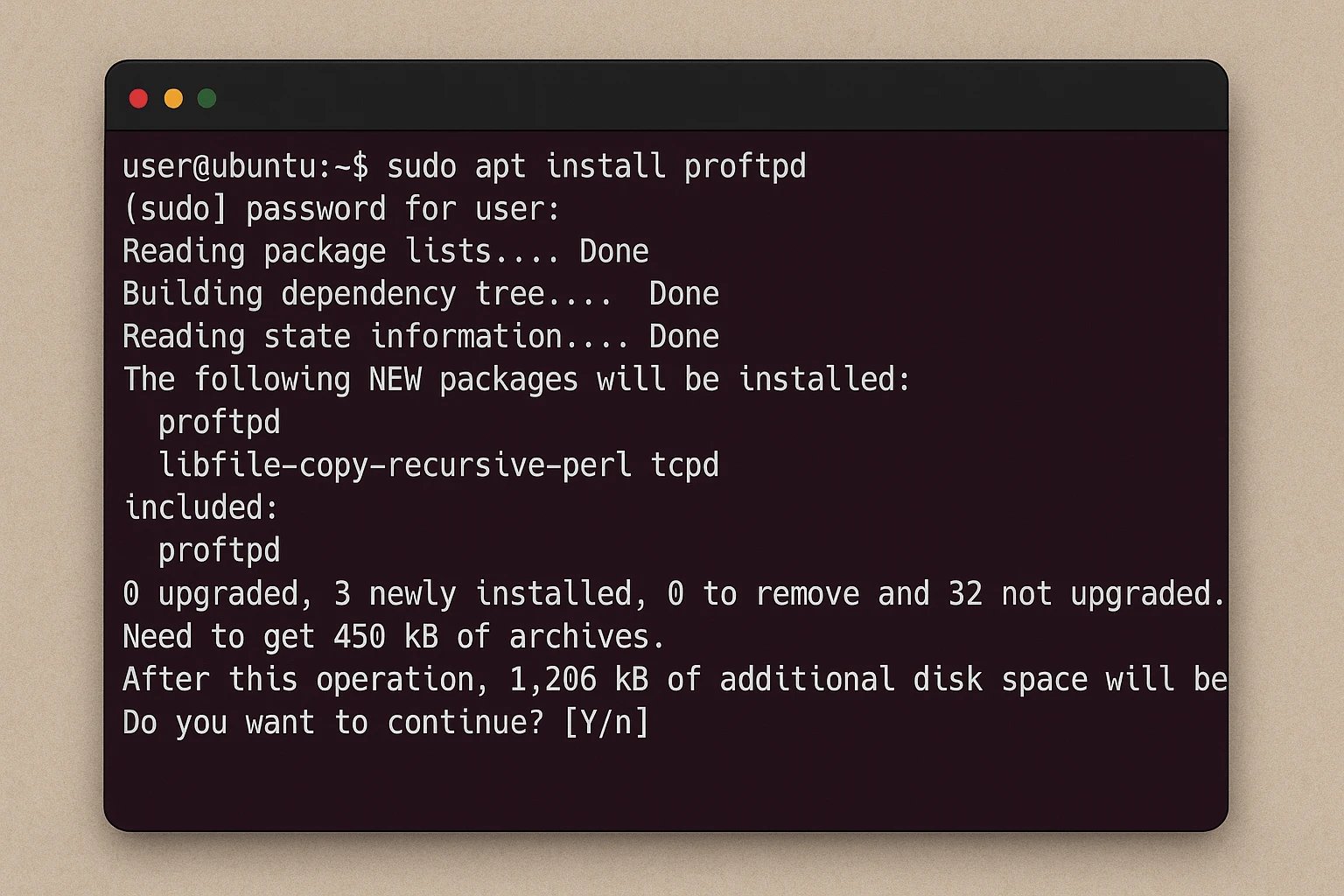
Pure FTPd
This quick, reliable, and compliant FTP server emphasising software security, is effective and simple to utilize.
Pure FTPd offers special benefits to both individuals and hosting companies. It is a security-based protocol, therefore, whenever the system finds any new vulnerabilities, it does a fresh code audit.
Additionally, it has modern extensions such as MLST/MLSD and protocol basics for customizable and mirror-safe directory listings.
Due to its open nature and security-focused architecture, FTPd's codebase is constantly updated and subject to community audits.
Installation of Pure-FTPd is simple; in fact, a novice may set up and launch the Pure FTPd server in less than five minutes with minimal configuration beyond the default settings.
Other features of Pure-FTPd are:
- Supports the FXP protocol, which transfers data from one server to another without passing the data through the client.
- An independent and reliable IP can host many virtual FTP servers on the same computer.
- Home directories can be created at any time by users.
- Ease of incorporating unique authentication techniques.
- On the same host, numerous servers with different configurations can be used.
For more on managing software installations and dependencies, check out our guide on how to install packages in Linux, which will help you set up and maintain your FTP server effectively.
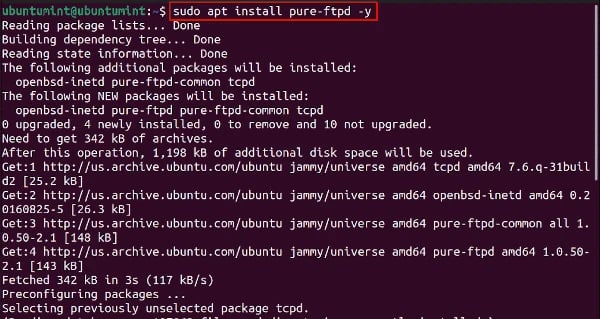
bftpd
bftpd is among the best FTP servers for Linux. This compact, adaptable FTP server requires little to no setup and is designed to work right out of the box.
Beginners don't need to perform manual configuration; they can install bftpd and get an FTP server up and running.
Bftpd is made to function as safely and efficiently as feasible and can operate on various platforms, including computers, media centers, servers, and embedded devices.
Linux, NetBSD, FreeBSD, MINIX, and Solaris are all officially supported by bftpd.
The main features of bftpd are:
- Simple to use and intuitive configuration
- Written in C, which guarantees top performance
- Supports the majority of FTP commands
- Comprehensive logging system that supports wtmp logging
- Runs natively on several different operating systems, including Linux, BSD/OS, and FreeBSD.
vsftpd
Very Secure FTP Daemon, or vsftpd, is a Linux CLI FTP server that has gained so much traction.
The standard packages for the Linux distributions Ubuntu, Fedora, CentOS, NimbleX, Slackware, and RHEL include it.
Under the terms of the GNU General Public License, vsftpd is freely available.
Some of the main features of vsftpd are:
- Fast, safe, and incredibly stable.
- PAM support is provided, allowing for the management of many virtual users.
- excellent scalability
- virtual IPD setups, encryption support, and SSL integration are all supported by vsftpd.
- robust user-specific configuration
- bandwidth restriction
- limitations and configuration can be tailored to apply to particular IP addresses or users
- incorporates SSL to support encryption
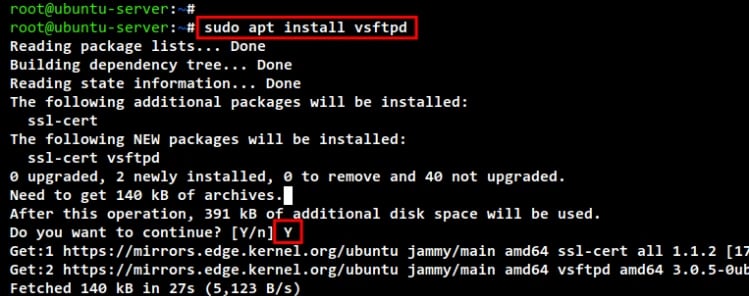
The Apache FTP-Server
As one of the top FTP servers for Linux, The Apache FTP server is an open-source, cross-platform FTP server that runs well on both Windows and Linux systems thanks to Java technology.
It gives developers and system administrators more options because it can function as a standalone server or be integrated into a Java server application.
The Apache FTP can be installed and run as a Windows service, Linux service, or Unix/Linux daemon for the Standalone option.
Some of the main features of Apache FTP-Server are:
- It includes a User Virtual Directory, bandwidth-limiting support for uploads and downloads, and idle time-out.
- users can add event notifications in Ftplet.
- It supports Mode Z for quick uploads and downloads of data.
- It has both implicit and explicit support for TLS and SSL.
- By implementing MDTM support, users have the ability to alter the date and time stamp of files.
- The user can alter every FTP message.
- Using an anonymous login is possible with the Apache FTP server.
- It controls binary and ASCII data transmissions.
Additionally, to ensure your FTP server is up to date with the latest security features and performance improvements, it's important to regularly update your Linux system. Learn how to update Linux effectively with our step-by-step guide.
CrossFTP
Next on our list of best FTP servers for Linux is CrossFTP, a cross-platform FTP server that supports both Unix/ Linux and Windows systems.
Installing, managing, and updating CrossFTP is simple when Java is the only prerequisite.
CrossFTP includes a straightforward GUI, offering a setup manager that is simply configurable for users, basic settings, connections, IPs management, File/ Directory, & FTP messages.
Additionally, the CrossFTP graphical application offers tabs for server utilization statistics and logs overviews.
CrossFTP also:
- Aids in keeping track of each user's activity.
- It helps resume both uploads and downloads.
- Has IP limits that are used to permit or disallow IPs.
- Enables modifying FTP messages.
- Supports the Bonjour discovery protocol.
ColoradoFTP
ColoradoFTP is a quick, flexible, and dependable FTP server that fully supports RFC 959 and RFC 3659. This is one of the top FTP servers for Linux that practically automates adding any feature to increase functionality.
ColoradoFTP is a cross-platform open-source Java FTP server that receives frequent updates, including bug repairs, enhancements, and new features.
The ColoradoFTP server provides several demos that include user accounts with various permissions, configuration examples, anonymous login, and the use of their proprietary plugins.
Waarp
Waarp is an open-source web server that supports several open-source protocols (including HTTP, FTPS, FTP, SSH, and SFTP) as well as several proprietary protocols.
The NETTY framework, which makes this server effective for memory, threads, and network bandwidth, was the foundation for much of its development.
Waarp is designed to be extended by developers for usage by businesses and enterprises in their initiatives. Waarp is a fully functional server, but WaarpFTP offers a strong developer-friendly server to construct custom FTP servers.
The Waarp team released WaarpGatewayFTP as a robust, production-ready example built on top of WaarpFTP.
The bandwidth restriction can be set up both in stores and retrieved per session globally to the server, or the user's preferences can apply it.
In addition, this software can be customised to meet the user's demands by altering the pre and post-actions of the commands, utilizing any particular authentication system, and altering the underlying representation of files and directories.
To fully understand the capabilities of FTP servers on Linux, it's important to explore the broad range of applications and use cases that Linux can support. For more information, check out our detailed guide on what Linux is used for.
glFTPd
glFTPd is among the best FTP servers for Linux, which is open-source and free. glFTPd, short for GreyLine FTP, was the name of the freeware's initial release to the general public at the beginning of 1998.
It functions flawlessly with various server-ready Linux distributions, including Ubuntu server and Unix operating systems like FreeBSD and OpenBSD.
GlFTP supports numerous FTP/site commands and runs in a chroot environment, making it reasonably secure.
Other features of glFTPd are:
- IP addresses in a specified range are prohibited from logging in.
- The transmission of quotes is done on a per-user and per-group basis.
- Users and groups cannot be kept in the system files. The server appears amazing to warez servers that host topsites.
- It has IRC channels that it can use to integrate with Eggdrop.
DrFTPd
DrFTP is a Java-based distributed FTP server with Linux, Unix-based, and Windows servers.
It lacks root administrator rights and does not share files among slaves. Because of this, it is among the top FTP servers for Linux.
It employs the idea of "slaves" to provide users more control and boost file transfers' performance and security. Through distributed FTP daemons, it can be utilized to build an FTP Grid or Multi-FTP based websites.
DrFTP has a modular architecture ready for plugins and is still under active development. For installation and compilation, it needs ANT and Java.
- This FTP server's slave selection procedure is based on the bandwidth used.
- It offers plugins for mirroring and archiving.
- It has a zip script preinstalled.
- Sitebot plugins are included with the martyr.
- Users can also use trial plugins on it.
|
Feature |
ProFTPd |
PureFTPd |
bftpd |
vsftpd |
|
Security |
High (supports TLS/SSL) |
High (supports TLS/SSL) |
Moderate (basic security features) |
High (supports SSL/TLS, chroot) |
|
Scalability |
High |
Moderate |
Low |
High |
|
Ease of Configuration |
Moderate |
Easy |
Easy |
Moderate |
|
Support for Virtual Users |
Yes |
Yes |
No |
Yes |
|
Operating System |
Linux, UNIX |
Linux, UNIX |
Linux, UNIX |
Linux, UNIX |
|
Logging |
Advanced |
Basic |
Basic |
Advanced |
Conclusion
FTP, or File Transfer Protocol, is a protocol that enables file transfers between computers through LANs or the Internet.
For those looking to optimize their file transfer capabilities on a more powerful platform, exploring a Linux dedicated server could be an excellent solution, offering enhanced performance and security for managing large-scale FTP operations.
Over time, it gradually became one of the most used ways to transfer data to/from servers.
One thing to bear in mind is that compared to other network protocols, FTP doesn't offer as many security precautions. Consider moving to SFTP, the more sophisticated version, if you need to transmit sensitive data.
We hope our list of the best FTP servers for Linux will help you choose the best option to manage your data. You can also buy linux vps to practice it on a routine basis.
People also read: