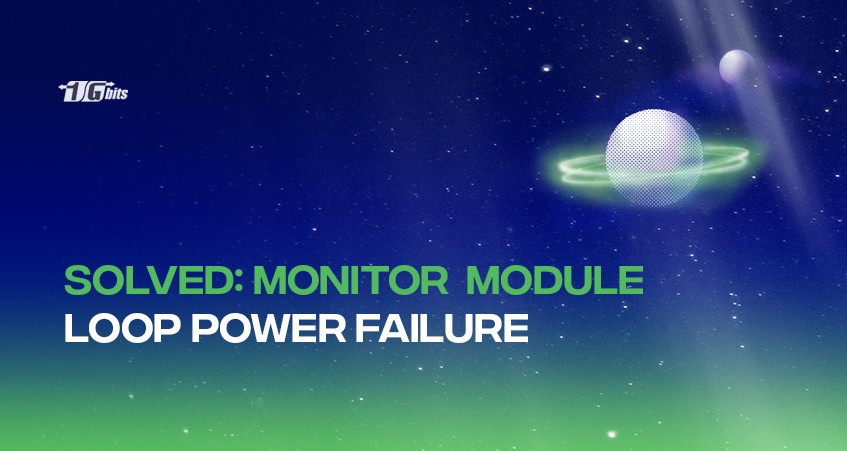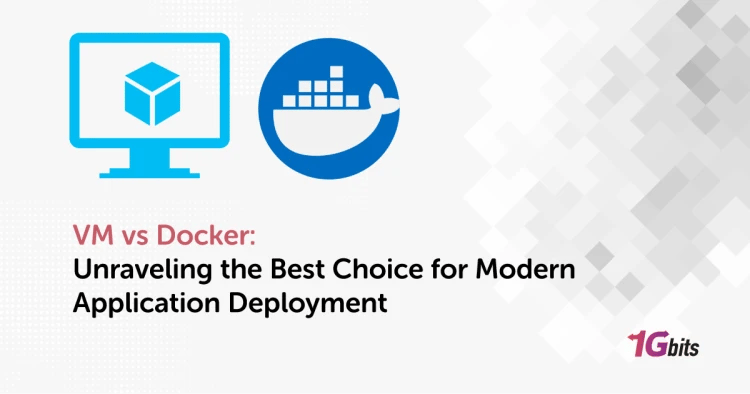There are instances when you switch on your VM and an error occurs, this type of error is nothing but a module MonitorLoop power failures problem. This article will help you to fix the module MonitorLoop power failure problem in very few steps.
How to Solve Module 'monitorloop' Power on Failed Problem?
To start follow the below-listed steps:
First of all, if you receive this message on your screen, don’t worry, you have landed at the right place. Take a look.
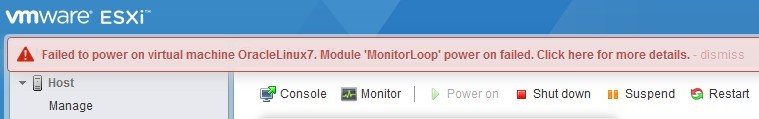
Next, the details of this message are mentioned here:
Power On VM
Key haTask-2-vim.VirtualMachine.powerOn-164454246
Description Power On this virtual machine
Virtual machine
State Failed - Module 'MonitorLoop' power on failed.
Errors
Module 'MonitorLoop' power on failed.
File system specific implementation of Lookup[file] failed
File system specific implementation of LookupAndOpen[file] failed
Failed to extend swap file from 0 KB to 67108864 KB.
Current swap file size is 0 KB.
Failed to extend the virtual machine swap file
Could not power on virtual machine: No space left on device.
Failed to power on VM.
Failed to start the virtual machine.
Now, why does this happen? What is the prominent reason why such a failure occurs? Let us analyze.
Reason
Technically, the source Virtual Machine’s configuration is utilized by VM replication. The purpose is to replicate it completely like the target host. Now, this issue occurs when sometimes there are source resources with the destination host in comparison to the Source Virtual Machine.
You may wonder, what kind of resources! For instance, memory, storage, or the number of cores. Another prominent reason related to the failure is the availability of less storage space in the Virtual machine. Meaning, that when you want to use the MonitorLoop module, there should be enough space on your device to access it.
For more clarity, here is an example: Suppose, the source virtual machine imbibes more cores as compared to your destination host. Now, this factor surely creates an issue and leads to failure. Moving on, how can you fix the Module monitorloop Power on Failed error and continue working on the VM?
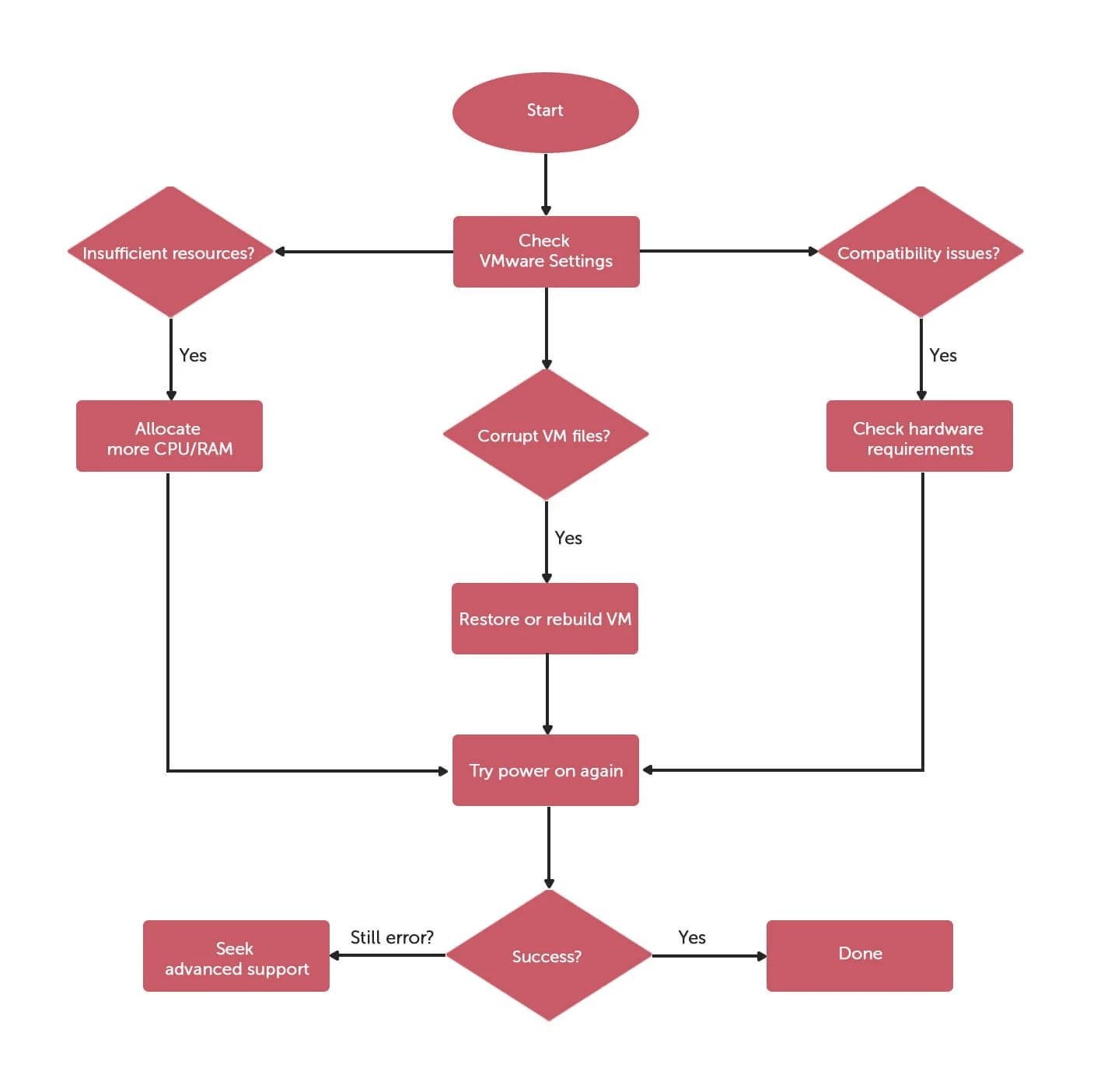
|
Cause |
Solution |
|
Incorrect VMware configuration |
Check VMware configuration settings and restart the service. |
|
Corrupt virtual machine files |
Restore VM from backup or rebuild the virtual machine. |
|
Insufficient system resources |
Increase system resources (CPU, RAM) allocated to the virtual machine. |
|
Compatibility issues with hardware |
Ensure hardware meets VMware's compatibility requirements. |
Solution
On witnessing the error message, head on to the vSphere client. It tells you about that particular resource that is responsible for the VM failure. Once you follow this step, your screen displays the following window. Have a look.
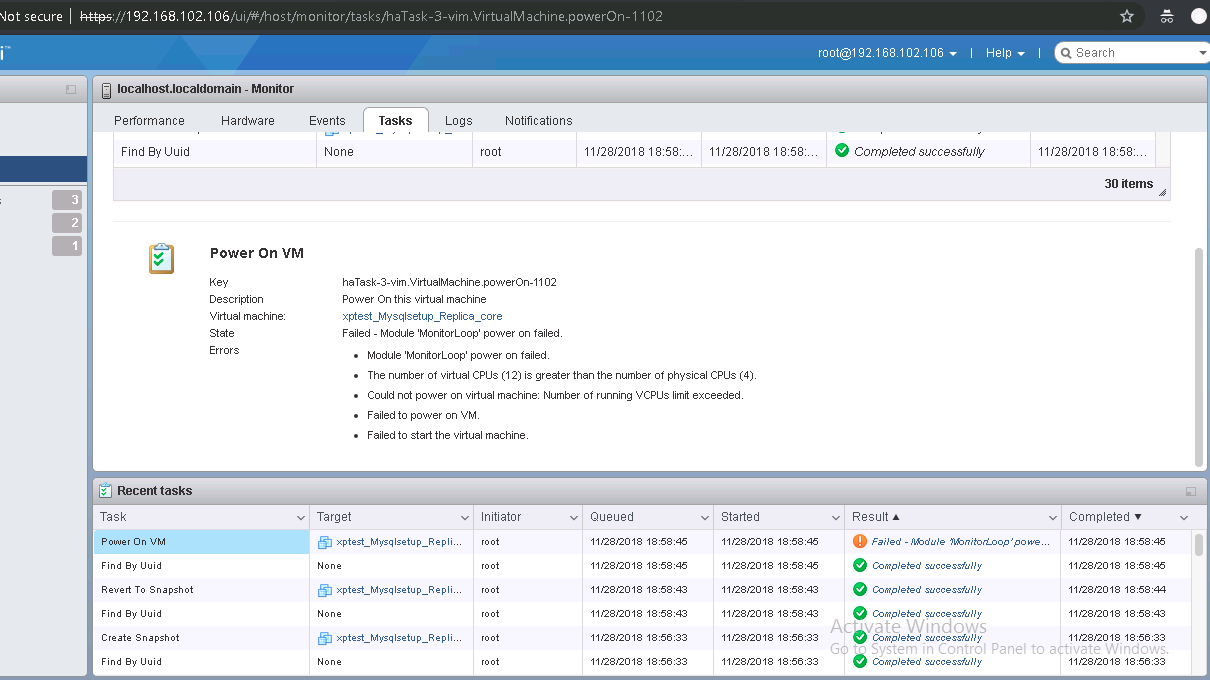
The next target is to make specific changes in the VM. Try to power on your system manually. This step assists you in temporarily utilising the replicated VM.
Final words
This was a quick and step-by-step guide to getting rid of your module MonitorLoop power failures problem error. We hope that this article helped you in the best way possible. If you have any kind of feedback related to this guide, let us know in the comments box listed below.
Enhance your hosting experience with the purchase of a 1gbits Windows VPS Server. This top-tier hosting solution offers the perfect balance of power and reliability for running Windows applications. Take advantage of the opportunity to buy a Windows VPS Server from 1gbits and enjoy the exceptional features and benefits it brings to your hosting environment.
People Are Also Reading: