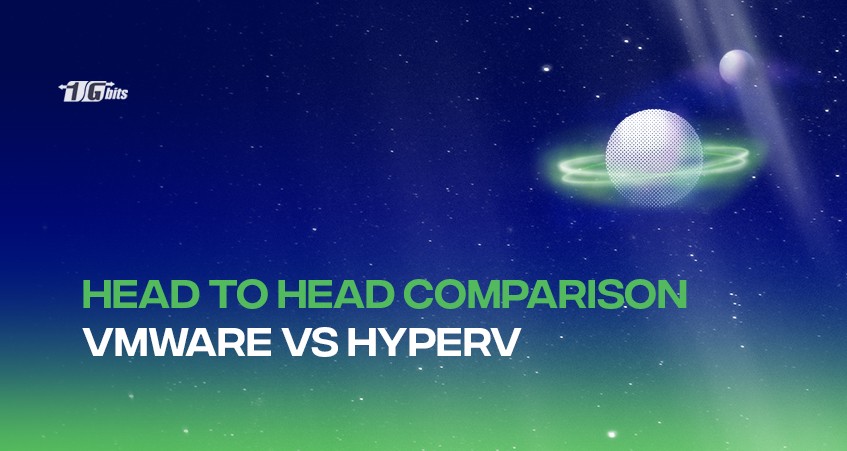This article will focus on two hypervisors: Hyper V vs VMware, their advantages, disadvantages, and comparison based on various aspects.
Today, virtualization is the most significant trend in the market, and most of the server workloads have been virtualized. Most of the company's growth depends on how well they have implemented virtualization in their system and how much they spend on virtualization. But all the expenditure is worth it as it has enhanced the performance and efficiency, reduced downtime, helped reduce hardware costs and many more.
You must understand the importance of considering the hypervisor's role in your environment. It has become vital if you use cloud technology for the first time or move with your first migration.
We have various hypervisor options available in the market. VMware and Microsoft Hyper-V are the two virtual platforms that have been widely used and compared in every aspect. Each of them possesses different features and offers various functionality. But choosing one of them depending on your business requirement is essential. Both of them are the type 1 Hypervisor.
What is VMware?
Using VMware, you will get a wide range of solutions for virtual systems. But here, we are considering only vSphere, a monolithic hypervisor design where device drivers are an integral part of the hypervisor layer.
One of the significant benefits of this vSphere is that it does not rely on the operating system for controlling the virtualization components. In addition, security patches are not required to control the layer components. You can also leverage its governance capabilities and transparent page sharing feature.
As far as it offers various benefits, it also comes with some limitations like a steep learning curve. But the major drawback of using vSphere is that you won't be able to run it on unsupported hardware. Also, it requires a good time for initializing the required device drivers in the hypervisor layer of the architecture. Using any corrupt code at this layer will lead to slow initialization and may crash your server. So make sure you use the correct code and make the process simple and efficient to make the system work all the time.
Advantages of VMware
Below are the advantages of using VMware.
- You do not have to rely on the underlying operating system to control the management of the components,
- You do not have to do security patches in order to control the layer components.
- It offers excellent and active vendor support.
- It goes out of the box in offering the governance feature sets.
- You will be able to leverage its AWS applications support.
Disadvantages of VMware
Below are the various disadvantages of using VMware.
- It shows the incompatibility with hardware, making it difficult to run on any system without checking the hardware requirements.
- It has complex device drivers that will slow the initialization process.
- It has a steep learning curve, making it difficult for some users to learn and understand.
- If you go for a corrupt code, it will impact the initialization process.
- Its trial software has some of the functionalities missing, making it less efficient.
What is Hyper-V?
If you want to create a private cloud, virtualize the workloads, and scale the public cloud services, you can efficiently use Microsoft Hyper-V virtual platform. It is available as an integral part of the Windows server. Also, you can even download it as an individual standalone HyperV server. Its built-on microkernelized design allows the device drivers to run and operate independently in the controlling layer of the architecture. Below are some components that are built into the controlling layer of Hyper V-
- Migration of storage
- NTFS and SMB file systems
- Live and quick migration
- Replica of Hyper-V
Considering the Hyper V has a similar monolithic design, where the hardware layer contains both physical network and storage devices. Comparatively, HyperV has an easy learning curve and makes it easier to understand, especially for users who have already used Microsoft's past products. One of the critical parts is that it will not require much of your effort to manage the device drivers, as the latest devices can be easily added without the drivers. You can directly install the devices without the drivers on the system running in the controlling layer. Later, you can use these drivers via virtual machine to access the hardware.
Very little time is necessary to install and deploy a new server and virtualization roles. Due to its small size, the initialization will take place within a few minutes. Also, like VMware, you do not have to worry about any corrupt code injection in the Hypervisor layer as Microsoft has exposed no API, making the maintenance easier without downtime.
Advantages of Hyper-V
Below are the advantages of using the Hyper-V.
- The device drivers require significantly less management.
- You will get a wide range of compatible devices, as the new devices can be installed without drivers.
- You can easily install the new roles along with the virtualization roles.
- This virtual platform will take less initialization time.
- You do not have to worry about the injection of the corrupt code.
- It helps in enhancing the performance without any downtime.
- It offers various security updates to make the system secure.
- It helps in scaling the services as required.
Disadvantages of Hyper-V
Below are the disadvantages of using Hyper-V
- If the primary operating system crashes, it will lead to the crash of all the virtual machines simultaneously.
- You will require the installation of an operating system for the operation of the hypervisor layer.
- If you frequently run the OS and security updates, you will get stuck into an overhead.
- It will not offer you support for service templates.
Comparison of VMware and Hyper-V
We have mentioned some significant differences between the VMware and Hyper-V virtual platforms based on various aspects.
Snapshot technology
This technology lets you capture an instant copy of your virtual machine and all the data. In case of failure, you can quickly recover the VM using this snapshot to its original state. This technology works differently for both virtual platforms. For VMware, it is snapshots, and for HyperV, it is checkpoints.
|
VMware |
Hyper V |
|
These snapshots are stored as files in the same directory as other files that make up the virtual machine. |
These snapshots are stored on the host server, which can later be exported to another physical location. |
|
It is transient |
It is persistent |
|
It can capture only 32 snapshots per VM |
It can capture only 64 snapshots per VM |
|
You can identify the changed blocks on the file system level |
You can identify the changed blocks in each file of the file system |
|
You cannot run snapshots in production |
You can run snapshots in production |
Change Tracking
With such a feature, you are allowed to identify the changes at the block level occurring in the system. VMware vSphere introduced the changed block tracking based on incremental backup technology. It means the complete VM is backed up in the first backup while only the data get backed up in the subsequent backup. Due to CBT, the backup process speeds up.
Hyper-V comes with its change tracking technology known as Resilient change technology. It comes in Windows Server 2016, which works similar to the CBT. You need to backup your VM if you are moving from Windows server 2012 or the older version to the latest server before you back up the VM. You can use Hyper-V manager for this process.
Supported Operating Systems
The list of the operating systems supported by the Hyper-V and VM ware may vary. VMware virtual platform comes with the support for Windows, Linux, Unix, Macintosh, and other OS. The complete list of the operating system will be available in the installation guide.
If you consider the list of the operating system for Hyper-V, it is limited. Hyper-V shows its support for operating systems like Windows, Linux, FreeBSD, SUSE, and other operating systems. It has more focus on the Microsoft-related OS.
Scalability
Whenever you choose the Hypervisor, you should look for how scalability you will get by opting for the Hypervisor. It is an essential factor when deciding on the Hypervisor. It helps manage and scale the system based on any organisation's increasing or decreasing workload.
Below are some differences based on scalability.
|
System |
Resource |
Hyper-V on Windows Server 2016 |
VMware vSphere 6.7 |
|
Host |
Required Logical CPUs |
512 |
768 |
|
Required Physical RAM |
24 TB |
16 TB |
|
|
Virtual required CPUs per Host |
2048 |
4096 |
|
|
VMs required per Host |
1024 |
1024 |
|
|
VM |
Virtual required CPUs per VM |
Required 240 for generation 2 VMs Required 64 for generation 1 VMs Required 320 available to the host OS |
128 |
|
Memory required per VM |
Required 12 TB for generation 2 VMs Required 1 TB for generation 1 VMs |
6128 GB |
|
|
Maximum required Virtual Disk Size |
Required 64 TB (VHDX format) Required 2040 GB (VHD format) |
62 TB |
|
|
Number of required Virtual SCSI disks |
256 |
256 |
|
|
Cluster |
Maximum required number of VMs per cluster |
8000 |
8000 |
|
Maximum required number of nodes |
64 |
64 |
Workload Migration
If you are working in a virtual environment, then migrating the data is necessary. Both Hyper-V vs VMware offer various and unique tools for migrating production workload.
VMware offers a vMotion technology that helps seamlessly migrate workloads between servers in real-time. This migration process does not interfere with the other running process within the VM environment. During migration, it allows you to access various applications efficiently, maintaining zero downtime and enhanced productivity. Also, you can even schedule the migration process using the distributed resource scheduler.
Hyper-V comes with a migration tool known as Live migration that helps in transferring VM between the physical hosts. It does not lead to any downtime. But the implementation of this migration is somehow complex as compared to vMotion. For this migration, you need to set up Microsoft failure clustering on all the physical hosts ensuring effortless data transmission.
Conclusion
This article has mentioned some of the key differences between Hyper-V and VMware. Both virtual platforms offer a range of tools and features that need to be explored in detail before deciding which one is best suited for your needs. Whether you're considering the comprehensive management capabilities of Hyper-V or the robust performance and flexibility of VMware, it's essential to evaluate how each platform aligns with your business objectives. If your organization is looking for a powerful and customizable virtualization solution, you might also want to consider a VMware dedicated server as an option. The choice ultimately depends on your specific business requirements and how well a particular virtual platform can support your goals.
Both of these platforms are being widely used for various purposes. Both will require different skillsets for maintaining and managing the virtual machines, hosts, devices, and others involved in any migration and deployment of applications.
People also read: