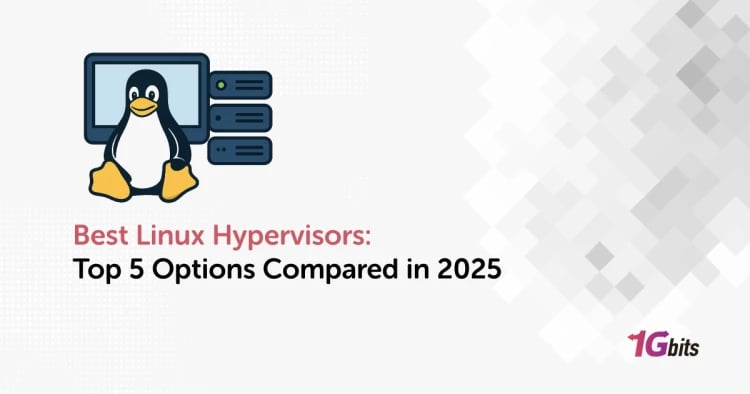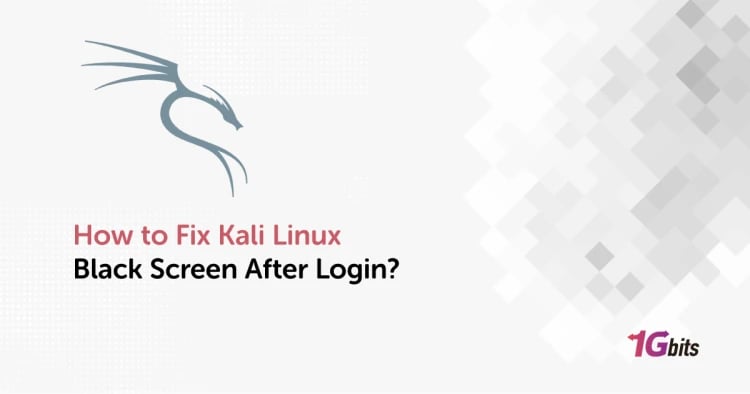The watch command is a powerful tool used in Linux to execute a command periodically and display its output in real-time. This command is particularly useful for monitoring system processes or running scripts regularly. With the watch command, you can easily keep track of changes and updates to your system without running commands manually constantly.
Whether you are a seasoned Linux user or a newcomer, the watch command is an essential tool in your arsenal. In this article, we will explore the features of the watch command and how it works.
If you're interested in learning more about Linux servers and their capabilities, check out our detailed guide on What is a Linux Server.
Watch Command Syntax and Options
The following is the Watch command’s syntax:
watch [options] command
what does “options” mean, you ask? Keep reading to find out:
Options in Watch Command
-d, –differences: Highlights any variations observed between consecutive updates. By reading an optional argument, the option can make the highlighting permanent, thereby enabling the user to view the changes at least once since the first iteration.
Syntax: watch -d free -m
-n, –interval seconds: This option sets the update interval period. The command prevents intervals smaller than 0.1 seconds, which will get converted into the minimum allowable value.
Syntax: watch -n 1 free -m
-p, –precise: Enabling this option prompts the watch command to execute the specified command every interval seconds.
Syntax: watch -p free -m
-t, -no-title: Disabling the display of the interval, command, and current time header, as well as the subsequent blank line, can be accomplished with this feature.
Syntax: watch -t free -m
-b, -beep: In case of a non-zero exit, this feature will produce a beeping sound as an indication.
Syntax: watch -b free -m
-e, -errexit: By pressing a key, this feature will end the updates in the event of an instruction error and stop working.
Syntax: watch -e free -m
-ch, -chgexit: This choice will terminate once the command result alters.
-c, -color: One can utilize this feature to render ANSI color and style commands.
-x, -exec: Extra quoting may be necessary to achieve the desired effect when using the options command given to sh -c.
watch -h: Displaying the aid message and exiting will be possible with this option.
Syntax: watch -h
Watch -v: By selecting this choice, you can view the version details and leave the program.
Syntax: watch -v
Conclusion
- The Linux watch command is a useful utility that allows users to monitor changes on a file system and view their results in real-time.
- System administrators often use it to keep track of events like log file entries, disk usage, or system performance metrics, as well as to observe the progress of long-running processes or scripts.
- Some of the main advantages of using the watch command include its ability to save time and simplify tasks by reducing manual intervention and allowing for real-time monitoring of multiple processes. When you buy linux vps, it is important to consider factors such as the level of technical support provided, the security measures in place, and the cost of the hosting plan. we offer you best services.
For businesses or individuals who require even greater performance, reliability, and control, upgrading to a Linux Dedicated Server can be the ideal solution, providing unmatched resources and security for critical applications.
People also read: