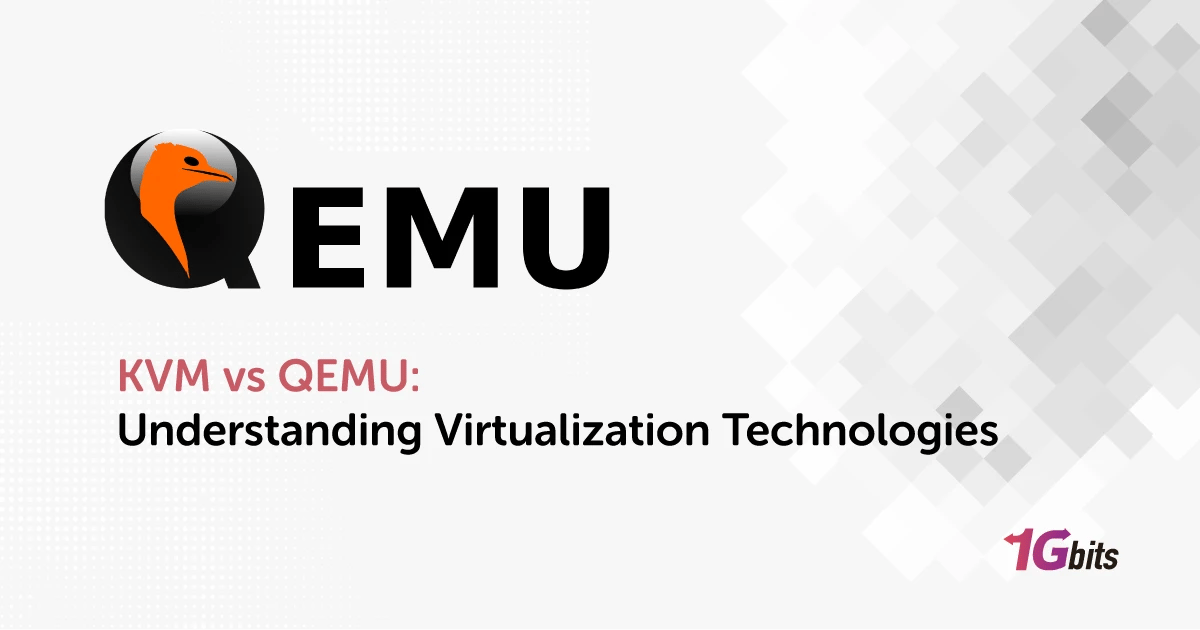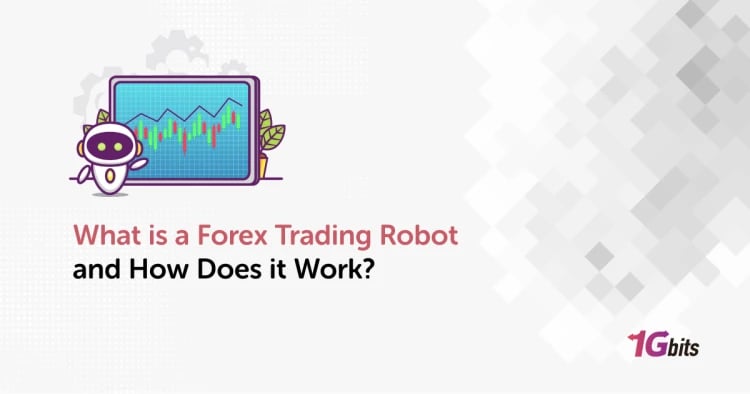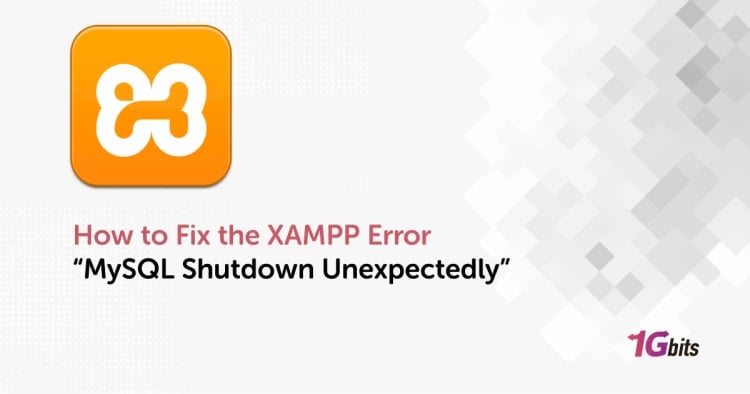When it comes to virtualization, KVM (Kernel-based Virtual Machine) and QEMU (Quick Emulator) are standout choices. They each bring unique strengths and practical applications to the table. Knowing what sets them apart, how they work, and how they work together is key to making smart decisions in managing IT setups. In this article, we compare Linux KVM vs QEMU in detail. So, read along to get all the information you need.
What is a Hypervisor?
Before diving into KVM vs QEMU, it's essential to understand the concept of a hypervisor. A hypervisor acts as a layer of software that enables multiple operating systems (OS) to run concurrently on a single physical host machine. It abstracts and partitions the host's hardware resources, such as CPU, memory, and storage, among virtual machines (VMs), thereby optimizing resource utilization and enhancing scalability. Now let’s see what is QEMU-KVM in the next sections.
What is QEMU?
QEMU, short for Quick Emulator, is an open-source type-2 hypervisor that provides hardware virtualization capabilities. Unlike type-1 hypervisors that directly interact with the host's hardware, QEMU runs as a user-space program on top of an existing operating system (OS). It emulates CPUs and various hardware components, allowing users to run guest OS and applications that are not natively compatible with the host's hardware architecture.
QEMU's versatility extends to supporting multiple operating systems, including Linux, Windows, macOS, and various UNIX platforms. It facilitates system emulation by translating guest CPU instructions into host CPU instructions, albeit at the cost of potentially slower performance due to emulation overhead.
What is KVM?
KVM, or Kernel-based Virtual Machine, is a type-1 hypervisor integrated directly into the Linux kernel. This integration grants KVM direct access to the host system's hardware, leveraging hardware-assisted virtualization technologies such as Intel VT-x and AMD-V. By leveraging these technologies, KVM achieves near-native performance for virtualized environments, making it a preferred choice for enterprises requiring high-performance virtualization solutions.
Operating primarily on Linux-based distributions like Ubuntu and CentOS, KVM supports the creation and management of VMs as independent entities, each capable of running its own guest OS. This capability, combined with features like live migration and dynamic memory management, positions KVM as a robust solution for server virtualization and cloud computing environments.
If you need more information about What is the KVM virtualizor?, check our article on this topic.
KVM vs QEMU: What is Their Main Difference?
The main difference between QEMU and KVM lies in their hypervisor types and operational mechanisms:
Hypervisor Type
KVM operates as a type-1 hypervisor, directly interacting with the computer's hardware. It functions independently, managing virtual machines (VMs) without relying on the host operating system for hardware access.
QEMU, on the other hand, acts as a type-2 hypervisor. It runs within the host operating system as an application. When it comes to domain type KVM vs QEMU, the latter relies on the OS to manage hardware resources, which introduces some overhead compared to KVM's direct hardware access. This setup allows QEMU to emulate various hardware architectures and run different operating systems on a single machine.
KVM vs QEMU Performance
Due to its type-1 nature and direct hardware access, KVM generally delivers superior performance compared to QEMU. KVM leverages hardware-assisted virtualization technologies (like Intel VT-x and AMD-V) to optimize VM operations directly on the processor, resulting in faster execution of tasks.
QEMU is capable of emulating diverse hardware platforms and running multiple operating systems simultaneously. But when it comes to performance KVM vs QEMU, the latter may experience performance limitations due to its reliance on software-based emulation rather than hardware acceleration.
Integration
Despite their differences, KVM and QEMU often collaborate to enhance virtualization capabilities. QEMU's emulation capabilities allow it to simulate different hardware environments and OS configurations effectively.
When combined with KVM, QEMU can utilize KVM's hardware acceleration features to optimize performance for specific tasks, such as speeding up CPU-intensive operations.This integration is particularly advantageous in environments where compatibility with various operating systems and efficient resource utilization are crucial.
KVM vs QEMU vs Other Hypervisors
When considering virtualization solutions, KVM and QEMU stand out alongside other popular hypervisors like VirtualBox, libvirt, Xen, and Proxmox VE. Each offers unique strengths and capabilities tailored to different use cases and environments. Understanding the KVM vs Hyper-V distinctions can help in choosing the right hypervisor for your specific needs.
KVM vs QEMU vs VirtualBox
In comparison to VirtualBox, a popular type-2 hypervisor developed by Oracle, KVM and QEMU offer different strengths:
-
Performance: KVM generally outperforms both QEMU and VirtualBox, especially in scenarios requiring intensive computational tasks or large-scale virtualization deployments.
-
Platform Support: VirtualBox supports a wider range of host OS platforms, including Windows, macOS, and various Linux distributions, whereas KVM and QEMU are primarily Linux-centric.
-
Features: VirtualBox includes a user-friendly GUI and extensive guest OS support, making it ideal for desktop virtualization. In contrast, KVM and QEMU excel in server environments due to their performance and scalability features.
KVM vs QEMU vs libvirt
Libvirt serves as an abstraction layer that manages various virtualization technologies, including KVM and QEMU. It provides a unified interface for managing VM lifecycle operations, such as creation, suspension, and deletion, across different hypervisors.
-
Management: Libvirt simplifies VM management by offering APIs and command-line tools that abstract complexities associated with KVM and QEMU configuration.
-
Flexibility: Users can leverage libvirt to orchestrate VM deployments, monitor performance metrics, and implement advanced networking configurations across heterogeneous virtualization environments.
KVM vs QEMU vs Xen
Xen is another type-1 hypervisor that competes with KVM in the server virtualization domain:
-
Architecture: Unlike KVM, which is integrated into the Linux kernel, Xen operates as a standalone hypervisor, providing its own control domain (Dom0) for managing guest VMs.
-
Security: Xen's architecture emphasizes security through strict isolation of guest VMs and privileged domains, making it a preferred choice for environments demanding stringent security measures.
-
Community and Support: KVM benefits from its integration with the larger Linux community and ecosystem, whereas Xen maintains its own dedicated community and development framework.
For more information about KVM vs Xen, check our article on this topic.
KVM vs QEMU Proxmox
Proxmox VE (Virtual Environment) combines KVM and QEMU to deliver an open-source platform for virtualization and container-based virtualization:
-
Features: Proxmox VE integrates KVM for hardware virtualization and QEMU for full-system emulation. When you compare Proxmox KVM vs QEMO, you’ll see Proxmox is a versatile platform for deploying VMs and containers.
-
Management Interface: Proxmox VE includes a web-based management interface that simplifies VM deployment, resource allocation, and monitoring across clustered environments.
-
Scalability: With support for live migration and high availability clustering, Proxmox VE enhances scalability and fault tolerance for virtualized workloads.
How do KVM and QEMU Work Together?
KVM and QEMU can collaborate effectively to enhance virtualization capabilities. QEMU provides full-system emulation and virtual hardware support, allowing it to run diverse operating systems on different hardware architectures.
When combined with KVM, QEMU can offload intensive CPU tasks to KVM's hardware acceleration features, significantly boosting performance. This integration is particularly useful in environments where compatibility with various operating systems and optimal performance are critical considerations.
Conclusion
Deciding between hypervisor KVM vs QEMU depends on your specific needs for performance, scalability, and compatibility with your current setup. KVM is great for environments needing high performance and scalability, thanks to its use of hardware-assisted virtualization which boosts efficiency.
On the flip side, QEMU is versatile, and capable of simulating various hardware setups and operating systems, though this versatility may come with some performance compromises. Knowing these differences helps IT experts choose the best virtualization solution that matches their organization's goals and operational requirements.