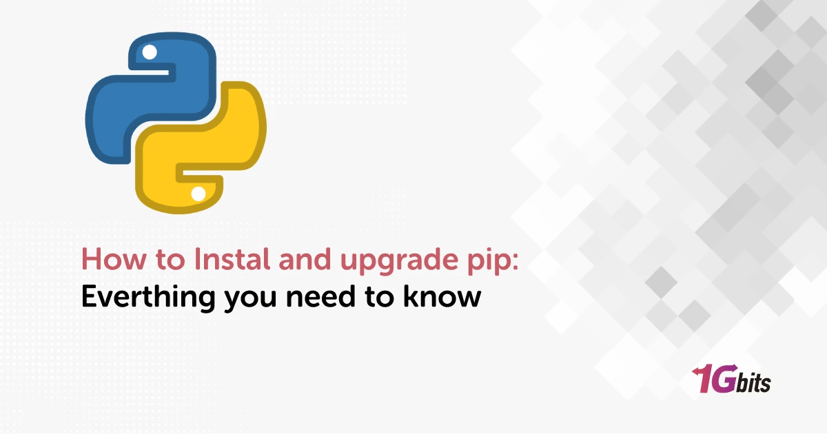In this guide, we are going to explore how to instal and upgrade pip an essential tool for Python developers. Knowing how instal and upgrade pip is crucial as it allows you to manage Python packages efficiently. We'll cover how to instal and upgrade pip, ensuring you always have the latest version. If there's a new release of pip available, you'll learn how to upgrade pip to take advantage of the latest features. We'll discuss how to pip install upgrade a package, the pip install upgrade package, and upgrade pip' command, and even how to force an how to upgrade a pip package.
Furthermore, we'll dive into how to install and use pip, a fundamental skill for any Python developer. Whether you need to upgrade all pip packages at once or focus on a specific one, this guide will show you how. We'll also address scenarios where you might need to uninstall and reinstall pip, ensuring you have a clean and functional installation.
By the end of this guide, you'll know how to pip install and upgrade, and how to perform upgrades seamlessly. Whether you're wondering "how can I upgrade pip", how upgrade pip, how to instal and upgrade pip or looking to refine your upgrade pip package management skills, this comprehensive introduction will provide the answers you need. Join us as we delve into the world of pip and master the instal and upgrade pip process. If you know how you can instal and upgrade pip on Linux Distros, read How to install PIP on Linux distros.

How to install PIP on Linux distros
PIP is a great tool or a package management system for installing and managing Python packages. In this guide, we will go through the steps on how to install PIP Linux.
Instal and upgrade pip
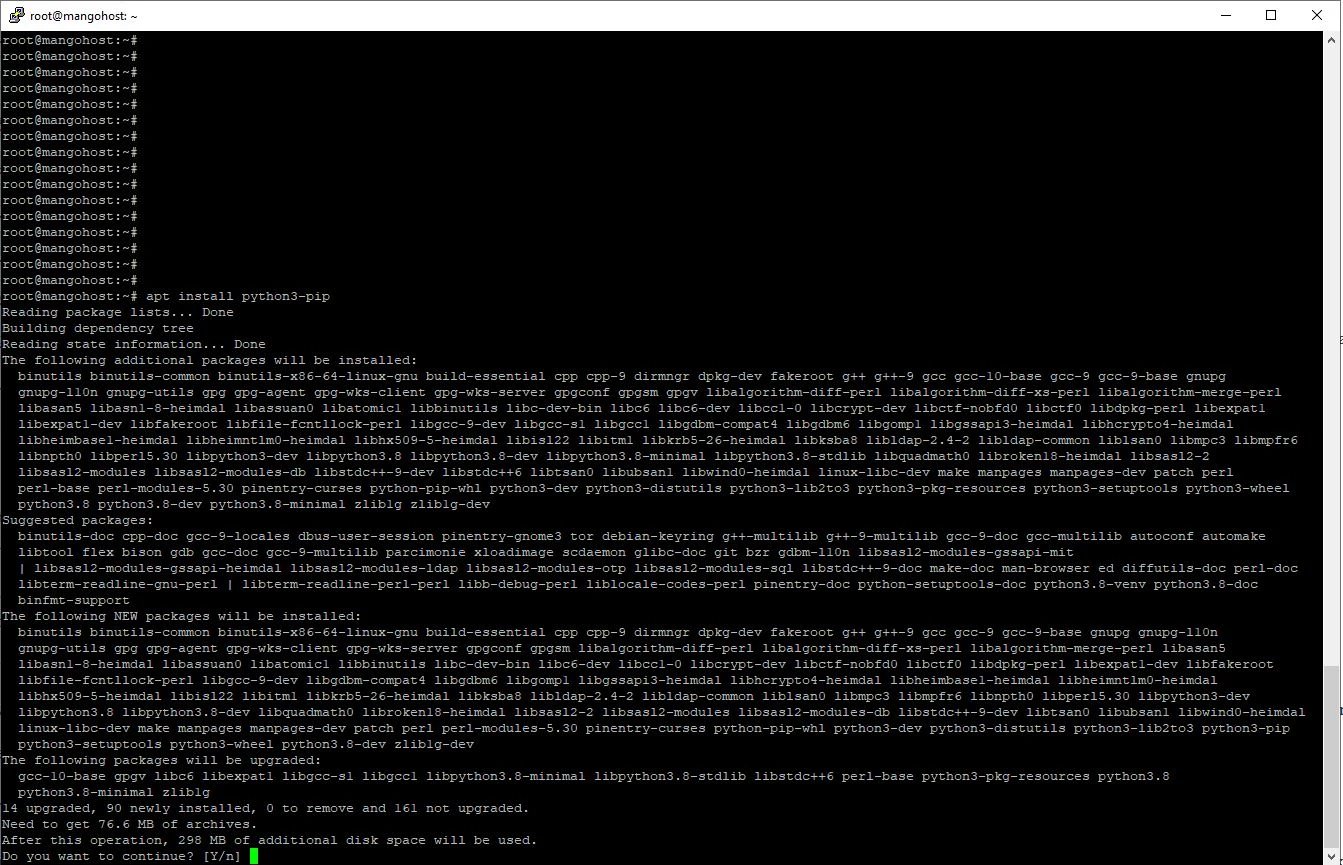
How to install pip?
Pip is a package management system for Python that allows you to instal and upgrade pip written in Python. If you're wondering, "What is pip and how to install it? and how to install and upgrade pip", here’s a comprehensive guide:
· On Windows: Download and install Python from python.org, which includes pip by default. If pip is not installed, download get-pip.py from the pip documentation and run python get-pip.py.
· On macOS/Linux: Use your package manager to install pip. For example, on Ubuntu, you can use sudo apt-get install python3-pip.
How can I upgrade pip?
· To upgrade pip, use the command: python -m pip install --upgrade pip. This command works both in global and virtual environments.
Special Cases - pip no upgrade:
· If you need to install and upgrade pip a package without upgrading its dependencies, use the command pip no upgrade : pip install --upgrade <package_name> --no-deps. This ensures that only the specified package is upgraded.
Common Commands to Install and Upgrade pip
· Check pip version: Use pip --version to ensure pip is installed and to check instal and upgrade pip version.
· Install pip: If pip is not installed, use the appropriate installation method for your operating system as described above.
· Upgrade pip: Regularly use python -m pip Instal and upgrade pip ubuntu to keep pip updated.
· Install a package: Use pip install <package_name> to install a new package.
· Upgrade a package: Use pip install --upgrade <package_name> to upgrade an installed package.
How to Instal and upgrade pip: Everthing you need to know
Instal and upgrade pip; Learn how to instal and upgrade pip to manage Python packages efficiently
By following these steps, you can easily manage your Python packages, and pip install upgrade force. If you ever need to ask, "How can I upgrade pip?", just remember the simple command python -m pip install --upgrade pip.
List installed packages: pip list, pip freeze
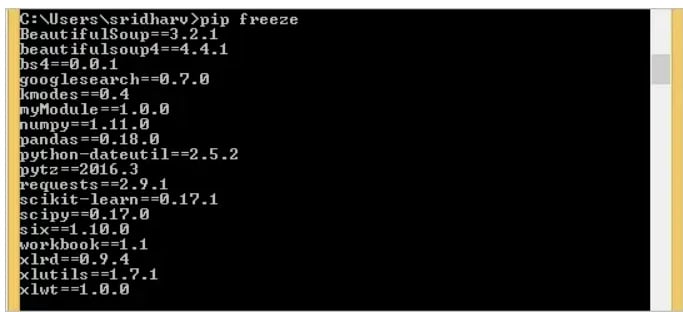
To manage instal and upgrade pip, pip provides two commands: pip list and pip freeze.
The Pip update package list command lists all installed packages in the current environment along with their versions. This command is useful for getting a quick overview of the packages available.
· Example usage
pip list
This will output something like:
diff
Package Version
---------- -------
pip 21.1.2
setuptools 56.0.0
wheel 0.36.2
pip freeze
The pip freeze command is similar to pip list, but its output is formatted as package==version, making it suitable for requirements files used in environments such as virtualenvs.
· Example usage:
pip freeze
· Output example
pip==21.1.2
setuptools==56.0.0
wheel==0.36.2
To save the list of installed packages to a requirements file:
pip freeze > requirements.txt
You can then use this file to install these exact versions in another environment:
pip install -r requirements.txt
How to Downgrade Pip?
There are situations where you might need to downgrade pip. This can be necessary if a newer version has compatibility issues with other tools or packages you are using.
Checking Current pip Version
First, check the current version of pip:
pip --version
This command outputs something like:
pip 21.1.2 from /usr/local/lib/python3.9/site-packages/pip (python 3.9)
Downgrading pip to a Specific Version
To downgrade pip, you need to specify the version you want to install. For instance, if you need to downgrade to version 20.2.4, you would run:
pip install pip==20.2.4
This command tells pip to install the specified version, overwriting the current version.
Verifying the Downgrade
After downgrading, verify the version to ensure the correct one is installed:
pip --version
You should see the Pip upgrade package to specific version:
pip 20.2.4 from /usr/local/lib/python3.9/site-packages/pip (python 3.9)
Conclusion
In conclusion, managing pip, the Python package installer, and nstal and upgrade pip download is crucial for maintaining a healthy development environment. To install pip, ensure you have Python 3.4 or later, as it comes bundled by default. For older versions or manual installation, use the get-pip.py script. Upgrading pip is straightforward and ensures you benefit from the latest features and security patches; simply run pip install --upgrade pip.
However, downgrading pip might be necessary if newer versions introduce compatibility issues with other tools or dependencies. To downgrade, specify the desired version with pip install pip==<version>, and verify the change using pip --version.
Additionally, to avoid inadvertent package upgrades, manage package versions carefully and use requirements files to lock specific versions. By understanding How to upgrade pip in Linux and manage pip, you can maintain a stable and efficient Python development environment, ensuring compatibility and avoiding disruptions in your workflow with Pip upgrade all packages.