Hosting a website refers to how a website and all its associated files, code, and information are kept, processed, and accessed. There can be several reasons why you might need to host your website:
- If you want to learn about hosting a website,
- Do you want to make a website project for your school or college,
- You have an idea that you want to test out,
- You want to have better control over the website hosting of your already existing website that you paid someone else to manage up until now, and so on.
Irrespective of your requirement, hosting a website is a process with several aspects. It can come across as a tricky endeavour. However, thanks to ever-evolving technology, hosting your website has become quite easy.
In this article, we will discuss how you can host your website in 2021. This is something that requires dedication and practice to understand fully. You won’t be a master of hosting websites just by reading this post, but you will be closer to the goal than ever before. With this post plus some practical aspects, you will be a Web Hosting master in no time. So, are you ready to know how to host your website?

A Step-by-Step Guide to Host Your Website
Hosting a website is demanding, but we have divided the entire process into certain steps and made some specific choices to keep things simple. We will mention them accordingly. Here are the steps to host a website:
Step 1 Register a Domain

First things first! To host a website, you first need to have one. For that, you need a website address or domain. This will provide a name for your website so users can find you over the world wide web.
You can get a domain name from a domain registrar. We would recommend registering your domain at Monovm.
Gone are the days when you only have the option to choose .com or .org or the top-level domain of your country. Now, you can choose from several offerings, such as .tech and .net.
Note: Common and familiar names might already be taken, especially for .com and .org. So first, ensure that the name of the website you want to have is available or not. If not, you need to tweak the name of your website to get it.
Step 2 Prepare your Website
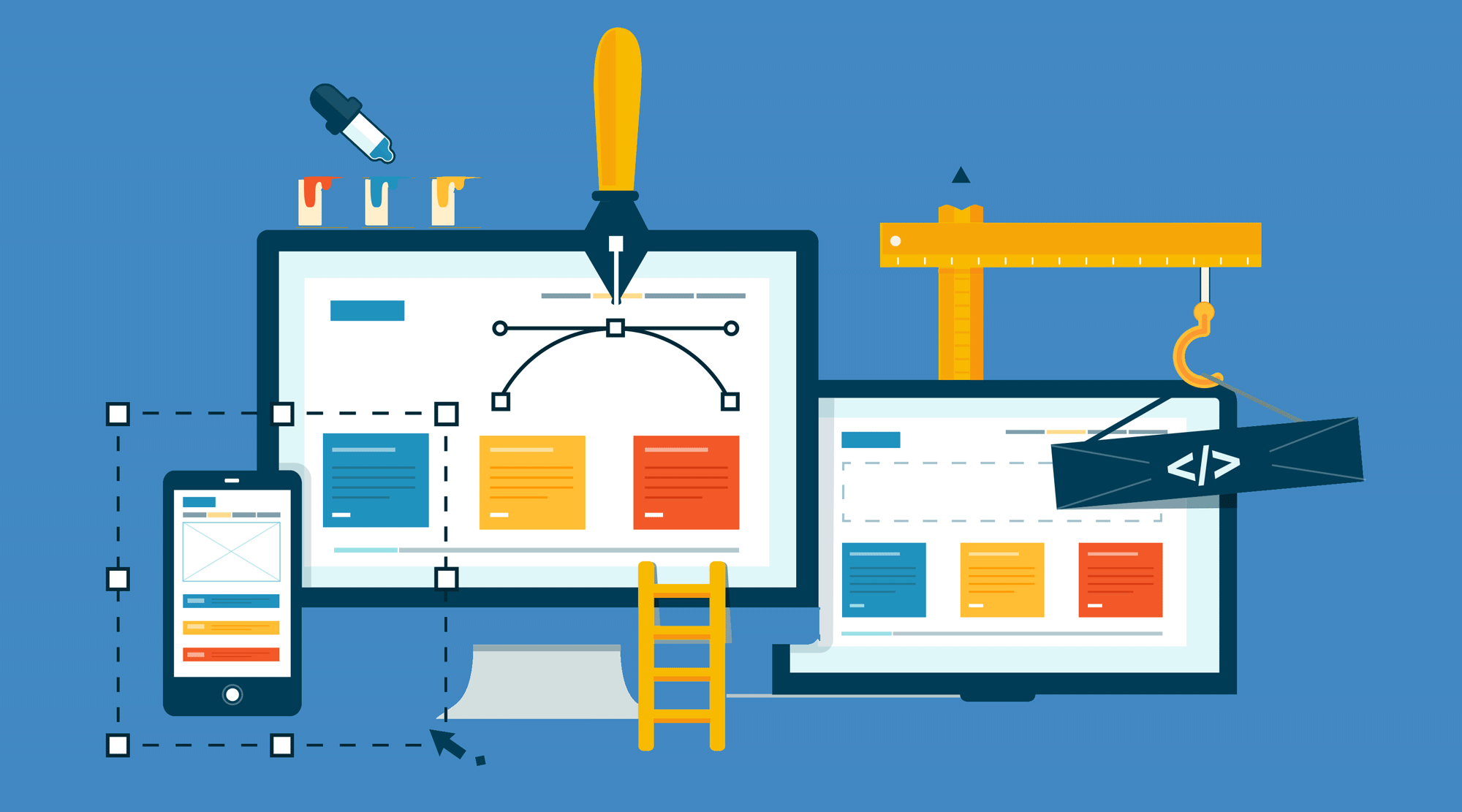
This is probably the lengthiest part. You need to create a website with web design and web development tools. There are several technologies to choose from, ranging from Vanilla JS (plain JavaScript) and JS frameworks to PHP and .net.
There are several no-code website builders to save you the hassle of coding. These include the most-used PHP-backed WordPress and others recently gaining traction, such as Squarespace, Universe, Webflow (specialized web designing), and Wix.
Step 3 Pick a Side

Now, there are two ways of hosting a website. You can either choose to host it locally, i.e., store all the data on your computer - or laptop - or choose a hosting platform.
Since the first option is detailed, it deserves a separate article. So, we will skip it now and focus only on the second option mentioned above, i.e., a hosting platform.
Step 4 Choose the Server Type
You can choose two of the most popular server types from our Linux servers and WordPress servers. Servers with other operating systems, like Windows Server, are also available, but they are not mainstream. We recommend opting for either a Linux server or a WordPress hosting solution.
Both have their advantages and disadvantages over one. For instance, while WordPress offers a galore of tailor-made and readily available solutions and an excellent GUI, it lacks security and compatibility issues.
Linux servers are powerful and super-efficient, but they are not worth going gaga over by beginners and less technical people. Moreover, they don’t come with many premade solutions like WordPress. So, choose one that best fits your skill levels.
Step 5 Choose a Hosting Type
You have four different types of web hosting options to choose from:
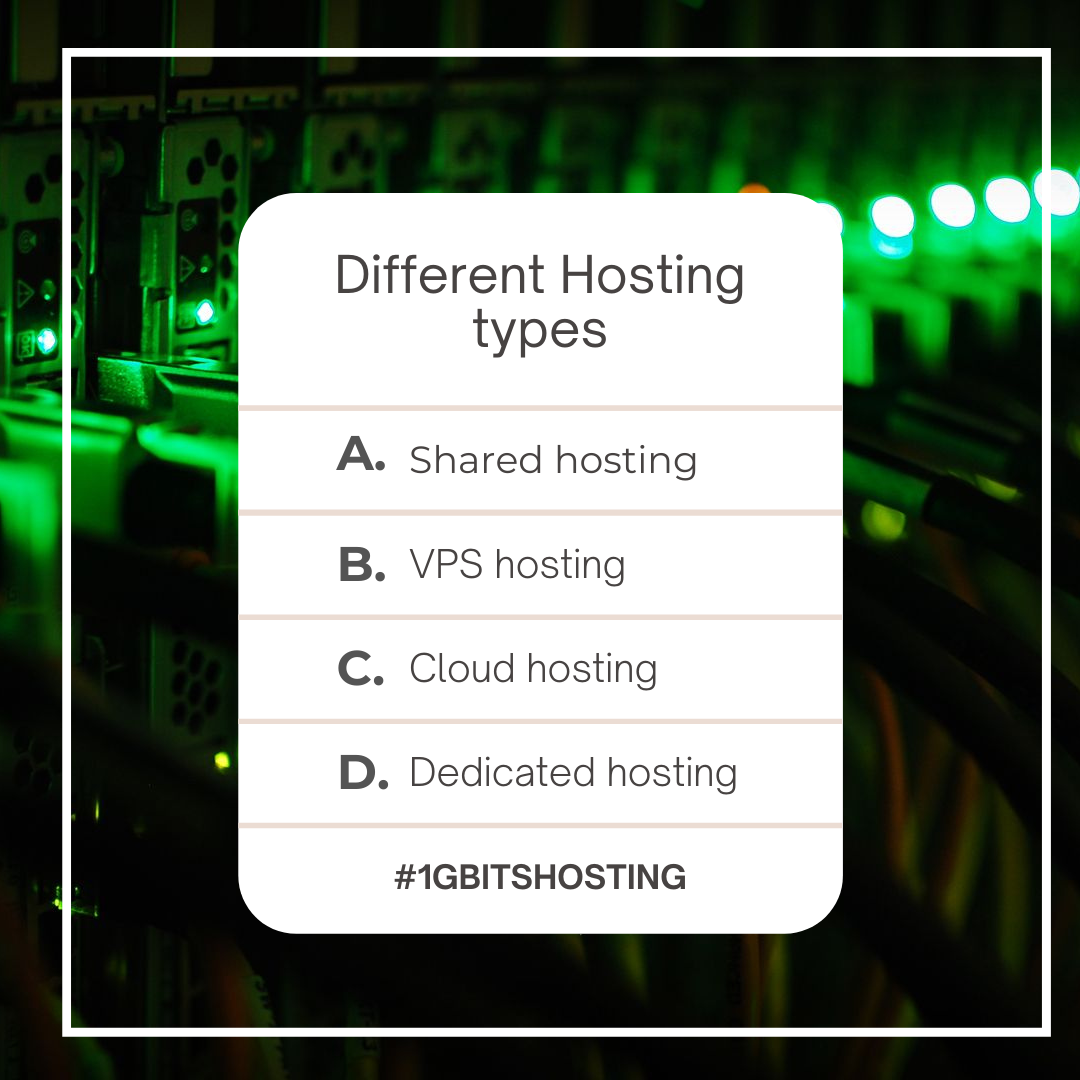
Shared Hosting
This one is the most basic and usually inexpensive type of web hosting. There are almost non-existent prerequisites for getting started with shared hosting. As the name suggests, it refers to a single server that hosts many websites.
Typically For:
- Beginners.
- Entry-level and small businesses.
- Personal blogs.
Advantages:
- Easy to manage.
- Inexpensive pricing.
- Requires almost zero technical knowledge.
- Suitable for students and entry-level businesses.
Limitations:
- No control over most of the hosting aspects. It can't be fine-tuned to accommodate advanced level/unique requirements.
- Unsuitable for hosting full-fledged websites with a huge flow of traffic.
VPS Hosting
This option is for anyone looking to have greater flexibility in hosting a website with a good amount of traffic without utilizing a dedicated server.
Although this type of web hosting also leverages a single server, it is divided so that it appears as if all the websites utilizing the same server have a different server. This is achieved by a virtualisation process and, hence, the name Virtual Private Server. KVM and VMware are the two most popular VPS virtualization technologies.
Typically For:
- Experts.
- Mid- to big-size businesses.
- Blogs.
Advantages:
- Competitive prices.
- Complete control over the hosting environment, as in dedicated hosting without the respective costs.
- Your website enjoys dedicated resources, i.e., RAM, storage, CPU, et cetera.
Limitations:
- Expensive than shared hosting.
- Vulnerable to server issues caused by inappropriate resource allocation.
Cloud Hosting
This type of web hosting leverages cloud storage. Unlike other forms of hosting, cloud hosting offers different remote servers for dealing with the different aspects of a website, like a file transfer, online transactions, and data fetching and retrieval.
Typically For:
- Learners.
- Research work.
- Professionals.
- Organizations.
Advantages:
- Excellent backup and disaster recovery options.
- Facilitates rapid deployment.
- Great performance.
- Highly scalable and flexible.
- Pay only for what you use.
Limitations:
- Higher security risks.
- Necessitates a sound understanding of cloud technology.
- Usually, it is very expensive.
Dedicated Hosting
This is the best type of web hosting one could get for their website. As the name suggests, dedicated hosting offers a dedicated server for managing a website. In addition to the superior control comes a lot of dedicated functionalities.
Typically For:
- Brands.
- Full-fledged businesses.
- Heavy-traffic websites.
Advantages:
- Able to manage even the biggest of websites.
- Top-level performance.
- Superior control over the hosting environment.
- You get a dedicated server for your website.
Limitations:
- Demands a high level of technical expertise.
- Expensive than other hosting options.
- Impractical for individuals or entry-level businesses.
Step 6 Get Working and Keep Working

Since you're choosing a hosting provider and not doing the code alone, you will not have to deal with all the technical aspects of loading (pushing) data (the code) on the server. It will do it for you. But providers like WordPress and others allow you to play with code too. So, you can learn the technical aspects and refine your website further yourself too.
Otherwise, you can use the GUIs and save yourself from the hassle of dealing with the code entirely. You can proceed with the option that suits you best.
What's Next?
Web hosting is just one part of the several things you need to take care of while managing a website. There are all sorts of work like R&D, marketing, SEO, content development, et cetera that you've to work on side by side to ensure that your business or project endeavour goes well.
Conclusion
With that, we've reached the end of this guide on hosting your website in 2021. The steps mentioned above might miss out on some important technicalities you must know, but we can cover only that much (for now).
There are a lot of experiments that you can do while hosting your website. The more you will do, the better you will learn what to do, what to skip, when to do it, and when not to. All the best! Like to boast about your experience hosting your website? We'd love to read it out. Leverage the comments section below to share your experience.
People also read:









