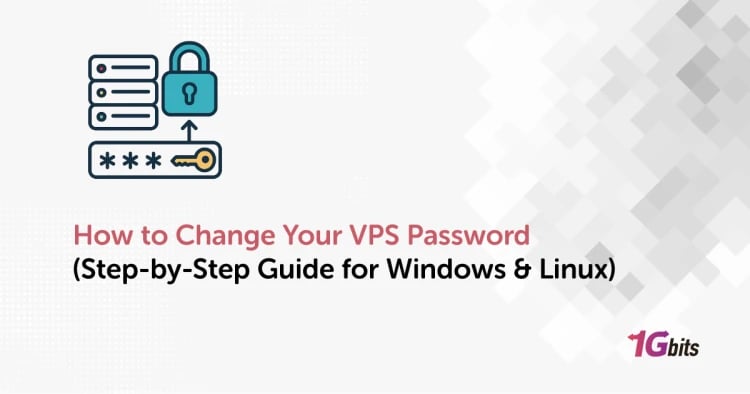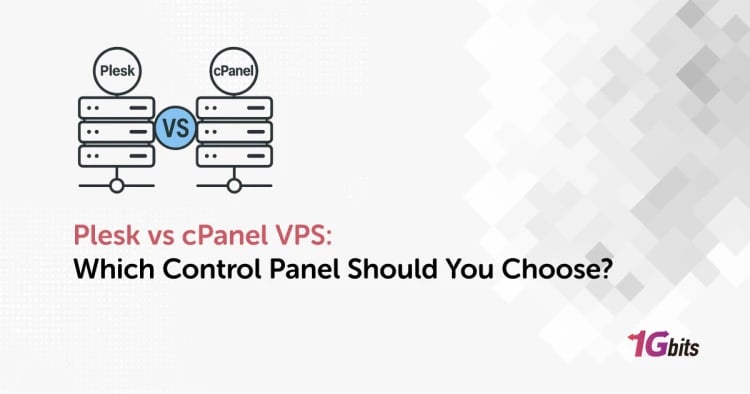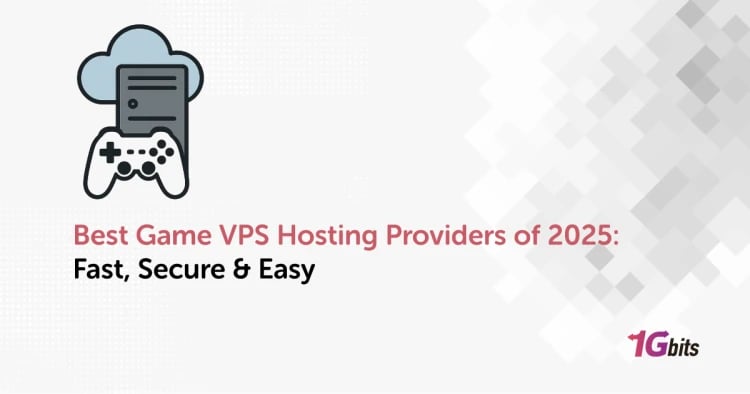There are certain situations that are unpredictable and not under human control. One such situation is a Disaster. In this tutorial, we will go through the steps on how to create a server disaster recovery plan.
As you are aware, natural disaster like floods or earthquakes causes destruction on a large scale. In the same way, a hardware failure in any running system can be catastrophic. It can cause major data loss or downtime to the respective organisations and their clients.
Therefore, every enterprise must anticipate the possibility of any such unfortunate disaster and stay prepared. To mitigate the effects of such an unforeseen outage, you must adhere to a Server Disaster Recovery Plan.
What is a Disaster Recovery Plan?
There are certain unforeseen events like power outages, cyber-attacks, or downtime. To tackle such disruptive events, it is necessary to have a disaster recovery plan.
It is a formal document that imbibes some instructions on how to react to such incidents. The DRP helps to develop strategies to restore the data, hardware, or applications. It assists in prioritising several restorative options and provides specific roles to different members of the organisation.
Earlier in the 1970s, organisations made copies as backups of paper-based records. Gradually businesses started to depend on computer-based operations.
In the 2000s, more and more businesses relied on digital online services. New terms like Cloud, big data, mobile or social media arose. It was a tough task for the companies to store large amounts of data at an exponential rate.
Later in the 2010s, due to the invention of cloud computing, more organisations started to outsource their disaster recovery plans, known as disaster recovery as a service.
Now, when there are a number of different reasons for system downtime or failure, it becomes extremely important to have a detailed disaster recovery plan. Therefore, a DR server simply helps to boost recovery capability and cyber resilience.
Role of Backup in Server Disaster Recovery
Backup plays a vital role when we talk about a server disaster recovery plan. You must keep everything redundant. As you know, a separate physical server as a backup system is not a feasible and viable option.
Now, server disaster recovery includes taking the backup of the server on tape. The tape is an extremely affordable device able to store large amounts of data. Big tech giants like Amazon, Google, and NASA depend on tape to archive data securely.
Certain advantages of tape are:
- Attractive cost
- Highly secure
- Low storage requirements
Moving on, nowadays, server virtualisation is becoming more common for disaster recovery.
What is Server Virtualisation?
Server virtualisation helps to bifurcate a physical server into multiple virtual servers by a software application. Afterwards, every virtual server can run independently with a different Operating System.
The major advantages of Server Virtualization Are mentioned below:
- Cheap operating costs
- Enhanced performance of applications
- Quick deployment of workload
- No server complexity
Moving on, There are three types of Server Virtualization:
- Full virtualisation: Full virtualisation uses a hypervisor. It is a kind of software that helps to directly communicate with the disk space of a physical server and CPU. The hypervisor keeps a check on all the resources of a physical server. Along with that, it keeps each virtual server independent from the others. A major limitation of full virtualisation is that the hypervisor has specific processing needs. It can possibly degrade server performance.
- Para virtualisation: The whole network works as a single unit in para virtualisation. Every operating system on virtual servers knows about each other. The hypervisor uses limited processing power to manage the entire unit.
- OS-level visualisation: No hypervisor is used in OS-level virtualisation. The virtualisation capability performs the respective tasks of the hypervisor.
We hope that you have a decent grip on the concept of server virtualisation now.
Furthermore, every Disaster recovery plan must contain several mitigation strategies. Therefore, one must adhere to the data backup strategy to achieve that. Let us tell you the concept in detail.
Cloud Backup Services
There are tons of different platforms that provide cloud server backup services. They help you instantly take backups of your data. Additionally, every platform offers you a good amount of storage.
Also, the feature of restoration helps you to recover your data. Such backup strategies start with the identification of the data to preserve. Then the process of implementation of backups begins.
You must schedule the routine backups and keep a check on them. Ensure that your data is accurately stored. Moving forward, there are always some risks associated with services. Therefore, here are some potential dangers of the Cloud that you must be aware of!
Potential dangers of the Cloud
Nowadays, everyone seeks to upload their data and resources to the Cloud. For that purpose, many reliable cloud-based hosting services are available in the market.
But even those providers can face server failure. In 2017, Amazon S3 faced a catastrophic outage, affecting multiple websites for five long hours. Such accidents can happen anytime, with anyone!
Make sure that you, as a client, are aware of all the risks associated with keeping your information and data in the Cloud. You must opt for redundancy to be on the safer side.
Moving on, let us tell you the important things you must include in your DRPs.
What should be considered in a Disaster Recovery Plan?
There are certain DDoS (DDoS is a cyber attack that aims to destroy the normal functioning of a server) attacks; some server hard drives fail or several such situations which disrupt the usual working of a business or an enterprise.
The DRP should cover the maximum possible scenarios. That, in turn, will result in better preparedness for the business.
Make sure that your plan is inclusive of the following stated pointers:
- Hardware failure
- Electrical outages
- Loss of data and applications
- Elongated DDoS attacks
- Weather events
- Connection issues
What does a DRP consist of?
Below stated are some of the common factors incorporated in a DRP:
- RPO: Recovery Point Objective measures the amount of data that can be lost while recovering due to the disruption that took place
- RTO: Recovery Time Objective forecasts the time a recovery process will take. Generally, faster RTOs need more resources.
- DR Plan Testing: The disaster recovery plan asks to carry out tests often to make sure that the RTOs and RPOs can be executed effectively
- Accountability chart: This chart includes the details of several tasks assigned to the team members. It helps in the easy flow of work during an emergency.
After grasping the basics of server disaster recovery plans, now is the time to know how to create one!
How to create a disaster recovery plan?
There are several DRP templates online that help you to ease down the process of making a plan. Talking about that, IBM offers a disaster recovery template for you. You can use that to conclude your process.
Here is a guide to assist you in making a DRP.
1. Jot down DRPs Primary objectives
Adhere to these specific goals for a great DRP. Have a look:
- Contain the degree of damage or disruption
- Limit the interruptions in day-to-day operations
- Always have alternate means of the operation beforehand
- Train your employees with some emergency provisions
- Follow methods for fast restoration of the system
These primary goals help to better prepare your Disaster Recovery Plan. They are extremely beneficial and must be included in the DRP.
2. Prioritize your Disaster Recovery Plan
For your simplification, here is a bifurcation of the process into three parts.
The first part of the process should centre around the hardware and applications you think are crucial. And in case of any data failure, these applications would be immediately required.
The second part should consist of the applications that are not as crucial as the previous ones, but the business can sustain without them for 10-24 hours.
The third part consists of all the remaining applications and hardware assets that won’t affect the business requirements for days.
3. Store the IT system Hardware and applications in an inventory
Whenever you encounter any unforeseen event, make sure you have the backup of the data related to the hardware.
Having information about the specifications of the hardware is vital. It makes the process of repairing the system immediately. Along with it, keep the contact information of the vendor.
Also, make sure that the inventory includes the model number, serial number, hardware manufacturer, cost, etc.
4. Carry out a risk analysis of the systems of the company
You must conduct a proper analysis of your hardware and the applications belonging to the company. Go through the inventory of applications and hardware to understand what can be possible hazards in future. There are certain location-specific issues, for instance, water leaks.
In case of some hardware failure, be prepared with two things; Recovery Time Objective and Recovery Point Objective.
5. Budget
While following a recovery plan, there are specific costs and expenses. You must evaluate the costs involved in disaster recovery or mitigating the effects.
6. Make a proper chart for recovery team professionals
It is always beneficial to make a preparedness chart beforehand. Make sure to build a team with highly capable and trained personnel who smartly tackle the situation.
The DRP adheres to specific duties and roles for the members. Make the personnel totally familiar with the outlines of the recovery script. In case of any emergency, they must adhere to the subsequent steps mentioned in the plan with utmost understanding.
7. A good communication plan
As is stated above that the roles and duties should be assigned to the personnel. In the same way, it is equally important to assign duties to establish a better connection.
While tackling a disaster, the usual modes of communication might disrupt. So, it becomes mandatory to have a backup medium to maintain the connection.
The team members must know who and how the customers will be kept in touch at the time of the outage. And how to tackle the situation from the early notice period till the recovery process concludes.
8. Test your recovery plan
While you create a DRP, you write several methods to opt for at the time of need. But, it is not sure how well they will get executed in real life. Right?
There are several steps involved in the process that you can check:
- Recovery time: Carry out a test to see how long it takes to restore the system. Work accordingly to improve it further.
- Recovery Point: Check how crucial was the data that was lost. Also, look at the data loss while using the remote backup. Understand the process and avoid that from happening in real
- Single Points of Failure: Take a look if any kind of system is not redundant. If so, then can you still carry out your recovery plan. Do check
9. Details of a backup worksite location
A well-thought DRP consists of an alternative site. It will help the employees to keep working productively during the trying times.
If not site, there can be a setting where the staff can work from home till the normal conditions resume.
Conclusion
The article tried to present a detailed analysis of server disaster recovery. Followed by the in-depth detail of disaster recovery plans. It is recommended that you regularly test a disaster recovery plan at least twice a year.
Keep updating your plans and replacing your personnel according to the requirements. We hope that the information helped you solve your topic queries.
People also read: