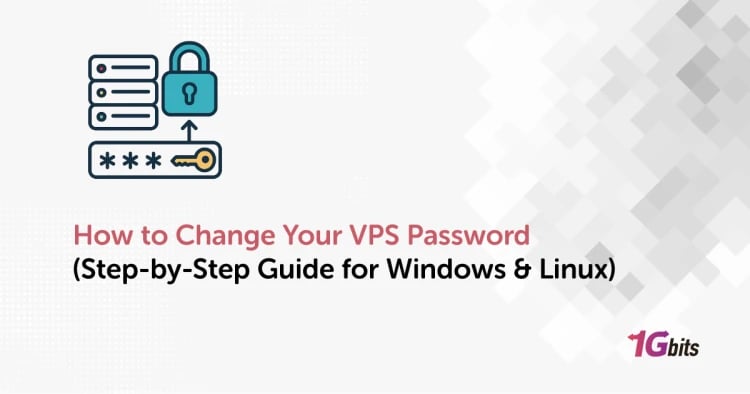KVM vs Xen are two of the most famous virtualizers available in the market today. If we talk about the concept of virtualization that has changed a lot in any developer’s life, hypervisors are the new technology that has been an addition to virtualization. If you want to merge the server space or in case you want to run several independent machines on a particular host, then you can use a hypervisor. With the help of the hypervisor, you can control and manage your data centrally while implementing virtualization.
As with time, the usage of hypervisors is expanding day by day, resulting in the creation of centralized storage ponds to be used as storage hypervisors. The storage also plays with the network in such a way that the data can be effectively formed, managed, manipulated, or even destroyed without affecting the actual data and the network devices. In this way, you can efficiently broaden the network virtualization.
In this article, we are mainly focused on:
- Why we need virtualization
- Learn about two hypervisors, KVM and Xen
- Their pros and cons
- Their differences
These KVM and Xen are the type 1 hypervisors available in the market.
Why do we need virtualization?
Virtualization is important from various perspectives; it will help you save time, money, and effort. You can even manage and optimize your resources efficiently. Also, you will access the remote servers securely, resulting in enhanced productivity. It will help you to prevent the loss of data over the network.
The VM (virtual machine) acts as an interface between the hardware and the operating system, basically used to provide the required access that an application should have to the underlying processor and other related hardware devices.
There are some types of virtualization that you can leverage within your system.
- Server virtualization - this type of virtualization helps run various operating systems on a single physical server which are highly efficient VMs. They are beneficial for reducing operational costs, enhancing server availability, helping eliminate the server’s complexity, faster deployment of workloads, and many more.
- Network virtualization - allows the applications to run on a virtual network as efficiently as they are running on the physical server, enhancing operational capacity.
- Desktop virtualization - it deploys the desktop as a managed service that helps organizations respond effectively to the changing workload demands.
What is KVM?
What does KVM stand for? KVM, or you can recognize it as a Kernel-based Virtual machine, is a virtualization infrastructure, especially for the Linux kernel. You can use this hypervisor with the Linux operating system and the excellent support for Windows, BSD, and Solaris only as a guest.
With amazing support for the Virtualization extensions, you can run KVM on x86 and x86-64 systems. It was designed as an open-source option with a wide range of kernel modules. These modules help in providing the virtualization infrastructure core and the processor-specific module.
It initially hit the market in 2006 and emerged with the mainline Linux kernel versions. There was no requirement for any special arrangement for this open-source virtual solution. For operating the virtual machines, hypervisors require some components at the OS level like input/output stack, memory management, process scheduler, security, and many more.
These components are included within KVM as part of the Linux kernel. You can convert Linux into the native hypervisor using KVM. This lets you run every machine as a normal process and get dedicated hardware like memory, disks, CPUs, and others.
As KVM is integrated with Linux, so KVM has all the Linux components. KVM is preferred due to its great hardware support, security storage, performance, flexibility, and many other features.
Pros of Using KVM
Today, many users prefer KVM as one of the best options available for virtualization in the market. We have mentioned a few benefits of using KVM.
- It offers you excellent security as it has a base of Linux and comes with the benefit of SE Linux’s advanced security system. It helps in ensuring the virtual machine’s security at a high level. It has been praised for meeting the high-security standards of the government.
- It is available for every user. It has an open environment, allowing users to use and customize it per their business requirements.
Cons of Using KVM
Below are some cons of using the KVM.
- Apart from being exceptional in all aspects, it has a limitation of complex setup processes. It is considered to be more complicated when compared to other alternatives.
- It has limited support of processors due to the fact that any system will not be able to use all the resources.
- It lacks the built-in CPU virtualization support, impacting its performance to some extent.
What is Xen?
This project started when there was no other alternative available for virtualization. Some limitations of Jail/container led to the introduction of Xen in 2004. It was one of the type 1 hypervisors meaning there is a single layer above the bare metal. It acts like a stripped-down OS, using the “pass-through” function for connecting to PCI devices.
With Xen, you will be able to make formation, implement, and management of several VMs with a single host. In 2007, XenSource launched Xen. Due to its type 1 feature, you can use it directly on the computer’s hardware without needing a host OS. It comes with support for Windows and Linux. Apart from this, it supports IA-32, ARM, and x86 processors. You can even customize it due to its unique structure.
XenServer is considered the first choice for hyper-scale industrial clouds like Alibaba, Amazon, Oracle Cloud, and IBM Softlayer, as it offers a flexible structure. It is based on an approach for detecting and enhancing protection, making Xen a secured hypervisor option. Xen’s architecture has an advanced security facility, making it a commonly adopted choice in security-related environments.
Pros of using Xen
- As it is available for free, it is well-suited for small organizations.
- As it is open-source, you may not face vendor lockdown issues.
- It allows the live migration of virtual machines, keeping your system running irrespective of any hardware changes in the background.
- Its GUI has a great learning curve, making it easier to understand.
- It comes with the snapshot feature, ensuring security against malware and risky upgrades.
- It helps inefficient management of resources.
- It helps move the virtual server from one physical server to another without risk.
- It has a small environment, allowing easy configurations.
- It has an easy console for making upgrades to the hypervisor pool.
- It helps manage the failure well as it has copied the pool database on each host.
Cons of using Xen
Below are some limitations while you use Xen hypervisor.
- Its free version has some limitations, so you need to go for a paid version to leverage all of its benefits. It is more suitable for large companies.
- It lacks the support for USB devices.
- It comes with less technical support, and you might not find much on Google as it is barely used.
- The virtual networks are less stable.
- The upgrade process it supports is buggy and complex.
- It is a complex task to add additional storage to the host.
- You need to reboot the products more frequently due to the hung up of the DOM kernel.
- Whenever you delete the virtual machine, it will leave the orphaned vdisks.
The difference between KVM and Xen
We have mentioned a few differences between the KVM and Xen virtualization.
- KVM is considered to be a lightweight hypervisor module that is based on the Linux kernel. This virtualization requires hardware support like a CPU with a VT function. KVM allows the running of the CPU that comes with the virtualization support. While on the other hand, Xen acts as a virtualization solution that comes under Linux. You can only implement Xen, which is based on kernel supporting Xen functions. The kernel that comes with the support for the Xen is known as Domain0.
- The kernel module of KVM is known as kvm.ko, which realizes the CPU’s virtualization and Linux memory. It helps in allocating VCPU and memory as a process of Linux. While Xen can be effectively run on the hardware of a computer, replacing the OS. You can run several guest OS simultaneously on the computer’s hardware.
- KVM has been introduced into the kernel of Linux by the Linux core organization. At the same time, Xen acts as an external hypervisor program that helps control the VMs and allocate the resources to several clients.
- If we want to update the Xen version, we need to recompile the complete kernel while it is not required in KVM up-gradation and does not require any modification.
KVM and Xen difference comparison table
|
Comparison item |
Xen |
KVM |
|
Released |
2003 |
2007 |
|
Supporting enterprise |
Citrix, Novell, Oracle, Ret Hat (RHEL5) and Virtual Iron |
Redhat, Ubuntu, etc. |
|
Supporting virtualization technology |
Full virtualization, paravirtualization |
Full virtualization |
|
Supporting structure |
x86, IA64 and ARM from AMD, Fujitsu, IBM, Sun and other companies, as well as x86/64 CPU vendors and Intel CPU embedded support |
CPU that supports virtualization |
|
Supporting operating system |
UNIX, Linux and Microsoft Windows |
UNIX, Linux and Microsoft Windows |
|
Live migration |
stand by |
Support (not previously supported) |
|
Kernel support |
Need to patch the kernel |
Built-in the kernel |
Conclusion
Virtualization has brought a considerable change in the IT world and has made deployment easier at every platform. With the introduction of KVM vs Xen, both hypervisors were written in C language. Both of them show some differences that we have mentioned in this article. You can choose any hypervisors per your choice and business requirement.
People also read: