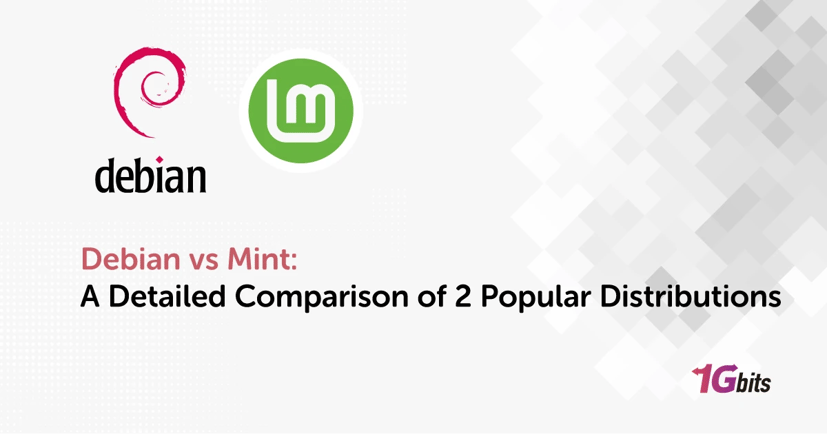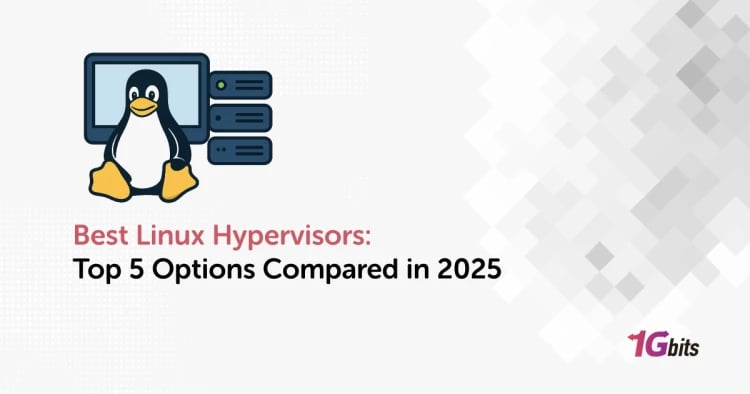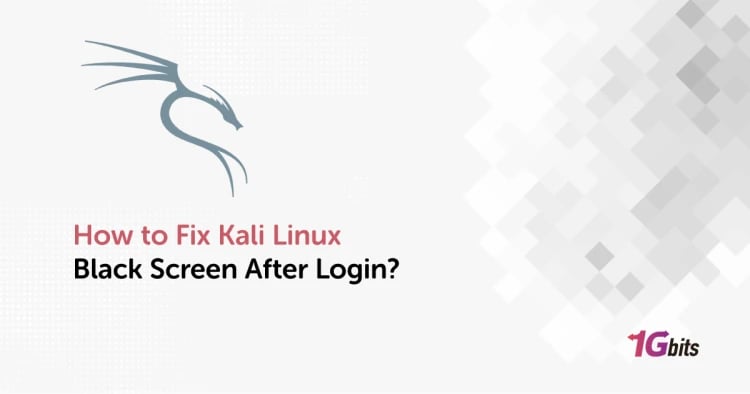The Linux world is huge, with many different versions designed to meet different needs. Among them, Debian and Linux Mint are two of the most popular and widely used options. It doesn’t make a difference if you’re an experienced Linux user or someone considering a switch from Windows or macOS, understanding the differences between Debian vs Mint is crucial.
In this article, we will explore these two distributions in depth, covering their histories, performance, installation processes, community support, desktop environments, suitability for beginners, and more. By the end, you should have a clear understanding of which distribution might be the best fit for your needs.
Debian Overview
Debian, established in 1993 by Ian Murdock, is one of the oldest and most respected Linux distributions. Named after Murdock and his then-girlfriend Debra, Debian was created as a free, open-source project with a strong focus on stability and security. Debian’s influence is significant, serving as the foundation for many other distributions. If you’re curious to know the differences of Debian with other distros such as CentOs, you can check out Debian vs CentOs blog.
Popularity and Use Cases
Debian is highly regarded among advanced users, particularly for servers and workstations where stability and control are crucial. Although its user base is strong, Debian is often overshadowed by more user-friendly distributions like Ubuntu and Linux Mint. Its rigorous release process ensures that software in the "Stable" branch is thoroughly tested.
Graphical User Interface (GUI)
Debian provides several desktop environments, including GNOME, KDE Plasma, Xfce, and LXDE, allowing users to customize their setup. GNOME is the default environment, offering a modern experience, but lighter options like Xfce are available for those who prefer them.
User Experience
Debian's minimal installation approach, which includes only essential software, allows users to build a system tailored to their needs. This is ideal for advanced users, but it can be challenging for beginners.
Here you can see in details what is Linux Debian.
Linux Mint Overview
Launched in 2006 by Clement Lefebvre, Linux Mint is based on Ubuntu, which itself is based on Debian. Linux Mint was designed to provide a user-friendly and comfortable operating system. Unlike Debian’s strict free software approach, Linux Mint includes proprietary codecs and drivers by default, making it more convenient for everyday use. But is Mint the best Linux distro? Let’s find out:
Popularity and Use Cases
Linux Mint is one of the most popular distributions, often ranking just below Ubuntu. Its appeal lies in its user-friendly interface, straightforward installation, and reliance on Ubuntu’s Long-Term Support (LTS) releases. It’s particularly well-suited for desktop use and is an excellent choice for those transitioning from Windows or macOS.
Graphical User Interface (GUI)
The default desktop environment in Linux Mint is Cinnamon, known for its modern, sleek, and intuitive interface. Mint also offers MATE and Xfce as alternatives, with MATE providing a traditional experience and Xfce being a lightweight option for older hardware.
User Experience
Linux Mint is designed for ease of use, with a familiar desktop environment and preinstalled software. The installation process is simple, and the inclusion of proprietary codecs and drivers ensures a hassle-free experience.
Debian vs Mint Linux: Which One Is Better?
The question of whether Debian or Linux Mint is better depends largely on the user’s needs and experience level. Debian is a powerful and versatile distribution that offers unparalleled control and stability, making it ideal for advanced users, system administrators, and those who prioritize free software principles. However, its minimal installation and complex installer may be daunting for beginners.
Linux Mint, on the other hand, is designed with user-friendliness in mind. It provides a polished and intuitive desktop experience, with a focus on convenience and ease of use. This makes it an excellent choice for beginners, as well as users who want a reliable and straightforward operating system without the need for extensive configuration.
In the next sections, we compare different features of Debian vs Linux Mint in details.
If you're using Debian and need guidance on network management, check out our guide on how to restart the network on Debian, which can be helpful when troubleshooting connectivity issues.
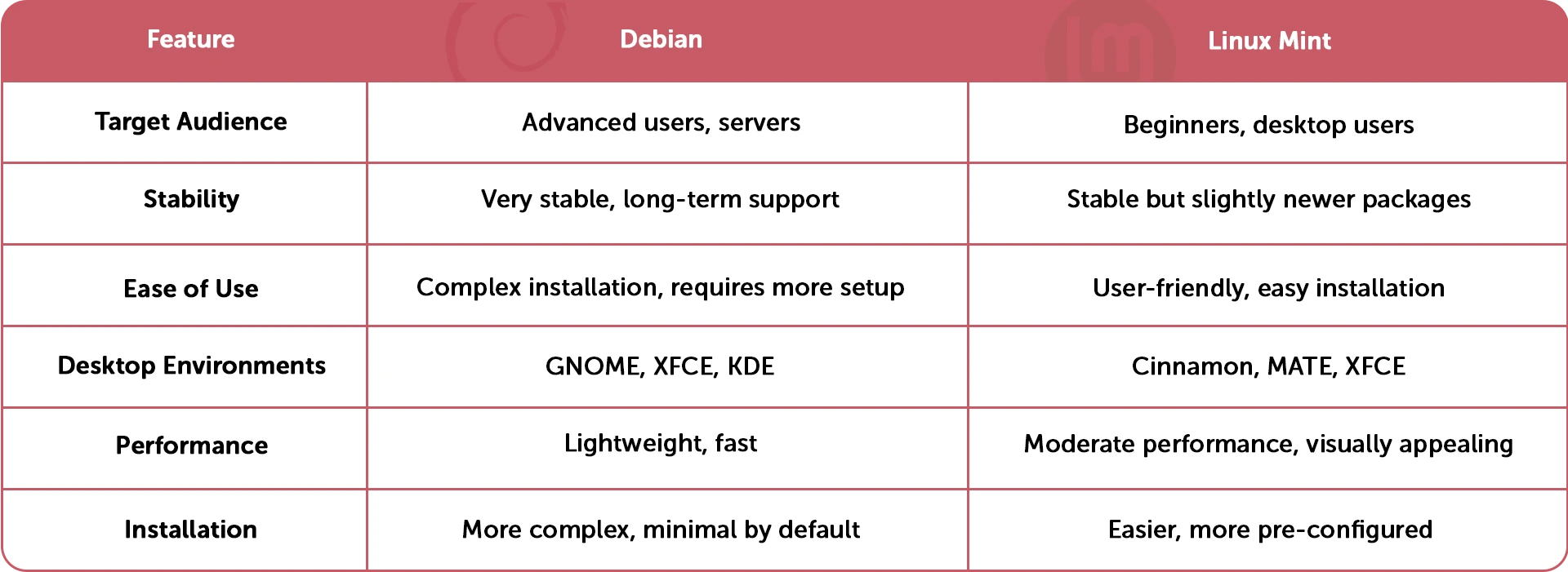
Debian vs Mint Performance
Performance is a crucial factor when choosing a Linux distribution, particularly for those using older or less powerful hardware. In general, both Debian and Linux Mint offer solid performance, but there are some differences worth noting.
Debian, with its minimal installation and lightweight default desktop environments, tends to perform well even on older hardware. The distribution’s focus on stability and efficiency ensures that it runs smoothly, even with limited resources. However, the performance of Debian can vary depending on the desktop environment chosen during installation.
Linux Mint, while also offering good performance, is slightly more resource-intensive due to its inclusion of proprietary software and its default Cinnamon desktop environment. Cinnamon, while visually appealing and user-friendly, requires more system resources than some of the lighter desktop environments available in Debian.
To ensure you're using the latest version of Debian for optimal performance, learn how to check your Debian version in this guide.
Debian vs Mint Download Speed
Debian offers broader architecture support, including options for 32-bit, 64-bit, and other architectures like ARM. While this is great for advanced users who need these options, it can be overwhelming for beginners. The download process for Debian can require navigating through multiple pages to find the correct version.
Linux Mint, by contrast, presents its download options in a more straightforward and user-friendly manner. The website clearly lays out the different editions (Cinnamon, MATE, and Xfce) and provides direct links to download the appropriate version for your system. This ease of access makes downloading Linux Mint a simpler process, particularly for less experienced users.
In terms of actual download speed, both distributions offer comparable performance, assuming a stable internet connection. The choice of download method (direct vs. torrent) and the proximity of the mirror server can also affect download speed.
You can also explore how Debian compares to other Linux distributions, such as Arch, by checking out our detailed comparison: [Debian vs Arch]. This will give you further insights into how Debian stacks up against another popular minimalist distribution.
Debian vs Mint Installation
Debian’s installer is robust and highly configurable, giving advanced users full control over the installation process. This allows for a tailored installation, but it can also be overwhelming for beginners. The Debian installer includes options to choose the desktop environment, select specific packages, and configure network settings.
Linux Mint’s installation process is much more user-friendly. Based on the Ubuntu installer, it provides a simple and intuitive interface that guides users through the installation process with minimal complexity. Linux Mint’s installer is designed to be easy for beginners, with sensible defaults and fewer options to configure.
Linux Debian vs Mint Community
Debian has a long-standing and active community, with a wealth of documentation, forums, mailing lists, and IRC channels. The Debian community is known for its dedication to free software principles and its focus on stability and security. However, because Debian is often used by more experienced users and system administrators, the community can sometimes be less welcoming to beginners.
Linux Mint also has a strong and active community, but it is more geared toward helping beginners and less technical users. The Linux Mint forums are known for being friendly and helpful, with a focus on making the transition to Linux as smooth as possible. In addition to its own community, Linux Mint benefits from the extensive resources available for Ubuntu. This means that Linux Mint users have access to a vast array of tutorials, forums, and other resources.
Debian vs Mint Desktop Environments
Debian provides users with the flexibility to choose their desktop environment during installation. The options include GNOME, KDE Plasma, Xfce, LXDE, and others. This flexibility allows users to tailor their Debian installation to their specific needs and preferences. However, the choice of desktop environment can also be overwhelming for beginners, who may not be familiar with the differences between these options.
Linux Mint, on the other hand, simplifies this process by offering three main desktop environments: Cinnamon, MATE, and Xfce. Cinnamon, the default environment, is known for its modern and user-friendly interface. MATE provides a more traditional desktop experience, while Xfce is a lightweight option that is ideal for older hardware. By limiting the number of desktop environments and providing clear guidance on the differences between them, Linux Mint makes it easier for users to choose the right environment for their needs.
Debian vs Mint for Beginners
When it comes to ease of use for beginners, Linux Mint is generally the better choice. Its user-friendly installer, familiar desktop environment, and inclusion of proprietary software and drivers make it an excellent option for those new to Linux or those transitioning from other operating systems like Windows or macOS.
Debian, while powerful and flexible, can be intimidating for beginners due to its complex installation process, minimal default installation, and focus on free software. While it is possible for beginners to use Debian, they may find the learning curve steep and the initial setup process challenging.
For beginners who are willing to invest time in learning and who want a distribution that prioritizes stability and control, Debian can be a rewarding choice. However, for those who want a smoother and more straightforward introduction to Linux, Linux Mint is the clear winner.
Linux Mint vs Debian Gaming
Linux Mint, with its user-friendly interface and support for proprietary drivers, is generally a better choice for gaming. It includes out-of-the-box support for multimedia codecs and proprietary graphics drivers, making it easier to get started with gaming. Additionally, Linux Mint’s strong support for Ubuntu’s PPA (Personal Package Archive) system means that users have access to a wide range of gaming-related software and tools.
Debian, while capable of running games, requires more setup to achieve the same level of compatibility and performance. Debian’s strict adherence to free software principles means that proprietary drivers and codecs are not included by default, so users may need to install them manually. This can be a barrier for gamers who want a hassle-free setup.
For a deeper comparison between Debian and other popular Linux distributions, check out our detailed guide on Debian vs Ubuntu, which explores the differences and strengths of these two leading operating systems.
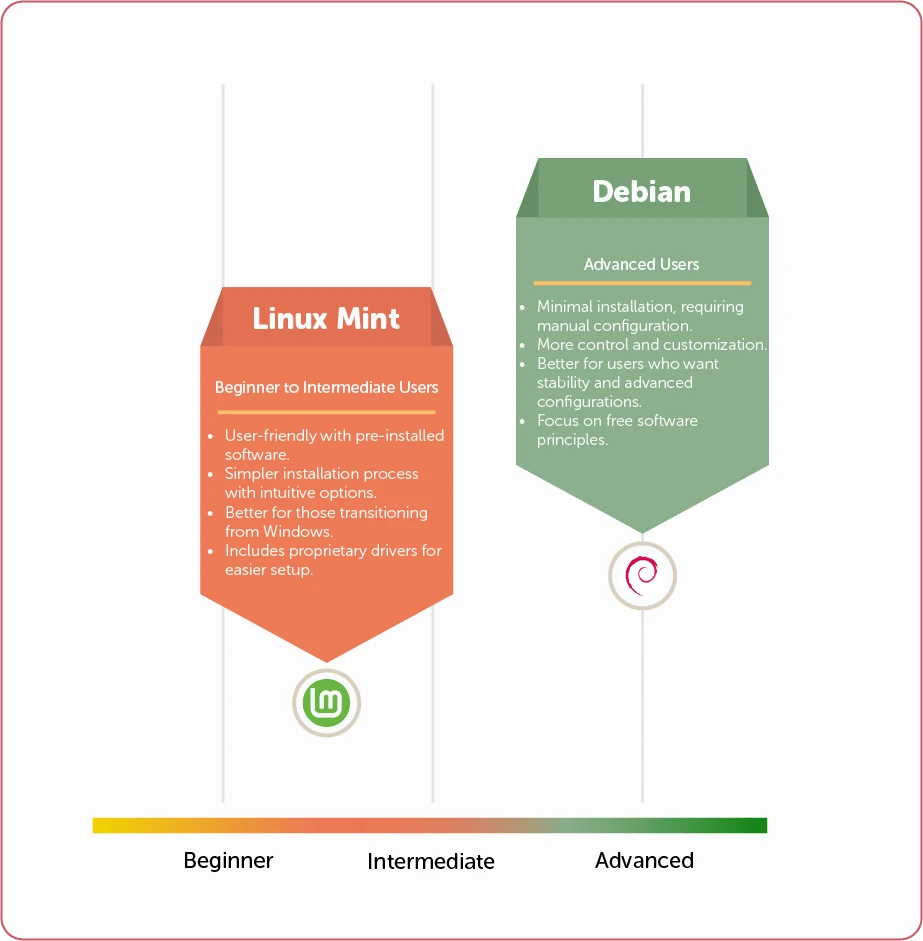
Conclusion
Choosing between Debian vs Mint ultimately comes down to your specific needs and experience level. Debian is a powerful and versatile distribution that offers unparalleled control, stability, and adherence to free software principles. It is ideal for advanced users, system administrators, and those who require a high level of customization and security.
If you're looking for a Debian VPS server, this distribution's stability and long-term support make it an excellent choice for hosting web applications, databases, and other services that require consistent performance over time. Debian’s focus on security ensures your server environment remains protected, while its vast repository of packages allows for flexibility in configuring services tailored to your needs.
Ultimately, the decision between Debian and Linux Mint should be based on your specific use case, experience level, and preferences. Both distributions have their strengths and can provide a robust and enjoyable Linux experience. We hope this article helped you to make a decision. Also if you want to read more of these comparison, you can check out our other blogs such as Debian vs Fedora.