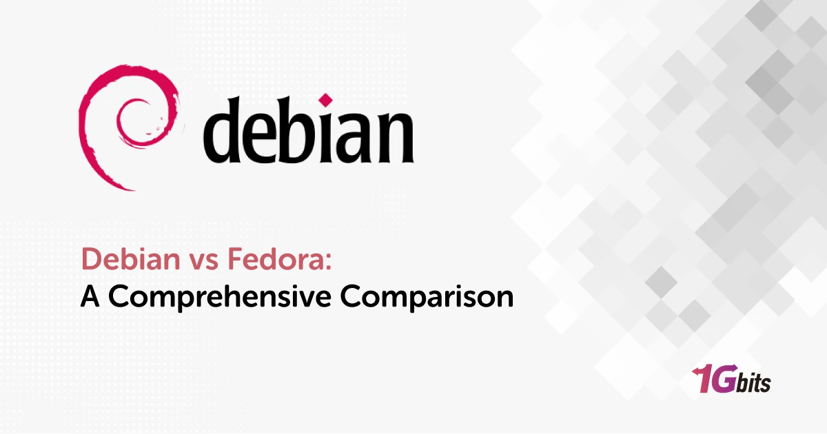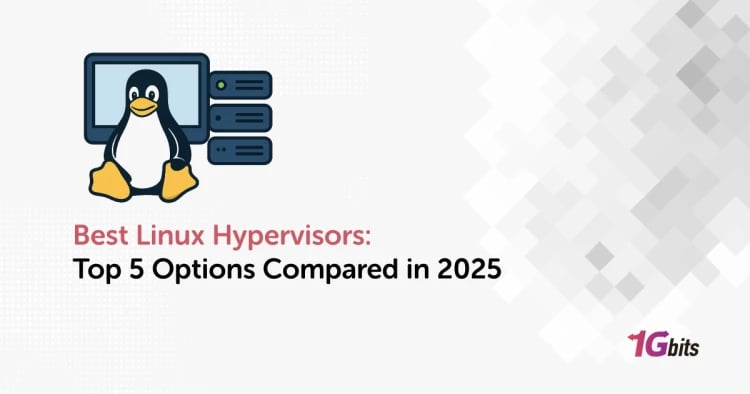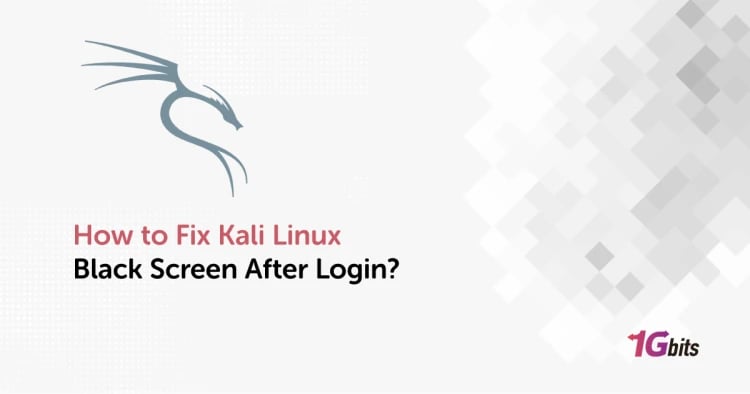Linux distributions come in many varieties, each designed to meet different needs and preferences. Two of the most popular and influential ones are Debian and Fedora. This article looks closely at Debian vs Fedora, comparing them in areas like server performance, security, battery life, desktop experience, and more. By the end of this detailed comparison, you'll have a better idea of which distribution is best for you.
The Difference between Debian vs Fedora Server
Debian and Fedora are two of the most respected and widely used distributions in the Linux ecosystem. In this section, we go through the comparison between Debian and Fedora, helping you make an informed decision based on your needs.
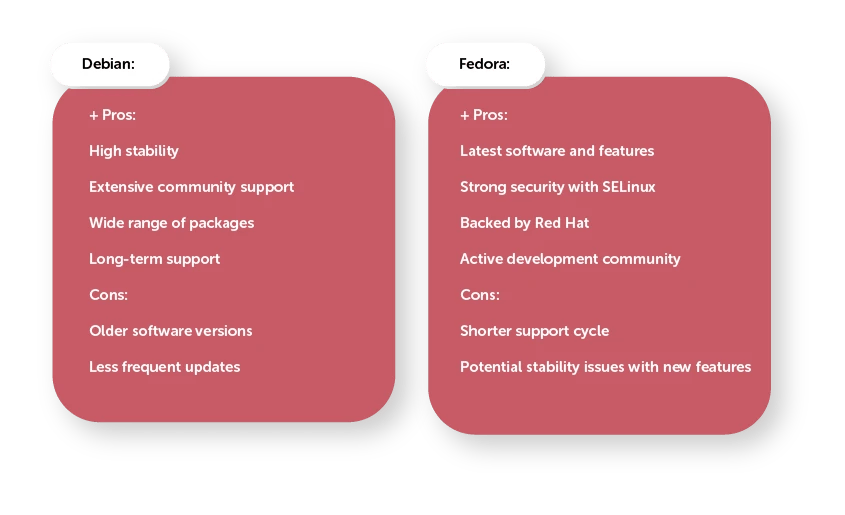
Debian Server
Debian has long been favored for its stability and reliability, making it an excellent choice for servers. Its conservative approach to software updates ensures that only thoroughly tested and stable packages are included in the Stable branch. This meticulous testing process minimizes the risk of bugs and system crashes, which is crucial for maintaining server uptime and reliability. For these reasons, many users opt for a Debian VPS when setting up their web applications or hosting environments. A Debian VPS offers the flexibility of a virtualized server environment while leveraging Debian's rock-solid performance, making it ideal for everything from small personal projects to large-scale enterprise deployments. Additionally, the broad support for Debian in the hosting community ensures access to numerous resources, tutorials, and community forums for troubleshooting and optimization.
If you're considering a Debian-based environment, it's essential to understand your current version, as each release may offer different features and updates. For guidance on how to check your Debian version, visit our comprehensive guide on how to check your Debian version.
Package Management: Debian uses APT (Advanced Package Tool), which is known for its robustness and ease of use. APT simplifies the installation, upgrade, and removal of software packages, ensuring smooth server management.
Support and Community: Debian boasts a large and active community, providing extensive documentation, forums, and mailing lists. This wealth of resources ensures that server administrators can find solutions to their problems quickly.
If you want to know more about this distro, you can check our article called What is Linux Debian?
Fedora Server
Fedora, while not as traditionally associated with servers as Debian, has made significant strides in recent years. It is a forward-looking distribution that incorporates the latest technologies and features, making it appealing to those who want to stay at the cutting edge.
Innovation: Fedora’s emphasis on incorporating the latest software and technologies means that it often includes features and improvements not yet available in other distributions. This makes Fedora a great choice for those who need the latest advancements in their server environment.
Package Management: Fedora uses DNF (Dandified YUM), which is efficient and reliable. DNF offers advanced dependency resolution and an easy-to-use command-line interface, simplifying software management.
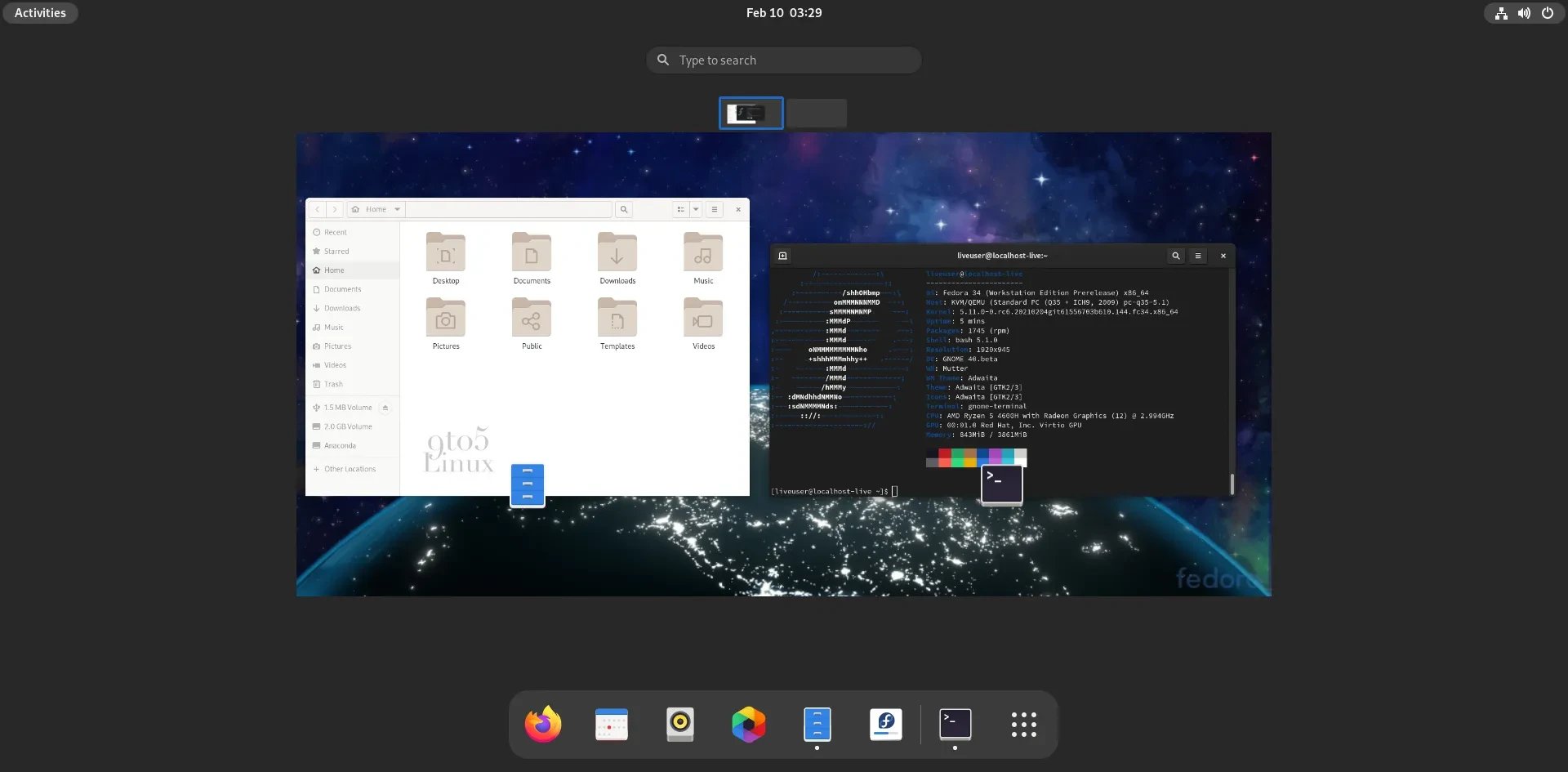
If you want to know more about this distro, you can check our article called What is Linux Fedora?
Debian vs Fedora Security
Debian Security
Debian prioritizes security by providing timely security updates for its Stable branch. The Debian Security Team actively monitors vulnerabilities and ensures that patches are released promptly. This proactive approach helps maintain a secure environment for users, particularly those running servers and critical systems.
-
Stable and Secure: Debian’s focus on stability translates to a secure platform. The conservative approach to software updates means that only well-tested and secure packages are included in the Stable branch.
-
Security Updates: Debian is known for its prompt response to security vulnerabilities, ensuring that users receive timely patches and updates.
-
SELinux: While Debian does support SELinux (Security-Enhanced Linux), it is not enabled by default. Users can choose to configure and enable SELinux for enhanced security.
For users looking to manage their network effectively on Debian, it's essential to know how to restart the network service when changes are made. You can learn more about this process in our guide on how to restart the network on Debian.
Fedora Security
Fedora places a strong emphasis on incorporating the latest security technologies to protect its users. The Fedora Security Team actively monitors vulnerabilities and releases updates to address potential threats.
-
Cutting-Edge Security: Fedora’s inclusion of the latest software and security features ensures that users benefit from the most recent advancements in security.
-
SELinux: Fedora integrates SELinux by default, providing robust access control and mandatory access controls. SELinux helps mitigate the impact of potential security breaches, enhancing overall system security.
-
Frequent Updates: Fedora’s rapid release cycle means that security updates and patches are delivered frequently, keeping systems secure against new threats.
Debian vs Fedora Battery Life
Debian Battery Life
Debian's conservative approach to software and its emphasis on stability can lead to efficient power management. By using well-tested and optimized packages, Debian can provide good battery life, particularly on laptops and mobile devices.
-
Optimized Packages: Debian’s focus on stability includes optimizing packages for performance and efficiency, which can positively impact battery life.
-
Power Management Tools: Debian includes various power management tools and utilities that help users optimize their system for better battery performance.
Fedora Battery Life
Fedora, with its focus on the latest software and features, may not always prioritize power efficiency. However, it includes modern power management tools and utilities that can help users optimize battery life.
-
Latest Kernel and Drivers: Fedora’s inclusion of the latest kernel and drivers can lead to better hardware support and potentially improved power management.
-
Power Management Utilities: Fedora provides tools like TLP and Powertop that help users manage power consumption and extend battery life.
Debian vs Fedora Desktop
Debian Desktop



Debian offers a versatile and customizable desktop experience, supporting a wide range of desktop environments, including GNOME, KDE Plasma, Xfce, LXDE, and more.
-
Versatility: Debian’s support for multiple desktop environments allows users to choose the one that best suits their preferences and workflow.
-
Stability: The stable release of Debian ensures a reliable and predictable desktop experience, free from frequent crashes and bugs.
-
Customization: Debian’s extensive repository and support for various desktop environments make it highly customizable, allowing users to tailor their desktop to their liking.
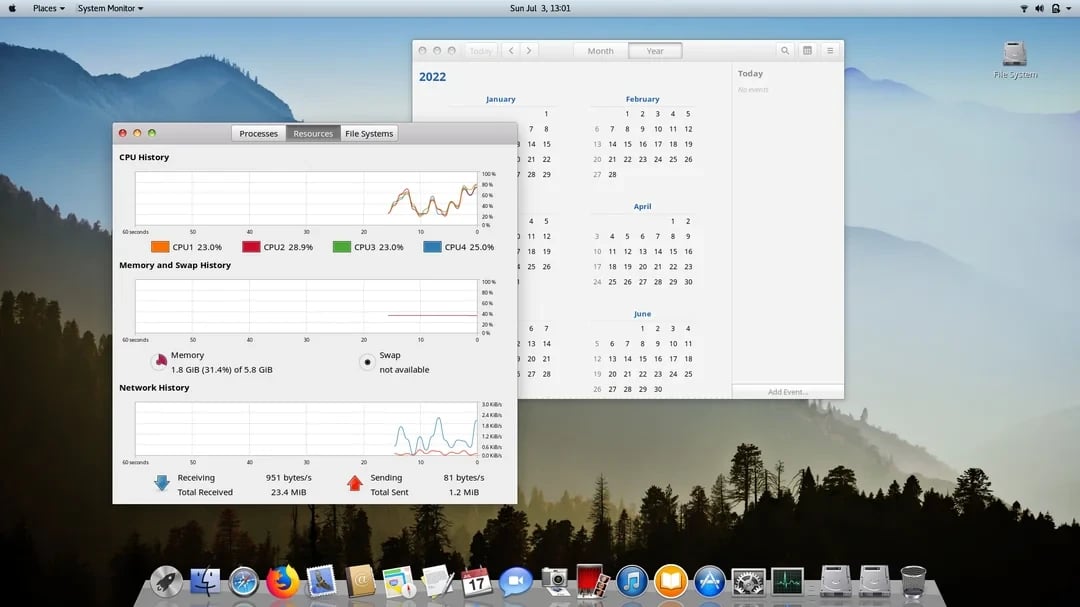
Fedora Desktop

Fedora is known for its polished and user-friendly desktop experience, particularly with the GNOME desktop environment, which is the default.
-
User-Friendly: Fedora’s emphasis on providing a polished and intuitive desktop experience makes it accessible for both beginners and experienced users.
-
Cutting-Edge Features: Fedora’s rapid release cycle ensures that users have access to the latest desktop features and improvements.
-
Alternative Spins: In addition to GNOME, Fedora offers spins with different desktop environments, such as KDE Plasma, Xfce, and more, catering to diverse user preferences.

Debian vs Fedora Performance
Debian Performance
Debian is designed for stability and efficiency, which often translates to solid performance across various use cases. Its conservative approach to software updates means that packages are well-tested and optimized for performance.
-
Stability and Efficiency: Debian’s focus on stability ensures consistent and reliable performance over time.
-
Resource Efficiency: Debian’s optimized packages and conservative update approach can lead to efficient resource usage, benefiting both desktop and server environments.
Fedora Performance
Fedora’s emphasis on incorporating the latest software and technologies can lead to improved performance, particularly on modern hardware. However, the frequent updates may introduce occasional instability.
-
Modern Hardware Support: Fedora’s inclusion of the latest kernel and drivers ensures excellent support for modern hardware, which can enhance performance.
-
Cutting-Edge Software: The use of the latest software versions means that Fedora often includes performance optimizations and new features that can improve overall system performance.
-
Frequent Updates: While frequent updates keep Fedora at the cutting edge, they can also introduce occasional performance issues or bugs.
Hardware
Debian Hardware Compatibility
Debian’s conservative approach can sometimes result in delayed support for the latest hardware. However, its extensive repository and support for older hardware make it a versatile choice.
-
Older Hardware Support: Debian’s versatility extends to supporting older hardware, making it a great choice for users with legacy systems.
-
Backports: Debian’s Backports repository provides newer versions of certain packages, improving hardware compatibility without compromising stability.
-
Extended Hardware Support (EHS): Debian’s LTS releases with Extended Hardware Support ensure that users have access to necessary drivers and firmware for extended periods.
Fedora Hardware Compatibility
Fedora’s focus on the latest technologies ensures excellent support for modern hardware, with frequent kernel updates and up-to-date drivers.
-
Modern Hardware: Fedora’s inclusion of the latest kernel and drivers ensures that it supports the newest hardware out-of-the-box.
-
Linux Vendor Firmware Service (LVFS): Fedora collaborates with LVFS to provide firmware updates for various hardware devices, ensuring compatibility and performance.
-
Frequent Updates: Fedora’s rapid release cycle means that hardware support is continuously updated, benefiting users with the latest hardware.
Fedora vs Debian Which Is Better: Release Cycle

Debian Release Cycle
Debian operates on a "release when ready" approach, focusing on stability and reliability. This results in longer release cycles, with stable releases every few years.
-
Stable Releases: Debian’s Stable branch undergoes extensive testing and is released only when it meets strict stability criteria.
-
Testing and Unstable Branches: For users who need more up-to-date software, Debian offers Testing and Unstable branches, though with a trade-off in stability.
Fedora Release Cycle
Fedora follows a fixed release cycle, with new major versions approximately every six months. This predictable schedule ensures regular updates and new features.
-
Predictable Updates: Fedora’s fixed release cycle ensures that users can anticipate new versions and plan their upgrades accordingly.
-
Fedora Rawhide: For those seeking the absolute latest software, Fedora Rawhide offers a rolling release of Fedora’s development branch, providing continuous updates.
Debian vs Fedora vs Ubuntu
Now that you’re familiar with the 2 distros, it’s time for the Ubuntu vs Debian vs Fedora comparison:
Debian vs Ubuntu
-
Base System: Ubuntu is based on Debian, inheriting its stability and robustness. However, Ubuntu focuses on user-friendliness and provides more frequent updates.
-
User Experience: Ubuntu offers a more polished and user-friendly experience, particularly for beginners, with additional proprietary software and drivers included by default.
-
Community and Support: Both Debian and Ubuntu have large, active communities, but Ubuntu’s more frequent releases mean that it has more up-to-date documentation and support.
You can read more about Debian vs Ubuntu here.
Fedora vs Ubuntu
-
Cutting-Edge vs Stability: Fedora focuses on incorporating the latest technologies, while Ubuntu strikes a balance between cutting-edge features and stability.
-
User Experience: Both Fedora and Ubuntu offer user-friendly desktop environments, but Ubuntu’s long-term support (LTS) releases provide extended support and stability.
-
Community and Support: Ubuntu’s large user base and commercial backing by Canonical provide extensive community and professional support, while Fedora’s community-driven approach emphasizes innovation and collaboration.
For a more detailed comparison of Ubuntu and Fedora, check out our post on Ubuntu vs Fedora.
Linux Debian vs Fedora vs Arch
Debian vs Arch
-
Stability vs Rolling Release: Debian’s stable release provides long-term stability, while Arch’s rolling release model offers continuous updates and the latest software.
-
Installation and Configuration: Debian’s installer provides a guided installation process, while Arch’s installation is more hands-on, requiring users to configure the system manually.
-
Community and Documentation: Both Debian and Arch have active communities and extensive documentation, but Arch’s focus on a minimalist, DIY approach attracts more advanced users.
Similarly, understanding the nuances between Debian and Arch can also help users make informed decisions; for a deeper dive into these differences, check out our comparison of Debian vs. Arch.
Fedora vs Arch
-
Cutting-Edge vs Rolling Release: Fedora provides the latest software with its fixed release cycle, while Arch’s rolling release model ensures continuous updates.
-
Installation and Configuration: Fedora’s Anaconda installer simplifies the installation process, while Arch’s installation is manual and highly customizable.
-
User Base: Fedora appeals to users who want the latest features in a user-friendly package, while Arch attracts advanced users who prefer a hands-on approach and a minimalist system.
Debian vs Fedora for Gaming: Which One is Better?
Here, we compare Fedora vs Debian for gaming:
Debian for Gaming
Debian’s stability and extensive repository make it a solid choice for gaming. However, its conservative approach to software updates means that some games and drivers may not be as up-to-date as on other distributions.
-
Game Libraries: Debian supports popular game libraries like Steam, but users may need to enable additional repositories for proprietary drivers and software.
-
Performance: Debian’s efficient resource usage can provide good gaming performance, but users may need to manually install the latest drivers and optimizations.
Fedora for Gaming
Fedora’s focus on the latest software and drivers makes it a strong contender for gaming, particularly on modern hardware.
-
Game Libraries: Fedora supports Steam and other game libraries, with access to the latest software and drivers.
-
Performance: Fedora’s inclusion of the latest kernel and drivers ensures good performance, but frequent updates may occasionally introduce instability.
Debian vs Fedora for Developers: Which One is Better?
Now, let’s compare Fedora vs Debian for programming
Debian for Developers
Debian’s stability and extensive repository make it a reliable choice for developers who need a dependable platform for development and testing.
-
Development Tools: Debian provides a wide range of development tools and libraries, with support for multiple programming languages and frameworks.
-
Stability: Debian’s stable release ensures a reliable environment, which is crucial for development and testing.
Fedora for Developers
Fedora’s emphasis on the latest technologies and features makes it an attractive choice for developers who want to stay on the cutting edge.
-
Development Tools: Fedora includes the latest development tools and libraries, with excellent support for modern programming languages and frameworks.
-
Innovation: Fedora’s rapid release cycle ensures access to the latest software, making it ideal for developers who want to experiment with new technologies.
Debian vs Fedora Overview – Quick Feature Comparison
|
Feature |
Debian |
Fedora |
|
Release Cycle |
Stable releases every ~2 years |
New releases every 6 months |
|
Package Manager |
APT (Advanced Package Tool) |
DNF (Dandified YUM) |
|
Default File System |
ext4 |
Btrfs |
|
Security Features |
AppArmor, SELinux (optional) |
SELinux (enabled by default) |
|
System Init |
systemd |
systemd |
|
Desktop Environment |
GNOME (default), KDE, Xfce, LXDE, etc. |
GNOME (default), KDE, Xfce, LXDE, Cinnamon, MATE, etc. |
|
Stability |
High; suitable for servers and critical systems |
Moderate; focuses on latest features |
|
Community Support |
Large, extensive documentation and forums |
Active, with strong backing from Red Hat |
|
Use Case |
Ideal for servers, stability-focused environments |
Suitable for developers, testers, and those needing latest software |
|
Third-Party Repositories |
Extensive availability, including non-free packages |
Limited; focuses on free and open-source software |
Stability
-
Debian: Rock-solid, ideal for servers
-
Fedora: Less stable due to frequent updates
Features
-
Debian: Older, well-tested software
-
Fedora: Latest software and features
Package Management
-
Debian: APT
-
Fedora: DNF
Release Cycle
-
Debian: Longer, variable cycles
-
Fedora: Fixed, ~6 months
Community
-
Debian: Large, experienced community
-
Fedora: Large, innovative community
Battery Life
-
Debian: Efficient, optimized packages
-
Fedora: Modern kernel, power management tools
Desktop Experience
-
Debian: Versatile, customizable
-
Fedora: Polished, user-friendly
Performance
-
Debian: Stable, efficient resource usage
-
Fedora: Excellent on modern hardware
Hardware Support
-
Debian: Older hardware support, backports available
-
Fedora: Latest hardware support, frequent updates
Installation
-
Debian: Versatile, well-documented
-
Fedora: User-friendly, intuitive
Drivers
-
Debian: Conservative, backports available
-
Fedora: Latest drivers, LVFS collaboration
Third-Party Repositories
-
Debian: Extensive, backports, non-free available
-
Fedora: RPM Fusion, COPR
People also read: