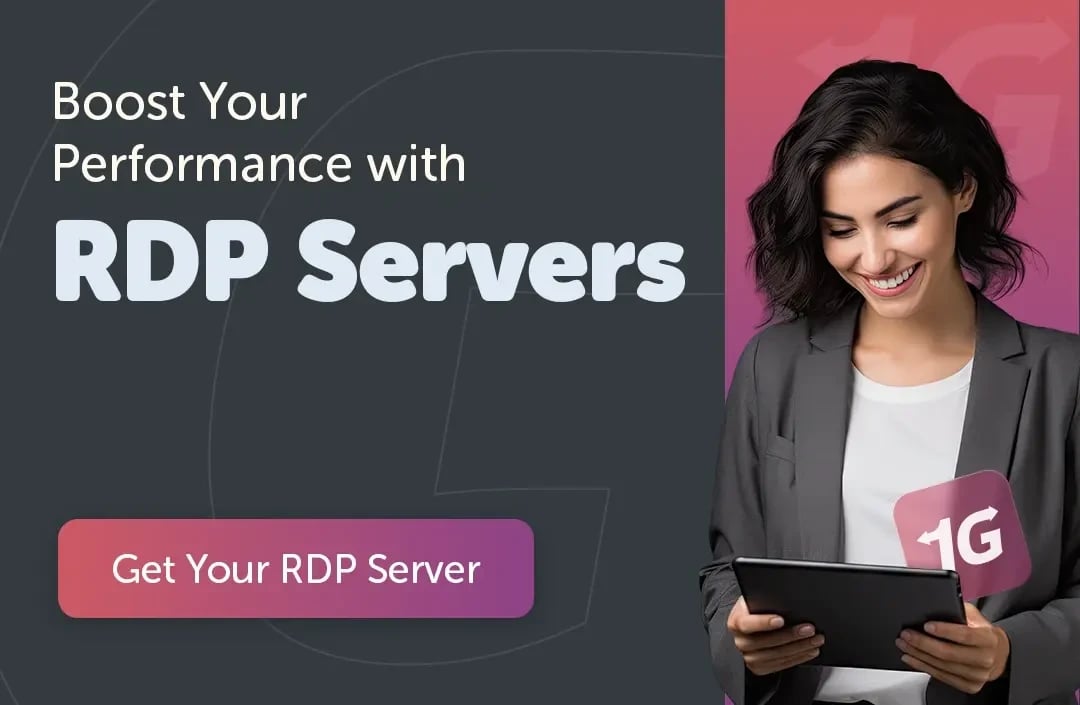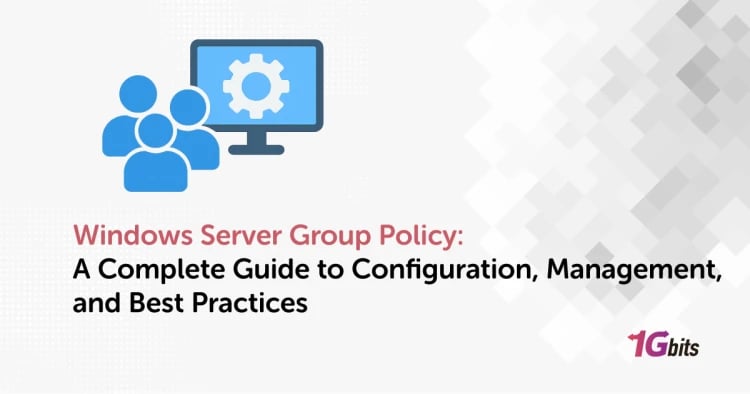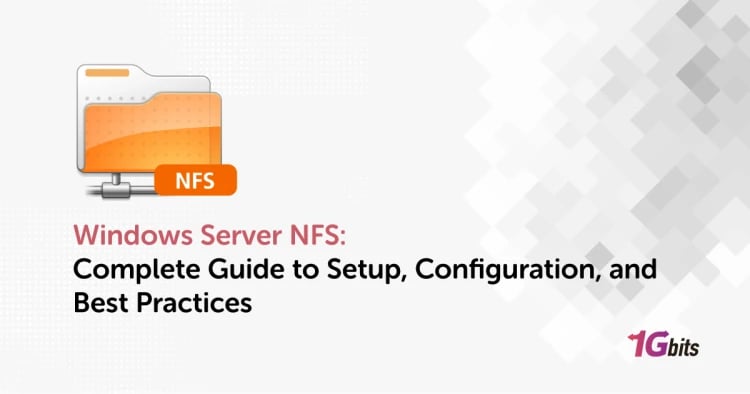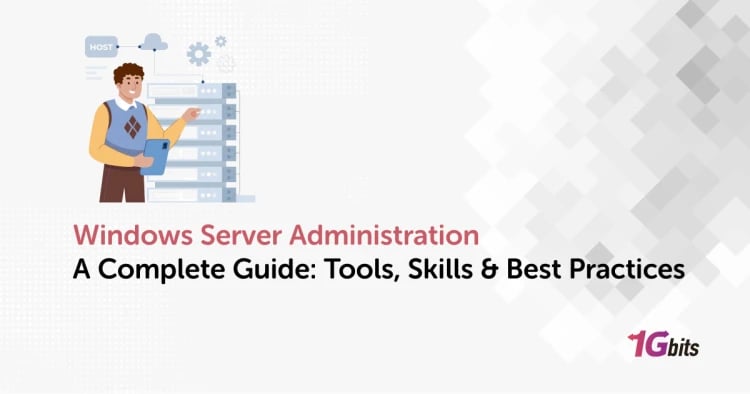In today's digital world, remote access to computers has become a necessity. Whether you're a business professional who needs to access your work computer from home or a tech-savvy individual who enjoys controlling their devices remotely, having the right tools for the job is essential. Two popular methods for remote access are RDP (Remote Desktop Protocol) vs VNC (Virtual Network Computing). In this article, we will explore the differences between RDP and VNC, their advantages and disadvantages, and determine which option may be the better choice for your needs.
What is Virtual Network Computing (VNC)?
.jpg)
Virtual Network Computing, commonly known as VNC, is a graphical desktop sharing system that allows you to remotely control another computer's desktop environment. It works by transmitting keyboard and mouse inputs from the local machine to the remote computer and relaying the graphical output back to the user. VNC operates on the client-server model, where the VNC server runs on the computer that needs to be controlled remotely, and the VNC client is used to connect and access the remote computer. If you want to learn more, check the 1Gbits blog post on How to Install VNC server on Ubuntu.
What are the advantages of VNC?
VNC offers several advantages that make it a popular choice for remote access.
- Firstly, it is platform-independent, meaning you can use VNC to connect between different operating systems such as Windows, macOS, and Linux. This flexibility makes it a versatile solution for heterogeneous environments.
- Additionally, VNC provides a user-friendly interface with straightforward configuration options, making it easy to set up and use.
- It also allows for collaborative remote sessions, where multiple users can connect and interact with a remote computer simultaneously, making it suitable for team collaborations and remote troubleshooting.
What are the disadvantages of VNC?
While VNC has its merits, it also has some limitations.
- One notable drawback is its performance. Compared to RDP, VNC tends to be slower, especially when working with graphics-intensive applications or large file transfers.
- The image quality may also be compromised, leading to a less-than-optimal user experience.
- Another concern is security. VNC does not provide encryption by default, meaning that data transmitted over the network can be vulnerable to interception.
- However, there are options to enable encryption by tunneling VNC through secure protocols such as SSH or utilizing third-party encryption solutions.
What is Remote Desktop Protocol (RDP)?
.jpg)
Remote Desktop Protocol, commonly known as RDP, is a proprietary protocol developed by Microsoft. It enables remote access to Windows-based computers by transmitting the graphical user interface, keyboard, and mouse inputs from a local device to a remote host. RDP operates on the client-server model, where the RDP server is installed on the remote computer, and the RDP client is used to establish a connection and control the remote desktop. If you're interested in learning more about RDP, take a look at our article titled "What is a Remote Desktop Protocol?" You'll discover valuable information within it.
What are the advantages of RDP?
RDP offers several advantages that make it a preferred choice for many users.
- Firstly, RDP provides excellent performance, particularly when it comes to handling multimedia and graphic-intensive applications.
- It is optimized for Windows operating systems, ensuring a smooth and responsive user experience.
- Moreover, RDP supports high-quality audio and video streaming, making it ideal for scenarios where multimedia content needs to be accessed remotely.
- Another significant advantage of RDP is its built-in encryption and security features. RDP sessions can be secured using Transport Layer Security (TLS) encryption, providing a secure connection between the local and remote devices.
What are the disadvantages of RDP?
Although RDP has numerous benefits, there are a few drawbacks to consider.
- One limitation is its platform restriction. RDP is primarily designed for Windows-based systems, meaning it may not be the ideal choice if you need to connect between different operating systems.
- While there are third-party RDP clients available for non-Windows platforms, the user experience and compatibility may vary.
- Additionally, RDP requires port forwarding or a VPN (Virtual Private Network) to establish a connection through firewalls and routers, which may introduce additional complexities in certain network setups.
What is the difference between RDP and VNC?
In summary, the main difference between RDP and VNC lies in their performance, platform compatibility, and security features.
- RDP excels in performance and multimedia capabilities, making it suitable for Windows-based systems and scenarios that involve resource-intensive applications.
- On the other hand, VNC offers platform independence and simplicity of use, allowing you to connect between different operating systems easily.
- However, VNC may suffer from slower performance and a potential lack of native encryption, requiring additional security measures.
Which one is better; VNC or RDP Account?

Determining which option is better, VNC or RDP Account, depends on your specific needs and requirements. If you primarily work with Windows-based systems and require optimal performance, RDP is likely the better choice. It provides a seamless experience with excellent graphics and multimedia capabilities. On the other hand, if you work in a heterogeneous environment or prefer a simpler setup, VNC's platform independence and user-friendly interface make it an attractive option. We recommend you to visit VNC’s website for more information.
1Gbits is a leading provider of remote access services, offering a range of solutions to meet your needs. Whether you require a RDP Server or VNC server, 1Gbits has you covered. Our services are designed to provide secure and reliable remote access, ensuring seamless connectivity between your devices. Check our RDP service and Buy RDP now to find the ideal solution for your remote connectivity needs- Unparalleled Security and Lightning-Fast Speeds Await You!
1Gbits offers the option to Buy RDP Server, providing you with a dedicated server for remote access. We also offer an RDP Client for Linux, allowing Linux users to connect to remote Windows desktops effortlessly. Moreover, our services include RDP clients specifically designed for Ubuntu, ensuring seamless remote access for Ubuntu users. If you need to configure RDP settings, we provide assistance with RDP port configuration. Additionally, we offer reliable RDP client software, enabling you to connect to remote computers with ease. For those who prefer VNC, 1Gbits also provides services to Install VNC servers, giving you an alternative remote access solution.
Final Words
In conclusion, both RDP and VNC have their strengths and weaknesses. The decision between the two depends on factors such as platform compatibility, performance requirements, and security considerations. By understanding the differences and evaluating your specific needs, you can make an informed choice that best suits your remote access requirements.