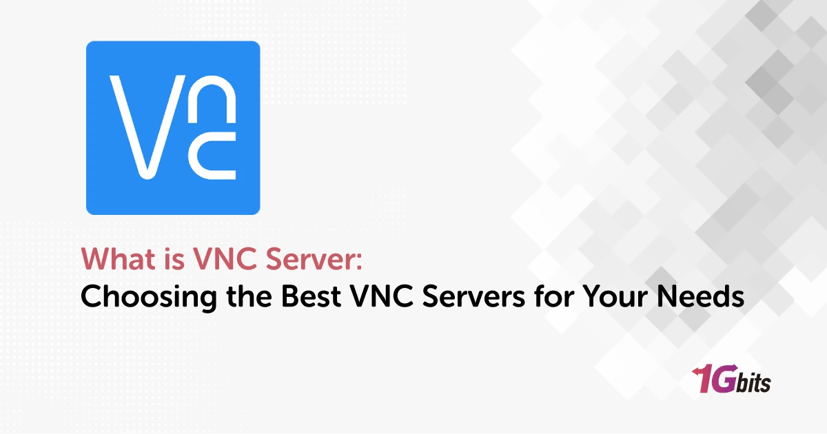Remote desktop access has become an integral part of modern work setups, enabling users to connect to and control computers or servers from remote locations. Among the various tools available for this purpose, VNC (Virtual Network Computing) server software plays a significant role. In this article, we'll delve into what is VNC server, how it works, and its uses, and then we’ll compare some of the best VNC server software options.
What is VNC Server?
VNC server is a software application that allows users to access and control a computer or server from a different location. It operates on a client-server model, where the server component is installed on the remote machine, and a VNC viewer, or client, is installed on the device used to control the remote computer.
VNC Server is like a magic window that lets you peek into another computer from far away. It's a special kind of software that you install on a computer you want to control from somewhere else.
For those of you still asking what is VNC server, imagine you're at home and you need something from your work computer. Instead of rushing to the office, you can use VNC Server to see what's on your work computer right from your home computer.
How Does VNC Server Work?
VNC server works by transmitting the desktop environment of the remote machine over the network to the local device running the VNC viewer. To learn what is VNC server configuration exactly, you should know it works like this:
-
Capture and Convert: VNC Server captures the host computer's screen in real time and converts it into data packets.
-
Transmission: These packets are sent securely over the network to a device running VNC Viewer.
-
Display: VNC Viewer decodes and displays the data on its screen, showing exactly what's on the host computer.
-
Interact: Users can interact with the host computer via VNC Viewer, moving the cursor, typing, and clicking as if they were there.
-
Feedback: Any actions on VNC Viewer are sent back to VNC Server, creating a seamless loop where user inputs are reflected on the host computer's screen.
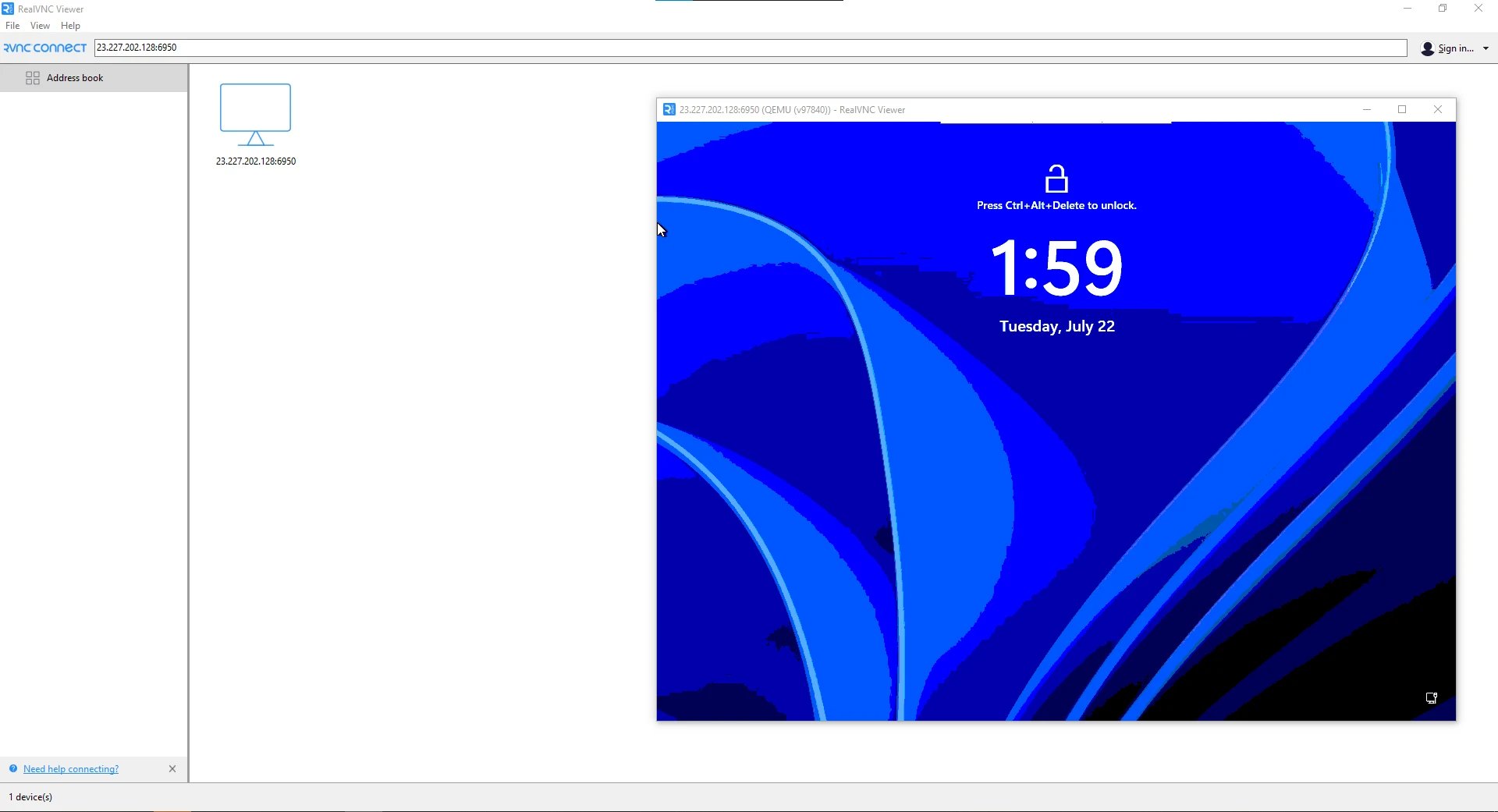
For learning How to Install VNC server on Ubuntu, check our guide. For those of you asking what is the best VNC server for Ubuntu 22.04, we’ll answer this question in the next sections.
What is the Difference Between VNC Viewer and Server?
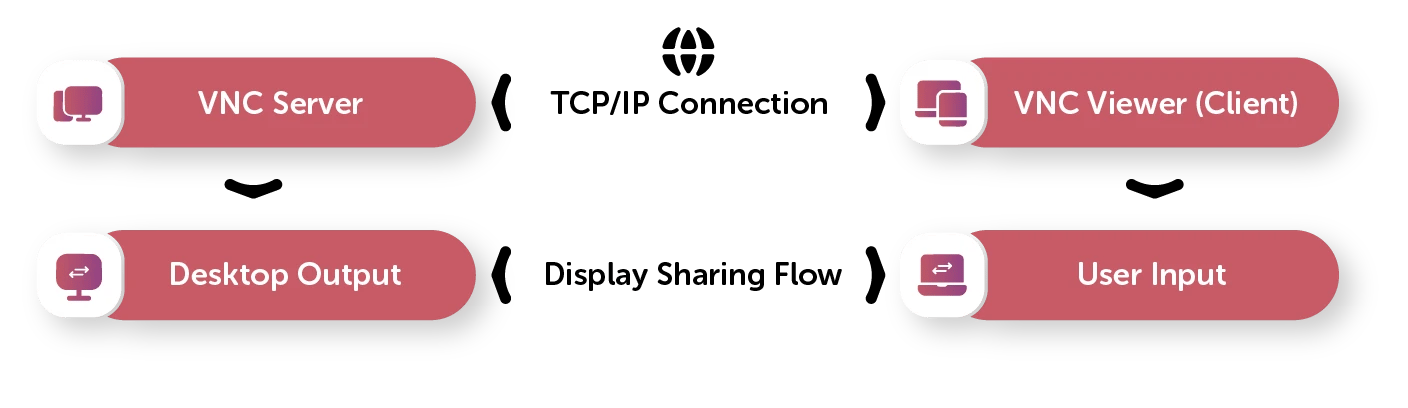
VNC Viewer and VNC Server are essential components of the Virtual Network Computing (VNC) system, but they serve different purposes. Now that you know what is VNC server in Linux, let’s compare the 2.
As we said earlier, VNC Server is the software installed on the computer or device that you want to access remotely. It acts as the host, transmitting the desktop environment of that computer over the network to another device.
On the other hand, VNC Viewer is the software installed on the device that you're using to remotely access and control the host computer. It acts as the best VNC client, receiving the transmitted desktop environment from the VNC Server and displaying it to the user. With VNC Viewer, users can interact with the remote computer as if they were physically present in front of it, moving the mouse, typing, and performing other actions.
What is VNC Server Used For?
You know what is VNC server Windows 10 so far. Now it’s time to see what is it used for. VNC Server serves as a versatile tool in remote computing, and offers a range of practical applications:
Remote Administration:
IT professionals utilize VNC Server to manage servers and workstations across distributed networks. This includes tasks such as applying updates, configuring settings, and troubleshooting technical issues, all without the need for physical access to the machines.
Technical Support:
Support teams rely on VNC Server to provide efficient assistance to users experiencing computer problems. By remotely connecting to users' devices, support personnel can view their screens in real-time, diagnose issues, and guide users through troubleshooting steps, speeding up problem resolution and minimizing downtime.
Collaboration:
VNC Server facilitates collaboration among team members by enabling shared access to desktops or specific applications. Whether working on group projects, conducting training sessions, or sharing information, users can collaborate effectively regardless of their physical location, enhancing productivity and teamwork.
Remote Work:
In today's flexible work environments, VNC Server plays a crucial role in enabling remote work scenarios. Individuals working from home or remote locations can securely access their office computers using VNC Server, ensuring continuity of work tasks, access to essential resources, and seamless communication with colleagues.
VNC vs RDP
When it comes to remote desktop solutions, VNC (Virtual Network Computing) and RDP (Remote Desktop Protocol) are two commonly used options, each with its own set of features and functionalities. While they share similarities in enabling users to access and control remote computers, understanding their differences is crucial in selecting the most suitable option for specific needs.
You know what is VNC server address, so let’s get down to the comparison:
Similarities:
-
Both VNC and RDP allow users to access and control remote computers.
-
They require software on both the user's computer and the remote computer.
-
They use direct communication between the user's computer and the remote computer.
Differences:
-
VNC works across different operating systems, while RDP is mostly for Windows.
-
RDP is often faster than VNC.
-
VNC connects directly to the remote computer, while RDP connects to a shared server.
-
RDP may have limitations in compatibility with various devices compared to VNC.
For more information, check our article on the Difference between RDP and VNC.
Best VNC Servers for PC
When it comes to choosing a VNC server free or commercial software, users have many options to consider, each tailored to different needs. Now that you know what is VNC server, we've compiled a list of some of the best VNC servers free and commercial:
1. TightVNC (Open-source)
TightVNC is known for its simplicity and efficiency, offering lightweight and fast performance on Windows, Linux, and macOS. It ensures secure connections through encryption and includes features like file transfer and customizable interface. As one of the Best VNC server Windows options, It's easy to install and useful for various tasks like IT support and collaboration.
Features
Remote IT Support: IT professionals can use TightVNC to provide remote technical support and troubleshoot issues on remote machines.
Server Administration: System administrators can manage and configure servers from a central location without physical access.
Remote Work: TightVNC enables individuals working from home or remote locations to securely access their office computers, facilitating seamless workflow continuity.
Collaboration: It supports collaboration by allowing multiple users to access and work on the same desktop, promoting teamwork and productivity.
2. RealVNC (Commercial and Free Versions)
RealVNC provides both commercial and free versions with robust security features like encryption and multi-factor authentication. Compatible with Windows, macOS, Linux, and Raspberry Pi, it supports cloud connectivity for easy remote access.
Features:
Remote Technical Support: RealVNC is an excellent tool for IT professionals to provide remote technical support and resolve issues on remote machines efficiently.
Server Management: System administrators can remotely manage and configure servers from a central location. As the best VNC server for Windows 10, it streamlines administrative tasks.
Remote Work: Individuals working remotely can securely access their office computers using RealVNC. As one of the best VNC server for MacOS options, it ensures productivity and seamless workflow continuity.
Collaboration: RealVNC fosters collaboration by enabling multiple users to access and work on the same desktop, facilitating teamwork and enhancing productivity.
3. UltraVNC (Open-source)
UltraVNC, designed for Windows users, offers enhanced performance optimizations and file transfer capabilities. As the best VNC server for Windows 11, its customizable interface and active community support make it user-friendly and reliable for assistance when required.
Features:
Enhanced Performance Optimizations: UltraVNC is ideal for situations where performance is crucial, providing smooth and responsive remote desktop experiences, especially for Windows users.
File Transfer Capabilities: It enables seamless file transfer between local and remote systems, facilitating efficient data exchange during remote sessions.
Customizable Interface: UltraVNC offers a customizable user interface, allowing users to tailor the software to their preferences for an optimized remote desktop experience.
Active Community Support: With an active community of users, UltraVNC ensures reliable assistance and support whenever users encounter issues or require guidance.
4. VNC Connect (Commercial and Free Versions)
Offered by RealVNC, VNC Connect has both commercial and free versions, supporting various platforms including Windows, macOS, Linux, and Raspberry Pi. It provides cloud-based connectivity for remote access, strong encryption, and collaboration tools such as chat and file transfer. The commercial version is scalable for businesses.
Features:
Cloud-Based Connectivity: VNC Connect simplifies remote access with cloud connectivity. It also enables users to establish connections via cloud-based services for easy and secure access to remote systems.
Strong Encryption: It prioritizes security by offering robust encryption options to ensure secure remote connections, safeguarding sensitive data and information.
Collaboration Tools: VNC Connect enhances collaboration with built-in chat functionality and file transfer capabilities, promoting seamless communication and information sharing during remote sessions.
Scalability: The commercial version of VNC Connect is scalable, making it suitable for businesses of all sizes with varying remote access needs, from individual users to large enterprises.
5. X2Go (Open-source)
X2Go delivers a high-performance remote desktop solution compatible with Linux, Windows, and macOS. Its notable features include seamless application windows, session resumption, and Linux terminal server capabilities.
Features:
Smooth Application Windows: X2Go provides support for seamless application windows, ensuring a smooth and uninterrupted remote desktop experience, especially for users working with multiple applications simultaneously.
Session Resumption: As one of the Best VNC server Linux options, it allows users to resume interrupted sessions, providing continuity and convenience in remote desktop interactions, even in cases of network disruptions or system restarts.
Linux Terminal Server Capabilities: X2Go offers Linux terminal server features, making it an excellent choice for Linux users requiring remote access to terminal services and applications.
6. AnyDesk (Commercial and Free Versions)
AnyDesk is a versatile remote desktop software supporting VNC-like functionality across multiple platforms. As one of the best VNC server for Debian options, it offers fast and responsive remote access, file transfer, collaboration tools, and unattended access options for managing remote systems.
Features:
Fast and Responsive Remote Access: AnyDesk offers fast and responsive remote access, providing users with a smooth and efficient remote desktop experience, even over slower network connections.
File Transfer and Collaboration Tools: It facilitates collaboration with file transfer capabilities and collaboration tools, allowing users to share files and collaborate effectively during remote sessions.
Unattended Access: AnyDesk provides unattended access options, enabling users to manage and control remote systems even when the user is not present at the remote device, enhancing flexibility and convenience in remote management tasks.
Final Words
VNC server software plays a crucial role in facilitating remote desktop access and control. With its ability to enable remote administration, technical support, and collaboration, VNC server software offers a versatile solution for various use cases in today's work environments.
Whether it's TightVNC, RealVNC, or other options, choosing the right VNC server software can significantly impact your remote work experience. In this article, on top of explaining what is VNC server service mode, we introduced some of the best NVC servers available.