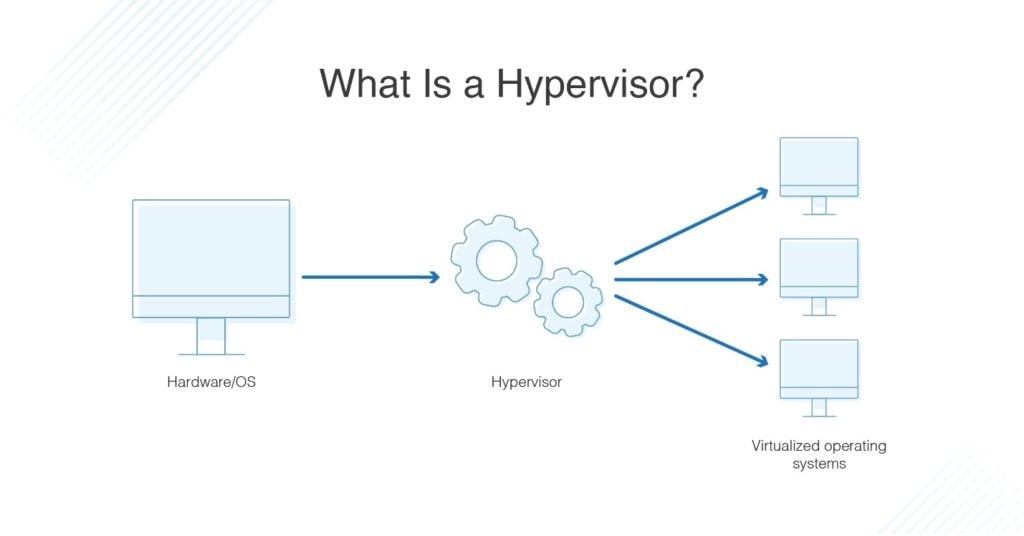What is VMware and how does it work? VMware is a virtualization software development company. Virtualization software can create machines that can utilize a single computer machine's resources like memory, storage, processor, and storage to be divided and given to the VMs. This article will go through these two major questions on what is VMware and why it is used and also what does VMware do in simple terms.
What's VMware? When running a big setup, you must require an excellent application for managing your workload. VMware is a multi-purpose tool to distribute the load for virtualization.
This application works efficiently for desktop and server applications. Hence, you can run this tool to deal with various virtualization types, and your projects can be managed smoothly.
We at 1Gbits provide our VPS services based on VMware. Click here to get your very own VPS powered by VMware.
How does VMware work?
After learning VMware what is it, it’s time to learn VMware what does it do? A VMware tool helps to maintain the virtual machines and browse the web with a high-configuration rate. The application is beneficial in setting the primary configurations for running your projects efficiently.
VMware functionality can be explained as follows: VMware is software that can be run directly as an operating system or on top of a working system. Once VMware is installed on a system, the software allows the user to divide the system's resources among multiple virtual machines.
So the user will be able to select the amount of RAM, storage, processing power, and preferred operating system and set other conditions to create a virtual machine. With this system, it's possible to make multiple virtual machines in one single machine. Check the picture below:
Machine learning is an exact feature of this tool, and you will be amazed to see its effects on your selling and purchase ratio. You can maintain your promotional levels by making powerful strategies to control the server applications.
Moreover, you can run your virtual machine with hot and cold migration by shifting your running projects to the device. Its installation is effortless and would facilitate you in the best possible ways.
The best part of this application is its ability to take snapshots of the virtual machine disk file to overcome any system errors or failures.
What is a hypervisor?
Hypervisor plays an essential role in assessing the capability of VMware. As mentioned in the previous section, the software is known as a hypervisor of how VMware software works. The VMware hypervisor is capable of creating virtual machines and monitoring them.
The picture shows the physical hardware on the bottom, and a host operating system is run. Note that in this picture, we are not using VMware ESXi. So What is VMware ESXi? VMware ESXi (formerly ESX) is an enterprise-class, type-1 hypervisor developed by VMware to deploy and serve virtual computers.
The next step is to install the hypervisor software on top of the guest OS. This software will make it possible to separate the system resources into individual virtual machines.
Let me tell you that a hypervisor is a tool within VMware to monitor the various computing programs for a single host. However, the hypervisor creates unique ways for virtual machines to provide a single physical host.
What is VMware used for?
What is the Use of VMware Workstation? We’ve learned How does VMware workstation work and now it’s time to know What is the purpose of using VMware? VMware Workstation emerges as a versatile tool in the world of virtualization, catering to developers, IT professionals, and businesses alike. This software allows users to create and run multiple virtual machines on a single physical machine. The primary purpose? Testing and development.
Imagine having the ability to simulate different operating systems and network configurations on your local machine. VMware Workstation makes this a reality, providing a sandbox environment for software development, testing, and troubleshooting. Developers can test applications across various platforms without the need for multiple physical machines, streamlining the development lifecycle.
Moreover, VMware Workstation supports features like snapshots and clones, enabling users to capture specific states of a virtual machine or duplicate configurations effortlessly. This flexibility is a game-changer for those who require a dynamic and efficient development environment.
VMware products
VMware is a big company, to say the least. It provides many different products, and we gathered a list of the most famous VMware products from its product catalogue.
VMware provides products in several categories giving different types of services:
-
Datacenter and cloud infrastructure
-
Infrastructure and operations management
-
Security products
-
desktop and end-user computing
-
VMware data collection
-
VMware suites
-
VMware IT business management
-
Cloud application platforms
-
IT service manager
-
VMware internet of things solutions
-
Third-party components and third-party software
Each of these sections has a multitude of different software/products to cater to the service requirements. We made a small introduction to these products, as shown below!
1. Datacenter and cloud infrastructure
What is VMware vSphere?
VMware vSphere is a computer virtualization platform. It's rearchitected with native Kubernetes to allow customers to customize and modernize the workloads running on vSphere.
Using vSphere 7, customers and partners can now deliver a developer-ready infrastructure, scale without compromise and a simplified operation. VMware provides a simple Kubernetes
implementation so that customers can run existing enterprise applications alongside containerized applications in a unified manner while maintaining application portability.
Key features of vSphere:
-
Ability to deliver Developer - Ready infrastructure.
-
Scale without any kind of compromise
-
Operations are simplified
What is VMware NSX?
VMware NSX Data Center is a network virtualization and security platform. This enables virtual cloud networks that use a software-based approach to networking that extends across data centres, cloud platforms and application frameworks.
With NSX Data Center, networking and security are brought closer to the application level, from virtual machines (VMs) to bare-metal systems. Like virtual machines, networks can be deployed and managed independently without relying on physical hardware.
NSX Data Center reproduces the entire network model in software, enabling any network topology—from simple to complex multi-tier networks—to be created and provisioned in seconds.
Main benefits of VMware NSX Data Center:
-
Protect applications with micro-segmentation at the workload level and granular security.
-
Reduce network deployment time from days to seconds and improve operation.
-
Efficiency by using automation.
-
Gain consistent management of networking and security policies independent of physical network topology within and across data centres and native public clouds.
-
Obtain detailed application topology visualization, automated security policy recommendations and continuous flow monitoring.
-
Enable advanced, lateral threat prevention on east-west traffic using the built-in, fully distributed threat prevention engine.
What is VMware vSAN?
VMware vSAN is an enterprise-level storage virtualization software that, when combined with vSphere, allows you to manage, compute, and store within a single platform. With vSAN, you can reduce traditional storage solutions' cost and complexity and take the easiest path to future-ready hyper-converged infrastructure and hybrid cloud. Evolve to an integrated hyper-converged infrastructure (HCI) solution with vSAN to improve business agility while speeding operations and lowering costs.
Main benefits:
-
Ability to extend virtualization to storage that simple works with the VMware environment
-
Ability to deploy software-defined infrastructure across your data centre with the industry's largest HCI ecosystem
-
Multi-cloud ready – Evolve to a common control plane, from your core data centre to the public cloud and the edge.
2. Infrastructure and Operations management
What is VMware vCenter?
VMware vCenter Server provides centralized management of vSphere virtual infrastructure. IT administrators can ensure security and availability, simplify day-to-day tasks, and reduce the complexity of managing virtual infrastructure.
vCenter provides centralized management of virtual hosts and machines from a single console. It gives administrators in-depth visibility into the configuration of a virtual infrastructure's critical components from a single place.
Main benefits:
-
Reduces management complexity
-
Enable seamless hybrid cloud experience
-
Analyze and solve issues quickly with visibility into vSphere virtual infrastructure
3. Security products
What is VMware vCloud Networking and Security?
VMware vCloud Networking and Security is the leading software-defined networking and security solution that enhances operational efficiency, unlocks agility and is extensible to rapidly respond to business needs.
It provides a broad range of services in a single solution, including a virtual firewall, VPN, load balancing and VXLAN extended networks. Management integration with VMware vCenter and vCloud Director reduces the cost and complexity of data centre operations. It unlocks virtual datacenters' operational efficiency and agility and private cloud deployments.
Main benefits of using vCloud Networking and Security:
-
Lowers cost and complexity
-
Efficiently manage computer resources
-
Scales and moves virtual workloads without physical network or security constraints
-
Streamlines operations through vCenter and vCloud Director integration
4. Desktop and end-user computing
What is VMware workstation?
VMware Workstation is the gold-standard virtualization software for desktop and laptop computers, enabling users to run multiple operating systems on a single PC. With VMware Workstation, users can quickly switch between different computing environments with the click of a mouse, set up multi-tier configurations and networks and easily create multiple virtual machines' snapshots.
Benefits of using VMware Workstation:
What is the Use of VMware Workstation?
-
Reduce hardware costs by running multiple physical systems as virtual machines on a single PC
-
Increase productivity by cutting the time needed to provision, deploy and reconfigure physical machines
-
Maximize resources by accessing applications and data beyond a single PC operating system
-
Eliminate risk by testing patches and application software in isolation and preserve the state of virtual machines for backup or redistribution
What is VMware Horizon?
VMware Horizon is a modern platform for the secure delivery of virtual desktops and applications across the hybrid cloud. Leveraging best-in-class management capabilities and deep integrations with the VMware technology ecosystem, the Horizon platform delivers a modern desktop and app management approach that extends from on-premise systems.
The result is fast and simple virtual desktop and application delivery that extends the best digital workspace experience to all applications.
Features include:
-
Uniquely integrated on VMware technology
-
Flexible hybrid and multi-cloud deployment options
-
Fast provisioning for Windows Linux and VM-hosted apps
-
APIs for automation
-
A better user experience
What is VMware Mirage?
VMware Mirage offers a unique solution for managing physical or virtual desktops and laptops. When Mirage is installed on a Windows PC, it centralizes a complete virtual copy of that endpoint to the data centre and keeps it synchronized.
The synchronization includes changes from a user's Windows PC being uploaded to the data centre and changes from IT being downloaded and applied directly to the user's Windows PC. Mirage enables central image management of desktops while allowing local execution at the user endpoint.
5. VMware Data collection
What is VMware Skyline?
Customers running business-critical workloads on VMware environments need an always-on and optimised infrastructure for peak performance. They expect fast, environment-specific remediation recommendations and proactive analytics that identify problems before they occur.
VMware addresses these needs with VMware Skyline: an innovative, proactive support service aligned with VMware Global Support Services that uses automation to collect configurations, features and performance data through data-driven analytics.
This can transform visibility into a customer's environment, enabling richer, more informed interactions between customers and VMware without extensive time investments by support administrators. Reactive support issues can be resolved quickly, and proactive, predictive, and prescriptive recommendations improve overall environment stability and reliability.
6. VMware suites
What is VMware vRealize?
VMware vRealize Suite is a multi-cloud management solution that provides IT organizations with a modern platform for infrastructure automation, consistent operations and governance based on DevOps and machine learning (ML) principles.
It provides native integration with hybrid cloud environments such as VMware Cloud™ on AWS; leading public clouds, including AWS, Azure and Google Cloud Platform; as well as popular third-party tools, such as ServiceNow IT Service Management (ITSM), Terraform and Ansible Tower.
vRealize Suite includes the following products:
-
vRealize automation
-
vRealize Operations
-
vRealize Log Insight
-
vRealize Suite Lifecycle Manager
Benefits of using a virtualization software
What is VMware virtualization benefits? VMware is based on utilizing virtualization technology, and virtualization increases flexibility, IT agility and scalability by saving on costs. Not only that:
-
Greater workload mobility
-
increased performance
-
automation of processes
-
Reduces operating costs and initial investments
-
Practically no downtime
-
Increased IT productivity, efficiency, agility and responsiveness.
-
Faster provision of applications
-
simplified data centre management, and more.
The benefits of virtualisation make IT simpler to manage and less costly to own and operate.
Advantages of using VMware
-
No operating system is necessary for controlling the management components
-
No security patches are necessary for Controlling Layer components
-
Excellent vendor support
-
The out-of-the-box governance feature set
-
Available AWS apps and more!
Disadvantages of using VMware
While there is a lot of good that comes with using VMware, there are a couple of drawbacks:
-
Incompatibility with hardware that VMware doesn't support
-
Complex device drivers will slow the initialization time
-
Steep learning curve
-
Corrupt external code may delay initialization or hang a server
-
Trial software is missing some functionality
What is VMware DRS and How Does It Works?
What is DRS in vmware and how does it work? VMware DRS (Distributed Resource Scheduler) takes virtualization to the next level by introducing intelligent resource management. Imagine having an automated system that continuously monitors the performance of virtual machines and redistributes resources as needed—this is precisely what DRS does.
At its core, DRS uses a cluster of ESXi hosts and a shared datastore. It constantly evaluates the resource usage of virtual machines and, based on predefined rules, makes real-time decisions to balance the load. If one host is experiencing high CPU or memory usage, DRS can automatically migrate virtual machines to other hosts with available resources, ensuring optimal performance and resource utilization.
This dynamic resource allocation minimizes the risk of performance bottlenecks and enhances overall system efficiency. VMware DRS is like having a virtual traffic manager, efficiently directing workloads to where resources are abundant.
Are there any alternatives for VMware?
Yes. There are many other virtualization software out there. Here's a list of our recommended VMware alternatives:
-
Hyper-V
-
Oracle VM
-
Citrix Hypervisor
-
Proxmox VE
-
KVM
-
Azure Virtual Machines
-
Red Hat Virtualization
-
Xen Project
-
Virtuozzo
-
OpenVZ
We made an article where we compared VMware vs KVM software with all comparisons in one place.
Why do you need VMware within the system?
VMware is a very incredible application for managing the virtualization process. You can afford the cost of the project by decreasing the physical length.
Therefore, it is suggested to use this application to make your cost-effective performance. You will get the beneficiary promotions by dealing with virtual machines and their effects on your business.
The application is jam-packed with various features to facilitate you for the long term. Isn't that a fantastic thing to get for project performance by minimizing the capital costs?
You can install different operating systems like CentOS and Debian on a 1Gbits Linux VPS. All these systems will be given a dedicated IP address, so you won't have to worry about sharing your resources with others.
What operating systems can run on VMware?
Pretty much all operating systems can run on VMware! Here's a list of the most common OS that can be run on VMware:
-
Windows Server versions
-
Windows 10
-
Windows 8
-
Windows 7
-
Windows XP
-
Ubuntu
-
Debian
-
FreeBSD
-
CentOS
-
Fedora
-
FreeBSD
-
All Linux distros
When it comes to the commercial aspects, a CentOS VPS is a server that has CentOS installed on a virtualizer.
VMware Download
Embarking on the journey into the world of VMware is a straightforward process, and it begins with the VMware Download.
-
Navigate to the VMware Website:
Start by visiting the official VMware website. Here, you'll find a user-friendly interface that provides easy access to the various products and solutions offered by VMware.
-
Select the Desired Product:
VMware offers a range of products catering to different needs, from virtualization tools for developers to robust solutions for enterprise-level virtualization. Choose the product that aligns with your requirements, and proceed to the download section.
-
Download the Installer:
Once you've selected the desired product, the website will guide you through the download process. Follow the prompts to download the installer file to your local machine.
-
Installation Instructions:
After downloading the installer, VMware typically provides clear and concise installation instructions. Be sure to review these instructions to ensure a smooth installation process.
-
Activate Your Product:
Depending on the product, you may need to activate it using a license key. VMware often offers trial versions for evaluation, allowing you to explore the features before making a commitment.
Final words
There are many different types of virtualizers, the most famous ones being VMware and KVM. Maintaining a virtual machine functioning optimally for an extensive amount of time is quite challenging. Still, VMware helps to manage the working and proficiency levels of computing devices. For businesses seeking robust and reliable solutions, a VMware dedicated server offers unparalleled control, performance, and security. With a VMware dedicated server, you can maximize your virtual environment's efficiency, ensuring that your applications run smoothly and your resources are optimally utilized, all while benefiting from VMware's advanced features and support.
The application is beneficial for both server and desktop tools, and you can get multiple solutions. Moreover, you can increase the developmental ratio by shorting the cost with its robust virtualization quality.
Your project will be watched with a skilled and comprehensive approach. That's why it's essential to maintain your promotions by learning the virtualisation process to create smarter development methods.
What is VMware and How it works FAQs
-
What is an example of VMware?
An example of VMware is VMware Workstation, a virtualization platform that allows users to run multiple operating systems on a single physical machine.
-
What is VMware Tools used for?
VMware Tools is a set of utilities that enhances the performance and functionality of virtual machines. It includes drivers and tools for seamless interaction between the host and guest operating systems.
-
What does VMware allow you to do?
VMware allows users to create and manage virtual machines, enabling the simultaneous operation of multiple operating systems on a single physical server. It optimizes resource utilization and provides flexibility in IT infrastructure.
-
What are the benefits of using VMware?
The benefits of using VMware include improved resource utilization, efficient server consolidation, enhanced disaster recovery capabilities, and the ability to create dynamic and scalable virtual environments.
-
What is VMware and what is it used for?
VMware is a company specializing in virtualization and cloud computing solutions. It is used for creating virtual machines, optimizing IT infrastructure, and streamlining the management of resources in data centers.
-
Is VMware a Windows or Linux?
VMware is compatible with both Windows and Linux operating systems. It supports virtualization on various platforms, offering flexibility for users regardless of their preferred operating system.
-
What is the difference between VMware and VirtualBox?
VMware and VirtualBox are both virtualization platforms, but they differ in their underlying technology and features. VMware is known for its robustness and enterprise-level capabilities, while VirtualBox is often used for personal or small-scale virtualization needs.
-
What is VMware app?
The VMware app refers to mobile applications or software developed by VMware, allowing users to access and manage virtualization solutions on the go. These apps may offer functionalities related to virtual machine management, monitoring, and configuration within the VMware ecosystem.