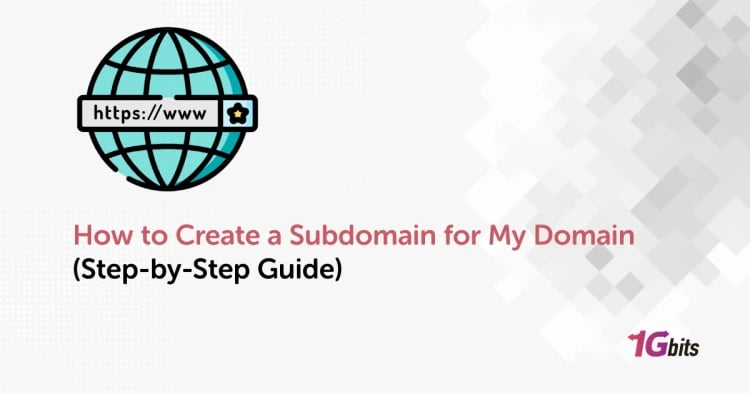GUI or Graphical User Interface is a graphical interface and is the most commonly used interface. It is defined as the visual representation of communication for the user to interact with the system easily. It uses graphical representations like icons and buttons. Using these graphical representations makes communication interactive rather than using text-based or command-based communication.
Here in this post, we have mentioned what GUI is and everything you need to know about Graphical User Interface.
What Is GUI? What does GUI stand for?
In simple words, GUI displays objects that communicate information and, at the same time, represent actions taken by the users. The visuals include the change in colour, size, or visibility when the user takes action.
GUI includes graphical objects like buttons, icons, cursors etc. These graphical elements help to improve the usability, sound, and visual effects like drop shadows and transparency. Using these objects makes it easy for the users to access the computer without using any commands.
Here is an example of GUI. You can use the mouse to hover around and click the options you need.
Elements Of GUI
Graphical User Interface uses visual elements that define the appearance of the GUI. Here we have explained the elements in detail:
- Button: The button performs an action in a program when the user clicks on it.
- Icon: The icons represent a program, feature, or file. These graphical elements help the users recognize the file. For example, the "computer icon" represents "This PC" in Windows.
- Dialogue Box: A dialogue box is a window that shows additional information and asks the users to take action.
- Menu: The menu shows a list of commands that help the user go through the menu bar.
- Menu Bar: It is a sleek and horizontal bar containing different menu icons. However, you can add and remove the menu from the menu bar.
- Tabs: Tabs refer to the clickable area at the top of any window and show another page or area.
- Toolbar: The toolbar is the row of buttons present at the top of the application window and allows you to control the functions of the software.
- Windows: Windows is a rectangular section that displays which program you are using.
How Does GUI Work?
A GUI makes use of windows, menus, and icons to carry out a task like deleting, opening, and moving files from one place to another. As we all know, a mouse is easily used to navigate through a GUI. However, a keyboard can also be used to navigate with the help of keyboard shortcuts and arrow keys.
Once the user clicks on an application, the GUI translates the user language (one-line commands) to machine language or assembly language.
Example For Working Of GUI
- Here is an example of how GUI works:
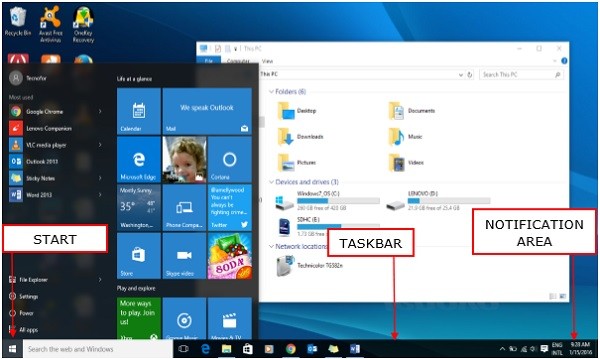
- If you want to start an application, say Google Chrome, click on the Google Chrome icon using the pointer.
- Double click on the icon with the pointer to open the application.
- This will open Google Chrome with just one click.
Simple, isn't it?
Now, what would happen if there was no Graphical User Interface?
If there is no GUI, the user has to open a command prompt to add an application command-line interface to open any application like Chrome. Doing this can be a time-consuming and inconvenient task because you will have to enter commands for each action you want to perform.
Graphical user interface examples (GUI examples)
Here are some of the examples of Graphical User Interface operating systems:
- MatLab GUI
- Ubuntu server GUI
- MySQL GUI
- Powershell GUI
- Linux GUI
- Web GUI
- Ubuntu GUI
- JD GUI
- Apple System 7 and macOS
- Chrome OS
- Microsoft Windows
Here are some examples of GUI interfaces:
- GNOME
- KDE
- Apple macOS
- Microsoft Windows
- Microsoft applications like Outlook, Word, and Excel
- Browsers like Firefox, Chrome, and Internet Explorer
Advantages Of GUI
Here are some of the advantages of Graphical User Interface:
-
GUI allows easy interaction through clarity and proper control
The main aim of a GUI is to offer clarity that allows the users to engage and interact with the interface. It avoids confusion.
-
Good GUI design caters to the audience's needs.
GUIs offer intuitive and engaging experiences that are designed keeping in mind the users' needs. The GUIs are created with the audience in mind to improve the key engagement metrics.
-
The graphical User Interface captures the attention.
GUI offers an effective interface because maintaining clear communication results in the simplest and most user-friendly information increases visual engagement, and provides users with instant visuals.
-
GUI learning curve
Using command-line operating systems like Unix or MS-DOS, GUI OS is very easy to learn and use because you do not have to remember these commands.
-
No programming language is required.
Since GUI uses visuals, you do not need to learn any front-end and back-end programming languages.
Disadvantages Of GUI
-
Getting started with GUI
Getting started with GUI is not as easy as it may seem. The GUI programmer needs to be careful with the design function because one mistake can ruin all the hard work making it inconvenient for the users.
-
Price
The designing and development cost of GUI is costly, and you need to hire professionals for this task. Additionally, for GUI to work, you need to connect it with extra hardware, which increases the cost.
-
Speed
A GUI uses many moving parts compared to a simple command-line interface. So the GUI is slower. Moreover, the tasks we perform in CLI cannot be done in GUI.
How Do Users Interact With A GUI?
- A user interacts with GUI via simple functions like a click which allows the GUI to understand what a user wants, and then it translates to the assembly language.
- Apart from this, GUI also displays the actual process that is being performed, the response from the machine, the memory usage, the file size, processor speed, power consumption by the computer, the list of tasks being performed, and much more.
- The user uses a single click that helps to select a particular process.
- Users can double click, which helps to start an application.
- Users can right-click to know the properties and information of the application.
Need For GUI
- GUI helps to start using a computer.
- GUI helps to learn and explore the different types of options available on the computer without using any programming languages.
- GUI helps to understand computers and their languages better. It also promotes self-learning and creating a programming language.
GUI For Career Growth
Graphical User Interface helps in career growth no matter what job you do. Anyone who works with computers needs a GUI. Starting a career as a GUI developer will also be a bright prospect. However, if you are proficient in different programming languages like Ruby, Java, Dot Net, Python, and more, you can develop any application.
Conclusion
Before Graphical User Interface (GUI) was introduced, there was Command Line Interface (CLI) which meant that only professionals who knew programming could use the computer. But now, thanks to GUI, anyone can own and use a GUI. Graphical User Interface has made it easy for people to use the computer.
Here in this post, we mentioned GUI and everything you need to know about it.
![What is GUI? [Graphical User Interface] What is GUI? [Graphical User Interface]](
https://1gbits.com/cdn-cgi/image/width=827,quality=80,format=auto/https://s3.1gbits.com/blog/2022/01/what-is-gui764-847xAuto.jpg
)