Docker Compose is a powerful tool that simplifies containerized application management. Instead of manually handling multiple containers, developers can use Docker Compose to define, configure, and deploy applications using a single YAML file. This approach enhances efficiency, consistency, and scalability for multi-container applications.
In this article, we will explore what is Docker Compose, how it works, its key commands, and how it compares with other Docker-related tools like Dockerfile and Kubernetes. We will also provide examples and answer frequently asked questions to help you master Docker Compose.
What is Docker Compose?
Docker Compose is a tool that enables developers to manage multi-container applications using a YAML configuration file. With a simple docker-compose.yml file, users can define services, networks, and volumes, making it easier to orchestrate containerized applications.
Instead of running multiple docker run commands manually, Docker Compose automates the process by allowing developers to start, stop, and scale containers efficiently. Here you can learn what is a Docker image, if you’re interested.
What is Docker Compose Used For?
Docker Compose is widely used in development, testing, and production environments. Its main use cases include:
-
Managing multi-container applications (e.g., web servers, databases, and caching layers)
-
Simplifying local development by providing an easy way to spin up services
-
Automating deployment workflows for containerized applications
-
Facilitating CI/CD pipelines by defining repeatable test and build environments
-
Simulating complex architectures such as microservices
How Docker Compose Works
What is Docker Compose File?
A Docker Compose file (docker-compose.yml) is a YAML-based configuration file that defines an application's services, networks, and volumes. It replaces multiple docker run commands with a structured, readable format.
Let’s see what is Docker Compose example - A basic docker-compose.yml:
version: '3.8'
services:
web:
image: nginx
ports:
- "8080:80"
db:
image: mysql
environment:
MYSQL_ROOT_PASSWORD: example
This configuration defines:
-
A web service using an Nginx container exposed on port 8080
-
A db service using a MySQL container with an environment variable set
Still don’t know how to install Docker? Make sure to check out our guide.
What is Docker Compose Up?
The docker compose up command starts all containers defined in the docker-compose.yml file. It builds images (if necessary), creates containers, and runs them in the background.
To start services, run:
docker compose up -d
The -d flag runs containers in detached mode (background).
To learn what is Docker Swarm, you can check our article on this topic.
What is Docker Compose Down?
The docker compose down command stops and removes containers, networks, and volumes created by docker compose up.
docker compose down
What is Docker Compose Build?
If you define custom images in your docker-compose.yml, you need to build them before running:
docker compose build
This command ensures that the latest changes in the Dockerfile are applied before starting the containers.
Key Differences: Docker Compose vs Other Docker Tools
Docker Compose is a crucial part of the Docker ecosystem, but it serves a different purpose compared to other Docker tools like Docker, Dockerfile, and Kubernetes. Below, we will explore these differences in depth.
Docker itself is a containerization platform that allows developers to create, deploy, and manage containers. With Docker, you typically use the docker run command to start individual containers. However, managing multiple containers manually can be inefficient, especially in complex applications.
What is the Difference Between Docker and Docker Compose?
Docker Compose addresses this issue by providing a way to orchestrate multiple containers using a YAML configuration file (docker-compose.yml). Instead of running multiple docker run commands separately, you define your application’s services, networks, and volumes in a structured format and start them all at once using a single command (docker compose up).
For example, if you have a web application that consists of a frontend (React or Angular), backend (Node.js or Python), and a database (MySQL or PostgreSQL), you would normally have to run three separate containers manually. With Docker Compose, all three services can be defined in a single configuration file and started simultaneously, ensuring that they work together as expected.
Thus, while Docker is great for running individual containers, Docker Compose excels at managing multi-container environments by automating the setup, networking, and scaling of interdependent services. We also have an article dedicated to Docker vs Podman differences, which you can check for more information.
What is Docker Compose vs Dockerfile?
A Dockerfile is used to build a custom container image. It provides instructions on how to install dependencies, copy files, and configure the environment for a containerized application. Developers use Dockerfiles to create lightweight, reusable images that can be shared via Docker Hub or private registries.
Docker Compose, on the other hand, is not used to build images but rather to orchestrate multiple containers. It references existing images (which may be created using a Dockerfile) and defines how they should interact.
For example, a Dockerfile for a Node.js application might look like this:
FROM node:18
WORKDIR /app
COPY package.json .
RUN npm install
COPY . .
CMD ["node", "server.js"]
EXPOSE 3000
This file defines how to build an image for the application.
In contrast, a Docker Compose file defines how multiple services interact. For instance, the following docker-compose.yml file references the image built using the above Dockerfile and links it with a PostgreSQL database:
version: '3.8'
services:
web:
build: .
ports:
- "3000:3000"
db:
image: postgres
environment:
POSTGRES_PASSWORD: example
Here, Docker Compose ensures that both the web application and database are deployed together without the need to manually start each container separately.
So, the key difference is that Dockerfile defines how an image is built, while Docker Compose defines how multiple containers run and interact.
What is Docker Compose vs Kubernetes?
Docker Compose and Kubernetes both manage multiple containers, but they serve different purposes and scales.
Docker Compose is best suited for local development and testing. It allows developers to create a consistent development environment where all services are easily configured and managed on a single host. It is lightweight, easy to use, and does not require complex configurations.
Kubernetes, on the other hand, is a full-fledged container orchestration platform that is designed for production environments and enterprise-scale applications. It allows you to manage containers across multiple servers, ensuring high availability, automatic scaling, and load balancing.
For example, in a large-scale web application with thousands of users, Kubernetes can automatically scale up instances when traffic increases and distribute workloads efficiently across different servers. It also offers features like self-healing (restarting failed containers) and automated deployments.
While Docker Compose is sufficient for small to medium projects, Kubernetes is the preferred choice for large-scale, distributed applications that require advanced orchestration capabilities.
For more information, check out our article called Docker vs Kubernetes.
Docker Compose Commands
What is Docker Compose Up and Down?
Docker Compose provides simple commands to start and stop multi-container applications.
-
docker compose up: This command starts all the containers defined in the docker-compose.yml file. If the required images are not available locally, Docker Compose will first pull or build them before running.
docker compose up -d
The -d flag runs the containers in detached mode, allowing them to continue running in the background.
-
docker compose down: This command stops and removes all containers, networks, and volumes created by docker compose up.
docker compose down
This is useful when you need to reset your application environment without leaving behind unused containers or networks.
What is Docker Compose Restart Always?
Docker Compose allows you to configure how services should restart in case of failure. The restart: always policy ensures that a container automatically restarts if it crashes or the system reboots.
Example:
services:
web:
image: nginx
restart: always
This guarantees that the web service will always be restarted even if it fails unexpectedly.
Other restart policies include:
-
no - The container does not restart automatically.
-
always - The container restarts under all conditions.
-
on-failure - The container only restarts if it crashes with a non-zero exit code.
-
unless-stopped - The container restarts unless explicitly stopped by the user.
Read more: Dedicated Server for Docker Deployment
What is Docker Compose Version?
Docker Compose supports different versions, which dictate available features and compatibility. The version is specified at the top of the docker-compose.yml file:
version: '3.8'
To check which Docker Compose version you are using, run:
sh
CopyEdit
docker compose version
This command displays the installed version of Docker Compose, helping ensure compatibility with different configuration features.
Is Docker Compose a Plugin?
Yes, Docker Compose is now integrated as a plugin within the Docker CLI. Previously, it was a separate tool called docker-compose, but newer Docker versions have merged it into the main Docker command set.
Instead of using docker-compose, the modern syntax is:
docker compose up
This change improves integration and simplifies the installation process.
Conclusion
Docker Compose is an essential tool for managing multi-container applications efficiently. It simplifies the deployment process, making it easier for developers to build and test applications in a consistent environment. Whether you're working on a local development project or setting up a testing environment, Docker Compose ensures seamless container management.
By mastering Docker Compose commands and understanding its differences from Docker, Dockerfile, and Kubernetes, you can optimize your workflow and enhance your containerized application development. Also if you’re interested to get your Docker VPS hosting, 1Gbits is the best place for you.
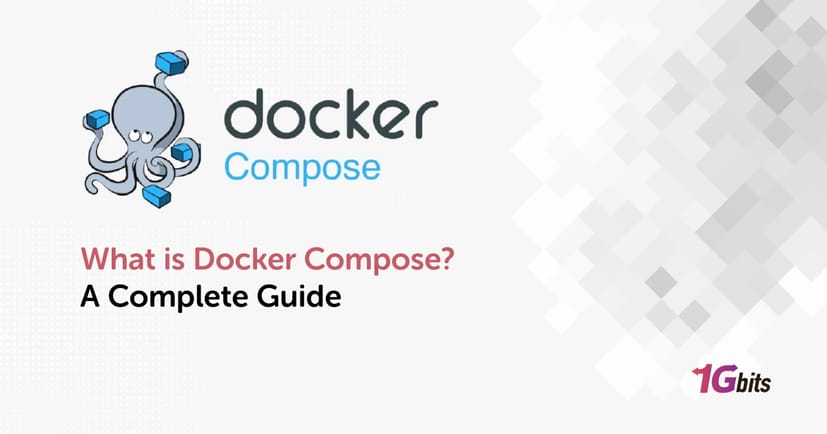
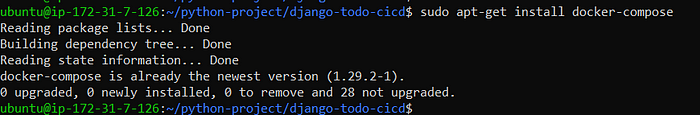
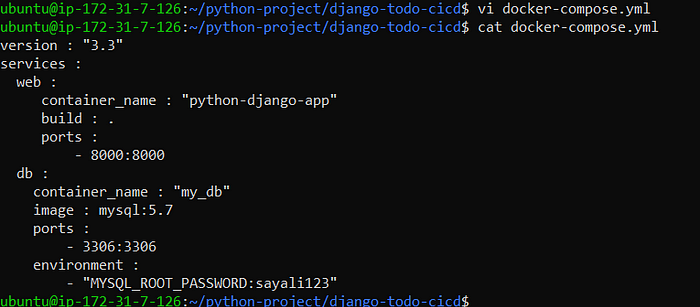
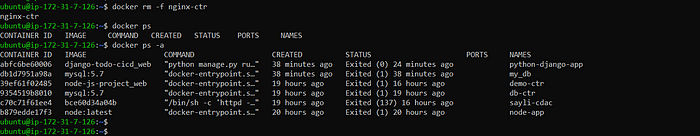





![What Is Cold Data Storage? ❄️ [2026 Guide] What Is Cold Data Storage? ❄️ [2026 Guide]](https://1gbits.com/cdn-cgi/image//https://s3.1gbits.com/blog/2026/02/what-is-cold-data-storage-750xAuto.webp)
![What Is Virtual Desktop Infrastructure? 🖥️ [VDI Explained] What Is Virtual Desktop Infrastructure? 🖥️ [VDI Explained]](https://1gbits.com/cdn-cgi/image//https://s3.1gbits.com/blog/2026/02/what-is-virtual-desktop-infrastructure-vdi-750xAuto.webp)

