In this article, we’ll explore what is collocation and find out how it works and why you might need it.
When building a website, there are countless ways you could go about it and hundreds of website hosting providers to choose between. This can make it quite tricky to decide which option is the best for you, and when you bring in the issue of virtual servers and colocation, it’s hard to distinguish actually which options you should choose between.
Colocation is handy for more businesses and allows you to outsource server management and control, making it advantageous if you are not necessarily experienced in the hardware side of running a server.
However, colocation also has disadvantages and wouldn't be suitable for some people. For example, there is no point looking into colocation if all you want to do is create a blog or a website for your small business!
What is colocation?
When you’re building a large business website to host a heavy site with web applications, let’s say a large social networking website, you’ll need a hefty server computer to handle all the millions of requests you’ll be served on a daily basis.
A server needs all the right hardware, functioning systems, a lot of maintenance and care, and a consistent and safe power supply to operate stably.
It is impractical for many businesses considering hosting their websites on a server computer in their office. Luckily, there is a better way to run your server and keep it maintained without having the space, equipment, or expertise to manage your own hardware. It’s called collocation!
Colocation is effective where you have your own private server for your website, but it is not kept in your house or office like you traditionally would. Instead, it is stored, run, and maintained in a separate, large data centre operated by some large corporation.
Instead of running your website on one of their servers, you’re simply migrating your physical hardware to a data centre, where all the maintenance and everything else will be completely taken care of for you! Colocation is like being the owner of a dedicated server.
What are the benefits of colocation?
The data center is responsible for the server.

The business controlling the data centre where your server computer and hardware are stored is responsible for it, not you! This can have many benefits for businesses who want to operate large websites or big servers for intensive applications but do not have the practical means to manage the physical server themselves!
The data centre is responsible for ensuring your server computer runs properly.
These facilities are specially built and engineered to support such hardware and server computers. They are fixed with multiple electricity supplies and a variety of backup generators so that if there is a power cut in any or all of the lines, there will still be a consistent supply of electricity to keep the servers running until the lights are back on!
Reduced downtime

Since the data centres are equipped with various personnel that is experienced and equipped to deal with server crashes, maintenance, and upkeeping, you’ll have massively reduced downtime and issues when you co-locate your server computer to a dedicated facility. Furthermore, this will save you a lot of headaches and money because you don’t need to pay an engineer to fix the server in your office or attempt it yourself!
Increased reliability

Server computers that have been co-located to data centres are also a lot more reliable than if you were to keep your server in your office building. This is not only due to the reasons mentioned above but also because data centres are designed to have hardware that will allow your server to run faster and at an optimum condition.
The storage area for your server computer will be properly maintained and cooled to prevent the server from overheating when it’s processing lots of heavy requests.
Increased safety measures

Furthermore, when you co-locate your server computer to a data centre, it will be much safer than if you keep it in your office building.
Data centres where such privately owned and operated computers are held have very tight and enforced security, which reduces the vulnerability of your server computer and ensures that both physical and cyber threats are quickly and easily dealt with - almost always with very minimal input on your end, or even just fully autonomously.
Higher control over the server

Finally, the benefit of co-locating your server computer to a dedicated data centre is that you’ll have way more control of the hardware and software and increased access to lots more bandwidth.
Contrary to what you might expect when co-locating your server computer from your office building to a facility, you will actually gain control and flexibility because these data centres are built for making immediate and safe changes to systems, and you won’t have to go digging around in your server cupboard trying to make the changes.
Increased bandwidth
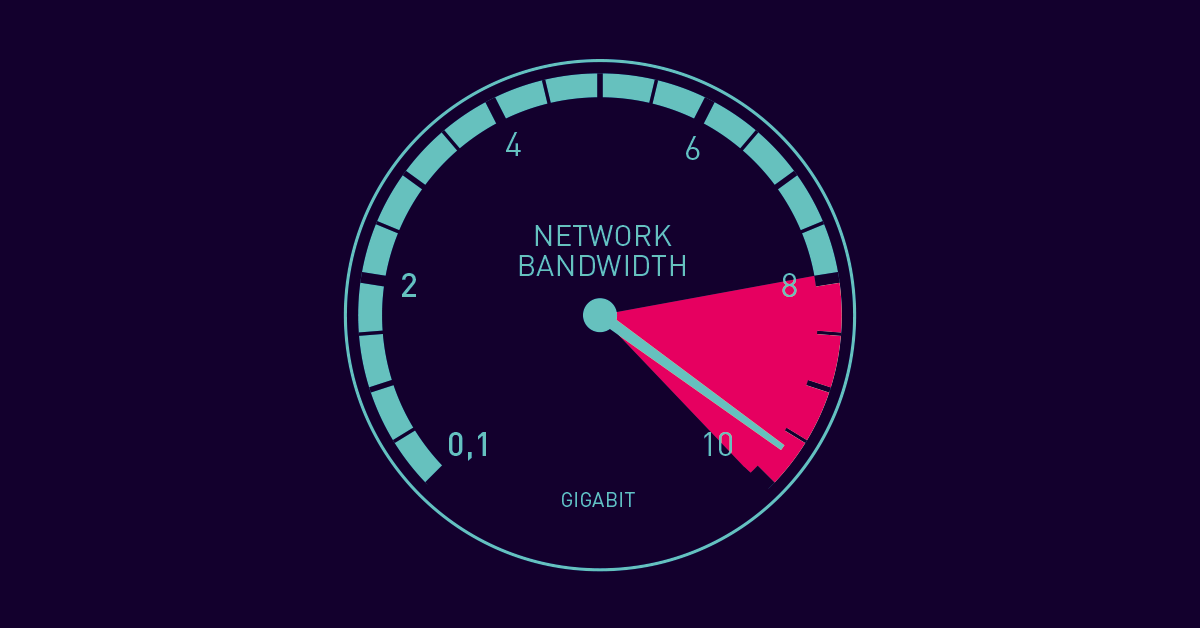
There are expert employees on hand. With the substantially increased bandwidth access, you’ll be able to achieve way better internet speeds and deal with lots more requests at a higher rate!
The best part about this is that you typically end up paying a significantly lower cost for this extra bandwidth than you’d end up paying if you kept the physical hardware in your office building’s server cupboard.
Before migrating data to a colocation facility, note the following:
- It is a shared facility where companies share the cost of power, cooling, communication and data centre floor space with other tenants.
- It is best for users who need full control over their equipment.
- Instead of building a new data centre, you can use the colocation facilities.
- Higher bandwidth.
- Reliability is at the top, with numerous backups and protection against power outages.
- Physical security is at its highest with CCTV monitoring, fire detection, suppression systems and more.
Colocation vs Public cloud
While both colocation and public cloud provide businesses to run workloads in a remote data centre, there are some major differences between the two.
With colocation services, the tenants will need to provide their own hardware like servers, storage devices and other physical devices. The colocation centre will provide the physical data centre space with the needed power, cooling and network bandwidth.
The tenants run all their workload on the cloud provider’s hardware when it comes to cloud providers. The tenant will not need any physical devices and will be charged by the cloud service provider for the computational power, storage, network and other resources.
Public clouds are the preferred option for organizations that want consumption-based pricing and that would prefer not to have to purchase or maintain server hardware.
Colocation facilities are geared toward organizations that want to run workloads on their own hardware but in a remote data center.
Conclusion
So, what is colocation, and how can you co-locate your server computers to a specialized facility? Well, it’s quite a simple process and, in the long run, it will probably save you a lot of money, which you can use for other important purchases.
You need to find a local data centre that can host and maintain your server and ensure that it is cared for. These data centres have fees, but as mentioned, it tends to be cheaper than holding the hardware yourself and employing someone to manage it. There are various data centres in every country that can provide a range of options to fulfil your requirements.
In this article, we covered co-location and explored what exactly it is. We then explained why it is so beneficial to co-locate your server with a dedicated facility and gave guidance on how to perform this process.
People also read:









