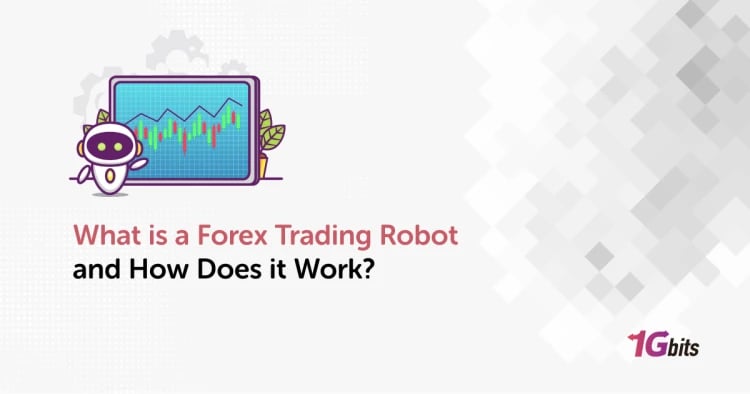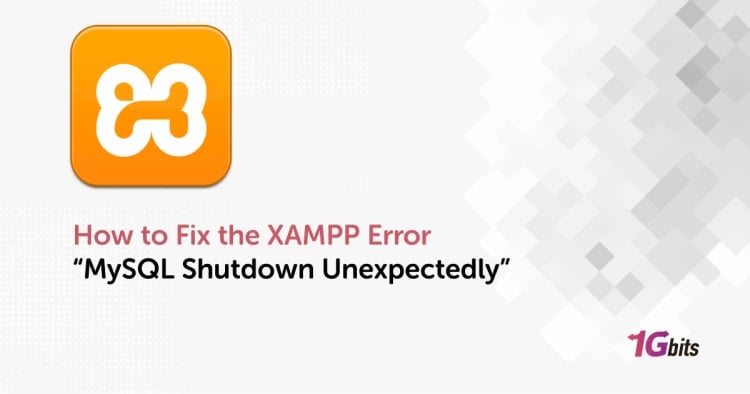In this article, we will explore more about what is a Mac Address and how it works. The digital age is all about working with the computer or the internet. Whether you use a wired network or a wireless one, one thing is common to both of them, and that is the use of network software as well as hardware. Both of these are essential for transferring from your computer to another or vice-versa. And it is where the use of addresses comes into play. Yes, the data that you receive in the end comes right down to addresses.
When it comes to addressing, there are two kinds of addresses as clearly each software and hardware network will have two different addresses for sure. So, not surprisingly, one of them is the IP address related to the network's software, and the other one is the Mac Address or the hardware address.
What is MAC address?
Do you know the MAC address meaning (MAC address full form)? A media access control address, popularly abbreviated as the MAC address, is typically hardwired to a significant connection device in your computer, known as the Network Interface Card.
The Mac Address is a unique identifier assigned to a network interface controller (NIC) at the time of manufacture. It is to be used as a network address in communications within a network segment. This use is more pronounced in most IEEE 802 networking technologies, including Ethernet, Wi-Fi, and Bluetooth.
Unlike the IP address, MAC addresses generally prefer the medium access control protocol sublayer of the data link layer. The ARP or Address Resolution Protocol translates an IP address into a Mac Address.
Device manufacturers primarily assign MAC addresses. Thus, they are referred to as the burned-in address, Ethernet hardware address, hardware address, or physical address. Each address can be stored in hardware in the form of the card's read-only memory or by a firmware mechanism.
Network nodes with multiple network interfaces should have a unique MAC address for each NIC in the same network. The interfaces include routers, multilayer switches, etc. However, the same MAC address can be shared by two NICs connected to two different networks.
Address Representation & Other Details
MAC addresses look different from IP addresses. MAC addresses represent six groups of two hexadecimal digits, usually separated by hyphens or colons. Sometimes, there's no separator between them at all. Here;s a MAC address example: 00:0a:95:9d:68:16.
The Mac address usually includes a manufacturer's organizationally unique identifier (OUI). MAC addresses are created based on the principles laid down by the Institute of Electrical and Electronics Engineers (IEEE). It includes two numbering spaces based on Extended Unique Identifiers (EUI). In such a system, EUI-48 replaces the obsolete terms MAC-48 and EUI-64.
Popular Mac Addresses
- Some of the famous and widely used mac addresses are IEEE 802, MAC-48, and EUI-64, among others.
- The IEEE 802 MAC address originates from the Xerox Network Systems Ethernet addressing scheme. The IEEE supports abundant EUI-64 for non-Ethernet applications.
- The 48-bit address space includes a large number of MAC addresses, probably over 281 trillion.
- MAC-48 addressed hardware interfaces within the 802-based networking applications. However, EUI-48 is now used for 802-based networking and identification of other devices and software, such as Bluetooth. MAC-48 has now been designated as obsolete, and thus, EUI-48 is used in all cases.
Types of MAC Addresses
There are two types of addresses -
Addresses can be universally administered, that is, the universal addresses
A universally administered address is unique to a device and is assigned by its manufacturer. The first three octets (in transmission order) identify the organization or issuer of the identifier and are called the organizationally unique identifier (OUI). The remaining part of the address, i.e., three octets for EUI-48 or five for EUI-64, can be assigned in any fashion by the organization. However, being unique is a prerequisite.
PS: You can check here for the OUI lookup tool by WireShark.
Locally administered addresses or the local addresses
A software or a network administrator assigns the locally administered address to a device, overriding the burned-in address for physical devices.
Locally administered addresses are different from the universally administered ones as in the former, the value of 1 is assigned to the second-least-significant bit of the first octet of the MAC address. This bit is also referred to as the U/L bit, i.e., Universal/Local, and identifies how the address is administered. In the case of universally administered, the bit is 0, and it is 1 when the MAC address is locally administered.
Although dynamic MAC addresses are utilized and managed for specific purposes, a unique MAC address within the LAA range turns out to be helpful all the time. Out of the two types, the universally administered MAC addresses are widely used across networks.
Unicast & Multicast Addresses (I/G bit)
The least significant MAC address bit of an address's first octet is known as the I/G or Individual/Group bit, and when this bit is 0, the frame is meant to reach only one receiving NIC. Such a type of transmission involving a single receiving card is called unicast. A unicast frame is transmitted to all nodes within the collision domain, which is the length of the Ethernet cable between two network cards.
However, in a wireless setting, the collision domain involves all the receivers detecting a given wireless signal. When a port to a given MAC address is unknown to a switch, the switch will forward a unicast frame to all of its ports, leaving the originating port. It is known as the unicast flood.
The node with the matching hardware MAC address accepts the frame, and the network frames with non-matching MAC addresses are ignored unless the device is in promiscuous mode. If the least significant bit of the first octet is set to 1, which means the second hexadecimal digit is odd, the frame will still be sent only once. It is called multicast addressing.
Usage of MAC Address
Devices on the same network subnet possess different MAC addresses. On broadcast networks, such as Ethernet, the MAC address uniquely identifies each node on a particular segment and allows frames to be marked for specific hosts.
Thus, the basis of most of the link layer (OSI Layer 2) networking lies on the MAC address. All in all, a MAC address is a unique number that can track a specific device in a network. It is the reason why MAC addresses are used in the Wi-Fi networks at the airport.
Besides, MAC addresses help in diagnosing network issues like problems with IP addresses and more. Moreover, a MAC address is a reliable source to identify the senders and receivers of data on the network, unlike the IP address which is dynamic and changes from time to time. It also helps in preventing unwanted network access.
Randomization of MAC Addresses
Randomization is the practice of utilizing random MAC addresses to avert the unpredictable tracking of networks. Changing MAC addresses is necessary for network virtualization to avoid exploiting the security vulnerabilities of a computer system.
Modern operating systems, like Apple iOS and Android, especially in mobile devices, are designed to randomize a MAC address assigned to a network interface when scanning for wireless access points.
Although network interfaces usually prefer changing their MAC address, most Unix-like systems use the command utility to remove and add link address aliases. Hence, various configuration scripts and utilities permit the randomization of the MAC address at the time of booting or before establishing a network connection.
MAC Filtering
Apart from randomization, MAC filtering acts as a security measure on wireless networks to prevent unwanted network access by intruders. In MAC address filtering, the router plays a significant role. It is configured to accept traffic only from specific MAC addresses and reject others. Thus, the computers with approved MAC addresses can connect through the network even if they were assigned a new IP address.
Moreover, a cyber hacker who has successfully hijacked a network's IP address will be blocked as their MAC address will not be on the approved list. Thus, the address will be automatically filtered out. Hence, the entire process involved in the filtering or selectively approving MAC addresses to ensure network safety and security is known as MAC filtering.
MAC Address in a Nutshell
- MAC address refers to a unique identifier assigned to a Network Interface Card (NIC).
- It is a secure way to find out the senders and receivers in the network.
- A MAC address bears six outlets. The first three octets from the group of eight bits are Organizationally Unique Identifiers (OUI). At the same time, the last three pairs of digits are specific to the device and are known as NIC-specific.
- The three octets bear 8 bits such as a0, a1, a2, a3,a4,a5,a6 and a7.
- MAC addresses come in two crucial types - Universally Administered Addresses and Locally Administered Addresses.
- The Universally Administered Address is the most used in networks.
- Two other subdivisions are Unicast and Multicast based on the number of receiving nodes or cards.
- MAC address operates at the link layer of OSI models while IP address operates at the network layer.
- MAC address finds a wide range of usage and is particularly useful for preventing unwanted tracking and network access.
- MAC address deploys mechanisms like randomization and MAC filtering to avert the undesirable access of hackers and intruders that disturbs the network security.
Final Thoughts
While the IP address is the heart of a network connection, the MAC address serves its brain. Thus, both of these are equally essential for a network. Both these addresses working together preserve the integrity of a network. We hope that now you have the answer to what is a MAC address. Furthermore, a MAC address is the latest tool that would meet network requirements and raise its standards in the years to come.
People also read: