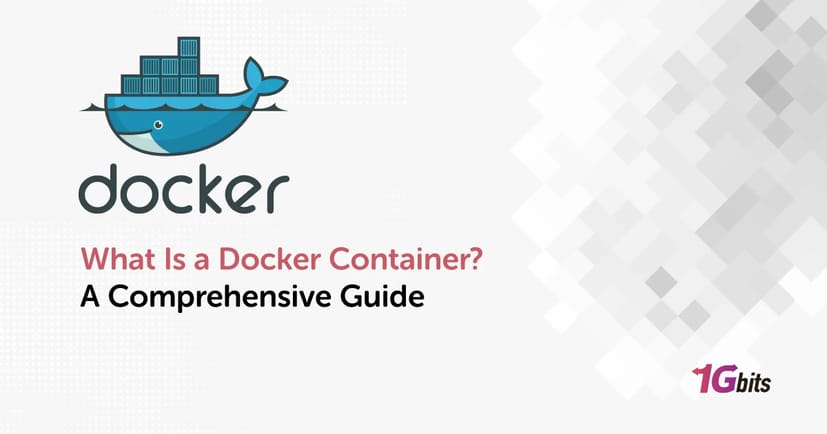If you're new to containerization, you may be wondering: what is Docker container? A Docker container is a lightweight, portable, and isolated environment that enables developers to run applications consistently across different computing environments. Unlike traditional virtual machines (VMs), which require an entire operating system for each instance, Docker containers share the host system’s kernel while still maintaining isolation between applications.
In this article, we will explore what a Docker container is, how it works, why it’s important, and how it differs from Docker images, Kubernetes, and virtual machines (VMs).
What Is a Docker Container and Why Do We Need It?
A Docker container is a self-contained unit that includes an application and all its dependencies, such as libraries, configuration files, and runtime. It runs on a Docker engine, which is responsible for managing container lifecycles. Docker has revolutionized software deployment by simplifying the process of packaging applications with their dependencies. Whether you're working with Docker in AWS, Azure, DevOps, or cloud computing, understanding what is docker container is essential for modern software development.
Why Do We Need Docker Containers?
-
Portability – Containers run on any system that supports Docker, ensuring consistent behavior across environments.
-
Efficiency – Unlike virtual machines, Docker containers share the host OS kernel, reducing resource consumption.
-
Scalability – Docker enables rapid scaling of applications by running multiple containers simultaneously.
-
Isolation – Containers ensure that applications and their dependencies don’t interfere with each other.
-
Fast Deployment – Developers can package, ship, and deploy software quickly using containers.
Docker is widely used in DevOps, cloud computing, and microservices architectures because of these advantages. To learn how to install Docker, check our guide about this topic.
What Is a Docker Container in Simple Terms?
To put what is docker container simply, a Docker container is like a sealed box containing an application and everything it needs to run. Just like a shipping container carries goods across different locations without modification, a Docker container ensures that software runs the same way on any system.
A Docker image serves as a blueprint for a container. When you execute a Docker image, it becomes a running container. By the way, if you need a Dedicated Server for Docker Deployment, 1Gbits is the right place for you.
Docker Container vs. Virtual Machine: Key Differences
Docker containers and virtual machines (VMs) serve similar purposes in isolating applications, but they operate in fundamentally different ways.
A Docker container shares the host system’s operating system kernel, making it lightweight and highly efficient. Since it does not require a separate OS for each instance, containers consume fewer system resources and start up within seconds. This efficiency makes them ideal for deploying microservices, cloud-native applications, and DevOps workflows.
A virtual machine (VM), on the other hand, runs a full operating system for each instance. It relies on a hypervisor to allocate system resources, meaning each VM includes its own OS, libraries, and dependencies. This results in higher resource consumption and longer boot times—often a few minutes—compared to containers. However, VMs offer stronger isolation, making them a better choice for running multiple OS environments on a single physical machine or hosting applications with strict security requirements.
While containers excel in scalability and rapid deployment, VMs are better suited for running full-fledged OS environments that require deep system-level access.
What Is Docker Containerization?
Docker containerization is the process of encapsulating an application, along with all its dependencies, configurations, and libraries, into a self-sufficient, portable container. This ensures that the application runs consistently and reliably across various computing environments, whether on a developer’s laptop, a testing server, or a cloud platform.
Unlike traditional virtualization, where each virtual machine (VM) requires a full guest operating system, Docker containers share the host OS kernel. This allows multiple containers to run efficiently on the same system with significantly lower overhead. As a result, containerized applications have faster startup times, better resource utilization, and improved scalability when it comes to container vs VMs.
Docker’s containerization approach plays a crucial role in DevOps, microservices Docker architecture, and cloud-native development, enabling seamless deployment and management of applications across different infrastructures.
What Is a Docker Container Image?
A Docker container image is a lightweight, standalone, and executable package that contains everything needed to run an application. Think of it as a blueprint or template that defines how a container should be created. When an image is executed, it becomes a live, running container.
Each Docker image consists of multiple layers, which include:
-
The base OS layer, such as Ubuntu, Alpine, or Debian
-
The runtime environment, such as Node.js, Python, or Java
-
The application code and dependencies
-
The configuration settings
Docker images are immutable, meaning that once an image is created, it doesn’t change. Instead, updates result in new image layers, improving efficiency by allowing different containers to share common layers.
Developers can build custom images using a Dockerfile, a script that automates the creation of container images by defining the step-by-step instructions for assembling the environment. These images can then be stored in a Docker container registry, such as Docker Hub, AWS Elastic Container Registry (ECR), or Azure Container Registry, making them easily shareable and deployable across various platforms.
To learn more about What is a Docker Image, make sure to read our blog post on this topic.
What is Docker Container Example:
To create a simple web server container using Docker:
# Use an official Nginx image as the base
FROM nginx:latest
# Copy custom configuration files into the container
COPY ./nginx.conf /etc/nginx/nginx.conf
# Expose port 80 for web traffic
EXPOSE 80
# Start Nginx when the container runs
CMD ["nginx", "-g", "daemon off;"]
Running docker build -t my-nginx . creates a Docker image, and running docker run -d -p 80:80 my-nginx starts a Docker container based on that image.
What Is a Docker Container Registry?
A Docker container registry is a storage system where Docker images are stored and shared. Popular registries include:
-
Docker Hub – The default public registry for Docker images.
-
AWS Elastic Container Registry (ECR) – A managed container registry by Amazon.
-
Azure Container Registry – A Microsoft Azure-hosted registry for managing containerized applications.
Developers can push and pull images from these registries using commands like:
docker pull nginx:latest
docker push myrepo/myimage:latest
What Is Container in Cloud Computing?
In cloud computing, Docker containers play a crucial role in deploying scalable and portable applications. Cloud providers like AWS, Azure, and Google Cloud offer container orchestration tools to manage large-scale container deployments.
-
Docker in AWS – AWS provides services like Amazon ECS (Elastic Container Service) and EKS (Elastic Kubernetes Service) for managing Docker containers.
-
Docker in Azure – Microsoft Azure offers Azure Kubernetes Service (AKS) and Azure Container Instances (ACI) for deploying containers.
Containers provide a consistent and repeatable environment, making them ideal for cloud-based applications.
What Is Docker Container in DevOps?
In DevOps, Docker containers are widely used for continuous integration and continuous deployment (CI/CD) pipelines. Containers ensure that software runs the same way across development, testing, and production environments.
CI/CD tools like Jenkins, GitHub Actions, and CircleCI integrate with Docker to automate testing and deployment.
For example, a simple CI/CD pipeline using Docker might:
-
Build a new Docker image with updated application code.
-
Run automated tests inside a Docker container.
-
Deploy the tested container to production.
Read more: Docker vs Podman
What Is Docker Container and Kubernetes?
Docker and Kubernetes are both essential tools in modern containerized environments, but they serve distinct purposes. Docker is primarily used for creating, running, and managing containers, while Kubernetes is an orchestration platform that automates the deployment, scaling, and management of containerized applications across multiple nodes.
Key Differences Between Docker and Kubernetes
-
Purpose and Functionality
-
Docker focuses on building, packaging, and running containers, ensuring applications run consistently across environments.
-
Kubernetes is designed for orchestrating large numbers of containers, enabling automated deployment, scaling, and networking.
-
Scalability
-
Docker operates efficiently on a single host, making it ideal for development and small-scale deployments.
-
Kubernetes distributes and manages containers across multiple machines (nodes), providing high availability and fault tolerance for large-scale applications.
-
Networking and Load Balancing
-
Docker’s networking is relatively simple, allowing containers on the same host to communicate.
-
Kubernetes provides advanced networking, service discovery, and built-in load balancing, making it more suitable for complex, distributed systems.
-
Container Management
-
Docker requires manual container management unless paired with Docker Swarm or another orchestrator. If you want to learn what is Docker Swarm, check the linked article.
-
Kubernetes automates container management, ensuring containers restart on failure, scale dynamically, and balance workloads efficiently.
Using Docker and Kubernetes Together
In real-world applications, Docker and Kubernetes often work together. Developers use Docker to create and package containers, while Kubernetes orchestrates and manages them in production. This combination enables businesses to build scalable, resilient, and cloud-native applications with ease. Interested to compare Docker vs Kubernetes? Read our blog post dedicated to this matter.
Conclusion
Docker containers have transformed modern software development by enabling portable, scalable, and efficient application deployment. Whether used in AWS, Azure, DevOps, or Kubernetes, containers provide a flexible and powerful solution for developers and IT teams.
By mastering what is docker container, Docker images, containers, and registries, you can streamline your development workflow and optimize cloud-based applications. If you’re thinking of buying Docker VPS Hosting, 1Gbits is the right place for you. So make sure to check out our Docker VPS Hosting page.