Virtual Machines (VMs) and Docker containers are two core technologies for running isolated workloads on shared hardware. In simple terms, VMs emulate complete machines (including their own operating system), while containers package applications with just the needed libraries and share the host OS kernel. This article will compare VM vs Docker architecture, resource use, performance, security, use cases, and more, to help you decide which one fits your needs better.
What is a Virtual Machine (VM)?
A virtual machine is a software-defined computer that runs on top of a real server. It relies on a hypervisor to emulate hardware. The hypervisor sits between the physical hardware and the VMs, dividing CPU, memory, storage, and networking among them. Each VM includes a full guest operating system and apps, just like a separate physical PC or server.
Want to learn more about virtual machines? Check out What Is VM to understand the concept of virtual machines in detail.
What is Docker and Containerization?
Docker is a platform for containerization, a lightweight virtualization method at the OS level. A container bundles an application with its dependencies into a single package. Unlike a VM, a container does not include a full operating system. Instead, it shares the host OS kernel with other containers and only packages the app code, libraries, and binaries it needs.
Key Differences Between VM and Docker
The fundamental differences between VMs and Docker containers stem from where they virtualize resources and how much they isolate. Below, we compare them in terms of architecture, resource usage, performance, and security.
1. Architecture
In a VM setup, each virtual machine includes its own complete OS stack atop a virtualized hardware layer. Each VM boots its own guest kernel and OS layers (filesystem, libraries, etc.), then runs applications on top. By contrast, in a Docker/container setup, the only software abstracted is at the application/user level. All containers run on the same host OS kernel; there is no separate guest kernel per container.
2. Resource Usage
Because VMs include an entire OS image, they consume much more resources for each instance. A single VM can easily require several GB of RAM and disk just for the OS alone. Even when idle, the guest OS and drivers hold memory and CPU. In contrast, containers share the host’s OS and use only additional resources for the app itself. This means containers are far lighter: you can often fit dozens of containers in the space of just a few VMs.
3. Performance
Now let’s talk about VM vs container performance. Startup and runtime performance also favor containers in most scenarios. Because a container doesn’t boot a full OS, it can start in seconds (or even sub-seconds), whereas VMs may take minutes to boot. VMs have a longer startup time since they need to set up their own OS. Containers have much less overhead and can start up in seconds.
4. Security
When we discuss Docker containers vs virtual machines, security and isolation are often cited as areas where VMs have the advantage. Because each VM includes a separate kernel and OS, an exploit in one guest is generally confined to that VM and cannot easily affect others. Containers share the host kernel and a kernel exploit or misconfiguration could allow a malicious container to break out into the host or other containers.
To learn more about the differences between VM and Docker (containers), visit VM vs Container to discover the key contrasts for modern applications.
Use Cases: When to Choose VM or Docker
Now, it’s time to know when to use Docker or VM. It often depends on your application, environment, and priorities. Here are some common use-case guidelines:
1. Legacy or OS-specific applications:
Use a VM when you need to run applications that require a full operating system or a different OS version. For example, an old Windows-only app, or an app tied to a kernel feature, fits naturally in a VM.
2. Strong multi-tenant isolation:
In multi-tenant deployments (e.g., hosting apps for different companies), VMs are often preferred due to their isolation. If you’re unsure about kernel-level vulnerabilities, VM isolation limits potential cross-contamination.
3. Resource consolidation:
If you want to run many light workloads and maximize density, Docker containers are usually better. Containers excel at packing numerous instances on a server because of their low overhead.
4. Dev/Test and Continuous Delivery:
Containers shine in CI/CD pipelines and dev environments. You can spin up new containers in seconds to run tests or demos. This is why tools like Docker Compose and Kubernetes are popular for development workflows.
5. Cloud-native and microservices:
Modern cloud deployments often combine both: they use containers for scalable microservices and VMs for base infrastructure. You might run Kubernetes in VMs (IaaS) to isolate your cluster, or containers on bare-metal or hosts.
6. GPU or special hardware:
If you need direct access to GPUs or hardware devices, VMs can allocate dedicated resources via the hypervisor. Some specialized workloads (like certain ML tasks) run better in VMs.
Many organizations use both: They run containerized apps inside VMs (giving a safety net) or use VMs for databases and containers for web services. For example, you might host Docker on a Docker VPS hosting plan tuned for containers, while using VMs for your big data or legacy systems.
Did you decide to use containers but don’t know which one fits your needs? Take a look at Docker vs LXC to find out which one can be suitable for you.
Step-by-Step Setup Overview
While the exact steps vary by platform, here’s a basic outline of how you might get started with each technology:
Deploying a VM
First, let’s walk you through how you can deploy a VM from the start to actually installing the applications you need and having a working server:
-
Choose a virtualization platform or cloud: This could be a bare-metal hypervisor (VMware ESXi, Proxmox), a hosted hypervisor (VirtualBox, VMWare Workstation), or a cloud provider (AWS EC2, Azure VM, Google Compute Engine).
-
Create the VM instance: Allocate CPU cores, RAM, storage, and networking. In cloud UI or hypervisor UI, configure these resources.
-
Install the guest OS: Attach an ISO or use a cloud image, then power on the VM and install the OS (Windows, Linux, etc.) just like a physical computer.
-
Configure and secure: Set up networking (NAT, bridged, etc.), install drivers or guest tools, and secure the VM (firewall, patches).
-
Install applications: Now you have a fully working server inside the VM. You can SSH/RDP into it and install the software you need.
For example, to deploy a Linux VM on VirtualBox: You’d install VirtualBox on your host, create a new VM, choose the Ubuntu ISO, allocate 4 GB RAM and 30 GB disk, and go through the OS installer. On a cloud VM, Click “Launch VM”, pick an image, set the instance type, then connect via SSH once it boots.
Running a Docker Container
After learning about how to set up VMs, we will explore how you can run a Docker container with a step-by-step guide:
1. Install Docker:
Follow Docker’s installation guide for your OS (e.g., apt-get install docker-ce on Linux, or Docker Desktop on Windows/Mac).
2. Start the Docker service:
Ensure the Docker daemon is running (docker info or systemctl start docker).
3. Pull an image:
Use docker pull <image> to download a container image from Docker Hub or another registry. For example: docker pull hello-world
4. Run a container:
Use docker run. For example, to test, run: docker run hello-world. This should output a greeting, confirming Docker is working. To run a web server: docker run -d --name webserver -p 80:80 nginx. This command pulls the Nginx image, starts it in detached mode, and publishes port 80.
5. Manage containers:
Use commands like docker ps, docker stop, docker rm, and docker exec to control containers. Containers are self-contained, so to stop all running containers: docker stop $(docker ps -q)
These steps highlight the ease of Docker: with a few CLI commands, you have isolated applications running. For more extensive deployment, you’d write a Dockerfile and use docker build, or use docker-compose or Kubernetes to orchestrate many containers.
Pros and Cons Comparison Table
The table below summarizes the main advantages and disadvantages of VMs vs Docker containers:
|
Aspect |
Virtual Machines (VM) |
Docker Containers |
|
Isolation |
Full isolation with separate OS kernel. Strongsandbox. |
Process-level isolation; share host kernel. Easier breakout if the kernel is compromised. |
|
Resource Overhead |
High – each VM includes full OS (GBs of disk/RAM). |
Low – share OS; container images in MBs. Much higher density. |
|
Performance |
Slower startup (minutes) and more overhead. Near-native CPU speed but may be heavier on I/O. |
Fast startup (seconds), higher throughput and efficiency. They run apps very quickly. |
|
Portability |
Bulky; moving VMs (VM images) is slower and can face OS compatibility issues. |
Highly portable; container images are small and run anywhere with Docker. |
|
OS & Software Support |
Can run any OS (Windows, Linux, etc.) on the same host. |
Limited to host OS kernel (e.g. Linux containers on Linux). |
|
Security |
Strong isolation; exploits usually confined. Immune to other VMs’ faults. |
More exposed if kernel flaws exist; uses namespaces/cgroups for isolation. |
|
Deployment |
Traditional tooling (VM templates, images, IaC). Good for legacy setups. |
Modern DevOps tooling (Dockerfiles, CI/CD). Scales well with orchestration (Kubernetes, Swarm). |
|
Use Cases |
Legacy apps, multi-OS testing, heavy compute, secure multi-tenancy. |
Microservices, continuous deployment, scalable web services, development environments. |
|
Management |
Each VM needs patching and maintenance of its OS. Snapshots and cloning available. |
Images must be built/updated; container runtime and orchestration manage lifecycle. |
This table should help you quickly compare VMs and Docker containers across several critical factors, such as isolation, security, portability, deployment, and use cases.
Common Challenges and Pitfalls
We spoke about the pros, cons, and differences between VM and Docker. Keep in mind that both VMs and Docker have their own practical challenges:
1. VM Complexity and Overhead:
Managing many VMs can lead to VM sprawl. Each VM needs its own OS updates, security patches, and monitoring, and resource overcommitment can degrade performance.
2. Networking Configuration:
VMs often require virtual networks, NAT/firewall rules, and sometimes additional VPN or VLAN setup, which can be complex.
3. Container Image Management:
Docker containers can suffer from image bloat if Dockerfiles aren’t optimized. Including unnecessary files or layers makes images large and slow to distribute.
4. Security in Containers:
Since containers share the host kernel, a vulnerability can affect multiple containers. Pulling public images carries the risk of malware. It’s essential to scan images (with tools like Docker Scout, Trivy, and Snyk) and use minimal base images.
5. Data Persistence:
By default, container filesystems are ephemeral. Any data inside a container is lost when it stops. Developers sometimes forget this and lose data. The solution is to use Docker volumes or bind-mounts.
6. Orchestration Complexity:
While Docker itself is simple, real-world container deployments often use Kubernetes or Docker Swarm. Learning and setting up these systems can be complex and time-consuming.
7. Monitoring and Debugging:
Containers are more transient and can be harder to debug if they crash. You need good logging and monitoring (e.g., using ELK/Prometheus) to trace issues. Traditional VM monitoring (like agents per server) may not directly apply.
These were some common pitfalls to look out for when you want to choose one. Learning about them helps minimize issues when setting up and managing them.
VM vs. container: Choose Wisely Based on Your Needs
Virtual machines and Docker containers each have strengths and trade-offs, so it’s essential to know when to use Docker or VM. VMs offer robust isolation and the flexibility to run any OS, making them ideal for legacy systems, multi-OS testing, and high-security use cases. Docker containers, in turn, excel at resource efficiency, rapid deployment, and portability; perfect for cloud-native, microservices-driven development.
If you are looking for reliable Docker VPS hosting for launching applications, 1Gbits provides fast and high-performance Docker VPS Servers that are powerhouses of flexibility.
👉 Buy yours at Docker VPS and start now.
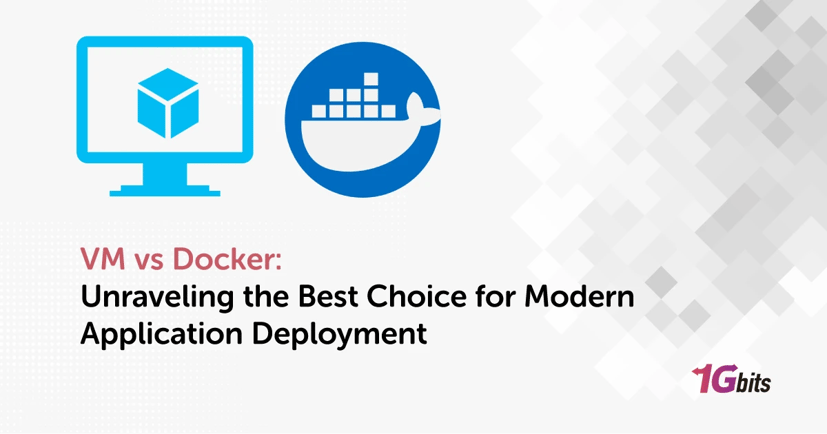





![What Is Cold Data Storage? ❄️ [2026 Guide] What Is Cold Data Storage? ❄️ [2026 Guide]](https://1gbits.com/cdn-cgi/image//https://s3.1gbits.com/blog/2026/02/what-is-cold-data-storage-750xAuto.webp)
![What Is Virtual Desktop Infrastructure? 🖥️ [VDI Explained] What Is Virtual Desktop Infrastructure? 🖥️ [VDI Explained]](https://1gbits.com/cdn-cgi/image//https://s3.1gbits.com/blog/2026/02/what-is-virtual-desktop-infrastructure-vdi-750xAuto.webp)

