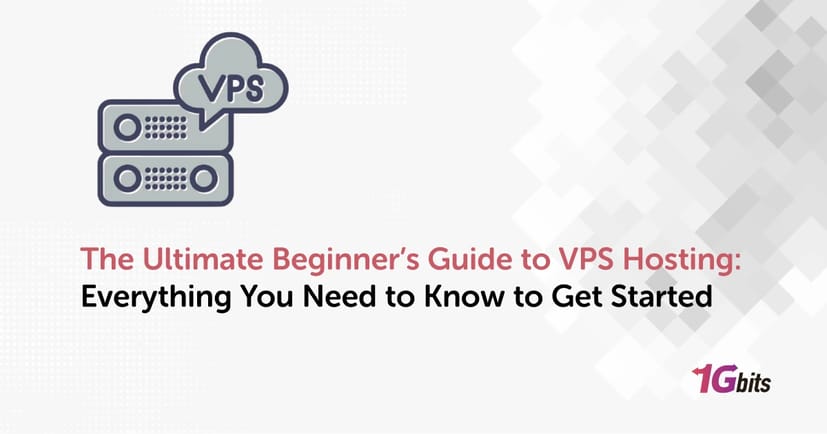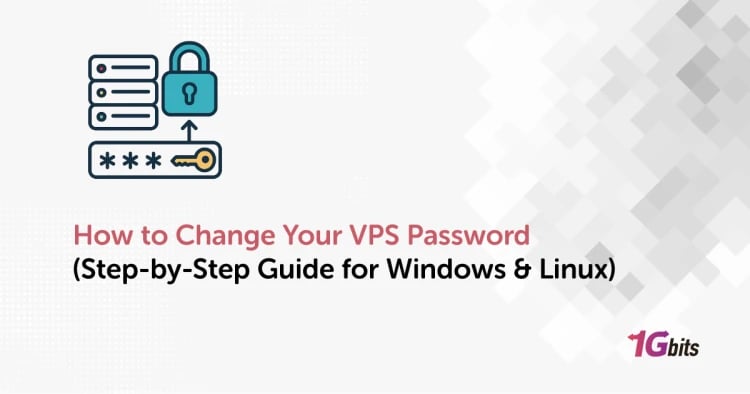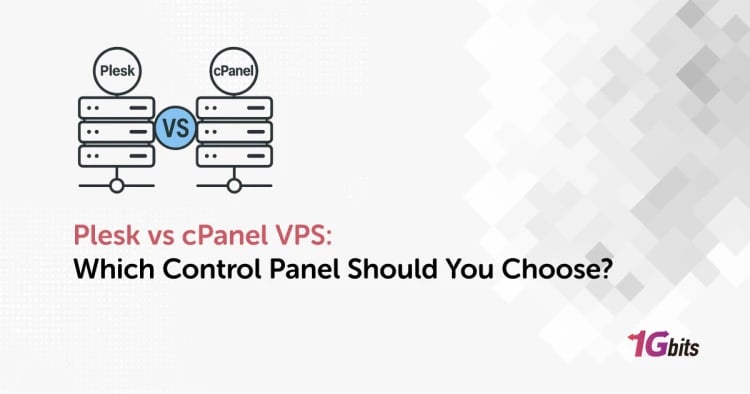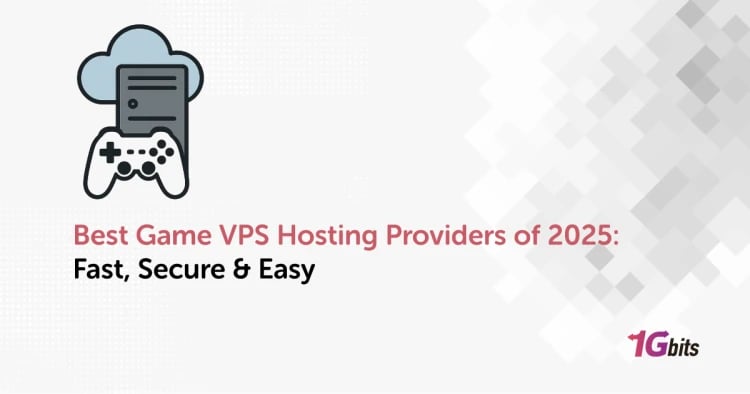Welcome to The Ultimate Beginner’s Guide to VPS Hosting, your one-stop resource for understanding Virtual Private Servers (VPS) and their immense potential. If you're new to hosting and searching for the best VPS hosting options, this VPS tutorial for beginners will walk you through every essential step. This beginner’s guide to VPS hosting simplifies complex concepts, offering a VPS setup guide tailored for first-timers. Whether you're seeking a comprehensive web hosting guide or a detailed VPS hosting tutorial, The Ultimate Beginner’s Guide to VPS Hosting has you covered. Discover how VPS empowers your online presence, striking the perfect balance between affordability and performance. With our VPS guide, you'll learn the basics of server configurations, benefits, and tips for selecting the right provider. Let The Ultimate Beginner’s Guide to VPS Hosting transform your web hosting knowledge and set you on the path to success. One of The Best Provider is 1Gbits, you can buy it, with Visiting 1Gbits VPS Hosting.
What is a VPS?
A Virtual Private Server (VPS) is a type of web hosting that provides users with a virtualized server environment. Unlike shared hosting, where multiple users share the same server resources, a VPS offers dedicated resources such as CPU, RAM, and storage. It combines the affordability of shared hosting with the control and performance of a dedicated server, making it an excellent solution for a wide range of users. If you’re new to this topic, The Ultimate Beginner’s Guide to VPS Hosting is the perfect resource to help you get started.
What is VPS used for? VPS hosting is versatile and widely used for hosting websites, running applications, managing databases, and even hosting game servers. It’s also a great choice for developers needing a testing environment or businesses looking to scale their online presence. With The Ultimate Beginner’s Guide to VPS Hosting Free, you can explore trial options to better understand how VPS works without financial risk. Additionally, if you're looking for an affordable VPS solution, check out Cheap VPS hosting to find the best options for your needs.

When comparing VPS vs VPN, it’s important to note their distinct purposes. A VPS is a hosting solution, while a VPN focuses on secure internet connections and privacy. Knowing this difference helps you choose the right tool for your needs.
For beginners, how to get a VPS often starts with choosing a hosting provider. Many companies offer cheap VPS plans or even free VPS trials to help you get started. As you grow more comfortable, you can explore advanced options to find the best VPS for your specific requirements.
Looking ahead, The Ultimate Beginner’s Guide to VPS Hosting 2025 will keep you informed on the latest trends and innovations in VPS hosting. With this guide, you’ll learn everything you need to harness the power and flexibility of VPS for your online projects. You can Read more details in What Is VPS Hosting.
How a VPS works?
Understanding how a Virtual Private Server (VPS) works is essential for making the most of this powerful hosting solution. In this section-by-section breakdown, The Ultimate Beginner’s Guide to VPS Hosting explains the underlying technology and its practical applications. Whether you’re new to hosting or planning for advanced configurations, this guide will help demystify VPS hosting.
If you're ready to dive deeper into VPS hosting and experience it firsthand, check out our VPS trial offer to get started with a risk-free trial. This is a great opportunity for beginners to explore VPS hosting in a practical, hands-on way.
1. Virtualization Technology
At the heart of a VPS is virtualization technology, which divides a physical server into multiple independent virtual servers. Each VPS operates as if it were its own dedicated machine, complete with allocated resources such as CPU, RAM, and storage. This technology allows a single physical server to host multiple VPS instances without interference. The Ultimate Beginner’s Guide to VPS Hosting highlights how this ensures a balance between cost-effectiveness and performance.
2. Resource Allocation
One of the key features of a VPS is dedicated resource allocation. Unlike shared hosting, where users compete for resources, a VPS provides guaranteed CPU cycles, memory, and bandwidth. This setup improves performance and reduces the risk of downtime. As detailed in The Ultimate Beginner’s Guide to VPS Hosting, this isolation ensures that other users on the server won’t affect your website or application, even during traffic surges.
3. Operating System Independence
Each VPS operates with its own operating system, giving users full control over configurations. This independence allows you to install software, customize settings, and even choose between Linux or Windows servers. The Ultimate Beginner’s Guide to VPS Hosting explains how this flexibility empowers users to tailor their hosting environment to meet specific needs.
4. Management and Access
A VPS typically provides full root access, enabling users to manage their servers as they would with a dedicated server. This includes the ability to run commands, install software, and modify server settings. The Ultimate Beginner’s Guide to VPS Hosting emphasizes the importance of this control, making VPS an excellent choice for developers and businesses with technical expertise.
5. Scalability and Cost Efficiency
Another significant advantage of VPS hosting is its scalability. If your website or application grows, you can easily upgrade your resources without needing to migrate to a new server. As explained in The Ultimate Beginner’s Guide to VPS Hosting, this scalability makes VPS a cost-effective solution for businesses at any stage of growth.
6. Security and Isolation
VPS hosting offers better security than shared hosting due to its isolated environment. Each VPS operates independently, so issues affecting one user won’t compromise others. This level of isolation is crucial for websites handling sensitive data. The Ultimate Beginner’s Guide to VPS Hosting highlights how this added layer of security is a key reason businesses choose VPS.
A VPS operates thrnough virtualization technology, offering a balance of dedicated resources, flexibility, and cost-efficiency. As detailed in The Ultimate Beginner’s Guide to VPS Hosting, this type of hosting is ideal for users who need more control and reliability than shared hosting can provide. By understanding how a VPS works, you can leverage its features to build scalable, secure, and high-performing online projects.
To explore various VPS rental options and find the perfect fit for your needs, check out our guide on VPS rental here, where you'll find details on pricing, features, and how to get started.
VPS Advantages and Disadvantages

|
Advantages |
Disadvantages |
|
Dedicated resources |
Requires technical expertise |
|
Scalability |
More costly than shared hosting |
|
Customization |
Finite resources |
|
Enhanced security |
Risk of overselling by providers |
|
Cost-effective compared to dedicated hosting |
- |
Virtual Private Servers (VPS) offer a hosting solution that balances performance, cost, and flexibility, but they also come with limitations. In this section-by-section breakdown, The Ultimate Beginner’s Guide to VPS Hosting explores the advantages and disadvantages of VPS hosting. A comparative table is included for clarity.
1. Advantages of VPS Hosting
a) Dedicated Resources
One of the biggest advantages of VPS hosting is dedicated resources. Unlike shared hosting, where multiple users compete for CPU, RAM, and bandwidth, a VPS ensures you get a fixed share of resources. This results in better performance and reliability for your websites or applications. As highlighted in The Ultimate Beginner’s Guide to VPS Hosting, this isolation makes VPS ideal for growing businesses.
b) Scalability
VPS hosting is highly scalable. You can start with a basic plan and easily upgrade resources like memory and storage as your needs grow. This makes it cost-effective, as you only pay for what you use.
c) Customization
With root access and full control over the server environment, VPS allows you to install software, configure settings, and optimize performance. The Ultimate Beginner’s Guide to VPS Hosting emphasizes that this flexibility is crucial for developers and tech-savvy users.
d) Enhanced Security
VPS hosting is more secure than shared hosting because of its isolated environment. Other users on the same physical server cannot access your files or compromise your system.
e) Cost-Effectiveness
Compared to dedicated servers, VPS offers a more affordable option while providing many of the same benefits. This makes it a popular choice for businesses seeking performance without a hefty price tag.
2. Disadvantages of VPS Hosting
a) Technical Knowledge Required
Managing a VPS often requires a higher level of technical expertise. Tasks like server maintenance, software updates, and troubleshooting demand familiarity with server management. According to The Ultimate Beginner’s Guide to VPS Hosting, beginners may find this aspect challenging.
b) Cost Compared to Shared Hosting
While VPS is more affordable than dedicated hosting, it’s significantly more expensive than shared hosting. This makes it less suitable for users with limited budgets.
c) Limited Resources
Although VPS provides dedicated resources, they are still finite. For resource-intensive projects, a VPS may fall short, necessitating a transition to dedicated hosting.
d) Potential for Overcommitment by Providers
Some hosting providers oversell their servers, which can lead to resource contention among VPS users. It’s crucial to choose a reputable provider, as suggested in The Ultimate Beginner’s Guide to VPS Hosting.
VPS hosting offers a middle ground between shared and dedicated hosting, providing scalability, performance, and customization. However, it’s not without its drawbacks, such as higher costs and technical demands. The Ultimate Beginner’s Guide to VPS Hosting recommends VPS for users who require more control and resources but aren’t ready for a dedicated server. By weighing these advantages and disadvantages, you can decide if VPS is the right choice for your hosting needs. For More Details read VPS Advantages and Disadvantages.
VPS Uses
|
VPS Use |
Advantages |
|
Hosting Websites |
Scalability, better performance, reliability |
|
Application Hosting |
Customizable environment |
|
Game Servers |
Low latency, stability |
|
Development and Testing |
Isolated environment, flexibility |
|
Backup and Storage |
Secure, scalable |
|
Remote Work Tools |
Secure access, collaboration support |
A Virtual Private Server (VPS) offers a versatile hosting solution suitable for various projects and purposes. This section-by-section explanation explores the primary uses of VPS hosting, as outlined in The Ultimate Beginner’s Guide to VPS Hosting. A table is included to summarize the key uses and their advantages.
1. Hosting Websites
One of the most common uses of a VPS is for hosting websites. Unlike shared hosting, VPS provides dedicated resources, ensuring better performance, faster load times, and enhanced reliability. Whether you’re running a personal blog, a business website, or a large-scale e-commerce platform, VPS hosting offers the scalability needed to accommodate growth. The Ultimate Beginner’s Guide to VPS Hosting emphasizes the importance of VPS for websites requiring consistent uptime and the ability to handle traffic spikes.
2. Application Hosting
A VPS is ideal for hosting web and mobile applications. Developers often require specific configurations and software installations to meet the demands of their applications, and VPS hosting offers the flexibility to customize the server environment. From deploying SaaS platforms to hosting APIs, VPS is a go-to solution for application hosting.
3. Game Servers
Gaming enthusiasts and developers frequently use VPS to host multiplayer game servers for titles like Minecraft, Rust, and ARK: Survival Evolved. VPS hosting ensures low latency, stable performance, and the ability to control game settings. The Ultimate Beginner’s Guide to VPS Hosting highlights how gamers can use VPS to create private, high-performance gaming environments for friends or communities.
4. Development and Testing
VPS is a favorite among developers for creating isolated environments to test new applications, websites, or software configurations. With full root access and customizable server settings, VPS allows developers to experiment and troubleshoot without impacting live systems. This flexibility, as detailed in The Ultimate Beginner’s Guide to VPS Hosting, makes VPS a practical tool for coding and server management.
5. Backup and Storage
For those looking to safeguard their data, VPS provides a secure and scalable option for backup and storage. By using VPS to store files, databases, and other critical information, users can ensure that their data is protected and accessible. The guide underscores how this feature is particularly useful for businesses needing a reliable disaster recovery plan.
6. Remote Work and Collaboration
VPS can be configured to host remote desktop environments and collaboration tools. This capability makes it an excellent choice for businesses supporting distributed teams. By using VPS, employees can access business-critical tools and files securely from anywhere.
From hosting websites to supporting remote work tools, VPS hosting is a versatile solution for diverse needs. With dedicated resources, customization options, and scalability, VPS offers unparalleled flexibility. The Ultimate Beginner’s Guide to VPS Hosting provides detailed insights and practical tips for leveraging VPS effectively across these use cases, helping users unlock its full potential. For more Details, read VPS Uses and Use Cases .
VPS vs Shared Hosting
|
Feature |
VPS Hosting |
Shared Hosting |
|
Performance |
Dedicated resources, reliable |
Shared resources, fluctuating |
|
Scalability |
Easily upgrade resources |
Limited scalability |
|
Customization |
Full root access |
Limited to preset configurations |
|
Security |
Isolated environment, higher security |
Shared risk among users |
|
Cost |
Higher cost, better value |
Affordable, budget-friendly |
|
Best For |
Growing businesses, high-traffic sites |
Small sites, beginners |
a) Performance
-
VPS: Dedicated resources ensure consistent performance.
-
Shared Hosting: Performance may fluctuate due to resource competition among users.
b) Scalability
-
VPS: Highly scalable; users can upgrade resources as needed.
-
Shared Hosting: Limited scalability; upgrading often requires moving to a different hosting plan.
c) Customization
-
VPS: Full root access allows for custom software installations and server configurations.
-
Shared Hosting: Limited customization options; pre-configured settings are shared among users.
d) Security
-
VPS: Isolated environment provides better security against breaches.
-
Shared Hosting: Vulnerable to risks caused by other users on the server.
e) Cost
-
VPS: More expensive but offers better value for growing projects.
-
Shared Hosting: Low cost, making it suitable for small budgets and simpler needs.
4. Use Cases
a) When to Choose VPS Hosting
-
High-traffic websites or e-commerce platforms needing consistent performance.
-
Projects requiring custom configurations or specific software installations.
-
Businesses prioritizing security and scalability for growth.
b) When to Choose Shared Hosting
-
Small websites or personal blogs with minimal traffic.
-
Beginners who need an affordable, easy-to-use hosting solution.
-
Temporary or low-resource projects.
VPS hosting offers superior performance, scalability, and security compared to shared hosting, making it the preferred choice for resource-intensive projects. However, shared hosting remains an excellent entry-level solution for smaller websites or individuals on a tight budget. The Ultimate Beginner’s Guide to VPS Hosting provides a comprehensive breakdown of these hosting options, helping users choose the best solution for their specific needs. For More Details read VPS vs Shared Hosting.
VPS vs Cloud
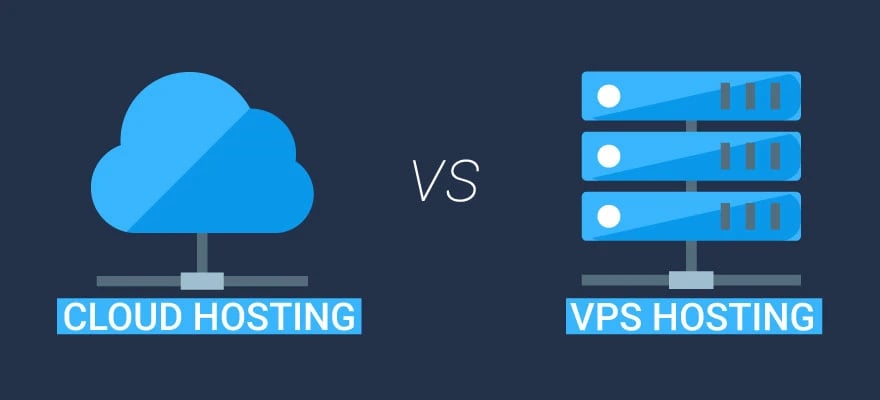
|
Feature |
VPS Hosting |
Cloud Hosting |
|
Performance |
Dedicated resources |
Flexible, adjusts to traffic needs |
|
Scalability |
Limited to the physical server |
Virtually unlimited |
|
Reliability |
Single server, potential downtime |
Redundant, minimal downtime |
|
Security |
Isolated environment, configurable |
Distributed, potential vulnerabilities |
|
Cost |
Fixed pricing, predictable |
Pay-as-you-go, flexible |
When comparing VPS hosting and cloud hosting, it's essential to understand how they cater to different needs and priorities. Both offer scalable and efficient solutions for hosting, but they differ in architecture, flexibility, and cost structures. This section-by-section breakdown explores the differences between VPS and cloud hosting, as detailed in The Ultimate Beginner’s Guide to VPS Hosting. A bullet point table summarizes the comparison for clarity.
1. Performance
VPS Hosting
-
Ensures dedicated resources allocated to each virtual server.
-
Performance remains consistent, unaffected by other users on the same physical server.
-
Ideal for projects with predictable resource needs.
Cloud Hosting
-
Resources are distributed across multiple servers in a cloud environment.
-
Performance is highly flexible, adapting dynamically to fluctuations in traffic.
-
Best suited for high-traffic applications or websites.
2. Scalability
VPS Hosting
-
Resources can be upgraded, but the scalability is limited to the physical server’s capacity.
-
Suitable for projects with moderate to high growth but not rapid spikes.
Cloud Hosting
-
Highly scalable; resources can be adjusted instantly to meet sudden surges in demand.
-
Offers unmatched flexibility for growing businesses or applications with variable traffic.
3. Reliability
VPS Hosting
-
Relies on a single physical server. Downtime can occur if the server experiences issues.
-
Regular backups and monitoring reduce the risk of data loss.
Cloud Hosting
-
Operates on a network of interconnected servers, ensuring redundancy.
-
Minimal downtime, as the system compensates for any server failure.
4. Security
VPS Hosting
-
Provides a private, isolated environment for hosting.
-
Security depends on the user’s configuration and the hosting provider’s measures.
Cloud Hosting
-
Built-in redundancy and network distribution add layers of security.
-
Shared environment increases exposure to potential vulnerabilities.
5. Cost
VPS Hosting
-
Predictable pricing with fixed monthly costs.
-
Often more affordable for projects with consistent resource needs.
Cloud Hosting
-
Pay-as-you-go pricing model based on actual resource usage.
-
Can be cost-effective for variable workloads but expensive for sustained high usage.
The choice between VPS and cloud hosting depends on the project’s requirements. For consistent performance and predictable costs, VPS hosting is a reliable option, as detailed in The Ultimate Beginner’s Guide to VPS Hosting. On the other hand, cloud hosting excels in flexibility, scalability, and reliability, making it ideal for dynamic or resource-intensive projects. By weighing these factors, you can decide which hosting solution best suits your goals. For More details read VPS vs Cloud.
Dedicated Server Vs VPS Hosting
|
Feature |
Dedicated Server Hosting |
VPS Hosting |
|
Performance |
Maximum performance, no resource sharing |
Dedicated resources but shared hardware |
|
Scalability |
Limited; requires hardware upgrades |
Highly scalable with flexible resource adjustments |
|
Customization |
Full control, full root access |
Customizable but limited by shared infrastructure |
|
Security |
High security, isolated environment |
Isolated virtual environment, but shared server risks |
|
Cost |
High cost, premium option |
More affordable, flexible pricing |
|
Reliability |
High reliability, no resource competition |
Reliability depends on underlying hardware |
Choosing between a dedicated server and VPS hosting is a common dilemma for businesses and developers. Both options offer significant advantages, but they differ in terms of control, scalability, and cost. This section-by-section breakdown provides a comprehensive comparison of dedicated server and VPS hosting, as outlined in The Ultimate Beginner’s Guide to VPS Hosting. A bullet point table at the end summarizes the key differences.
1. Performance
Dedicated Server Hosting
-
A dedicated server offers exclusive use of an entire physical server, providing maximum performance.
-
Since all the server’s resources (CPU, RAM, storage) are dedicated to a single user, there is no risk of resource contention with other users.
-
As explained in The Ultimate Beginner’s Guide to VPS Hosting, a dedicated server ensures the best possible performance for resource-heavy applications, websites, or services.
VPS Hosting
-
VPS hosting is a virtualized server environment where multiple users share the same physical server, but each VPS has its own dedicated resources.
-
While VPS ensures better performance than shared hosting, its resources can still be impacted by other users on the same physical server, particularly during periods of high traffic.
-
Performance on VPS is often sufficient for most medium-sized projects, but it may not match the peak performance of a dedicated server.
2. Scalability
Dedicated Server Hosting
-
Dedicated servers offer limited scalability; upgrading usually requires moving to a different, more powerful server or adding physical components (e.g., more RAM, storage).
-
Scalability can be slower, as physical hardware upgrades may require downtime.
-
The Ultimate Beginner’s Guide to VPS Hosting notes that dedicated hosting is best suited for projects that need predictable, consistent resource usage but do not experience frequent traffic spikes.
VPS Hosting
-
VPS hosting is highly scalable, with users able to increase or decrease their allocated resources (CPU, RAM, and storage) on-demand.
-
VPS is ideal for businesses that experience rapid growth or fluctuating traffic, as users can quickly adjust resources to match their needs.
-
Unlike dedicated servers, VPS hosting offers flexibility without the need to switch to a completely new infrastructure.
3. Customization and Control
Dedicated Server Hosting
-
Full control over the entire server, including the operating system, software configurations, and security settings.
-
The Ultimate Beginner’s Guide to VPS Hosting highlights that dedicated servers are perfect for businesses that require specific custom configurations or the ability to install custom software.
-
Complete root access provides the freedom to tailor the environment to any requirement, offering full control of server performance and functionality.
VPS Hosting
-
While VPS provides root access to users, the control is still limited compared to dedicated servers.
-
Customization is available for software and configurations, but certain parameters (like physical server specifications) remain unchanged due to the shared infrastructure.
-
VPS hosting offers enough control for most small-to-medium-sized projects, but the flexibility may not match that of a dedicated server for highly specialized needs.
4. Security
Dedicated Server Hosting
-
Since there are no other users on the same physical server, security risks related to neighboring accounts are minimized.
-
Dedicated servers allow for more robust, personalized security setups, such as custom firewalls, intrusion detection systems, and other advanced measures.
-
As detailed in The Ultimate Beginner’s Guide to VPS Hosting, dedicated hosting is a strong option for businesses dealing with sensitive data or requiring strict security protocols.
VPS Hosting
-
While VPS offers an isolated environment from other users, it is still hosted on a shared physical server, meaning it is potentially vulnerable to certain risks from other virtual machines on the same server.
-
Security measures on VPS are customizable, but overall, the security is not as advanced or isolated as that of a dedicated server.
-
However, The Ultimate Beginner’s Guide to VPS Hosting emphasizes that VPS users can implement custom firewalls and encryption, offering solid protection for most use cases.
5. Cost
Dedicated Server Hosting
-
Dedicated servers tend to be significantly more expensive due to the exclusive use of the entire server’s resources.
-
The cost varies depending on the hardware specifications, but in general, dedicated hosting is a premium option.
-
The Ultimate Beginner’s Guide to VPS Hosting clarifies that while dedicated hosting is more expensive, it is ideal for businesses with high-performance requirements that justify the cost.
VPS Hosting
-
VPS hosting is more affordable than dedicated hosting, as the server’s physical resources are shared among multiple users.
-
The pricing for VPS is based on the resources allocated to the user, making it an ideal option for businesses or individuals that need flexibility without the high cost of a dedicated server.
-
As detailed in The Ultimate Beginner’s Guide to VPS Hosting, VPS offers a middle ground between shared hosting and dedicated hosting, making it more accessible for many users.
6. Reliability
Dedicated Server Hosting
-
Dedicated servers generally offer high reliability, as the server is exclusively used by one client, and there are no other users to potentially cause issues.
-
Since the resources are not shared, a dedicated server is more likely to perform consistently without downtime caused by other tenants.
-
The Ultimate Beginner’s Guide to VPS Hosting notes that reliability can be affected if the server goes down due to hardware failure, as there are no backup systems in place unless specifically configured.
VPS Hosting
-
VPS is more vulnerable to downtime caused by issues on the physical server, as multiple virtual machines rely on the same underlying hardware.
-
However, VPS hosting providers typically offer high uptime guarantees and frequent backups, which can mitigate the risks of downtime.
-
Reliability is generally strong, though VPS users should be aware of the potential for system-wide issues impacting multiple virtual servers on the same physical machine.
Dedicated servers offer superior performance, control, and security, making them ideal for large businesses or high-demand projects. However, they come at a premium cost. VPS hosting, on the other hand, provides a balance between cost, performance, and flexibility, making it ideal for growing businesses or those with moderate resource needs. The Ultimate Beginner’s Guide to VPS Hosting offers detailed insights into both hosting options, helping users choose the best solution based on their specific requirements. Whether opting for the exclusive power of a dedicated server or the flexibility of VPS, each option presents distinct benefits to suit varying project needs. For more details, read Dedicated Server Vs VPS Hosting.
Migrating from Shared Hosting to VPS
Migrating from shared hosting to a Virtual Private Server (VPS) is a significant decision for many website owners and businesses. This move often comes with numerous benefits, including improved performance, greater flexibility, and better security. However, the process can be complex, requiring careful planning and consideration. This section-by-section explanation covers the key steps and considerations for successfully migrating from shared hosting to VPS, with insights from The Ultimate Beginner’s Guide to VPS Hosting. You can analysis different Provider with reading Top 10 Benefits of Using VPS for Your Business article.
Choosing the Right VPS Provider
Research VPS Hosting Providers
-
Selecting the right VPS provider is critical to the success of your migration. Look for a provider that offers robust support, high uptime guarantees, and adequate security features.
-
The guide suggests comparing providers based on factors like server specifications, performance, scalability, and customer service. Additionally, check the reputation of the VPS provider and read user reviews to ensure reliability. You can visit How to buy a VPS, to Know how you can 1Gbits VPS.
VPS Configuration
-
When setting up a VPS, ensure that you select a plan that provides the appropriate resources (CPU, RAM, storage, bandwidth) based on your website’s needs.
-
The Ultimate Beginner’s Guide to VPS Hosting highlights that VPS configurations can be customized, so take advantage of this flexibility to optimize your server environment for your website.
Migration Process
Transfer Website Files
-
The first step in the actual migration is transferring your website files from the shared hosting environment to your new VPS.
-
This can be done using FTP (File Transfer Protocol) or other file management tools provided by the VPS host. Ensure that all files, including website content, images, and scripts, are transferred correctly.
Move Databases
-
Next, you’ll need to migrate your website’s databases. If your website uses a platform like WordPress, this typically involves transferring your MySQL or MariaDB databases.
-
The Ultimate Beginner’s Guide to VPS Hosting explains that you may need to update configuration files (e.g., wp-config.php) to point to the new database location on the VPS.
Update DNS Settings
-
After migrating the website files and databases, the next step is to update your DNS settings.
-
This involves pointing your domain name to the new VPS server by updating the A records to reflect the new VPS IP address. This process may take some time due to DNS propagation.
Testing and Optimization
Test Website Functionality
-
Once the migration is complete, test the website to ensure that everything is working correctly. Check for broken links, missing files, and database connectivity issues.
-
The Ultimate Beginner’s Guide to VPS Hosting suggests performing a thorough review of the website’s performance, including load times, responsiveness, and security settings.
Optimize for VPS Environment
-
After the migration, take advantage of the VPS environment by optimizing server settings for better performance.
-
This may involve configuring caching, setting up a firewall, optimizing databases, and enabling security measures such as SSL certificates. VPS allows for more control over these configurations than shared hosting, so you can fine-tune the server to meet the specific needs of your website.
Ongoing Maintenance and Monitoring
Monitor VPS Performance
-
After migration, continue to monitor the performance of your website on the VPS. Use server monitoring tools to track server load, uptime, and resource usage.
-
The Ultimate Beginner’s Guide to VPS Hosting emphasizes that monitoring tools help identify potential issues early, allowing you to address them before they impact your website’s performance.
Regular Backups and Security Updates
-
Set up regular backups and security updates for your VPS. Regular backups ensure that you can restore your website if needed, while security updates keep your server and website safe from vulnerabilities.
-
VPS hosting provides you with more control over your backup schedules, allowing you to automate the process for convenience.
For more details, read Migrating from Shared Hosting to VPS.
Conclusion
In conclusion, The Ultimate Beginner’s Guide to VPS Hosting has equipped you with the essential knowledge to understand, set up, and manage your Virtual Private Server. Whether you’re upgrading from shared hosting or starting fresh, VPS hosting offers significant benefits, such as greater control, flexibility, and improved performance for your website or applications. By choosing the right provider, understanding your hosting requirements, and following best practices for security and maintenance, you can ensure a smooth and efficient VPS experience. As your website or business grows, a VPS will provide the scalability you need to handle increased traffic and more complex demands. Remember that VPS hosting is a step up from shared hosting, offering dedicated resources for better performance and security. With the insights from The Ultimate Beginner’s Guide to VPS Hosting, you’re well on your way to mastering VPS hosting and optimizing your online presence.