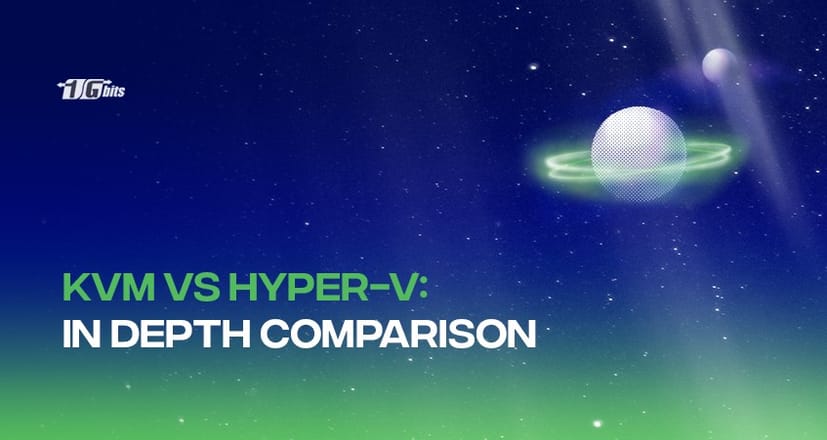When it comes to opting for a Virtual Private Server (VPS), much research work takes place. It includes selecting a hypervisor-like performance, how mature the technology is, the hardware requirements, and more. There are several options available in the market, but the top contenders for the best VPS service are only two, and today we are finally going to end the confusion. We will tell you which one from KVM vs HyperV is a better option for virtualizing your business.
What Is Server Virtualisation?
With the help of virtualization, a company can use IT services for which they don't have in-house hardware. In addition to this, server virtualization allows companies to get full performance from physical machines present offshore.
A simple example will make you understand how server virtualization can fit your IT infrastructure. So you are running an online business and providing your customers with several products, and thus, you need ample storage space to store all the user information and the front and back end of your website. Now, there are two options for you: either you build your server and store all your website's data, or you can opt for server virtualization or server hosting.
With the help of server virtualization, you will have complete control of the hardware, which you don't own, and you only have to pay a small amount of monthly fee. With server virtualization, you get all the hardware you need without emptying your savings on expensive high-performance hardware. Moreover, with server virtualization, you will also be saving a lot of space and energy used to run them on site.
How Does Virtual Machine Help Organizations?
Virtualizing a server isn't something new; from the beginning of the internet, the oldest websites used virtualization to get people off the internet to visit their website. Both the small and the medium companies are now taking the benefits of virtualization. Below, we have discussed how a virtual machine can help your organization improve its work.
Reducing Hardware Cost: The essential usage of virtual machines minimizes the cost of hardware that you need to buy to run software programs and other crucial applications for your business. With virtualization, you can quickly end up reducing your hardware cost by 40-60%.
Faster Server Provisioning and Deployment: With virtualization, you can focus on driving your business forward instead of deploying and managing servers. When you create an entirely new server space from scratch, it will take you a long time. Within 2 minutes, you can set up a new virtual machine as there are several pre-configured server templates, which makes things a lot easier.
Energy Saving: Your Kilowatt usage will undoubtedly increase when using a server onsite. On the other hand, virtualization reduces the office space needed to expand and maintain the IP capabilities. It will help free up the desk space for your growing business, making it easier for your business to work with more employees.
|
Feature |
KVM |
Hyper-V |
|
Type |
Type-1 (bare-metal) |
Type-1 (bare-metal) |
|
Platform |
Linux |
Windows |
|
Licensing |
Open-source |
Proprietary (included with Windows) |
|
Performance |
Near-native |
Near-native |
|
Guest OS Support |
Windows, Linux, BSD |
Windows, limited Linux support |
|
Live Migration |
Supported |
Supported |
|
Dynamic Memory Allocation |
Yes |
Yes |
|
Security Features |
SELinux, AppArmor |
Secure Boot, Shielded VMs |
|
Management Tools |
virsh, virt-manager |
Hyper-V Manager, PowerShell |
|
Cost |
Free |
Included with Windows Server |
KVM
What Is KVM?
Now you know what server virtualization is; you need to know the best server virtualization software or VPS. Starting with KVM VPS, you get an open-source platform that works with the x86 and other server platforms using Linux as their operating system. These servers can be loaded with multiple virtual machines on a single server running without modifying the operating system.
Qumranet is the company from Israel that created KVM; in 2008, Qumranet was acquired by Red Hat. The original platform developed by Qumranet only supported x86 processors, but in the later years, the KVM started supporting other chip platforms, including 2/390 and ARM.
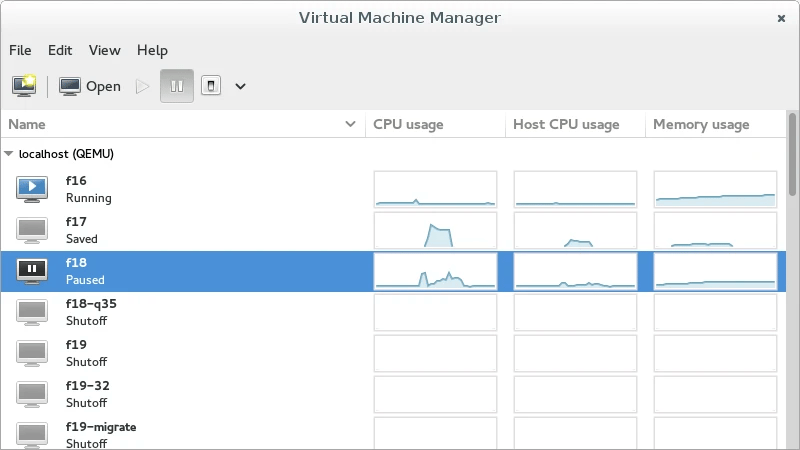
How Does KVM Work?
KVM is quite a unique hypervisor in its way because the developers of KVM found a method that allowed the Linux kernel to turn into a hypervisor. The developers used a minimally intrusive method and integrated the hypervisor capabilities into a host Linux kernel which can be loaded to simplify the management. KVM converts the Linux kernel into a type-1 (bare-metal) hypervisor. Most hypervisors need operating system components such as memory manager, process scheduler, input/output stack, device drivers, security managers to run VMs.
But with KVM, a user is getting all these components because all of these components have Linux Kernel. Each VM implemented on the server will work as a regular Linux process, scheduled by the standard Linux scheduler. To run KVM, you need to have a version of the Linux operating system released after 2007. It needs to be installed on x86 processors, which supports virtualization capabilities. If both these conditions are full-filled, you are left with the two existing modules. The first one is the host kernel module and a processor-specific module ); in addition to this, you need an emulator and the drivers you need to run specific applications.
Benefits Of Using KVM?
Given below are some of the significant advantages of using KVM hypervisor for your virtualization needs.
- First, when running a KVM module, it keeps the performance in check of the critical parts of interrupts and timers based on I/O emulation. Moreover, a user can limit I/O requests between your machine and the virtual server.
- The KVM modules use the upstream Linux Kernel, enhancing the virtualization and improving the servers' performance.
- KVM creates the bare-metal hypervisor from the Linux Kernel. This native hypervisor leverages the Memory Management Unit (MMU) functionality in hardware to virtualize the memory present in the server, thus increasing its shared resource performance.
- When working directly with the Kernel, you get to use Security Improved Linux (SELinux) that enables the communication between the server and the host to be strictly controlled.
- There are tremendous APIs available that will help users remotely access and provision the servers as they have created specific tools to offer better customizability.
- The machines can be migrated both offline and online without any risk of data loss and unnoticeable downtime. Moreover, you can migrate your applications using different CPU architecture, channelling them via external services like SSH.
- The KVM environment is flexible, and a user can add more virtual resources even when the server is live. Lastly, you can adjust the disk I/O at any time without suffering downtime.
Disadvantages Of Using KVM?
- Just as we have discussed the advantages of KVM, in the same way, we are going to provide you with the disadvantages of using KVM. There are quite a few, but you need to know of them.
- Complex Networking: When it comes to setting up the network for KVM, you need to have technical knowledge because it is pretty complex and requires a deeper understanding of networking and virtualization.
- Limited Processors: Many processors can be used for virtualization using KVM VPS. Thus, you are stuck with only a few options in terms of CPU performance.
- CPU Virtualization Support: The KVM works on the entire virtualization method, which causes a bit of a decrease in the performance of virtual servers. If we look at para-virtualization, it provides a better CPU performance.
Hyper-V
What Is Hyper-V?
As we said earlier, there are several virtualization technologies that a company can use to deploy applications and manage its virtual server. This virtualization software is called hypervisors, and Hyper-v is a virtualization program created by Microsoft. If we look at the market share, we can see that VSphere and Hyper-V are the two leading virtualization software winning the market. The main motto for the development of Hyper-V was to give users the ability to create and manage virtual machines that will be helpful for the business.
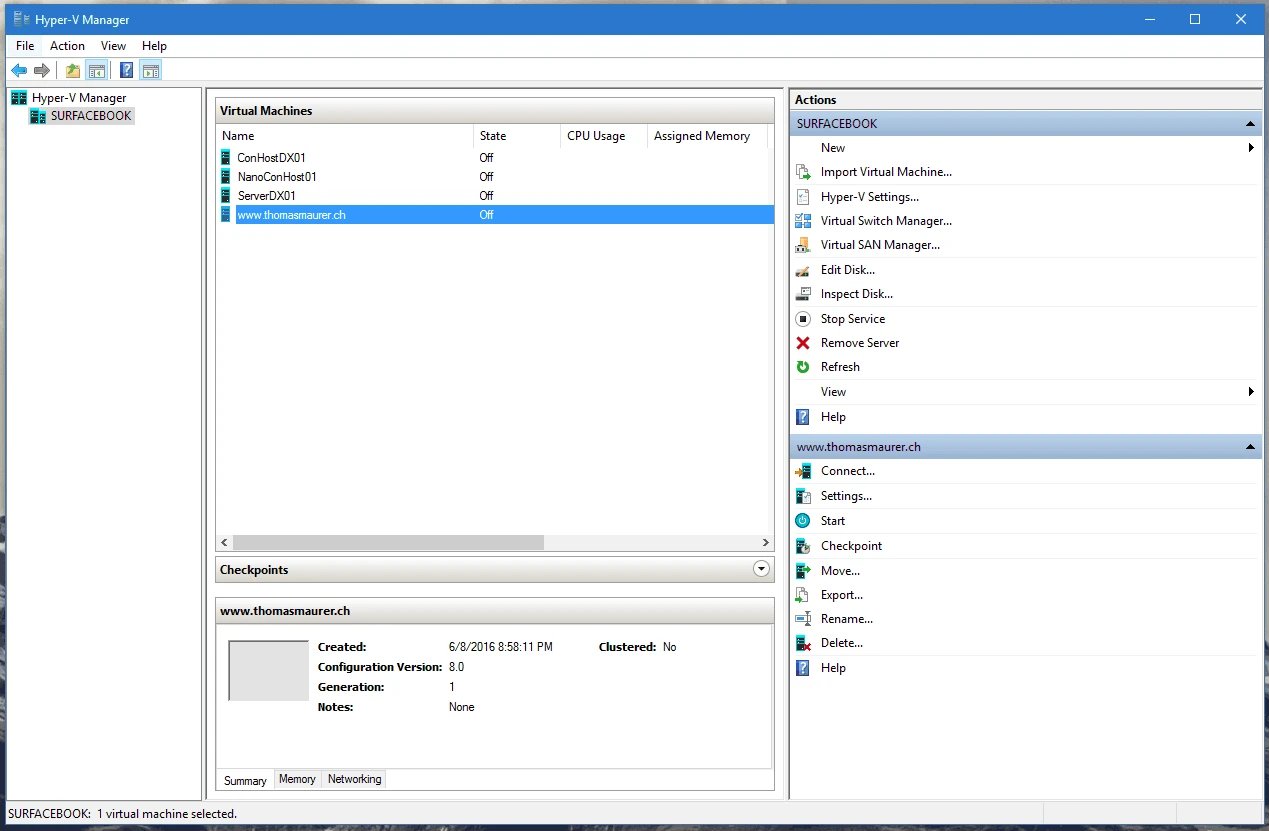
How Does Hyper-V Work?
If you are using server virtualization for the first time, learning all the ground rules for setting up your virtual server will take some time. If you don't have the basic knowledge of Hyper-v, the operation can lead to conceptual hurdles, which can cause a halt in the implementation and operation of virtualization. All the processes you need to perform are present in the Hyper-v manager.
To run Hyper-V Manager, you need to have a fully licensed copy of Windows. Hyper-v manager is already present in all the editions of the Windows server. To keep in mind, Hyper-V Manager needs to be paired with the same version of Hyper-v, which it will manage. Lastly, Hyper-V Manager and Virtual Machine Manager can be used for Hyper-V hosts, and both of these programs can co-exist in the system. The Hyper-v Manager has only one dependency, MME.EXE, and uses a native WMI event monitoring system. As a result, when a change occurs in the server, it attains the information in no time.
Benefits Of Using Hyper-V?
Let's talk about some of the benefits of using Hyper-V as your virtualization program:
- First, the main reason for using Hyper-V is its cost-effectiveness. If you look at the official website of the Hyper-V, you will see that the basic version of the program is entirely free, and all you need is an enterprise agreement. If you are looking for higher functionality, you need to pay, but even then, Hyper-V still beats its competitors when it comes to pricing.
- There is no doubt that VMware is Hyper-v's biggest competitor, but to create a virtual switch, you have to pay extra, but if we look at the Hyper-V side of things, you can implement the virtual switch at no additional cost.
- With the addition of a new storage migration feature, a user can shift the virtual storage of a functioning virtual machine from one VM storage repository to another.
- You can use SMB3 file share and still access all the advanced features of the Hyper-V virtual machine by running it on Windows 2012 server. Moreover, with new features, one can consolidate more servers into their Hyper-V infrastructure.
- Besides this, you are getting a failover clustering feature of Hyper-v, making it possible for the user to create and manage failover clusters. A failover cluster is a group of computers that provides the virtual machine with redundancy and increases the availability of applications services.
- If you want to take advantage of the failover cluster in Hyper-V, you don't need to have many physical computers. In Hyper-V, when one of the nodes has been damaged, the other node will take over, and the user gets minimal interruption.
Disadvantages Of Using Hyper-V?
Just like we have discussed the pros of Hyper-V, in this section, we will show you some of the disadvantages of using Hyper-V as a VPS.
- Suppose you are thinking about creating massive virtual network infrastructure. In that case, you must have high-performing hardware resources that can handle all the network operations that the Hyper-V performs.
- In addition to this, it is hard to manage the subnets of the virtual networks because the network components will surely expand with time, making it hard for an administrator to find out the issues present in the network. As a result, a company needs to be vigilant and perform constant troubleshooting to find inconsistencies and act accordingly.
- When using a Hyper-V, you need to have a physical redundancy network infrastructure as it would work as a safety net if your virtual machine stops working. The physical redundancy will work as your disaster recovery, and it will entail a lot of expenses.
- Hyper-V is quite a complex hypervisor, and a network administrator needs to have an in-depth knowledge of managing virtual machines.
- Thus, it is recommended that you first train the administrators to understand Hyper-V better. This approach will cost you a bit, but that's the best way to use Hyper-V as your VPS.
So Which One Is Better: KVM Or Hyper-V?
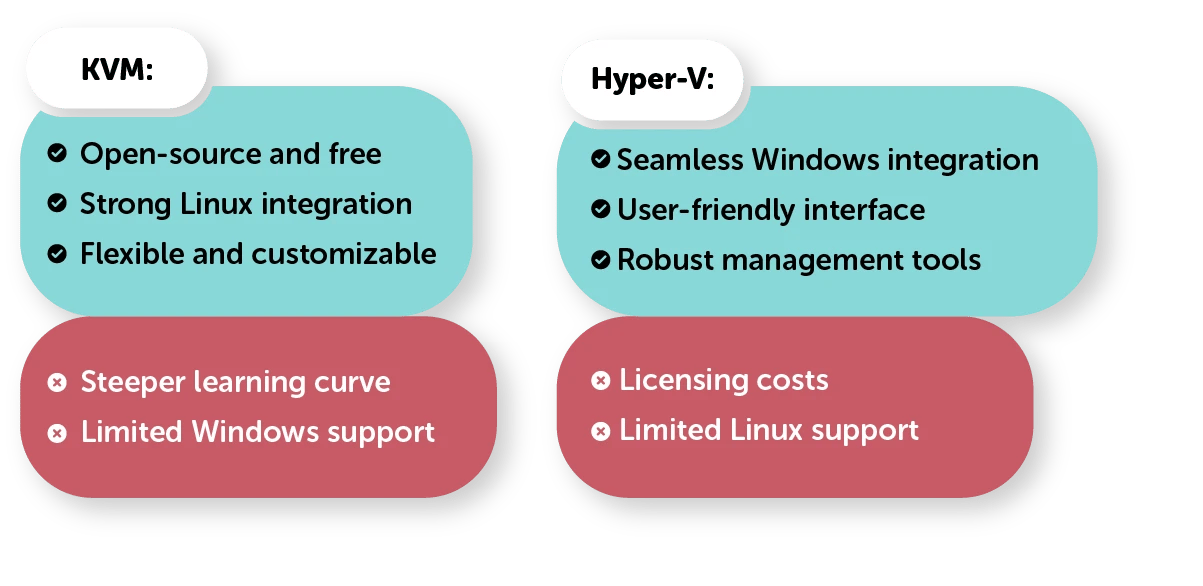
Now that you have reached the end of the article, you might have an idea of which one of these virtualization programs suits your requirement the most. Well, we have shown both the advantages and the cons of using both KVM and Hyper-V. The result is KVM is a better option if you are new to virtualization. Also, it's entirely open-source code. Thus, you can easily make changes and deploy them according to your needs.
On the other hand, Hyper-V provides more functionality as a VPS, but to truly grasp the benefits of Hyper-V, you first need to be well versed in its implementation. Likewise, if you are doing virtualization on an enterprise-level, you need to buy a license and other paid tools to use Hyper-V in all its glory. We provided you with the conclusion, but in the end, it is up to you to decide which is a better option for you from these two; we hope this article can solve your question regarding KVM and Hyper-V. If you think there is some point that needs to be discussed, do let us know, and we will try to incorporate it in our blog in the future. Adios and happy learning!!
People also read: