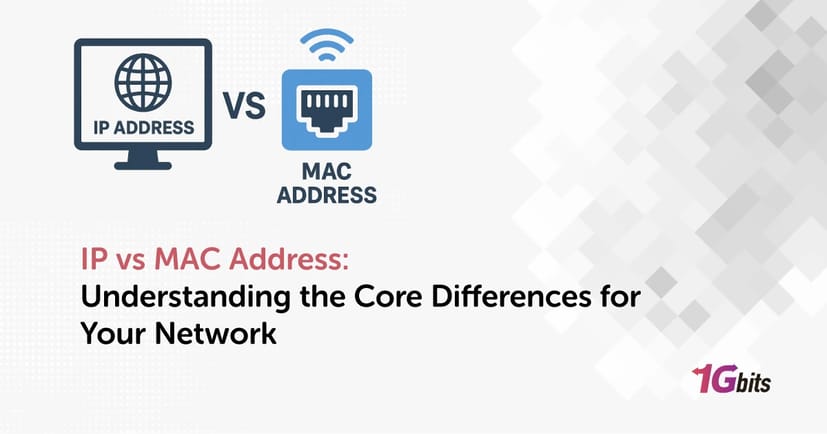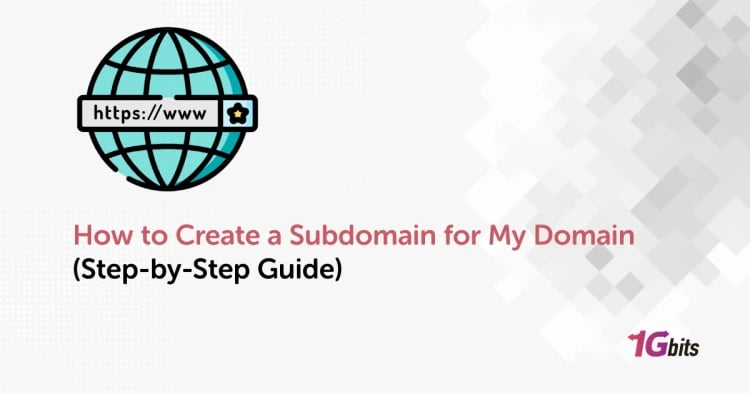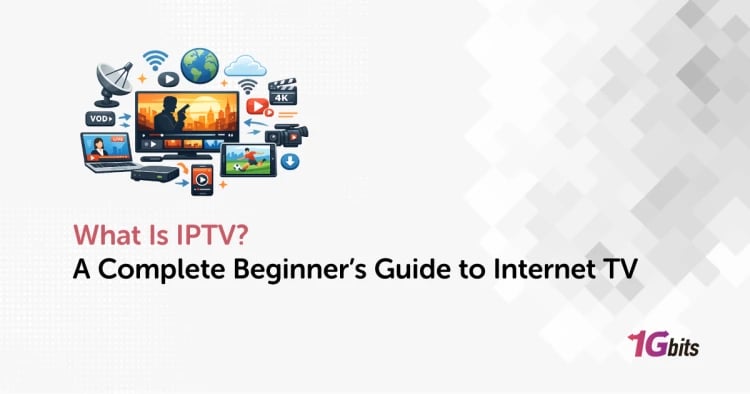Every device connected to the internet has two critical identifiers: a physical address and an internet address. These identifiers ensure that data reaches its intended destination, whether within a local network or across the globe.
The physical address, commonly known as the MAC address, identifies a device on a local network. Meanwhile, the internet address, or IP address, allows devices to communicate globally. Understanding the differences and relationships between these addresses is essential for both personal and business networks.
In this guide, we will explore the IP vs MAC address, provide IP vs MAC address examples, explain the difference between MAC address and IP address with example, and give practical guidance on how to use and find these addresses.
What is a MAC Address?
MAC stands for Media Access Control, and it represents the physical address of a device. It is embedded into the network interface card (NIC) of every device during manufacturing. A MAC address ensures that devices can communicate within the same Local Area Network (LAN).
-
Layer of Operation: Data Link Layer (Layer 2)
-
Format: 12 hexadecimal digits, usually separated into six pairs with colons or hyphens
-
Example: 00:1A:2B:3C:4D:5E
-
Assignment: Hardcoded by the manufacturer but can be altered via software (spoofing)
You can learn more about What is a MAC address? for deeper insights.
MAC Address Example Table
|
Device |
MAC Address |
Description |
|
Laptop |
00:1A:2B:3C:4D:5E |
Unique identifier for the laptop NIC |
|
Smartphone |
12:34:56:78:9A:BC |
Used to identify the phone on Wi-Fi |
|
Desktop PC |
9A:BC:DE:F0:12:34 |
Ethernet card identification |
|
Router |
56:78:9A:BC:DE:F0 |
Router LAN interface MAC address |
This table illustrates how each device in a network has a unique MAC address, enabling local communication.
You can also check our guide on How to find MAC address to locate MAC addresses on your devices.
What is an IP Address?
An IP address is a logical address assigned to devices to communicate over the global internet. Unlike a MAC address, it operates at Layer 3 of the OSI model, the network layer.
IP addresses come in two versions:
IPv4: 32-bit, dotted decimal format (e.g., 192.168.1.1)
IPv6: 128-bit, hexadecimal format (e.g., 2001:0DB8:85A3:0000:0000:8A2E:0370:7334)
Key Points About IP Addresses:
-
Assigned by Internet Service Providers (ISP) or DHCP servers in local networks
-
Can be static (permanent) or dynamic (changes periodically)
-
Combines network identifier and device identifier
You can read more about What is an IP address? for a detailed explanation.
IP vs MAC Address: Key Differences
Understanding the difference between MAC address and IP address with example is easier when you compare them side by side:
|
Feature |
MAC Address (Physical) |
IP Address (Logical) |
|
Purpose |
Local device identification |
Global device identification |
|
OSI Layer |
Layer 2 (Data Link Layer) |
Layer 3 (Network Layer) |
|
Permanence |
Hardcoded, rarely changes |
Dynamic or static; can change frequently |
|
Format |
12 hexadecimal digits |
IPv4: 4 decimal octets; IPv6: 8 hex blocks |
|
Assigned By |
Device manufacturer |
ISP or network admin |
|
Example |
00:1A:2B:3C:4D:5E |
192.168.1.5 (IPv4) / 2001:DB8::1 (IPv6) |
IP vs MAC address examples:
Example 1: Your laptop has a MAC address of 00:1A:2B:3C:4D:5E and is assigned an IP address of 192.168.1.5 by your router.
Example 2: Your smartphone has a MAC address of 12:34:56:78:9A:BC and receives an IP address of 192.168.1.6 via DHCP.
This illustrates how MAC addresses provide local identification, while IP addresses allow global communication.
How MAC and IP Addresses Work Together?
When you access a website, your computer sends data packets using the destination IP address. Routers handle these packets across networks, but once the packets reach the destination LAN, the Address Resolution Protocol (ARP) translates the IP address to the device’s MAC address.
Process Overview:
-
Your computer sends a packet to the router with the destination IP
-
The router checks its ARP cache for the corresponding MAC address
-
If unknown, the router broadcasts a request to all devices on the LAN
-
The correct device responds with its MAC address
-
The router forwards the packet to the target device
This workflow shows why both addresses are essential for seamless communication.
Examples in Real Life
Example 1: Connecting Your Laptop and Phone to Home Wi-Fi
Imagine you have a home network with a router and several devices: a laptop, a smartphone, and a smart TV. Each device has a unique MAC address assigned by the manufacturer:
Laptop: 00:1A:2B:3C:4D:5E
Phone: 12:34:56:78:9A:BC
When these devices connect to your home Wi-Fi, the router assigns them IP addresses, such as:
Laptop: 192.168.1.5
Phone: 192.168.1.6
Here’s what happens behind the scenes:
-
The laptop wants to communicate with the phone over the network.
-
It sends a packet with the destination IP address.
-
The router checks its ARP cache for the corresponding MAC address.
-
If unknown, the router broadcasts a request to all devices asking, “Who has 192.168.1.6?”
-
The phone responds with its MAC address, and the router forwards the data correctly.
This scenario demonstrates local IP vs MAC address functionality: the IP guides packets to the correct network, while the MAC ensures they reach the right device.
Example 2: Visiting a Website — IP Routing vs MAC in Local Delivery
When you open a web browser and visit a website like cbtnuggets.com, the process involves both IP and MAC addresses:
-
Your browser sends a request using the website’s IP address.
-
Routers on the internet forward packets based on the IP address, moving them across networks globally.
-
When the packets reach your home network, the router uses the MAC address to deliver the data to your laptop.
This illustrates the difference between IP and MAC address with example: the IP ensures global delivery, and the MAC handles local delivery.
Understanding Static IP vs MAC Address
Static IP: A manually assigned IP that does not change, often used for servers or devices that need consistent network access.
MAC Address: Permanent hardware identifier that stays the same regardless of IP changes.
Even if a device uses a static IP, its MAC address is still the ultimate identifier on the local network. This distinction is important for both network security and device management. For more information, read our article called Dedicated IP vs Shared IP.
Summary
Understanding IP vs MAC address is essential for home networking, business IT management, and VPS hosting. The MAC address ensures local delivery, while the IP address handles global routing. Using subnet masks and ARP tables, devices communicate efficiently, whether connecting to a website or sending data locally.
At 1Gbits, we offer VPS hosting solutions that give you full control over IP addresses and MAC addresses. Enjoy the benefits of instant setup, 24/7 support, and global data centers ensuring your network runs smoothly and securely. Whether you need a dedicated IP for a server or want to manage multiple devices on a network, our services simplify the process.
Start optimizing your network today by exploring buy VPS for reliable, high-performance hosting.