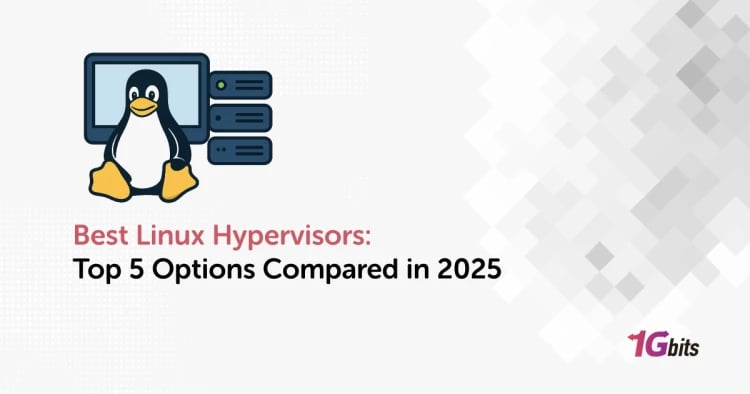When it comes to working with Linux, especially Ubuntu and its variants, the terminal isn’t just a tool—it’s your best companion. Whether you’re managing a remote Ubuntu server, tweaking your WSL environment on Windows, or developing on your Ubuntu desktop, having the best terminal for Ubuntu can drastically improve your productivity and comfort.
In this guide, we’ll explore the best terminal for Linux, with a focus on Ubuntu distributions, including Ubuntu Server, Ubuntu WSL, and the latest Ubuntu 24.04. We’ll also introduce modern terminal emulators, alternatives, and apps that offer advanced features for developers and sysadmins alike.
Why Choosing the Best Ubuntu Terminal Matters
The default GNOME Terminal is reliable, but it’s not always the most feature-rich or efficient option. Different tasks may require different terminal capabilities—like split panes, GPU rendering, or Quake-style dropdowns.
If you’re searching for the best terminal for Ubuntu or wondering what is the best terminal for Linux, you're in the right place. Let’s explore the top choices that meet various needs: speed, customization, aesthetics, or advanced command-line functionality. You can also read about Best Desktop Environment for Linux here.
1. GNOME Terminal – The Default But Trusted Choice
Best for: Ubuntu Desktop users who prefer simplicity and system integration.
GNOME Terminal is the default on most Ubuntu desktop distributions and remains a solid choice. It supports tabs, profiles, color customization, and transparency. While it may not have the bells and whistles of newer emulators, it's lightweight, fast, and works seamlessly with Ubuntu.
Pros:
-
Integrated with GNOME Desktop
-
Lightweight and stable
-
Supports UTF-8 and international character sets
Cons:
-
Limited advanced features
-
No split-pane by default
2. Terminator – Advanced Multi-Pane Terminal
Best for: Power users who like split layouts and parallel sessions.
Terminator is a fan favorite for a reason. It allows users to split the terminal window both horizontally and vertically. Perfect for multitasking, system monitoring, or managing multiple SSH sessions simultaneously.
Features:
-
Split panes
-
Keyboard shortcuts for efficient navigation
-
Configurable plugins
Why it's one of the best terminal apps for Ubuntu: You can run multiple command lines in the same window without switching tabs. That makes it ideal for scripting, development, or server monitoring.
3. Kitty – GPU-Powered and Blazing Fast
Best for: Users who demand speed and modern UI elements.
Kitty stands out because it offloads rendering to the GPU, delivering high performance and smooth font rendering. It's also packed with features like ligature support, tabs, layouts, and a scripting system for automation.
Kitty vs GNOME Terminal: While GNOME Terminal uses CPU rendering, Kitty’s GPU support can significantly improve performance on heavier workflows like building large codebases or real-time monitoring.
Use case: Developers using Ubuntu 22.04 or later will appreciate Kitty’s efficiency and customization.
4. Guake – The Quake-Style Dropdown Terminal
Best for: Developers who frequently toggle in and out of terminal sessions.
Guake is inspired by classic gaming consoles like Quake. It drops down from the top of the screen with a single keystroke and hides just as easily—perfect for quick commands and multitasking.
Pros:
-
Lightweight and fast
-
Easy to access with hotkeys
-
Supports tabs and profiles
Guake is one of the best terminal apps for Ubuntu desktop users who want instant access to their command line without minimizing windows.
5. Warp – A New Terminal for Modern Workflows
Best for: Developers seeking AI-enhanced, team-friendly terminals.
Warp is a next-gen terminal reimagined for modern development. While it started with macOS, its Linux beta is now available. As one of the best online Linux terminal options, it features:
-
Command palette
-
Rich UI with blocks and output organization
-
Collaborative tools
-
AI command suggestions
Note: As of 2025, Warp supports Ubuntu 24.04 and other recent distros. If you’re looking for innovation, this could become your best Ubuntu terminal.
6. Tilix – Tiling Terminal Emulator with Session Management
Best for: Sysadmins and multitaskers managing complex sessions.
Keywords: best terminal emulator for ubuntu 22.04, best terminal for ubuntu server
Tilix is a tiling terminal emulator built on GTK3, ideal for users who want to manage multiple terminals in one window with layout memory. You can group terminals, drag and drop to rearrange, and detach sessions.
Use case: Great for Ubuntu Server admins who SSH into multiple machines or run Docker containers concurrently.
Read more: SSH terminals for Windows, Linux and MacOS
7. Alacritty – Performance-Oriented Terminal for Speed Geeks
Best for: Minimalist users who prioritize speed and performance.
Keywords: best linux terminal, best terminal for linux
Alacritty is one of the fastest terminals out there. Like Kitty, it leverages GPU acceleration for rendering. Its minimal design and blistering performance make it ideal for Vim, Tmux, or command-line coding.
Pros:
-
Extremely fast
-
Simple configuration via YAML
-
No tabs or splits (use with tmux)
8. Xfce Terminal – Lightweight Option for Low-End Machines
Best for: Older hardware or minimal desktop environments.
If you're running Ubuntu on aging hardware or a lightweight desktop environment like Xubuntu, Xfce Terminal is often the best terminal app Ubuntu users can rely on for simplicity and speed. This terminal strikes an ideal balance between functionality and minimal resource consumption, making it an excellent option for users who want a responsive and clutter-free experience.
Xfce Terminal is also a strong candidate among terminal alternatives for Ubuntu when trying to avoid GNOME Terminal or heavier emulators like Tilix. It integrates neatly with the Xfce desktop but also functions smoothly on other lightweight environments like LXQt or Openbox.
If you're looking for the best terminal app for Ubuntu that won’t slow down your system, Xfce Terminal should be at the top of your list—especially when paired with minimal Linux distros or Ubuntu spins like Xubuntu or Ubuntu Minimal.
9. Cool Retro Term – For the Nostalgic Hacker Feel
Best for: Aesthetics and fun, not serious multitasking.
Looking to spice up your terminal with a bit of vintage charm? Cool Retro Term brings the aesthetics of 80s-style cathode-ray tube (CRT) monitors right to your Ubuntu desktop. This is the best terminal for Ubuntu users who prioritize style and nostalgia over utility.
Cool Retro Term features customizable effects such as scanlines, screen flicker, curved screen emulation, and retro fonts. You can tweak its appearance to look like green monochrome displays, amber screens, or even the old-school DOS aesthetic. It runs on the QML engine, so it’s heavier than minimalist options but still performs decently on modern systems.
It won’t replace your primary terminal, but it makes an excellent secondary option when you want to impress, record terminal-based tutorials, or just scratch that retro computing itch.
Best Terminal for Ubuntu Server
When working with Ubuntu Server, you’re typically managing a headless environment—meaning there’s no GUI, and terminals like GNOME Terminal or Terminator aren’t even part of the equation. Instead, you need reliable CLI-based tools that allow you to multitask efficiently within a single SSH session. Here are the top contenders for the best terminal for Ubuntu server setups:
-
Tmux: This is a powerful terminal multiplexer that allows you to split your terminal into multiple panes, create sessions you can detach from, and keep processes running even when your SSH connection drops. Tmux is the go-to choice for server admins who need resilience and session persistence.
-
Byobu: Built on top of Tmux, Byobu adds more user-friendly enhancements like status notifications (e.g., battery, disk usage, updates), tab management, and an easier shortcut system. If you’re new to terminal multiplexers, Byobu is a great way to get started without being overwhelmed.
-
GNU Screen: A classic alternative to Tmux, Screen offers similar capabilities but with a more old-school approach. While it lacks some modern UI polish, it’s dependable and still widely used in many server environments.
Best Terminal for Ubuntu WSL (Windows Subsystem for Linux)
Running Ubuntu through WSL (Windows Subsystem for Linux) on Windows 10 or 11 introduces a unique challenge: you’re technically not using a Linux display server, which complicates GUI terminal emulators. However, recent advancements with WSL2 and WSLg (Windows Subsystem for Linux GUI) have enabled richer compatibility. So, what’s the best terminal for Ubuntu WSL? Let’s explore:
-
Windows Terminal: This is hands-down the most seamless and powerful terminal experience available on Windows for WSL users. It supports tabs, split panes, GPU acceleration, Unicode, and deep customization via JSON files. You can run multiple shells—Ubuntu, PowerShell, CMD, Azure Cloud Shell—all under one roof. If you’re after the Ubuntu best terminal experience on Windows, start here.
-
WezTerm: Known for its GPU rendering, fast startup time, and Lua-based configuration, WezTerm is a cross-platform emulator that works wonderfully with WSL. It’s more advanced than Windows Terminal in some areas, offering features like scrollback saving, ligature support, and inline images.
-
Kitty or Alacritty via WSLg: If you’re on Windows 11 with WSLg enabled, you can run these Linux-native terminals as GUI apps within WSL. They require an X server but offer high performance and advanced customization once set up. For the adventurous user who wants a native Linux terminal on Windows, this combo is worth trying.
Final Thoughts: What Is the Best Terminal for Linux?
There’s no one-size-fits-all answer. The best terminal for Ubuntu depends on your workflow:
-
Kitty or Alacritty for speed
-
Terminator or Tilix for multitasking
-
Warp for modern development
-
Guake for instant access
-
Tmux or Byobu for server-side control
Whether you're on Ubuntu desktop, Ubuntu 24, Ubuntu WSL, or managing a server, there’s a terminal out there tailored just for your needs. Also if you’re thinking of getting your own Linux VPS Hosting, you can explore our options at 1Gbits.
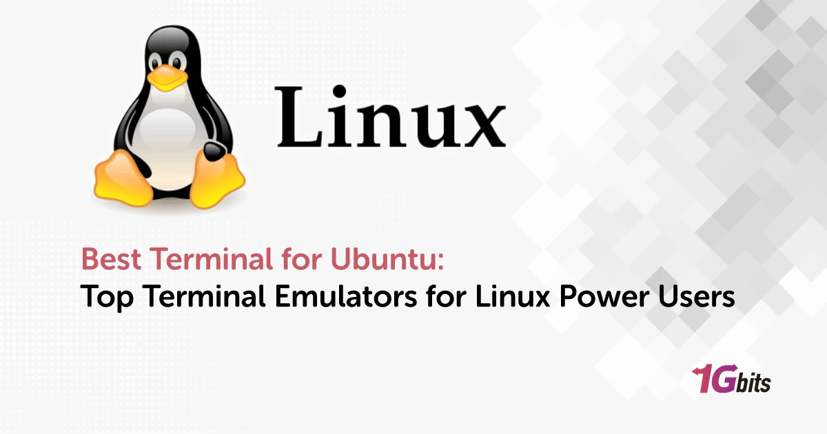





![What Is Cold Data Storage? ❄️ [2026 Guide] What Is Cold Data Storage? ❄️ [2026 Guide]](https://1gbits.com/cdn-cgi/image//https://s3.1gbits.com/blog/2026/02/what-is-cold-data-storage-750xAuto.webp)