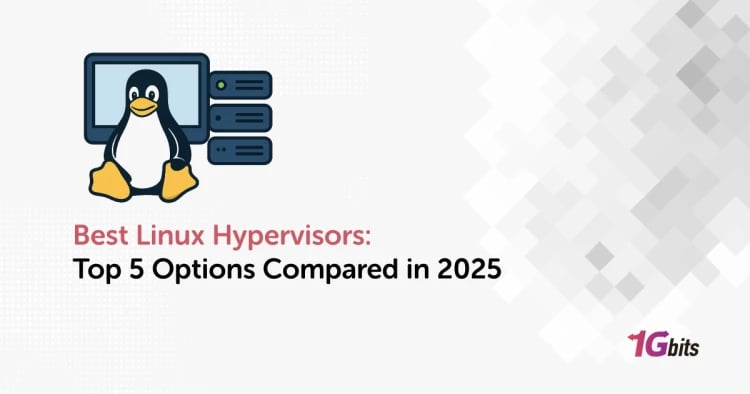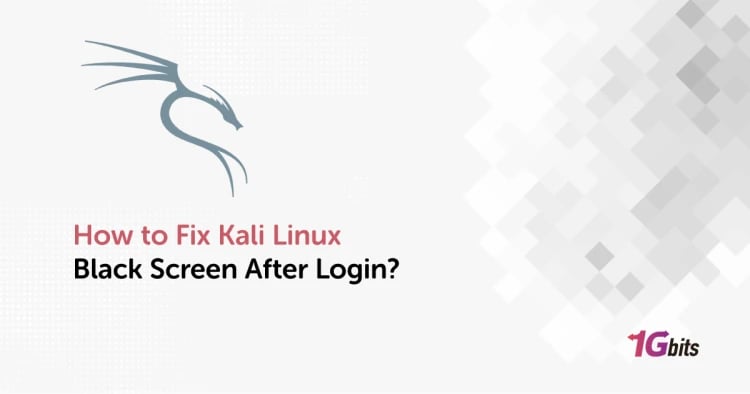Choosing the right Linux mail server is crucial in 2025 for businesses and individuals relying on secure, efficient email communication. A mail server Linux setup offers unmatched flexibility, making it a popular choice for organizations of all sizes. With a focus on Linux mail server security, these solutions provide robust safeguards against spam, malware, and unauthorized access. Whether you're looking for seamless Linux email hosting or the best SMTP server Linux to handle large volumes of emails, there are excellent options to meet diverse needs. From small-scale deployments to enterprise-grade infrastructures, the Linux email server landscape includes versatile tools like Postfix, Dovecot, and Zimbra. These platforms are renowned for their scalability, ease of configuration, and cost-effectiveness. For those seeking the Linux best mail server, 2025 offers an array of choices that ensure reliability, security, and high performance, making them indispensable in today's digital communication landscape. If you need Linux VPS, visit Linux VPS Hosting.
Options Must be Checked while Choosing a Mail Server
Selecting the right Linux mail server for your needs involves evaluating several key factors to ensure optimal performance, reliability, and security. Below is a comprehensive guide divided into sections to help you make the best decision, whether you’re looking for the best Linux mail server for enterprises or a free Linux mail server for small-scale use. If You need Linux Tutorial Source, read Best Linux Tutorial Sources.
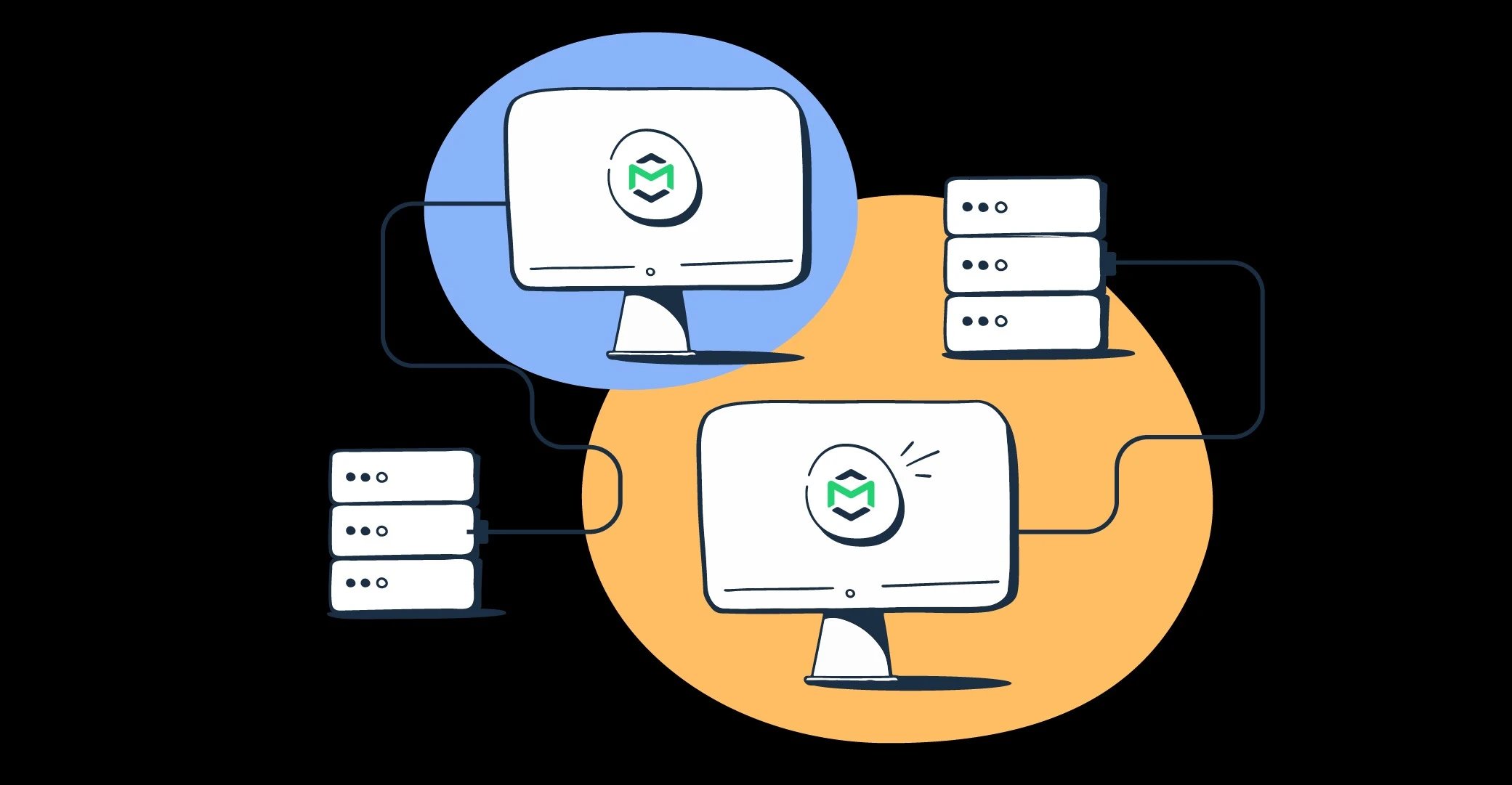
linux mail server securit Features
Security is paramount when choosing a Linux mail server, as email systems are prime targets for phishing and malware attacks. The best Linux mail server with webmail should include built-in firewalls, spam filtering, and robust authentication protocols. If you’re configuring a Rocky Linux mail server, consider integrating tools like ClamAV or SpamAssassin to protect against threats. Opt for the best linux mail server antivirus to add an extra layer of defense and maintain strong Linux mail server security practices.
Ease of Configuration
Whether you’re an expert or a beginner, simplicity in setup is a critical consideration. Solutions with clear documentation for Linux mail server configuration step by step are ideal. Popular options like Postfix and Dovecot provide intuitive interfaces for seamless deployment. Tools for Linux mail server configuration and command-line guides for Linux mail server commands are essential for smooth management. Beginners may find the best Linux mail server distro, such as Ubuntu or CentOS, easier to work with for hosting email services.
Open Source and Cost-Effectiveness
For those on a budget, a free Linux mail server is often the best choice. Options like Zimbra, iRedMail, and Exim are renowned as some of the best free Linux mail servers. These platforms offer extensive functionality without licensing costs, making them popular for small businesses and personal projects. The best open source Linux mail server options provide community support, regular updates, and customizable features for users who want complete control over their Linux email server.
Integration with Webmail
Webmail integration is a significant factor, particularly for businesses seeking user-friendly solutions. The best Linux mail server with webmail enables access through browsers, enhancing convenience. Zimbra, for instance, combines robust mail services with an intuitive web-based client, while Roundcube provides a lightweight yet powerful option for Linux email hosting. These tools are ideal for organizations that prioritize accessibility and ease of use.
Distribution Compatibility
The choice of Linux distribution can impact your mail server setup. Options like Arch Linux and Rocky Linux cater to different user needs. An Arch Linux mail server provides flexibility and is well-suited for advanced users who prefer customized configurations. Conversely, a Rocky Linux mail server is a stable choice for enterprise-grade deployments. Selecting the best Linux mail server distro for your use case ensures compatibility, stability, and scalability.
Antivirus and Spam Filtering
A secure Linux mail server list must include reliable antivirus and spam protection. When you create a Linux mail server, ensure it integrates tools like ClamAV or Amavis for email scanning. The best antivirus for Linux mail server should provide real-time protection against malicious attachments and links. Additionally, advanced spam filtering reduces the risk of phishing attacks, enhancing Linux mail server security.
Performance and Scalability
For businesses managing high email volumes, performance and scalability are crucial. The best SMTP server Linux options, such as Postfix and Exim, handle large volumes efficiently. These solutions allow seamless scaling as your email traffic grows. Opting for a Linux best mail server ensures optimal performance, whether for personal projects or enterprise-grade setups.
Community and Support
A thriving community and robust support are vital for troubleshooting and updates. The Best open source mail server Linux mail server projects like Postfix, Zimbra, and Exim have active communities offering advice and documentation. Whether you’re configuring a Linux email server or performing advanced tasks with Linux mail server commands, community resources provide invaluable assistance.
By evaluating these factors, you can select a Linux mail server that meets your specific requirements, whether you need a free Linux mail server for personal use or the best Linux mail server for enterprise needs. A well-chosen server ensures reliability, security, and efficient email management
Best Linux mail servers in 2025
1. Exim

Exim is a powerful and flexible mail transfer agent (MTA) widely used on Linux-based systems for sending, receiving, and routing email. Its extensive customization capabilities make it a popular choice for administrators seeking precise control over email traffic.
|
|
||||
|
High Customizability |
|
||||
|
Scalability |
Handles both small-scale personal email setups and enterprise-level loads. |
||||
|
Security |
Built-in features like spam filtering, antivirus integration, and DKIM support. |
||||
|
Open-Source |
Freely available under the GNU GPL license, ensuring transparency and community-driven improvements. |
||||
|
Extensive Logging |
Provides detailed logs for monitoring and troubleshooting. |
Advantages of Exim
-
Flexibility:
Exim allows granular control over email routing and policy settings, catering to diverse needs. -
Community Support:
Active development and a strong community ensure regular updates and reliable support. -
Antivirus Integration:
Seamlessly integrates with ClamAV and other antivirus tools to secure email traffic. -
linux mail server open-source:
Cost-effective and customizable for specific use cases. -
Web Interface Options:
Can be paired with web interfaces like Roundcube or Rainloop for easy email management.
Disadvantages of Exim
-
Steep Learning Curve:
Complex configurations may pose challenges for beginners. -
Performance on High Loads:
While scalable, Exim can lag behind alternatives like Postfix in extremely high-load environments. -
Limited Default GUI:
Requires integration with third-party tools for Linux mail server with web interface.
Exim's balance of flexibility and features makes it a standout choice for experienced administrators, while alternatives like Linux mail server Postfix offer simpler setups.
2. Zimbra
Zimbra is a robust and feature-rich email and collaboration suite often deployed as a Linux mail server. It provides both open-source and commercial editions, catering to a wide range of needs, from small businesses to large enterprises.
|
|
||||
|
Web Interface |
Includes a user-friendly web-based interface for email, calendar, and contacts. |
||||
|
Collaboration Tools |
Offers integrated features like shared calendars, task management, and document sharing. |
||||
|
Mobile Synchronization |
Provides native support for syncing with mobile devices via ActiveSync. |
||||
|
Antivirus & Antispam |
Built-in integration with ClamAV and SpamAssassin for secure communication. |
||||
|
Scalability |
Suitable for both small setups and enterprise-level deployments. |
||||
|
Open-Source Edition |
The Community Edition is free and includes essential mail and collaboration tools. |
||||
|
Commercial Support |
Paid editions come with advanced features, dedicated support, and warranties. |
Advantages of Zimbra
-
All-in-One Solution:
Combines email, calendar, and collaboration tools in one platform. -
Web-Based Access:
The intuitive web interface eliminates the need for additional desktop clients. -
Open-Source Availability:
The Community Edition is free and ideal for organizations with budget constraints. -
Advanced Features:
Paid editions include backup, archiving, and additional administrative tools. -
Security:
Built-in antivirus and spam filtering enhance the security of communications.
Disadvantages of Zimbra
-
Resource Intensive:
Zimbra’s comprehensive features require significant system resources compared to simpler mail servers. -
Complex Setup:
Installation and configuration can be challenging for beginners. -
Limited Customization:
While feature-rich, it lacks the granular configurability of MTAs like Exim. -
Dependency on Paid Features:
Some advanced features are only available in the paid editions.
Zimbra stands out for its all-in-one capabilities, making it one of the best Linux mail servers for collaborative environments, especially where a user-friendly interface is a priority.
3. Sendmail
Sendmail is one of the oldest and most established mail transfer agents (MTAs) in the Linux ecosystem. It has played a significant role in the development of modern email systems. While its popularity has declined due to the emergence of more user-friendly alternatives, Sendmail remains a reliable choice for handling email traffic on Linux systems.
|
|
||||
|
Reliability |
Decades of development make Sendmail a trusted choice for basic email services. |
||||
|
Compatibility |
Supports a wide range of email standards and protocols. |
||||
|
Custom Configuration |
Offers extensive options for tailoring mail-handling rules. |
||||
|
Lightweight |
Minimal resource consumption makes it suitable for low-resource environments. |
||||
|
Script Integration |
Works well with custom scripts for email processing and automation. |
Advantages of Sendmail
-
Proven Reliability:
With decades of usage in production environments, Sendmail is a stable and trusted MTA. -
Wide Compatibility:
Supports most email protocols and standards, ensuring smooth interoperability. -
Lightweight Design:
Requires minimal system resources, ideal for lightweight servers. -
Script-Friendly:
Easy to integrate with scripts for custom workflows. -
Open Source:
Available for free under an open-source license, making it cost-effective.
Disadvantages of Sendmail
-
Complex Configuration:
The configuration file syntax is notoriously challenging, especially for beginners. -
Limited Features:
Lacks advanced collaboration and user-friendly features found in modern MTAs like Zimbra. -
Security Concerns:
Historically known for vulnerabilities; proper updates and hardening are essential. -
Declining Popularity:
Reduced community support and fewer updates compared to alternatives.
Sendmail is a solid choice for experienced administrators who need a lightweight and reliable MTA. However, alternatives like Postfix and Exim offer easier configuration and modern features, making them more suitable for most use cases today.
4. Qmail
Qmail is a secure, fast, and reliable mail transfer agent (MTA) designed to provide robust email handling for Linux servers. Known for its security-focused architecture, Qmail is often favored in environments where email security and performance are critical. Despite its age, it continues to serve as a strong contender in the Linux mail server ecosystem.
|
|
||||
|
|
|
||||
|
Security |
Designed with a modular architecture to minimize vulnerabilities. |
||||
|
Performance |
Handles a high volume of email efficiently with minimal resource usage. |
||||
|
Modular Design |
Each component of Qmail operates independently, simplifying troubleshooting. |
||||
|
Fast Delivery |
Optimized for speedy email delivery and processing. |
||||
|
Ease of Maintenance |
Separate log files for better monitoring and debugging. |
Advantages of Qmail
-
High Security:
Designed to prevent common exploits such as buffer overflows, Qmail is a secure choice. -
Reliable Performance:
Handles large volumes of email with efficiency and minimal resource consumption. -
Open Source:
Available for free, making it a cost-effective option for email services. -
Modular Architecture:
Simplifies maintenance and troubleshooting by separating components like delivery and queuing. -
Scalability:
Capable of scaling to meet the demands of growing organizations.
Disadvantages of Qmail
-
Outdated Documentation:
The original author stopped development, and much of the documentation is dated. -
Limited Features:
Compared to modern MTAs like Postfix or Zimbra, Qmail lacks advanced collaboration tools. -
Configuration Complexity:
Setup can be challenging for new users due to its modular design. -
Static Updates:
Development has stalled, so new features and updates depend on third-party patches.
Qmail remains a strong option for administrators who prioritize security and performance over modern features. While newer MTAs may offer more flexibility and ease of use, Qmail’s stability and reliability make it a dependable choice for specific use cases.
5. Citadel
Citadel is an open-source, all-in-one groupware and collaboration suite that functions as a Linux mail server download. Designed for simplicity and flexibility, Citadel combines email, calendaring, instant messaging, and more into a unified system. Its ease of use and lightweight nature make it a popular choice for small to medium-sized businesses.
|
|
||||
|
All-in-One Solution |
Combines email, calendaring, contacts, and chat services in one package. |
||||
|
Web Interface |
Provides a user-friendly web-based management and user interface. |
||||
|
Ease of Installation |
Features a simple “Easy Install” script for rapid deployment. |
||||
|
Integrated Security |
Supports SSL/TLS encryption for secure communications. |
||||
|
Scalability |
Suitable for small setups and scalable for larger environments. |
||||
|
Open Source |
Available for free with ongoing community support. |
Advantages of Citadel
-
Ease of Use:
Straightforward installation and configuration make Citadel accessible to beginners. -
Feature-Rich:
Includes email, calendars, task management, and chat in one system. -
Web-Based Administration:
Simplifies management with a browser-accessible interface. -
Integrated Security:
Built-in support for encryption ensures secure communications. -
Lightweight:
Runs efficiently on low-resource systems, making it ideal for smaller servers.
Disadvantages of Citadel
-
Limited Advanced Features:
While feature-rich, it lacks some advanced configurations offered by dedicated MTAs like Postfix. -
Community Support Only:
Unlike commercial solutions, it relies solely on community-driven support. -
Less Customization:
May not provide the deep configurability needed for highly specialized use cases. -
Scalability Constraints:
While scalable, it may not handle extremely large environments as effectively as enterprise-focused solutions. -
Citadel is an excellent choice for organizations seeking an integrated collaboration suite with minimal setup effort. While it may not meet the needs of large-scale enterprises, its simplicity and robust feature set make it a strong contender for small to medium-sized environments.
6. HMailServer

hMailServer is a free, open-source mail server software for Microsoft Windows. It supports multiple email protocols such as IMAP, SMTP, and POP3, making it a versatile option for businesses and individuals looking to manage email servers on Windows platforms. hMailServer is popular for its simplicity, ease of use, and lightweight nature.
|
|
||||
|
Protocol Support |
Supports IMAP, SMTP, and POP3 for comprehensive email handling. |
||||
|
Web Administration |
Offers an intuitive web-based management interface for server configuration. |
||||
|
Security Features |
Includes SSL/TLS encryption and built-in anti-spam and antivirus integration. |
||||
|
Database Integration |
Allows storage of email data in SQL-based databases like MySQL and MSSQL. |
||||
|
Customizable Rules |
Supports email filtering and rule creation for customized management. |
||||
|
Open Source |
Free and open-source with a large community offering support and development. |
Advantages of hMailServer
-
Simple Installation and Setup:
The installation process is user-friendly, with minimal configuration required for basic functionality. -
Protocol Support:
Supports IMAP, SMTP, and POP3, allowing for versatile email communication. -
Security Features:
Built-in SSL/TLS encryption and virus scanning help secure email traffic. -
Lightweight and Efficient:
hMailServer runs efficiently on low-resource systems, making it ideal for smaller setups. -
Database Integration:
Compatible with MySQL and MSSQL databases, providing flexibility in data storage.
Disadvantages of hMailServer
-
Windows Only:
hMailServer is only available for Windows, limiting its use on Linux and other platforms. -
Limited Advanced Features:
It lacks some of the advanced features found in enterprise-grade mail servers. -
No Built-In Webmail:
hMailServer doesn’t come with an integrated webmail client, requiring third-party solutions. -
Scalability:
While it works well for small and medium-sized businesses, it may not be as scalable for very large environments.
hMailServer is an excellent choice for small businesses or individuals looking for a simple, free mail server solution on Windows. Although it lacks some of the advanced features of more comprehensive mail servers, its ease of use and security features make it a solid option for basic email handling.
7. Modoboa
Modoboa is an open-source mail hosting platform that simplifies email server management. Built on top of popular technologies like Postfix, Dovecot, and Amavis, Modoboa provides a full-featured solution for hosting and managing email services. It includes an easy-to-use web interface for both administrators and users, making it a convenient option for managing emails in small to medium-sized organizations.
|
|
||||
|
Web Interface |
Provides a user-friendly web interface for both administrators and users. |
||||
|
Full Mail System |
Combines Postfix, Dovecot, and other software to offer a complete mail system. |
||||
|
Multi-domain Support |
Supports multiple domains, allowing for centralized email hosting. |
||||
|
Extensibility |
Features a plugin system for adding additional functionalities. |
||||
|
Security Features |
Includes TLS/SSL encryption, spam filtering, and antivirus protection. |
||||
|
User Management |
Allows for easy management of users, domains, and email accounts. |
Advantages of Modoboa
-
Comprehensive Mail Hosting Solution:
Modoboa provides an all-in-one solution for mail hosting, combining all the essential components (Postfix, Dovecot, etc.) in one platform. -
User-Friendly Web Interface:
Both administrators and users can manage emails efficiently through a clean and intuitive web interface. -
Multi-domain Support:
Supports multiple domains, making it suitable for organizations with more than one email domain. -
Extensibility with Plugins:
The plugin system allows for easy integration of additional features and functionalities. -
Security Features:
Modoboa integrates security measures like spam filtering, SSL/TLS encryption, and antivirus, ensuring safe email communications.
Disadvantages of Modoboa
-
Complex Setup for Beginners:
While the platform is feature-rich, its initial setup and configuration can be complex for users with limited experience. -
Limited Documentation:
Although there is documentation available, some users may find it lacking in detail, making troubleshooting harder. -
Performance Concerns for Large Deployments:
While it works well for small to medium-sized businesses, Modoboa may face performance issues when scaled to larger deployments. -
Limited Support for Advanced Features:
Modoboa lacks some of the advanced email features found in enterprise solutions, such as detailed reporting and analytics.
Modoboa is a strong choice for small to medium-sized businesses looking for a comprehensive and secure open-source mail hosting platform. Its ease of use, combined with its extensibility and multi-domain support, makes it a powerful tool for email management. However, the complexity of setup and scaling challenges may limit its appeal to organizations with more advanced needs.
8. Postfix
Postfix is a popular open-source Mail Transfer Agent (MTA) used for routing and delivering email. Known for its performance, security, and ease of use, Postfix is often the preferred choice for setting up email servers on Unix-like systems. It supports a variety of email protocols, including SMTP, and is widely used for both small and large email systems.
|
|
||||
|
SMTP Support |
Fully supports the Simple Mail Transfer Protocol (SMTP) for email delivery. |
||||
|
Security |
Implements a variety of security features, including TLS encryption and anti-spam mechanisms. |
||||
|
Performance |
Optimized for high performance with low resource consumption. |
||||
|
Modular Architecture |
Designed with a modular architecture to separate different mail handling components. |
||||
|
Ease of Configuration |
Known for its straightforward configuration files and documentation. |
||||
|
Compatibility |
Compatible with a wide range of operating systems, including Linux and BSD. |
Advantages of Postfix
-
Performance and Efficiency:
Postfix is known for its ability to handle large volumes of email quickly and with minimal resource usage. -
Security Features:
It includes built-in features like encryption (TLS), spam filtering, and authentication mechanisms to ensure secure email transmission. -
Modular Design:
Postfix’s modular architecture allows for flexible configuration, improving performance and simplifying troubleshooting. -
Ease of Configuration:
Postfix’s configuration files are relatively simple compared to other MTAs, making it easier to set up and manage. -
Wide Adoption and Community Support:
Being one of the most widely used MTAs, Postfix enjoys extensive community support, documentation, and updates.
Disadvantages of Postfix
-
Limited Advanced Features:
While Postfix is great for general email delivery, it lacks some of the more advanced features found in commercial solutions (e.g., detailed reporting). -
Complex Configuration for Advanced Setups:
Though its basic setup is straightforward, configuring advanced features, such as mail filtering or virtual hosting, can be more challenging. -
Not Ideal for Full Mail Systems:
Postfix is primarily a mail transport agent and doesn't include features like webmail or integrated mail storage; additional software is needed for a complete mail system.
Postfix remains one of the best open-source MTAs available due to its strong security features, performance, and ease of use. While it may not offer some of the advanced features of enterprise-level email solutions, it is an excellent choice for anyone looking for a robust, secure, and highly efficient mail server.
9. Mail-in-a-Box
Mail-in-a-Box (MiaB) is an open-source, self-hosted mail server solution designed to simplify the process of setting up and managing email servers. It provides a full-featured email platform with features such as domain management, secure email transmission, and automated backups. Mail-in-a-Box aims to make self-hosting email easier for individuals and businesses by automating many of the complex tasks associated with mail server configuration.
|
|
||||
|
Easy Setup |
Simplifies mail server setup with an automated configuration process. |
||||
|
Integrated Webmail |
Comes with a built-in webmail client for user access. |
||||
|
Security Features |
Built-in security, including SSL/TLS encryption, spam filtering, and antivirus. |
||||
|
Multi-Domain Support |
Supports multiple email domains for centralized management. |
||||
|
Backup and Restore |
Automates regular backups and simplifies recovery in case of failure. |
||||
|
Automatic Updates |
Ensures the system remains up-to-date with minimal user intervention. |
Advantages of Mail-in-a-Box
-
User-Friendly Setup:
Mail-in-a-Box automates much of the setup process, allowing users to quickly deploy a fully functional email server with minimal technical knowledge. -
All-in-One Solution:
Includes all necessary components for a complete email system, including email server, webmail, DNS management, and security features. -
Security Built-In:
Comes pre-configured with SSL/TLS for secure email transmission, spam filters, and antivirus, ensuring safe and protected email exchanges. -
Multiple Domains Support:
Ideal for organizations with more than one domain, as it allows for centralized email hosting and management. -
Backup and Restore:
Provides automated backup and restoration features, helping users protect their data and recover from server issues quickly.
Disadvantages of Mail-in-a-Box
-
Limited Customization:
While the platform is easy to set up, it can be restrictive for users who need more advanced configurations or customizations. -
Linux-Only Support:
Mail-in-a-Box is designed to run only on Linux servers, limiting its use to those familiar with Linux environments. -
Performance for Large Deployments:
While effective for small to medium-sized deployments, Mail-in-a-Box may not scale well for very large enterprise environments. -
No Enterprise-Grade Features:
Lacks some enterprise-level features, such as advanced analytics or comprehensive user management tools found in commercial email solutions.
Mail-in-a-Box is an excellent solution for individuals or small businesses looking to host their own email server. With its easy setup, built-in security, and all-in-one approach, it simplifies email hosting while providing robust features. However, for large-scale enterprise environments or those requiring deep customization, other solutions might be more appropriate.
Conclusion
In conclusion, the best Linux mail servers in 2025 offer a range of solutions to meet the needs of different organizations, from small businesses to large enterprises. Whether you're looking for simplicity, security, or scalability, there is a Linux-based mail server for every use case. Postfix stands out for its high performance and security features, while Mail-in-a-Box simplifies setup with an all-in-one solution. Zimbra and Modoboa excel with user-friendly interfaces and extensive features for enterprise email management, while solutions like Exim and iRedMail provide robust, open-source alternatives for more customizable setups. Ultimately, the choice of mail server depends on factors such as your organization's size, technical expertise, and specific requirements for features like security, backup, and multi-domain support. In 2025, these Linux mail servers continue to lead the market, offering powerful, secure, and cost-effective email management for businesses worldwide.
People also read: