As of 2025, however, choosing between WordPress, Wix, and Squarespace is not purely a matter of the website builder; your choice should reflect your business goals, technical know-how, and creative vision for your digital presence. Each platform has evolved slightly with time, acquiring new tools for blogging, SEO, design, and e-commerce.
Whether it is a personal blog, a creative portfolio, or an online store that may be big enough to call for serious investments, understanding where WordPress, Wix, and Squarespace really differ helps you make a more informed decision. This guide contrasts them in the price, performance, degree of customization, and long-term flexibility, helping to solidify a clear roadmap on which platform should work best for you.
⚡ Quick Verdict
WordPress, Wix, and Squarespace alienate audiences. Wix is perfect for beginners who want a fast, straightforward drag-and-drop setup without fuss. Squarespace is for design-oriented users valuing beautiful templates, rigid layouts, and simple all-in-one solutions.
WordPress, meanwhile, is for professionals who favor the expediency of a truly flexible, scalable, and ownable solution. In short, Wix is easy; Squarespace is aesthetics, while WordPress is power.
📊 Comparison Table: WordPress vs Wix vs Squarespace
Here’s a clearer comparison of WordPress vs Wix vs Squarespace, arranged by feature categories. Each row highlights how the three platforms perform across the most important website-building factors in 2025, helping you identify the best match for your technical skills, goals, and design preferences.
|
Category |
WordPress |
Wix |
Squarespace |
|
Ease of Use |
Moderate learning curve, but full control once set up. |
Easiest to use with true drag-and-drop simplicity. |
Clean, guided editor that ensures design consistency. |
|
Pricing |
Flexible, depends on hosting and plugin choices. |
Fixed monthly plans with a free option. |
Fixed plans with a 14-day trial, all-in-one pricing. |
|
SEO |
Exceptional with plugins like Yoast and Rank Math. |
Decent SEO tools via Wix SEO Wiz. |
Good built-in SEO features, but less customizable. |
|
Blogging |
Best for large, content-heavy websites and multi-author blogs. |
Simple blog tools, ideal for beginners. |
Beautiful design for creative blogging, fewer features. |
|
Ecommerce |
Scalable through WooCommerce and global integrations. |
Suitable for small to mid-size stores. |
Great for boutique and visual stores. |
|
Design |
Unlimited customization with themes and builders. |
Over 800 templates, limited advanced edits. |
Professionally designed templates with elegant layouts. |
|
Portability |
Full ownership, easy migration, or export. |
Locked ecosystem, hard to migrate. |
Partial export possible (mainly to WordPress). |
WordPress delivers maximum flexibility and growth potential, while Wix and Squarespace prioritize simplicity and stunning design. If you aim for full control and long-term scalability, WordPress remains the most future-ready platform in 2025.
⚙️ Ease of Use & Setup
When choosing between WordPress, Wix, and Squarespace, ease of use can make or break your website-building experience. Each platform offers a distinct approach to setup and management, from the full control of WordPress to the instant simplicity of Wix and the clean, structured design flow of Squarespace.
Your technical background and long-term goals determine which platform will feel most intuitive and efficient for you.
🧩 WordPress
WordPress provides exceptional flexibility and scalability, but demands more technical understanding during setup. You’ll need to manage your own hosting, domain, and plugin installations, though this effort pays off in the form of complete control over customization and performance.
When paired with a secure and high-speed WordPress VPS, it becomes a professional-grade solution capable of handling any website size or function. WordPress suits users who prefer hands-on control and are willing to invest time learning the system.
🖱️ Wix
Wix focuses on instant accessibility, allowing anyone to build a functional website without technical skills. Its drag-and-drop interface is intuitive and visual—what you see while editing is exactly what appears live.
With pre-designed templates, AI-assisted design tools, and automatic hosting, users can launch a website in minutes. However, this convenience limits backend customization and scalability, making Wix best suited for small businesses, portfolios, and personal projects.
🎨 Squarespace
Squarespace delivers a clean, professional design experience with a structured workflow that ensures visually consistent results. Its block-based editor strikes a balance between creativity and simplicity, enabling elegant page designs without overwhelming users.
All templates are fully responsive, ensuring seamless performance across devices. While customization options are more limited than WordPress, Squarespace is ideal for designers, entrepreneurs, and creatives who value aesthetics, smooth navigation, and minimal setup effort.
💰 Pricing & Value
When comparing WordPress vs Wix vs Squarespace, pricing plays a major role in choosing the right platform. While all three allow you to build professional websites, their cost structures and long-term value differ significantly. WordPress offers flexibility in budget through self-managed hosting and plugins, Wix includes everything in one monthly plan, and Squarespace blends both approaches with bundled hosting and premium templates.
Understanding what each plan includes, especially in terms of scalability, ecommerce, and long-term ROI, helps you select the most cost-effective option for your goals.
To learn more about setting up and managing your own hosting environment for better control and scalability, check out our full guide on how to host your website.
🆓 Free & Trial Options
Among the three, Wix is the only platform offering a permanent free plan, though it includes Wix-branded ads and a subdomain. This makes it a solid starting point for beginners who want to explore the platform before committing. Squarespace, in contrast, offers a 14-day free trial with full access to its tools but requires payment to publish your site.
WordPress doesn’t have an official free plan, but since it’s open-source, you can install it for free on your own hosting, such as using a WordPress VPS, making it a flexible and potentially cheaper option in the long run.
💵 WordPress vs Wix vs Squarespace Pricing
WordPress can be the most affordable or the most expensive option—depending on how you manage it. Costs vary based on hosting provider, theme selection, and premium plugins.
In contrast, Wix and Squarespace offer predictable subscription models: Wix’s paid plans start around $16/month with built-in hosting, while Squarespace’s plans begin at about $17/month, including templates and analytics. Over time, WordPress offers better scalability and ownership value, while Wix and Squarespace provide simplicity and convenience at a higher ongoing cost.
🛒 Ecommerce Costs & Scalability
When it comes to selling online, pricing differences become even more apparent. Wix eCommerce plans start at $27/month, offering built-in payment tools and inventory management. Squarespace follows closely at around $23–$36/month, including beautiful storefront templates and basic sales analytics.
WordPress, however, excels in scalability through WooCommerce, where you can customize every detail of your online store with free or premium extensions. Although setup may require additional hosting and maintenance costs, pairing WordPress with a performance-optimized VPS or dedicated server from 1Gbits ensures long-term growth and professional reliability.
✍️ WordPress vs Wix vs Squarespace for Blogging
Blogging remains one of the most important factors when choosing a website builder, especially for content-driven brands and creators. While Wix and Squarespace offer simple, visually appealing blogging tools, WordPress continues to dominate when it comes to scalability, SEO control, and advanced content management.
WordPress
The best choice for content-heavy sites, offering powerful blogging tools, advanced tagging and category systems, and full SEO plugin support (like Yoast or Rank Math). Perfect for professional bloggers and publishers managing large archives or multiple authors.
Wix
Easy to use with a clean blog editor and integrated SEO basics. However, limited customization and rigid content structure make it less ideal for long-term or large-scale blogging projects.
Squarespace
Provides elegant templates and beautiful typography for visual storytelling. Its blog tools are intuitive, but the platform lacks advanced SEO customization and plugin flexibility found in WordPress.
Ultimately, your blogging platform should match your long-term goals and content strategy. If you prioritize creative presentation, Wix or Squarespace can serve you well, but for growth, monetization, and SEO authority, WordPress remains the most reliable and future-proof choice.
🔍 SEO & Performance
When evaluating WordPress vs Wix vs Squarespace, SEO and site performance are two of the biggest factors that determine long-term visibility and user experience. Each platform approaches SEO optimization differently, and hosting speed also varies depending on infrastructure and customization options.
WordPress SEO Plugins
Offers complete control over on-page and technical SEO through plugins like Yoast SEO and Rank Math. You can customize meta tags, sitemaps, structured data, and caching—especially when hosted on a fast WordPress VPS for maximum speed and uptime.
Wix SEO Wiz
A user-friendly SEO assistant that walks beginners through essential settings like titles, descriptions, and indexing. It’s perfect for non-technical users but lacks the advanced schema and server-level optimization available in WordPress.
Squarespace Built-in SEO
Provides solid SEO fundamentals such as clean URLs, automatic sitemaps, and mobile optimization. However, limited access to advanced tools, plugins, or custom code means its SEO potential is capped compared to WordPress.
Hosting Speed & Reliability
WordPress performance depends on your hosting provider, giving you the freedom to scale resources for high-traffic sites. Wix and Squarespace include managed hosting with reliable uptime, but users have no control over caching layers or server optimization. For the best performance-to-control ratio, WordPress with a VPS or dedicated server from 1Gbits remains the strongest option.
WordPress provides the most powerful combination of SEO flexibility and performance scalability, making it ideal for long-term growth and competitive visibility. Wix and Squarespace perform well for smaller sites but lack the advanced optimization and hosting freedom that make WordPress the go-to choice for professional websites.
For developers or advanced users looking to deploy WordPress efficiently, our step-by-step guide on how to install WordPress with Docker on a VPS offers a fast, scalable setup method.
🛒 Ecommerce & Business Features
Building an online store or adding sales functionality is now a priority for most website owners. When comparing WordPress, Wix, and Squarespace, each platform offers ecommerce tools, but their depth, integrations, and scalability differ significantly.
WordPress (WooCommerce Power)
Powered by WooCommerce, WordPress provides a fully customizable e-commerce ecosystem. You can add unlimited products, integrate global payment gateways, manage inventory, and extend functionality through plugins like Stripe, PayPal, and Shopify Connect, making it ideal for scaling businesses.
Wix Stores
Offers a simple, built-in ecommerce solution for small to medium-sized shops. It includes drag-and-drop product management, integrated payment processors, and easy setup, but lacks the flexibility and advanced marketing automation of WordPress.
Squarespace Commerce
Designed for visually appealing stores with stunning product galleries and smooth checkout processes. It supports essential payment options and basic analytics but limits third-party integrations, making it better suited for boutique brands or small creative businesses.
WordPress delivers the best long-term value for e-commerce scalability, supporting both startups and enterprise-level stores with ease. Wix and Squarespace are excellent for quick, visually attractive storefronts, but when it comes to flexibility, SEO, and integration depth, WordPress with WooCommerce clearly leads the competition.
🔄 Data Portability & Switching
When selecting a website platform, the ability to migrate or export your data easily is often overlooked, but it’s essential for long-term flexibility. Whether you plan to rebrand, change hosting, or move to a more advanced system, WordPress, Wix, and Squarespace differ greatly in how freely they let you control and transfer your content.
WordPress Import/Export
Provides full ownership of your content, with built-in tools to export posts, pages, media, and databases in standard formats. Its open-source structure makes migration to other hosts or platforms simple, especially when paired with a flexible hosting provider like 1Gbits.
Squarespace Limited Export
Allows partial export of content, but only to WordPress XML format, meaning not all design elements or advanced blocks can be transferred. While suitable for basic migration, users lose layout consistency and styling in the process.
Wix Migration Limitations
Offers the least flexibility, as websites are tightly bound to Wix’s ecosystem. There’s no direct export option for blog posts or site design, making manual content transfer or rebuilding necessary when switching platforms.
In summary, WordPress leads in data portability, giving users complete control over their files and hosting. Squarespace provides limited migration options, while Wix keeps users locked within its system—making WordPress the most future-proof platform for long-term website management.
⚖️ Pros and Cons
Every platform, WordPress, Wix, and Squarespace, offers distinct advantages and drawbacks depending on your goals, technical expertise, and design needs. Understanding these pros and cons helps you choose the right website builder that balances control, simplicity, and scalability.
WordPress
Pros:
-
Open-source and highly customizable with thousands of plugins and themes.
-
Excellent SEO potential and advanced performance optimization.
-
Full ownership of content and data portability.
-
Scalable for blogs, businesses, and large e-commerce stores.
Cons:
-
Requires manual setup and maintenance.
-
It can feel complex for beginners without technical experience.
Wix
Pros:
-
Easiest platform to use with true drag-and-drop functionality.
-
Fast setup with built-in hosting and templates.
-
Integrated marketing tools and app marketplace.
Cons:
-
Limited flexibility for advanced customization.
-
Content and design are difficult to migrate away from Wix.
-
Template switching isn’t allowed after publishing.
Squarespace
Pros:
-
Beautiful, professional templates optimized for all devices.
-
Built-in ecommerce, SEO, and analytics tools.
-
Simplified setup with all-in-one hosting.
Cons:
-
Fewer customization options compared to WordPress.
-
Restricted third-party integrations.
-
Less ideal for complex or large-scale websites.
Wix is the easiest to use, Squarespace offers the most elegant designs, and WordPress provides the greatest flexibility and control. Your ideal choice depends on whether you prioritize simplicity, design consistency, or complete customization freedom.
Conclusions
This is where your priorities will come into play. Wix will be your fastest route to publishing with a little bit of effort, Squarespace will offer you an elegant design with that polished, all-in-one feel, and then WordPress offers maximum flexibility in terms of every aspect of your site and scalability.
WordPress becomes the most powerful and future-proof tool for any professional, content creator, or business targeting long-term growth, especially when coupled with WordPress VPS from 1Gbits, which guarantees performance at its best, worldwide reach, and complete ownership.
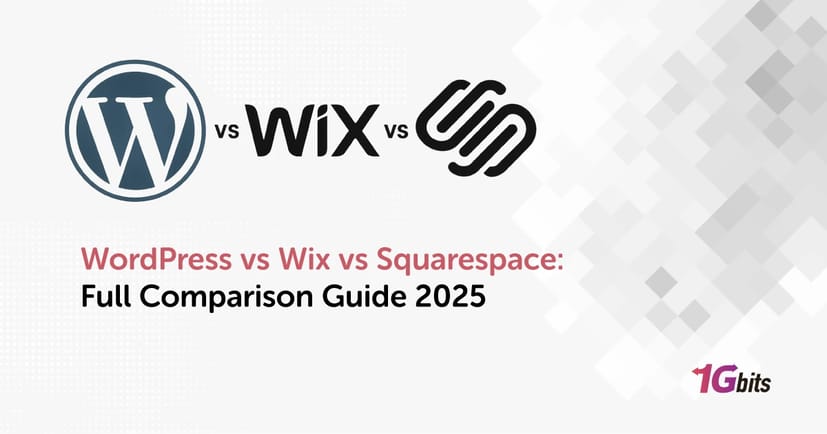




![What Is Cold Data Storage? ❄️ [2026 Guide] What Is Cold Data Storage? ❄️ [2026 Guide]](https://1gbits.com/cdn-cgi/image//https://s3.1gbits.com/blog/2026/02/what-is-cold-data-storage-750xAuto.webp)
![What Is Virtual Desktop Infrastructure? 🖥️ [VDI Explained] What Is Virtual Desktop Infrastructure? 🖥️ [VDI Explained]](https://1gbits.com/cdn-cgi/image//https://s3.1gbits.com/blog/2026/02/what-is-virtual-desktop-infrastructure-vdi-750xAuto.webp)

