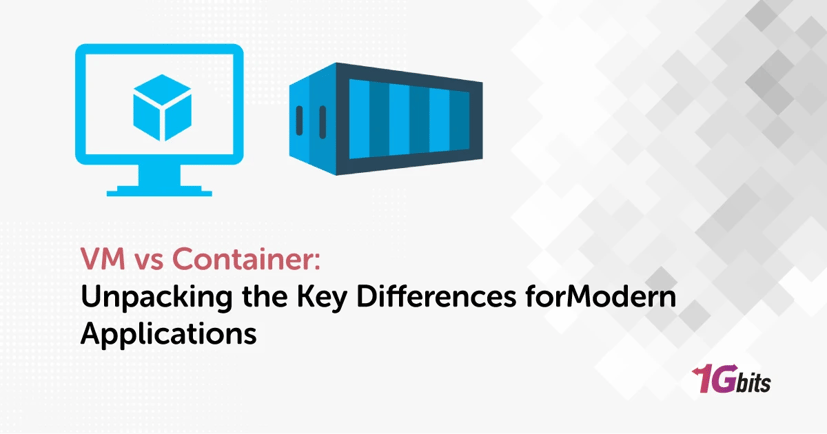In 2025, if you were to ask us which of the two, virtual machines or containers is better, we would say that this question no longer exists. The actual question now is: "when to use containers vs virtual machines", and what is the reason?" Both virtual machines (VMs) and containers are the essential elements of any modern cloud infrastructure. Just by choosing one and not the other, you risk losing the essential benefits that performance, security, or scalability may bring. This detailed guide by 1Gbits dives deep into the fundamental differences in the architecture of both so that you can be certain of your decisions in any situation.
What is a Virtual Machine (VM)?
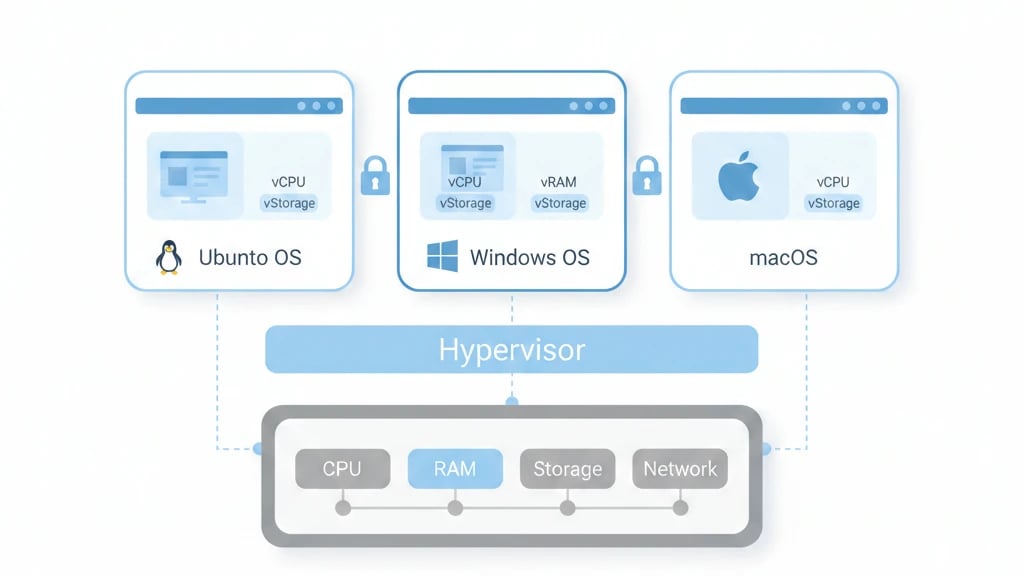
A Virtual Machine (VM) is basically a complete software-based recreation of a physical computer. While a standard physical computer can only have one operating system running at a time, a VM gives you the ability to have multiple isolated operating systems (Guest OS) working side by side on the same hardware. Every virtual machine is independent and has its own simulated hardware components such as CPU, memory, network interfaces, and storage. These hardware-level separations serve as the most secure kind of a security boundary.
VM Architecture
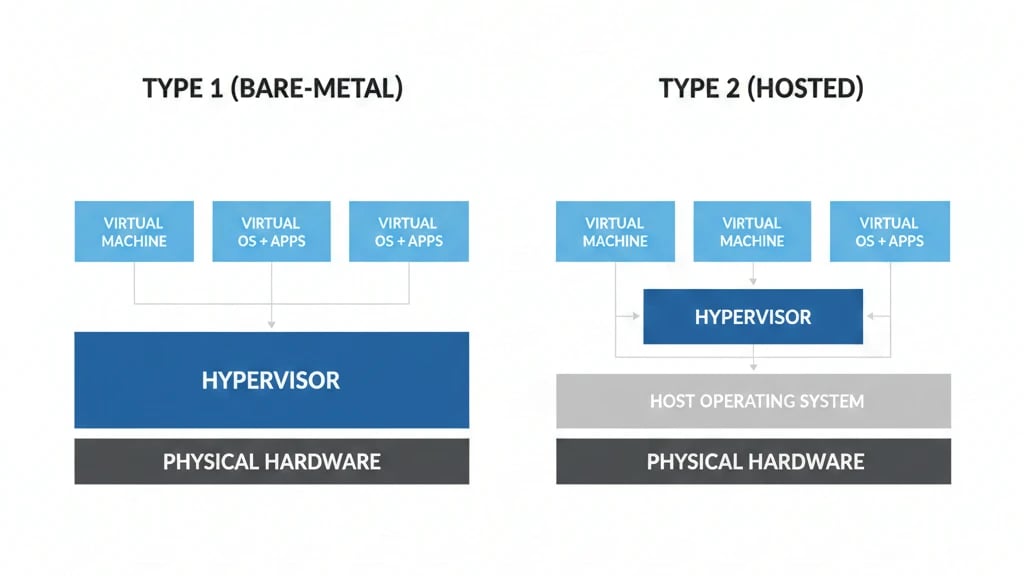
Virtualization is achieved through software called a hypervisor. Acting as a manager of resources, the hypervisor is located in between the physical server and the virtual machines. It manipulates physical resources and divides them into different VMs, which then get access to these resources exclusively. The two hypervisor types are:
-
Type 1 Hypervisor (Bare-Metal): Positioned directly on the hardware, without any intermediate layers, it has a direct access to resources, which means that the performance is the highest, the isolation is strong, and the security is at a maximum level. It is the main option for datacenters and cloud environments.
-
Type 2 Hypervisor (Hosted): In the form of software, it is run on a host operating system and is dependent on it. Installation and usage are simpler; however, due to the added layer, it has a lower performance and security than Type 1, which is the reason why it is mostly used for development and testing purposes.
In scalable and mission-critical infrastructures, Type 1 hypervisors directly improve TCO and ROI due to higher performance, security, and compliance, while reducing long-term risks and costs.
Advantages and Limitations of VMs

There are many advantages that show why virtual machines remain a cornerstone of modern infrastructure:
-
High isolation: In fact, each virtual machine is a separate entity, so difficulties or breakdowns in one unit do not influence others.
-
Multiple different OS can be used at the same time: It is possible to have different operating systems (e.g. Windows and Linux) running on the same server, which can be used in multi-platform environments.
-
Support of old software: Perfect for programs that are dependent on a specific environment or OS.
-
Can be used for intensive workloads: Provides stable performance for large databases and traditional enterprise software.
Besides their strength and versatility, VMs have certain disadvantages and complications which have been listed below and should be taken into consideration:
-
Quite large: Each virtual machine comes with a complete OS and can be several gigabytes in size.
-
In addition to the high resource consumption: CPU, memory, and disk are allocated to be used only by one process, thus the overall efficiency is reduced.
-
Limited number of VMs on a single server: As a result of resource consumption, the number of virtual machines that can be run on one physical server is limited.
Scaling that is slow and expensive: The operations such as creating, modifying, or scaling VMs take more time comparing to lighter solutions.
For more details about the nature of virtual machines, you can read the article What is a Virtual Machine.
What is a Container?

A container is a minimal software bundle that holds all the application code, libraries, dependencies, and system files necessary for execution. In comparison to VMs which virtualize hardware, containers virtualize the operating system. Since containers share the host OS kernel, this is what makes them very fast and of a small size. Containers can be considered as a "portable code package" which can be executed in any environment with a compatible kernel. This is frequently called "build once, run anywhere."
Container Architecture
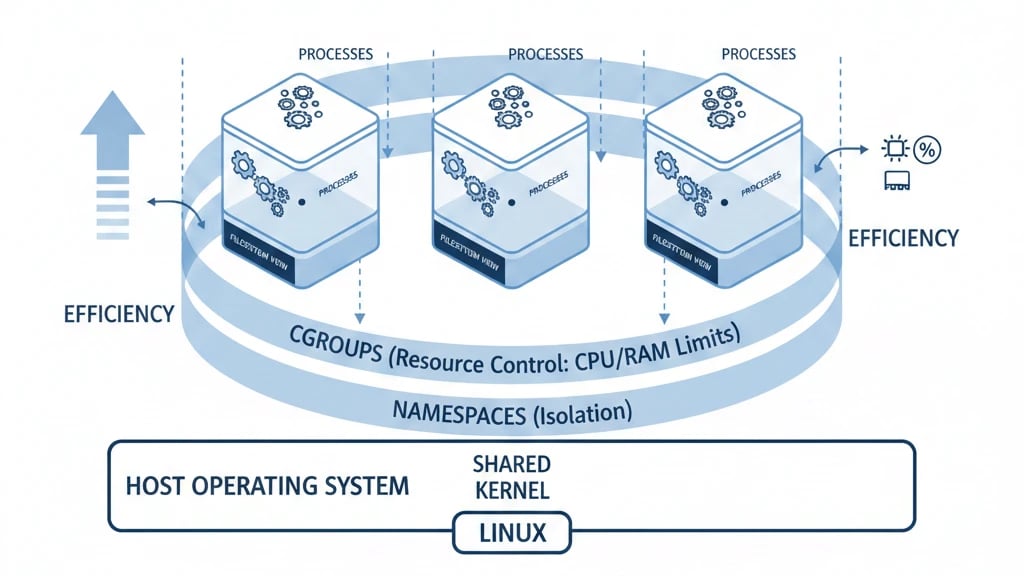
Container isolation without the support of a full guest OS is based on two main Linux kernel features:
-
Namespaces: Separate system resources like the filesystem and processes, thereby giving each container the idea that it runs in a totally independent environment without the need to co-operate with the host or other containers.
-
Cgroups (Control Groups): Allocate and restrict resource usage such as CPU and RAM for each container thus a single container will not be able to overconsume resources and consequently affect the performance of other containers or the whole system.
The small size and speed of containers give developers the ability to have much faster and more efficient Continuous Integration and Continuous Delivery (CI/CD) cycles.
Advantages and Limitations of Containers
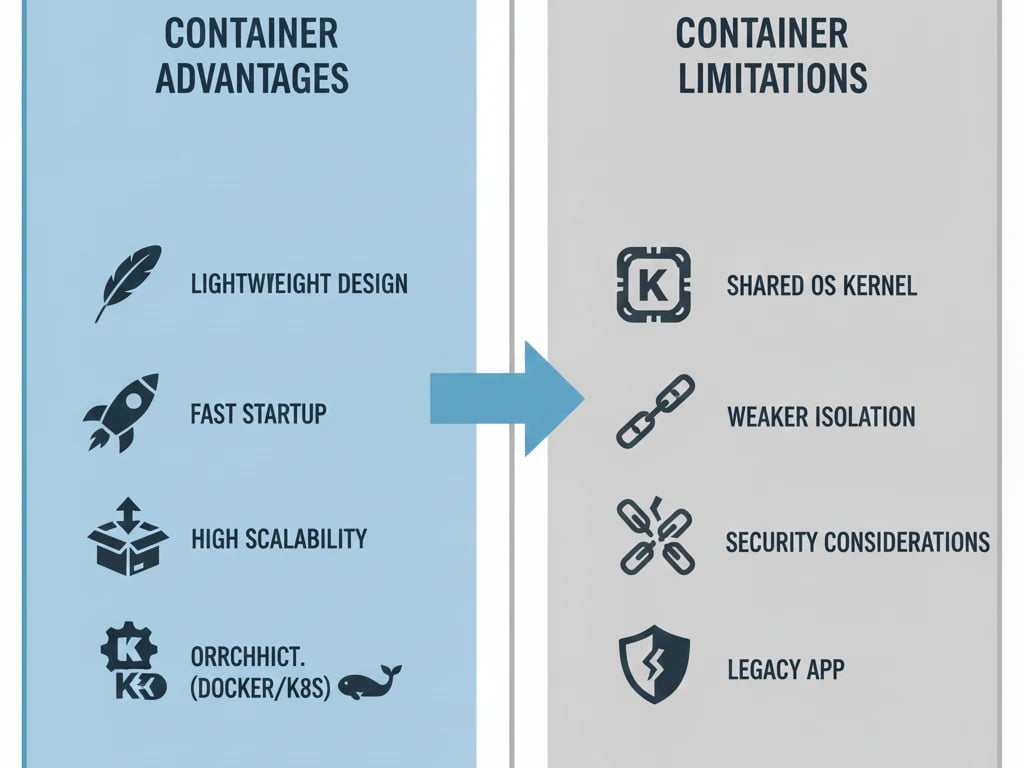
here’s why containers have become the first choice for many modern teams:
-
Lightweight and very fast: They run without a separate OS and consume minimal CPU and RAM.
-
High scalability and density: Allows running dozens or even hundreds of containers on a single server.
-
High portability: A container can run almost unchanged across local, cloud, and other environments.
-
Powerful ecosystem: Tools like Docker, containerd, and Kubernetes simplify and automate management and orchestration.
In some scenarios, these lightweight characteristics can also pose challenges:
-
Weaker isolation compared to VMs: All containers share the host OS kernel.
-
Higher attack surface: An insecure or vulnerable container can threaten other containers or the host.
-
Requires careful security configurations: Limiting access and using security tools is essential.
-
Not suitable for some applications: Legacy applications or those requiring specific hardware are usually better run on VMs.
For more information about Docker containers, you can read the article [What Is a Docker Container].
VM vs Container: Key Differences
To make the right decision, we need to look beyond architecture and focus on the real operational impact of these two technologies. The core difference lies in what is being isolated. VMs isolate hardware, while containers isolate the operating system. Let’s start with a quick comparison in the table below.
|
Feature |
Virtual Machine (VM) |
Container |
|
Virtualization level |
Hardware via Hypervisor |
Operating system via host Kernel |
|
Isolation |
Strong, dedicated kernel and hardware-level isolation |
Lightweight, shared kernel and process-level isolation |
|
Overhead |
High due to full Guest OS |
Low, only user-space layers |
|
Image size |
Very large, several GBs |
Very small, typically tens to hundreds of MBs |
|
Startup time |
Slow, full OS boot |
Very fast, seconds or even milliseconds |
|
Resource management |
Static and dedicated |
Dynamic and shared using Cgroups |
|
I/O performance |
Lower due to hypervisor overhead |
Higher with more direct access to host kernel |
|
Supported OS types |
Multiple OSs simultaneously such as Linux and Windows |
Limited to host OS, for example Linux containers on Linux host |
|
Portability |
More limited and dependent on hypervisor and VM configuration |
Very high and consistent across Dev, Test, and Production |
|
Scalability |
Slower and heavier, scale up and down is time-consuming |
Very fast and automated, ideal for auto-scaling |
|
Deployment density |
Fewer VMs per server |
Hundreds of containers per server possible |
|
Security in sensitive scenarios |
Suitable for sensitive and legacy workloads |
Requires hardening and strict security configuration |
|
Common use cases |
Legacy applications, heavy databases, isolated environments |
Microservices, cloud-native applications, CI/CD |
|
DevOps flexibility |
Slower changes |
Ideal for DevOps and CI/CD |
|
Hybrid model |
Can host containers |
Often runs inside VMs for additional security |
Simply put, VMs are built for stability and isolation, while containers are built for speed and scalability. The right choice depends entirely on your project type and risk tolerance. Let’s examine some of the key differences in more detail.
1. Isolation and Security Boundaries

VMs provide hardware-level isolation. Each VM has its own dedicated kernel and is isolated from other VMs through the hypervisor. This is the strongest security boundary. If one VM is compromised, other guest operating systems usually remain safe.
Containers provide process-level or user-space isolation, which is lighter by design. While namespaces prevent process interference, sharing the same kernel means a critical Linux kernel vulnerability could lead to a container escape and potentially compromise the entire host system.
2. Resource Usage and Image Size
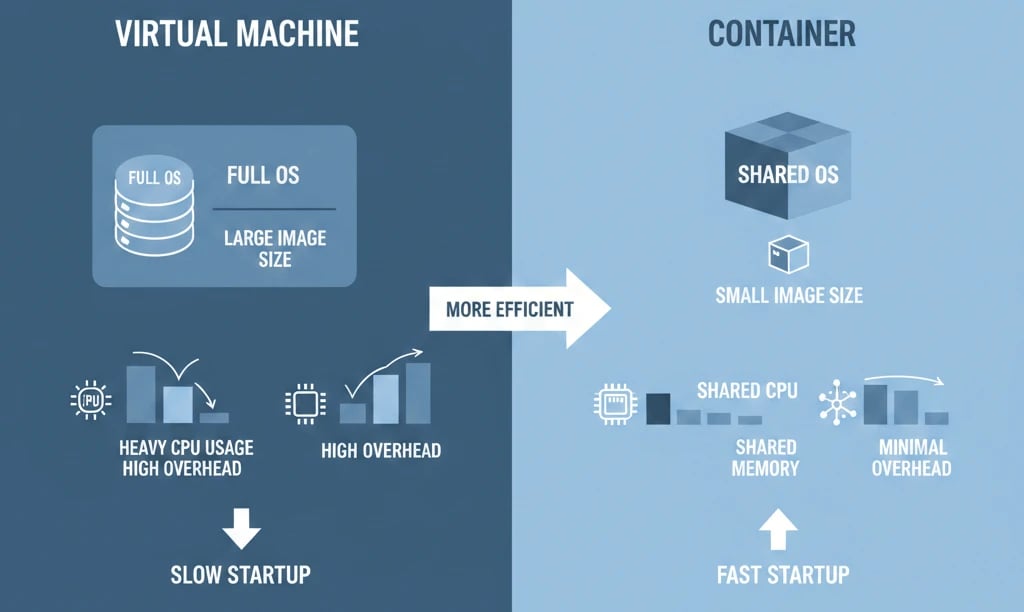
VMs have higher overhead. A VM image includes a full operating system, often several gigabytes in size. CPU and memory resources are fully and statically allocated to each VM.
Containers are much lighter, usually measured in megabytes, because they package only the application and required user-space dependencies. They share the host’s CPU and memory and are significantly more resource-efficient.
3. Startup Speed and Deployment
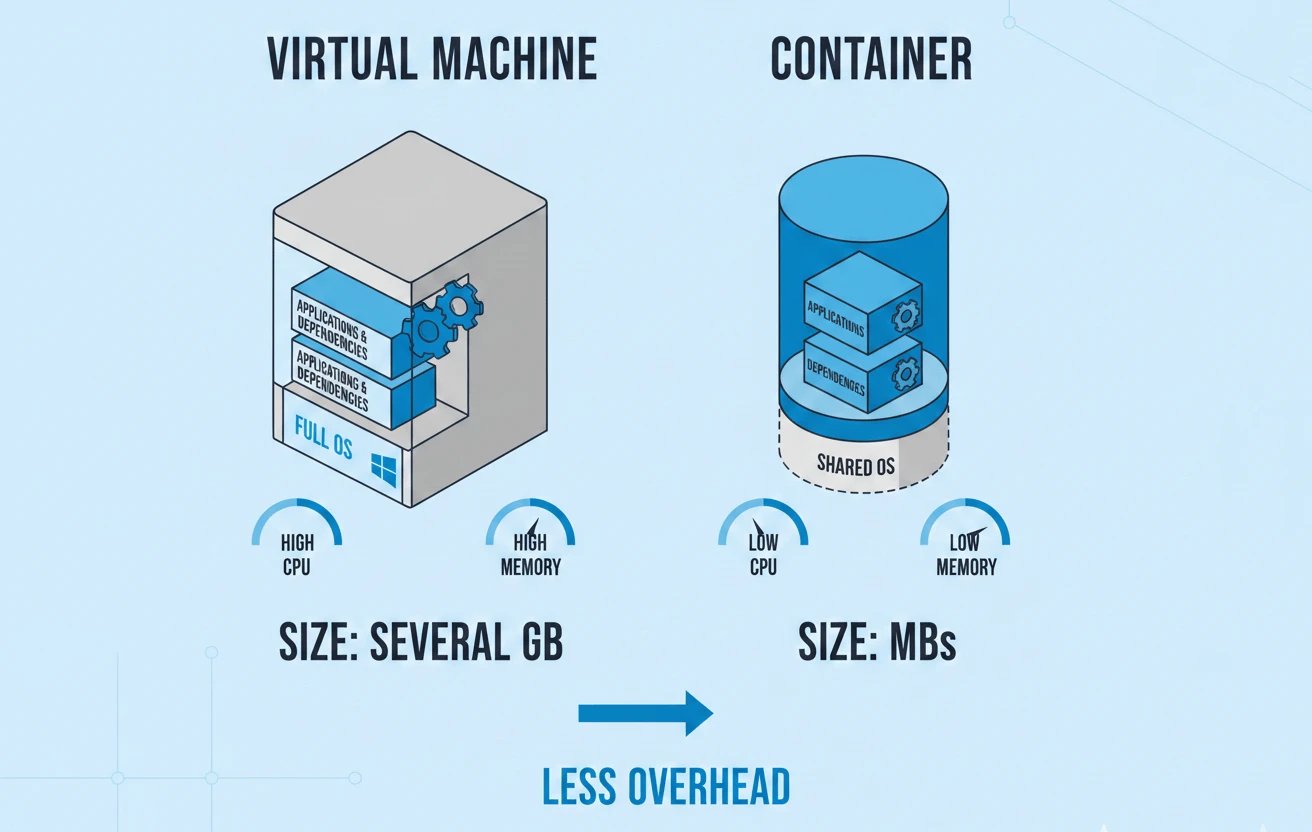
Starting a VM requires booting a full guest operating system, which can take several minutes. This delay can slow down development, testing, and CI/CD pipelines in large projects.
Containers run application processes directly and do not require an OS boot. Startup is nearly instantaneous and often completes in milliseconds or seconds. This speed is critical for elastic scaling and cloud-native workloads.
4. Storage and Data Persistence
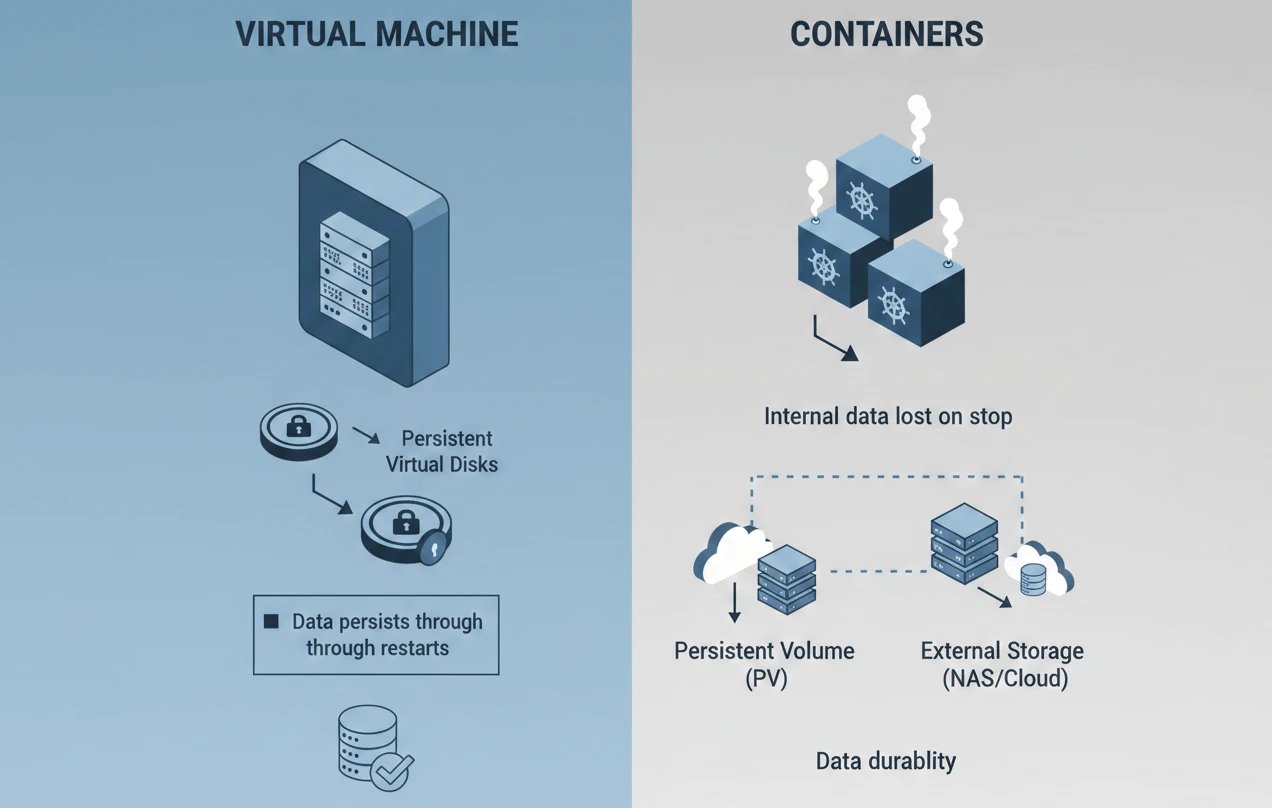
From a storage perspective, VMs behave like traditional computers. Data stored on virtual disks is inherently persistent.
Containers are designed to be ephemeral by nature. Any data written inside a container’s filesystem is lost when the container stops or is removed. To address this, container ecosystems, especially Kubernetes, use Persistent Volumes or PVs. These mechanisms allow containers to store data on external and durable storage such as NAS or cloud services, separating critical data from the container lifecycle.
5. Networking
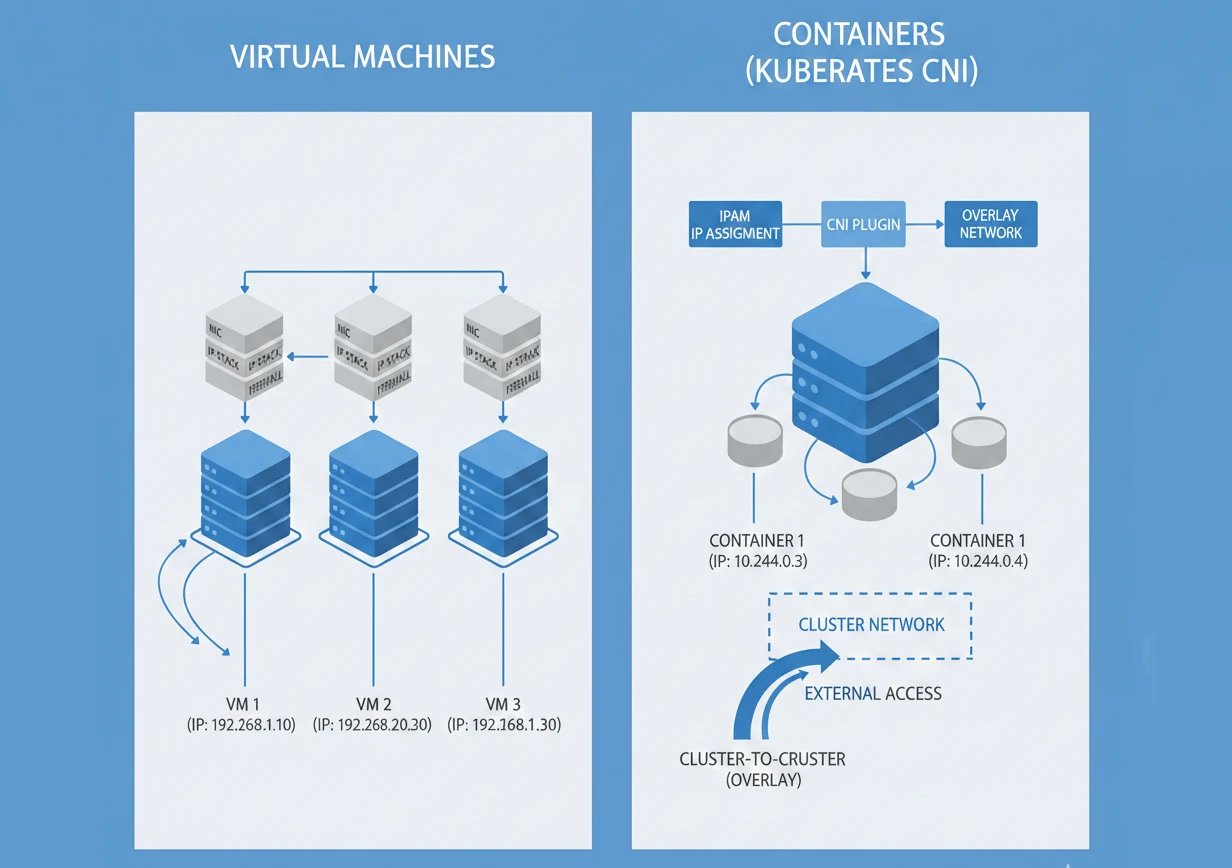
Each VM has its own dedicated networking stack. Container networking is managed through a standard interface called CNI or Container Network Interface. CNI allows orchestration platforms like Kubernetes to assign IP addresses to container processes and manage both internal and external cluster communication.
For example, overlay networking models such as Azure CNI Overlay are used to scale to a large number of pods, especially when physical network IP address space is limited.
6. Total Cost of Ownership (TCO)
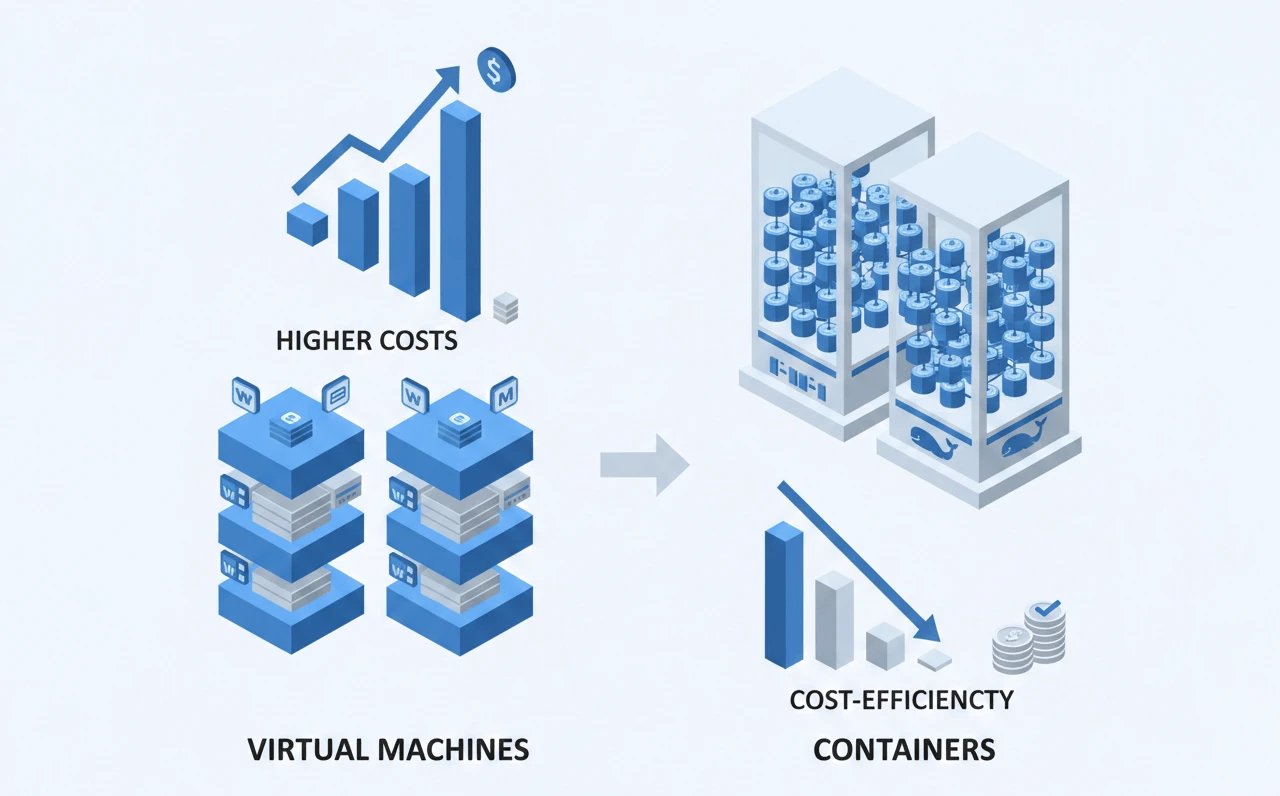
VMs consume more resources and have lower density because they include a full operating system. Containers are lightweight and share resources, allowing you to run many more on the same server with simpler management, although large clusters require orchestration expertise.
In cloud environments, hidden costs such as data transfer can reduce the savings from containers, but overall, for modern projects, microservices, and workloads that need rapid scaling, containers are more cost-effective and efficient.
If you want to dive deeper into practical comparisons and real-world scenarios between virtual machines and containers, check out our detailed guide on VM vs Docker to see which option best fits your projects.
Use Cases: When to Choose VMs or Containers
So far, you have seen the essential differences between VMs and containers. If you are still uncertain about which one suits your needs best, the explanations of this section might help you figure it out.
When Should You Choose a VM?
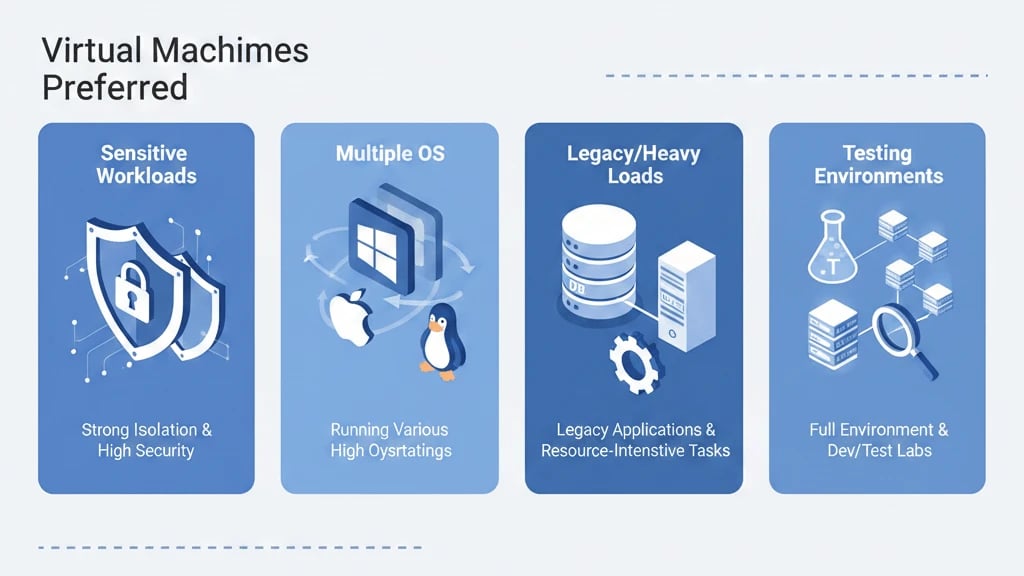
If you were to make a choice between VMs and containers, VMs would be the right choice for you if:
-
You needed to have a strong isolation and comply with the highest standards. In such cases, hardware-level isolation and the strictest security boundaries are required for such highly sensitive workloads as those of financial institutions or government organizations.
-
You were requested to run different operating systems. Being the only practical solution, VMs are the ways to go when Windows Server is to run on a Linux host or vice versa.
-
You were in charge of legacy or heavy workloads. Aging applications, which rely on a fully-fledged operating system and additionally very large databases or persistent infrastructures, can still be safely placed in the VM camp.
-
You had to test full environments. Just like stability and security are key when using VMs, they are also perfect tools for demanding lab or testing scenarios, which require from-scratch validation of the OS and underlying configurations.
Simply speaking, a VM is usually a better choice than a container when security and stability are first of all, or when an application needs a full and isolated operating system.
When Should You Choose Containers?
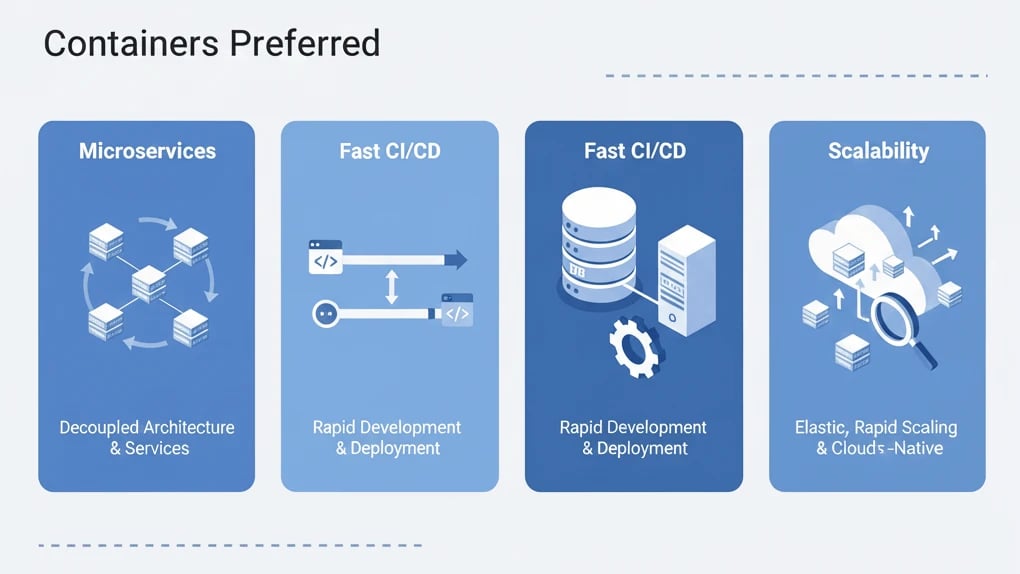
There is no better word for containers than "gold" when it comes to modern or cloud-native environments:
-
Microservices architecture and cloud-native applications: Containers enable an app to be divided into independent services and hence, applying different microservices individually becomes quite easy.
-
Fast CI/CD pipelines: The speed of the deployment and high portability make the DevOps workflows very rapid and thereby continuous releases with fewer mistakes become possible.
-
Elastic and rapid scalability: Are there any services that are obliged to handle sudden traffic spikes and scale up or down in no time? If yes, then these services are the most suitable for containerization.
To sum up, the advantages of containers come to the forefront when the focus is on development speed, scalability, and modern development practices, which are typically the case for microservices, quick CI/CD, and managing variable traffic.
Hybrid Approach in 2025
The truth about infrastructure in 2025 is that DevOps engineers hardly make an exclusive choice between these two technologies but rather combine them creating a hybrid approach.
The most common pattern is to have VMs as the foundational layer providing stability and isolation for the infrastructure and then having scalable applications and microservices which are containers run inside those VMs. As an instance, you may install a Kubernetes cluster on top of high-end VMs via a Type 1 hypervisor thus gaining an additional security boundary and thereafter, running all your application workloads as light containers within that cluster.
To explore the subtle differences and use cases between Docker and other container technologies, take a closer look at our guide on Docker vs Container to see which approach best fits your workflow.
Tools and Ecosystem Overview
The evolution of VM and container management tools in 2025 shows that security, lightweight design, and intelligent orchestration are top priorities.
1. VM Management Tools
VMware vSphere/ESXi remains a leader in datacenter virtualization and enterprise environments, focusing on optimizing IT operations and better managing applications and resources in virtualized infrastructures.
KVM (Kernel-based Virtual Machine): A popular open-source Type 1 solution for Linux, often forming the backbone of open-source cloud platforms.
2. Container Tools (Container Runtimes)
Docker sparked the container revolution, simplifying image creation and container execution. It also provides rich tools like Docker Compose for managing multiple containers simultaneously. Docker is not without competition, as Podman has quickly gained popularity as a more secure and modern alternative.
Podman’s key differences are: it is daemonless, running each container as an independent process without a central service, and rootless, allowing containers to run without root privileges, which greatly enhances system security, especially in sensitive environments.
3. Orchestration: Kubernetes in 2025
Kubernetes (K8s) has effectively become the operating system for cloud-native infrastructure. K8s automates deployment, scaling, and management of containerized applications, positioning itself as the main competitor to other container orchestration solutions like Docker Swarm.
In recent years, Kubernetes has expanded beyond simple container management, focusing on complex workloads such as AI/ML and Edge computing, advanced Zero-Trust security, and sustainability through energy efficiency and carbon footprint tracking.
Common Misconceptions About VMs and Containers
To fully leverage these technologies, you need to set aside common myths and embrace the technical realities of security and architecture.
-
Misconception: Containers are just lightweight VMs
truth: This is a common mistake among beginners. The fundamental architectures of the two are completely different. VMs emulate hardware and include a full operating system, while containers share the host OS kernel. This difference, hypervisors versus Namespaces/Cgroups, leads to major differences in isolation, startup speed, and overhead. -
Misconception: Containers are secure by default
truth: Because containers share the host kernel, vulnerabilities can affect other containers or the host itself. True security requires proper configuration, hardening, and isolation tools such as MicroVMs or sandboxing. -
Misconception: Containers are always better
truth: Every technology has its advantages and limitations. Containers are lightweight and fast, ideal for scalability and portability, but provide less isolation. VMs are more isolated and secure but heavier and slower. Often, combining both technologies delivers the best results. -
Misconception: Containers completely replace VMs
truth: Some legacy applications or workloads requiring specific resources still need VMs, especially legacy apps, large databases, and testing or production environments that demand full isolation.
These misconceptions show that to optimize the use of both technologies, you must understand their technical realities and limitations and make choices based on project needs and security risk, rather than myths or popularity.
Choose the Right Platform
Virtual machines and containers are two different approaches to isolation and resource management, and the right choice depends on your project’s needs. Virtual machines offer stronger security for traditional workloads, while containers provide greater speed and scalability. Many organizations combine both to balance stability and agility. If you are looking for a stable and reliable platform to run virtual machines, Virtual Machine Hosting plans at 1Gbits, with transparent pricing, flexible resources, and easy scalability, can be a dependable choice for building and growing your infrastructure.