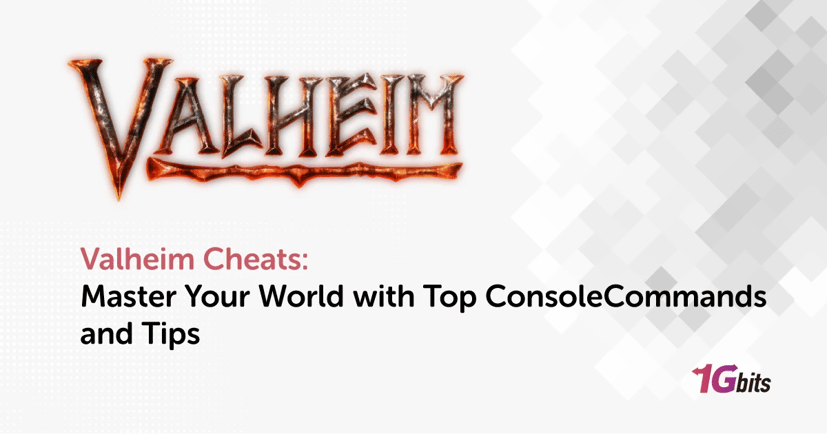Valheim, the hit Viking survival game, has captured the hearts of gamers worldwide with its vast, procedurally generated world and immersive gameplay. However, whether you're a seasoned adventurer or a newcomer, there are times when you might want to bend the rules a little, and that's where Valheim cheats come into play. In this guide, we will dive deep into how to activate Valheim cheats, providing clear instructions and tips on using them effectively. Whether you're playing on valheim cheats pc or valheim cheats xbox , exploring the valheim cheats ashlands, or managing valheim cheats on dedicated server, Valheim cheats can enhance your gaming experience.
We'll cover a range of topics, including Valheim cheats all players, valheim cheats item list, and valheim cheats armorenhancements. If you're playing on valheim cheats steam, struggling with Valheim cheats not working, or seeking to valheim cheats repair all your equipment quickly, this guide has got you covered. We'll also touch on valheim cheats multiplayer aspects and how to use Valheim cheats to unlock valheim cheat all recipes, giving you an edge in your Viking adventures. Additionally, we'll discuss Valheim anti-cheat measures and mods, ensuring you stay informed about the game's fair play policies.
Prepare to unlock the full potential of your game with Valheim cheat 2024, from basic commands to advanced functionalities. By the end of this guide, you'll be equipped with all Valheim cheats knowledge, ready to tackle any challenge the game throws your way. So, let's embark on this journey and activate Valheim cheats for an enhanced gaming experience!
How to use the Valheim cheats console?
To unlock the full potential of Valheim, using the Valheim cheats console can be a game-changer. First, to activate Valheim cheats, press F5 to open the console. Type “devcommands” and hit Enter to enable cheats. For Valheim cheats for all players, use commands like “god” for invincibility or “spawn” to generate items. To repair all your gear instantly, type “repairall.”
It's crucial to be aware of Valheim anti-cheat measures, which ensure fair play. The Valheim anti-cheat mod can help manage cheat usage in multiplayer settings, keeping the game balanced. Knowing all Valheim cheats, valheim anti cheat mod from boosting health to summoning resources, can enhance your gameplay significantly. Whether you’re looking to build the ultimate fortress or explore the world without limits, Valheim cheats are your key.
Remember, while cheats can make the game more fun, they should be used responsibly to maintain the integrity of the Valheim experience. So, activate Valheim cheats wisely and enjoy your epic Viking journey!
Activating the Cheat Console in Valheim
Unlock the hidden potential of your Valheim adventures by activating the cheat console! Whether you're on PC or Xbox, mastering Valheim cheats can significantly enhance your gameplay experience. To get started, open the console by pressing F5 on your PC or following specific steps on your Xbox. Once activated, Valheim console commands like "god" for invincibility or " Valheim fly command to soar through the skies can be used to reshape your Viking journey.
Dive into the comprehensive Valheim spawn item list to summon any resource or item you need, perfect for both single-player and multiplayer sessions. Engage with the Valheim cheats community on Reddit, Valheim cheats reddit to discover new tricks and tips shared by fellow adventurers. With Valheim cheat 2023, the possibilities are endless, from building magnificent structures to facing formidable foes with newfound power.
Whether you're a solo player or part of a multiplayer clan, these cheats and commands offer a fresh perspective on the game. Activate the cheat console today and experience Valheim like never before! If you need Game VPS, you can buy it from Game VPS Hosting.
Valheim cheats and console commands list
Basic Valheim cheats
-
god: Enable invincibility mode, making your character immune to all damage.
-
ghost: Become invisible to all mobs, allowing you to explore without being attacked.
-
heal: Restore your character's health to full, including stamina.
-
spawn [item] [quantity]: Generate a specified item in the desired quantity, useful for resource gathering.
-
debugmode: Enter Creative Mode, which includes features like flying and free building.
-
puke: Empty your character's stomach, removing all consumed food effects.
-
exploremap: Reveal the entire map, allowing you to see all terrain and points of interest.
-
resetmap: Reset the map to its original unexplored state.
-
These commands help you customize your Valheim experience, whether you want to explore freely, gather resources, or ensure your survival in dangerous situations.
Valheim cheats for creative mode and building
-
debugmode: Activates Creative Mode, enabling various building and exploration enhancements. Press:
-
Z: Toggles flying mode, allowing you to move freely in any direction.
-
B: Enables unlimited building without requiring resources .
-
K: Instantly kills all nearby enemies, providing a safe building environment.
-
nocost: Allows building without consuming any resources, ideal for large-scale construction projects .
-
spawn [item] [quantity]: Spawns specific building materials or items in desired quantities, ensuring you have all necessary resources for your projects.
-
god: Enables god mode, making you invincible to damage, which is useful when building in hazardous areas.
-
exploremap: Reveals the entire map, helping you find the perfect building location without needing to explore manually.
These cheats help streamline the building process, providing unlimited resources, safety, and flexibility for creating your dream Viking structures.
Valheim console commands for multiplayer
-
help: Displays a list of all available console commands, useful for quick reference in multiplayer sessions.
-
kick [player]: Removes a specified player from the server, helping maintain a controlled multiplayer environment.
-
ban [player]: Bans a specified player from the server, preventing them from rejoining.
-
unban [player]: Unbans a previously banned player, allowing them to rejoin the server.
-
ping: Shows the current ping, which helps in monitoring server connectivity and performance.
-
lodbias [number]: Adjusts the draw distance for all players, which can improve performance and reduce lag .
-
imacheater: Activates cheat mode, allowing the use of additional commands for enhanced gameplay in multiplayer.
-
spawn [item] [quantity]: Generates specified items for all players, useful for resource distribution and collaborative building.
-
These commands enhance multiplayer gameplay by providing administrative control, improving performance, and facilitating resource sharing among players.
Valheim cheats for teleporting
-
goto [x] [y] [z]: Teleports your character to specific coordinates in the world. You need to enter the exact coordinates for precise teleportation.
-
find [name]: Teleports you to the location of a specific entity or point of interest, such as a boss or landmark. This command requires the exact name of the target.
-
teleport [x] [y] [z]: An alternative command similar to goto, used for moving your character to given coordinates on the map.
-
spawn [item] [quantity]: While not directly teleportation, this command can be used strategically to bring items to your current location, facilitating quicker resource gathering.
These commands help you navigate Valheim’s vast world more efficiently, enabling rapid movement and precise location targeting.
Valheim cheats for characters
-
god: Enables god mode, making your character invincible to damage from enemies and environmental hazards.
-
heal: Restores your character’s health and stamina to full, ensuring you're ready for any challenge.
-
ghost: Makes your character invisible to enemies, allowing you to explore or bypass threats without being attacked.
-
hideself: Hides your character from other players in multiplayer mode, useful for privacy or sneaking.
-
stamina [amount]: Sets your stamina to a specific value, useful for controlling your character's endurance in challenging situations .
-
raise [skill] [amount]: Boosts a specific skill by the desired amount, improving your proficiency in various activities like crafting or combat.
These cheats offer control over your character's survival, visibility, and skill levels, enhancing your gameplay experience.
Valheim cheats for world
-
exploremap: Reveals the entire map, making all terrain and points of interest visible, which helps in planning and exploration.
-
resetmap: Resets the map to its original unexplored state, removing all previously discovered areas and markers.
-
debugmode: Activates Creative Mode with various functionalities, including the ability to fly and see detailed terrain features.
-
dismember: Enables a mode where enemies can be dismembered, adding a new layer of interaction with the world.
-
weather [type]: Changes the weather in the game, useful for controlling conditions like rain or fog .
-
spawn [item] [quantity]: Spawns any item or resource directly into the world, aiding in rapid construction or exploration.
These cheats offer enhanced control over the game’s environment, allowing you to modify the world’s visibility, conditions, and resources.
Valheim cheats for time
-
day: Sets the game time to daytime, making it easier to explore and build without the hindrance of nightfall.
-
night: Changes the time to night, useful for experiencing different game challenges or setting the mood for specific activities.
-
time [amount]: Advances or rewinds the in-game time by a specified number of hours or days, helping manage daylight and darkness cycles .
-
skiptime [amount]: Skips a certain amount of time forward, which can be useful for bypassing unwanted weather conditions or waiting for specific in-game events .
-
settime [hour] [minute]: Directly sets the game to a specific hour and minute, allowing precise control over the time of day .
These cheats help you control and adjust the time of day in Valheim, influencing visibility and gameplay dynamics.
Valheim cheats for enemies
-
god: Enables invincibility, making your character immune to damage from enemies. Useful for combat scenarios or avoiding damage.
-
killall: Instantly eliminates all enemies within the vicinity, clearing the area of threats for safe exploration or building .
-
dismember: Activates a mode where enemies can be dismembered, adding a new layer of interaction and challenge to combat.
-
spawn [enemy] [quantity]: Creates specific enemies in the game world in the desired quantity. Useful for testing or combat practice .
-
ghost: Makes your character invisible to enemies, allowing you to move through areas without being attacked [1].
-
enemy [name] [action]: Applies specific actions to targeted enemies, such as changing their behavior or stats (requires mods or additional tools).
These cheats allow you to manage and manipulate enemies in Valheim, providing both combat advantages and exploration aids.
Valheim cheats for creature
-
spawn [creature] [quantity]: Generates specified creatures in the game world in the desired amount. Useful for creating encounters or testing creature interactions.
-
kill [creature]: Instantly kills a specific creature by name, useful for removing unwanted wildlife or enemies.
-
ghost: Makes your character invisible to creatures, allowing you to explore or move through areas without being detected or attacked.
-
dismember: Enables a mode where creatures can be dismembered, adding a new layer of interaction and combat.
-
resurrect [creature]: Revives a creature that has been killed, useful for restoring creatures for respawn testing or scenario planning.
-
debugmode: Allows for advanced creature manipulation, including spawning, movement, and other actions in Creative Mode.
These cheats help you manage and interact with creatures in Valheim, offering control over spawning, behavior, and visibility.
Valheim cheats for events
-
event [name]: Triggers a specific event in the game, such as boss spawns or environmental changes. Useful for testing or gameplay customization.
-
spawn [boss]: Directly spawns a specific boss into the world, allowing for immediate boss battles or testing of combat strategies.
-
reset [event]: Resets an ongoing event or environmental condition, such as weather changes or boss encounters, to its default state.
-
start [event]: Initiates a specific event sequence, such as a raid or special encounter, which can be useful for creating custom scenarios or challenges.
-
stop [event]: Cancels or ends an active event, stopping any ongoing effects or actions related to it.
-
time [amount]: Advances or rewinds the in-game time, influencing event timings and day-night cycles.
These cheats allow you to control and manipulate in-game events, making it easier to manage encounters and customize gameplay.
Valheim misc cheats
-
debugmode: Activates Creative Mode, enabling various features like flying, no clip, and spawning items, providing extensive control over the game environment.
-
nocost: Removes the cost of crafting and building materials, allowing you to construct items and structures without using resources.
-
hideself: Hides your character from other players in multiplayer, useful for privacy or avoiding detection.
-
resetmap: Resets the map, clearing all discovered locations and markers, which can be useful for a fresh start or testing.
-
weather [type]: Changes the in-game weather to conditions like clear, rain, or fog, affecting visibility and gameplay.
-
spawn [item] [quantity]: Instantly spawns any item in the game world, facilitating quick access to resources or test setups.
These miscellaneous cheats provide additional flexibility in managing and modifying various aspects of the Valheim experience.
Valheim Creative Mode controls
-
debugmode: Activates Creative Mode, which allows access to various features like flying and noclip.
-
Z: Toggles flying mode on and off, enabling you to fly around the world for easier exploration or building
-
C: Toggles noclip mode, allowing you to pass through objects and terrain, useful for building or exploring hard-to-reach areas.
-
B: Activates the no build cost mode, letting you place items and structures without consuming resources.
-
K: Instantly kills all nearby creatures, clearing the area of any hostile or neutral entities.
-
O: Opens the console command prompt, allowing you to input various cheats and commands while in Creative Mode.
These controls provide enhanced capabilities in Creative Mode, offering extensive freedom for building, exploration, and testing.
Valheim Spawn Item list
-
spawn [item] [quantity]: Generates a specified item or resource in the game world in the desired amount, useful for acquiring materials quickly.
-
spawn wood [amount]: Spawns a set amount of wood, which can be used for building or crafting.
-
spawn stone [amount]: Creates a specified quantity of stone, essential for construction and crafting.
-
spawn iron [amount]: Adds a specific amount of iron to your inventory, useful for advanced crafting and upgrades.
-
spawn leather [amount]: Provides a set quantity of leather, used for crafting armor and other items.
-
spawn [creature] [quantity]: Spawns any creature in the game world, allowing for creature management or testing.
-
These commands help you quickly acquire items and resources, facilitating easier gameplay and experimentation.
Conclusion
In conclusion, Valheim cheats offer an expansive array of tools that can significantly alter and enhance your gameplay experience. Whether you’re looking to simplify your survival journey, explore the world with newfound freedom, or test game mechanics without the usual constraints, these cheats provide the flexibility you need. From creative modes that let you fly and build without limitations to console commands that manage time, weather, and events, the possibilities are nearly endless.
For players seeking to bypass resource constraints or instantly spawn items and creatures, cheats can streamline the game, making it easier to focus on the aspects you enjoy most. Managing enemies, modifying the world, and controlling the day-night cycle can all be tailored to your preferences, offering a customized experience that suits your playstyle.
However, it’s essential to use these cheats thoughtfully. While they can enhance fun and creativity, overuse might diminish the challenges that make Valheim rewarding. Balancing cheats with legitimate gameplay can keep the game engaging and prevent it from becoming too easy.
Moreover, while cheats can provide immediate benefits, they also offer a unique way to explore the game’s mechanics, understand its systems more deeply, and enjoy Valheim in a new light. Whether you’re a seasoned player or a newcomer, experimenting with cheats can unlock a different dimension of the game, making your Viking adventure even more memorable.