Are you tired of encountering the dreaded " temporary failure in name resolution error message while working with your Linux system, be ubuntu temporary failure in name resolution 20.04, temporary failure in name resolution centos, or any other distribution? Have you found yourself scratching your head over dns temporary failure in name resolution issues, or perhaps faced temporary failure in name resolution git, ansible temporary failure in name resolution, or even while trying to ping a server? Fear not, for in this comprehensive guide, we'll delve deep into the intricacies of temporary failure in name resolution and explore effective solutions to tackle this pesky problem.
But first, let's address the elephant in the room: what does temporary failure in name resolution mean? This cryptic message essentially indicates that your system is struggling to resolve domain names into IP addresses, and temporary failure in name resolution solve due to a transient issue. Whether you're trying to access a website, clone a repository with Git, or execute a simple ping command, encountering temporary failure in name resolution can be a frustrating roadblock in your workflow.
Picture this: You're knee-deep in your Linux environment, executing commands left and right, only to be met with the dreaded "temporary failure in name resolution" message. Panic sets in as you wonder how to fix temporary failure in name resolution. Is it a DNS problem? A glitch in your system's network configuration? Or perhaps a hiccup in your internet connection?
Fortunately, resolving temporary failure in name resolution doesn't have to be a Herculean task. With the right knowledge and troubleshooting steps, you can banish temporary failure in name resolution linux experience once and for all. From checking your DNS settings to ensuring network connectivity and exploring potential conflicts with third-party applications like PHP or java temporary failure in name resolution, or php temporary failure in name resolution we'll leave no stone unturned in our quest to conquer temporary failure in name resolution.
So, if you're ready to bid farewell to the woes of temporary failure in name resolution and regain control of your Linux environment, join us on this enlightening journey. Together, we'll unravel the mysteries behind this vexing error and emerge victorious, armed with the knowledge and tools needed to overcome temporary failure in name resolution, no matter where it may strike.
What Does "Temporary failure in name resolution" Mean?
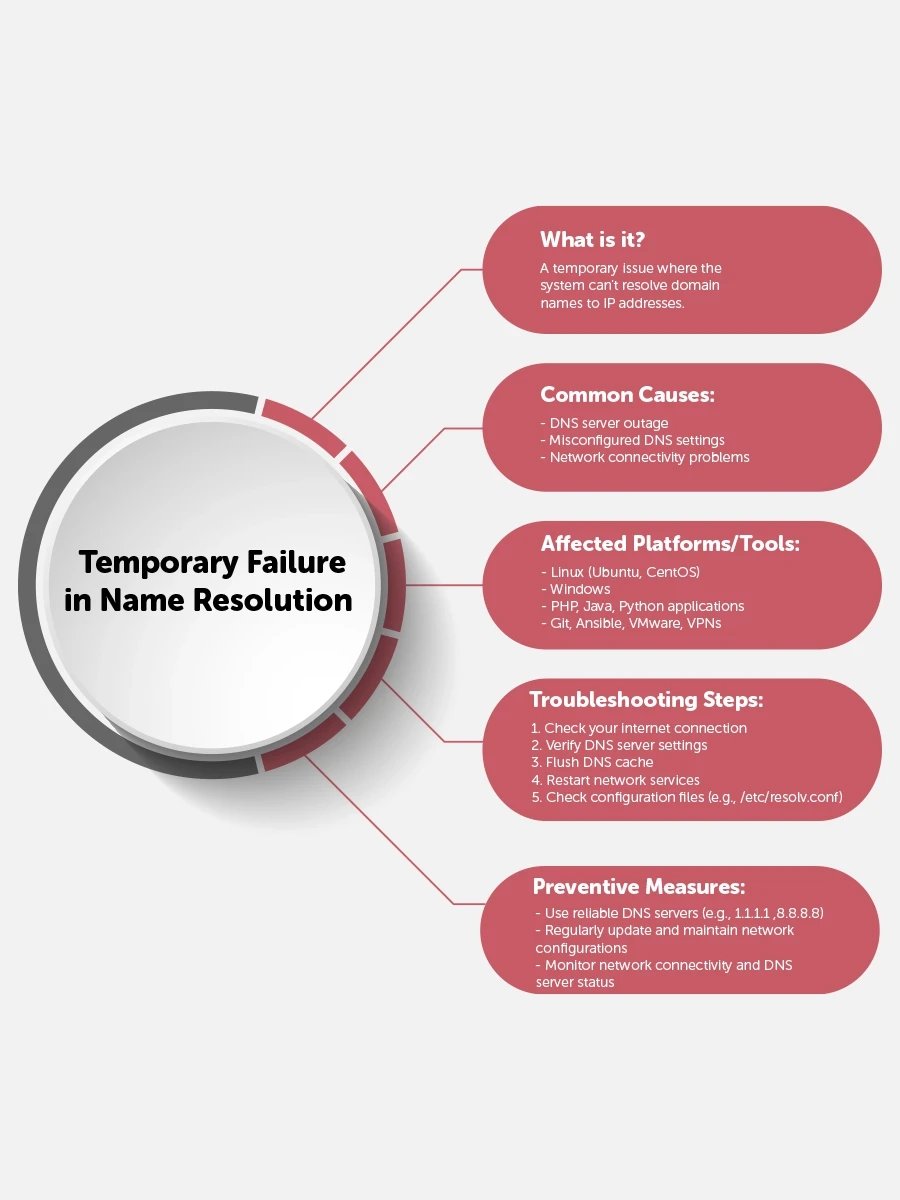
"Temporary failure in name resolution" or temporary failure in name resolution ping is an error message commonly encountered in Linux systems, including distributions like Ubuntu and CentOS. But what is temporary failure in name resolution? In essence, "temporary failure in name resolution" signifies a transient issue wherein the system is unable to translate domain names into corresponding IP addresses. This hiccup can occur for various reasons, from DNS server disruptions to network connectivity issues.
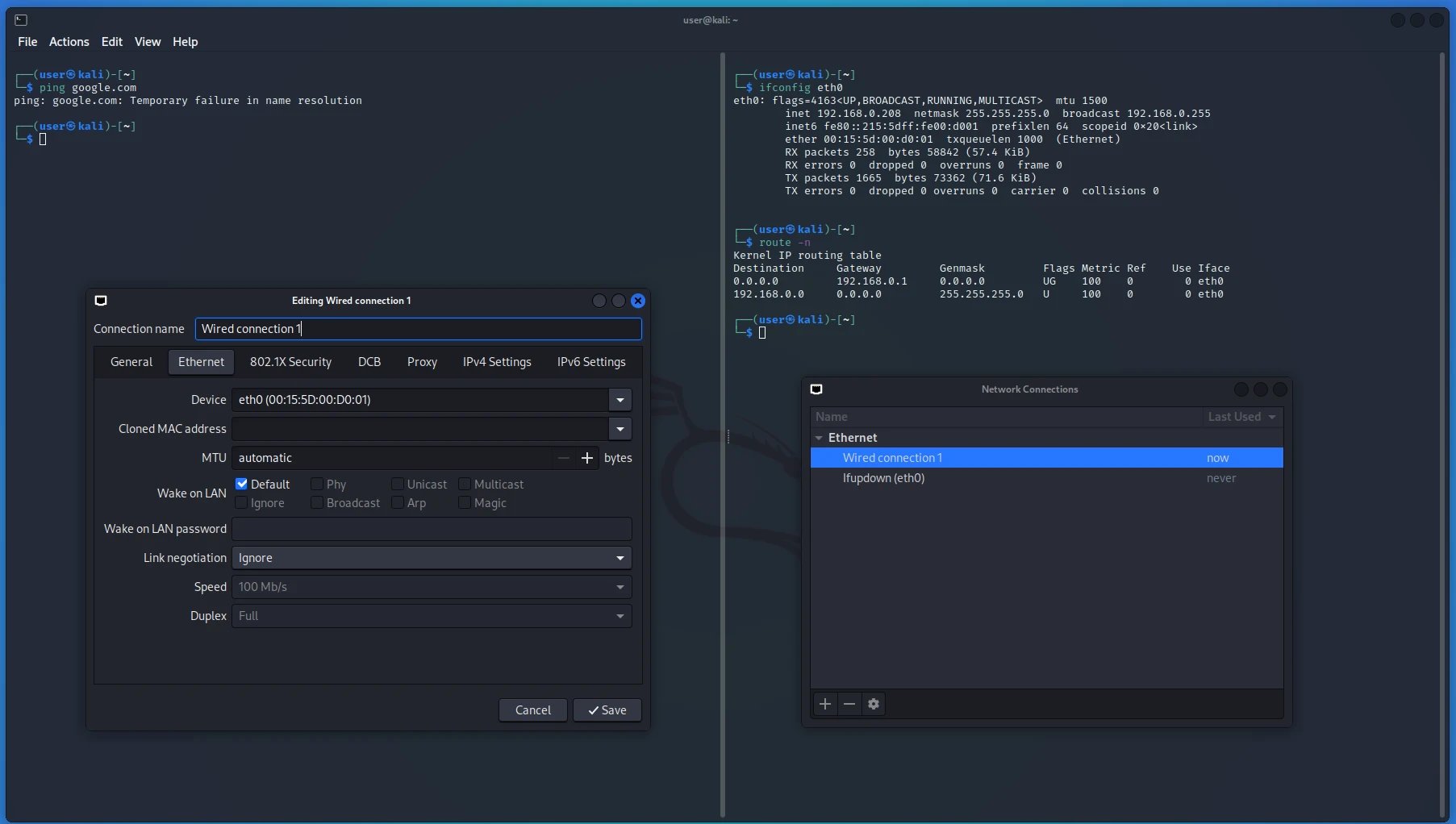
Imagine you're attempting to access a website, clone a Git repository, or simply ping a server from your terminal, only to be met with the frustrating message: "temporary failure in name resolution." This error indicates that your system is experiencing difficulty in resolving domain names, leaving it momentarily stranded in the vast expanse of the internet.
When faced with "temporary failure in name resolution," your system essentially hits a roadblock in its quest to establish connections with remote servers or services. This can manifest as an "unable to resolve host" error, leaving you scratching your head and wondering how to fix this perplexing "temporary failure in name resolution."
To solve "temporary failure in name resolution," one must embark on a troubleshooting journey, exploring various avenues to identify and address the root cause of the issue. This may involve checking DNS configurations, verifying network connectivity, or investigating potential conflicts with applications like PHP or Java that could be exacerbating the "temporary failure in name resolution" problem.
Whether you're a seasoned Linux enthusiast or a newcomer to the world of command-line interfaces, understanding what is "temporary failure in name resolution" is crucial for maintaining a smooth computing experience. By unraveling the mysteries behind this enigmatic error and implementing effective solutions, you can navigate past "temporary failure in name resolution" obstacles with confidence and ease, ensuring uninterrupted access to the resources you need.
What is temporary failure in name resolution windows?
"Temporary failure in name resolution" in Windows refers to a transient issue where the operating system encounters difficulties in translating domain names into corresponding IP addresses. This error message, akin to its Linux counterpart, signifies a momentary hiccup in the system's ability to resolve network addresses, potentially disrupting various online activities.
Imagine you're browsing the web, attempting to connect to a remote server, or accessing network resources, only to encounter the frustrating message: "temporary failure in name resolution." This indicates that your Windows system is grappling with resolving domain names, leading to a temporary halt in your online endeavors.
To understand what is "temporary failure in name resolution" in Windows, it's crucial to recognize that this error can stem from various factors. It might be due to issues with DNS servers, network connectivity problems, or conflicts with firewall settings, among other possibilities. Regardless of the specific cause, "temporary failure in name resolution" can impede your ability to access websites, connect to servers, or communicate with networked devices.
Resolving "temporary failure in name resolution" in Windows requires a systematic approach to troubleshooting. This may involve checking DNS configurations, verifying network settings, flushing DNS caches, or adjusting firewall rules to allow proper name resolution. By addressing the underlying issues contributing to "temporary failure in name resolution," you can restore smooth connectivity and ensure uninterrupted access to online resources.
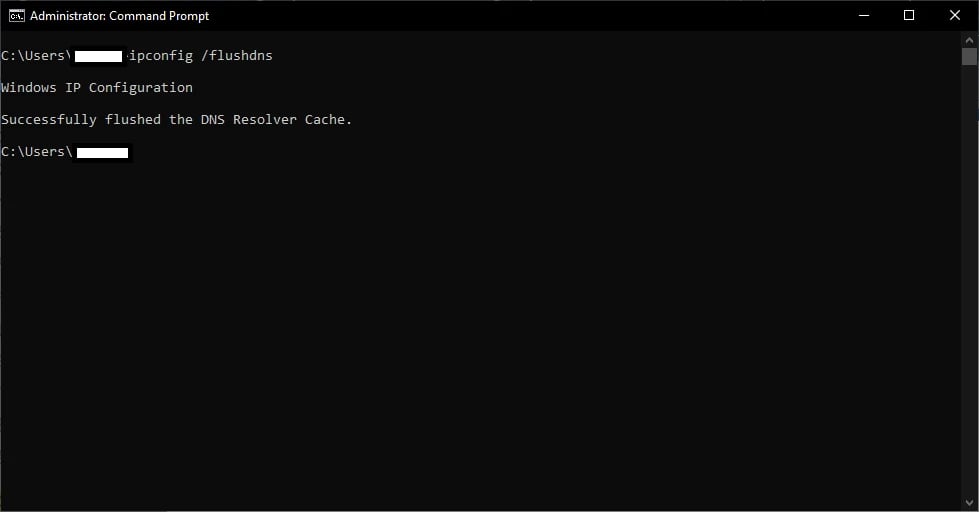
In essence, "temporary failure in name resolution" in Windows is a transient obstacle that can disrupt your online experience. By understanding its causes and implementing appropriate solutions, you can overcome this error and navigate the digital landscape with confidence and easwh.
What is php temporary failure in name resolution?
"PHP temporary failure in name resolution" in a Windows environment denotes a situation where PHP scripts encounter a momentary difficulty in resolving domain names to IP addresses. This error, while less common in PHP compared to other programming languages, can occur due to various reasons, causing disruptions in web applications or services relying on PHP.
Imagine you're running a PHP script that communicates with external APIs, accesses remote databases, or fetches resources from the internet. Suddenly, the script halts, displaying an error message akin to "temporary failure in name resolution." This indicates that the PHP interpreter, while attempting to establish network connections, encountered a transient issue in resolving domain names.
Understanding what is "PHP temporary failure in name resolution" entails recognizing its potential causes. It could stem from DNS server problems, network connectivity issues, or conflicts with firewall settings on the Windows system. Regardless of the specific trigger, encountering "PHP temporary failure in name resolution" can disrupt the functionality of web applications and hinder their ability to interact with external services.
Resolving "PHP temporary failure in name resolution" on Windows involves a systematic troubleshooting approach. This may include verifying DNS configurations, checking network connectivity, ensuring proper firewall permissions for PHP scripts, or examining potential conflicts with other network-related software.
By addressing the underlying issues contributing to "PHP temporary failure in name resolution," developers and system administrators can restore the functionality of PHP-based web applications and services on Windows platforms. This ensures smooth operation and seamless interaction with external resources, mitigating the impact of transient name resolution errors.
What is java temporary failure in name resolution?
"Java temporary failure in name resolution" on a Windows system refers to an instance where Java applications encounter a momentary obstacle in resolving domain names to corresponding IP addresses. This error message signifies a transient issue within the Java runtime environment, disrupting network-related operations within Java applications.
Picture this scenario: You're running a Java application that communicates with external servers, fetches data from APIs, or performs network operations. Suddenly, the application halts, displaying an error message such as "temporary failure in name resolution." This indicates that the Java runtime, while attempting to establish network connections, has encountered a temporary difficulty in resolving domain names.
Understanding what is "Java temporary failure in name resolution" involves identifying potential causes. This error can arise due to DNS server issues, network connectivity problems, or conflicts with firewall settings on the Windows platform. Regardless of the specific trigger, encountering "Java temporary failure in name resolution" can impede the functionality of Java applications reliant on network communication.
Resolving "Java temporary failure in name resolution" on Windows entails a systematic troubleshooting approach. This may include checking DNS configurations, verifying network connectivity, ensuring proper firewall permissions for Java applications, or examining potential conflicts with other network-related software components.
By addressing the underlying issues contributing to "Java temporary failure in name resolution," developers and system administrators can restore the functionality of Java applications on Windows platforms. This ensures smooth operation and seamless network communication, mitigating the impact of transient name resolution errors within Java environments.
What is temporary failure in name resolution python?
"Temporary failure in name resolution" in the context of Python on Windows signifies a temporary issue encountered by Python scripts or applications when attempting to resolve domain names to IP addresses. This error indicates a momentary obstacle within the Python environment, hindering network-related operations and connectivity.
Consider a scenario where you're running a Python script that interacts with external APIs, accesses remote servers, or performs network-based tasks. Suddenly, the script halts, displaying an error message like "temporary failure in name resolution." This message indicates that Python, during its network operations, has encountered a transient difficulty in resolving domain names to IP addresses.
Understanding what is "temporary failure in name resolution" in Python on Windows requires identifying potential causes. This error might arise due to DNS server issues, network connectivity problems, or conflicts with firewall settings on the Windows platform. Regardless of the specific trigger, encountering "temporary failure in name resolution" can disrupt the functionality of Python scripts or applications reliant on network communication.
Resolving "temporary failure in name resolution" in Python on Windows involves a systematic troubleshooting approach. This may include checking DNS configurations, verifying network connectivity, ensuring proper firewall permissions for Python scripts, or examining potential conflicts with other network-related software components.
By addressing the underlying issues contributing to "temporary failure in name resolution," developers and system administrators can restore the functionality of Python scripts and applications on Windows platforms. This ensures smooth operation and seamless network communication, mitigating the impact of transient name resolution errors within Python environments.
What is temporary failure in name resolution ping?
Temporary failure in name resolution ping occurs when the system encounters a transient difficulty in resolving domain names to IP addresses while attempting to perform a ping operation.
Ping, a fundamental network troubleshooting tool, sends ICMP (Internet Control Message Protocol) echo requests to a specified host and waits for ICMP echo replies. However, if the system fails to resolve the domain name of the target host to its corresponding IP address, it displays an error message indicating "temporary failure in name resolution."
Imagine you're troubleshooting network connectivity issues using the ping command. You enter the desired hostname or IP address, expecting to receive a response confirming the host's availability. Instead, you encounter the frustrating message: "temporary failure in name resolution." This signifies that the system was unable to translate the domain name to the required IP address, hindering the ping operation.
Understanding what is "temporary failure in name resolution" in the context of ping is crucial for diagnosing network problems effectively. This error can occur due to various factors, such as DNS server issues, network configuration problems, or transient network disruptions.
To resolve "temporary failure in name resolution" ping errors, you can start by checking the DNS configuration to ensure it's correctly configured and functional. Additionally, verifying network connectivity and addressing any issues with DNS servers or network settings can help mitigate the problem.
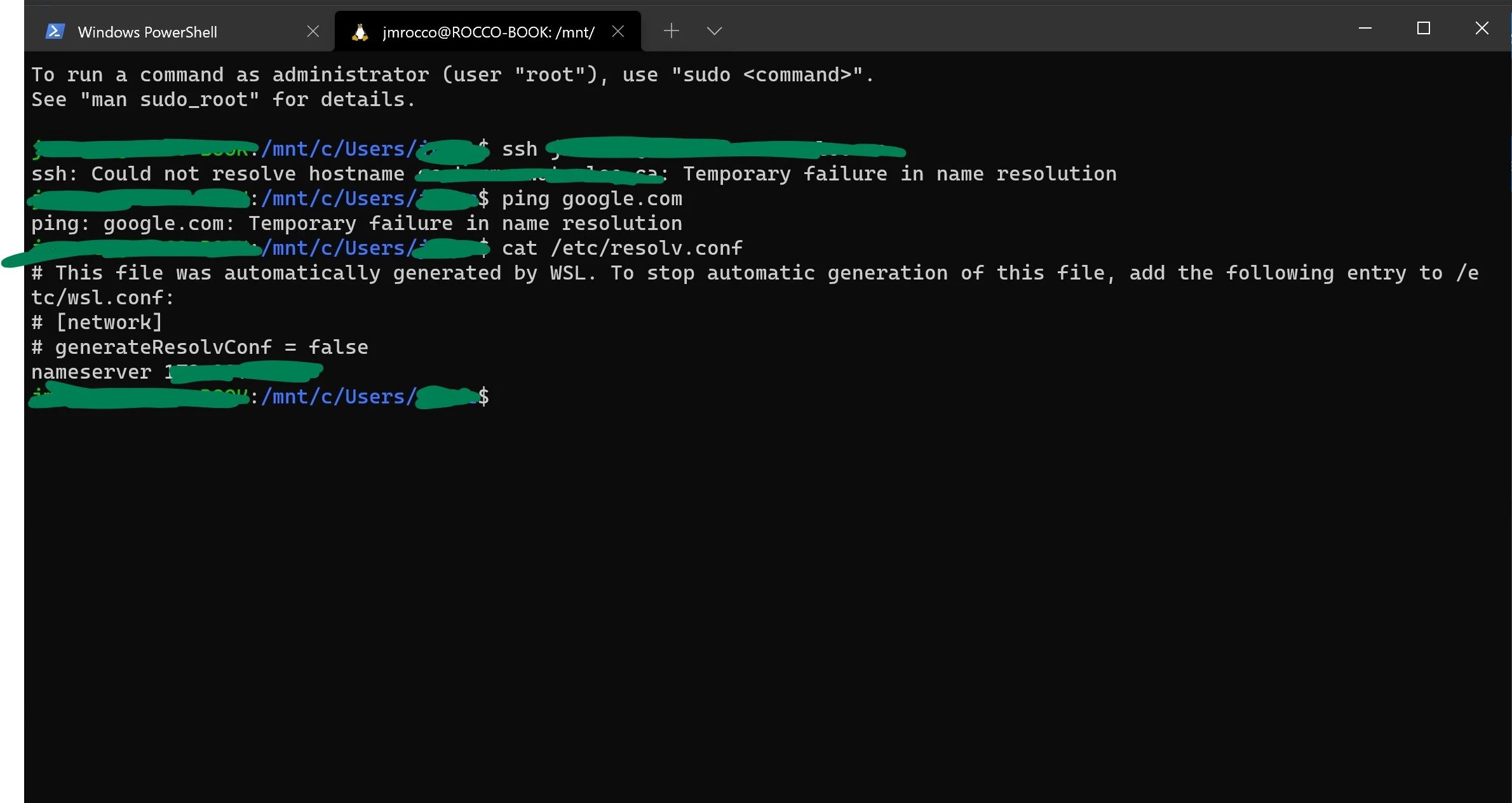
By systematically addressing the underlying causes contributing to "temporary failure in name resolution" ping errors, you can restore the functionality of the ping command and effectively troubleshoot network connectivity issues.
What is temporary failure in name resolution git?
Temporary failure in name resolution in the context of Git refers to a temporary issue encountered by the Git version control system when attempting to resolve domain names to IP addresses. This error indicates a momentary obstacle within Git's network operations, hindering its ability to communicate with remote repositories.
Imagine you're trying to clone a Git repository or push changes to a remote server using Git commands. Suddenly, you encounter an error message like "temporary failure in name resolution." This message signifies that Git is unable to resolve the domain name of the remote repository to its corresponding IP address, preventing the operation from proceeding.
Understanding what is "temporary failure in name resolution" in Git is essential for effective version control workflows. This error can occur due to various factors, such as DNS server issues, network connectivity problems, or transient network disruptions.
To resolve "temporary failure in name resolution" in Git, you can start by checking the DNS configuration to ensure it's correctly configured and functional. Additionally, verifying network connectivity and addressing any issues with DNS servers or network settings can help mitigate the problem.
By systematically addressing the underlying causes contributing to "temporary failure in name resolution" Git errors, you can restore the functionality of Git commands and effectively collaborate on projects without interruptions.
What temporary failure in name resolution dns?
Temporary failure in name resolution in the context of DNS (Domain Name System) refers to a transient issue encountered during the process of converting domain names into IP addresses. DNS is crucial for translating human-readable domain names (like www.example.com) into machine-readable IP addresses (such as 192.0.2.1) that computers can understand and communicate with over the internet.
Imagine you're trying to access a website or connect to a server by entering its domain name into your web browser or command-line interface. However, instead of successfully reaching the intended destination, you're met with an error message indicating "temporary failure in name resolution." This message signifies that the DNS resolver on your system or network is currently experiencing difficulty in resolving the domain name to its corresponding IP address.
Understanding what temporary failure in name resolution means in the realm of DNS is crucial for maintaining reliable internet connectivity and communication. This error can occur due to various factors, such as DNS server issues, network connectivity problems, misconfigured DNS settings, or transient network disruptions.
To resolve temporary failure in name resolution DNS issues, you can begin by checking the DNS configuration on your system or network. Ensure that the DNS server settings are correctly configured and that the DNS resolver is able to communicate with DNS servers. Additionally, verifying network connectivity and addressing any network-related issues can help mitigate the problem.
By systematically addressing the underlying causes contributing to temporary failure in name resolution DNS errors, you can restore the functionality of DNS resolution and ensure smooth access to websites, servers, and other online resources.
What is ansible temporary failure in name resolution?
Ansible temporary failure in name resolution refers to a situation encountered during Ansible playbook execution when the system experiences transient difficulties resolving domain names to their corresponding IP addresses. Ansible, a powerful automation tool, relies on network connectivity to manage and configure remote systems efficiently. However, when temporary failure in name resolution occurs, it disrupts Ansible's ability to communicate with target hosts, leading to playbook execution errors.
Temporary failure in name resolution errors in Ansible can manifest for various reasons, such as DNS server issues, network configuration problems, or transient network outages. These errors typically occur when Ansible attempts to establish connections to remote hosts specified in inventory files or playbook tasks but encounters obstacles in resolving their domain names. As a result, Ansible may fail to execute tasks or gather information from target hosts, impacting the automation workflow.
To address temporary failure in name resolution in Ansible, users should first troubleshoot DNS configurations and verify network connectivity on the control node and target hosts. Checking DNS server availability and responsiveness, ensuring proper DNS resolution settings, and resolving any network-related issues can help mitigate these errors. Additionally, users can explore alternative solutions such as specifying IP addresses directly in inventory files or configuring DNS caching on the control node to improve Ansible's resilience to temporary failures in name resolution.
By systematically addressing the underlying causes contributing to temporary failure in name resolution errors in Ansible, users can ensure smooth automation workflows and reliable management of remote systems. Regular monitoring and proactive maintenance of DNS configurations and network connectivity are essential to minimize the impact of these errors and maintain the efficiency of Ansible automation tasks.
|
Platform/Tool |
Common Scenario |
Typical Cause |
Suggested Fix |
|
Linux (Ubuntu, CentOS) |
Using ping, curl, or apt |
Misconfigured /etc/resolv.conf or DNS server issues |
Check DNS settings and restart network services |
|
Windows |
Browsing websites or using network tools |
DNS cache corruption or incorrect DNS settings |
Flush DNS cache and verify DNS server addresses |
|
PHP |
Accessing external APIs or URLs via file_get_contents() or cURL |
DNS resolution failure in PHP runtime |
Ensure PHP has access to correct DNS settings |
|
Java |
Connecting to external services using HttpURLConnection or similar |
DNS resolution issues in JVM |
Check system DNS settings and JVM network configurations |
|
Python |
Using requests or urllib to access URLs |
DNS resolution failure in Python environment |
Verify system DNS settings and Python's network access |
|
Git |
Cloning or fetching from remote repositories |
DNS resolution failure when accessing remote URLs |
Check network connectivity and DNS settings |
|
Ansible |
Running playbooks targeting remote hosts |
DNS resolution failure for inventory hosts |
Ensure control node has proper DNS configuration |
|
VMware |
VMs unable to access external networks |
Incorrect DNS settings in VM network configuration |
Configure correct DNS servers in VM settings |
|
VPN |
Inability to resolve domain names when connected to VPN |
VPN overriding DNS settings or DNS leaks |
Configure VPN to use reliable DNS servers |
|
TCP Connections |
Applications failing to connect to hostnames |
DNS resolution failure before establishing TCP connection |
Verify DNS settings and network connectivity |
|
Google Cloud |
Instances unable to resolve domain names |
Misconfigured DNS settings in GCP environment |
Check VPC DNS settings and instance configurations |
|
Heroku |
Applications failing to access external services |
DNS resolution issues in Heroku dynos |
Ensure correct DNS settings and network configurations |
Checking Network Connectivity Issues
Checking network connectivity issues is essential for ensuring smooth communication and access to online resources. When encountering temporary failure in name resolution errors or other network-related problems, troubleshooting network connectivity becomes paramount.
Picture this scenario: You're attempting to browse the web, access a remote server, or execute network-dependent commands, only to encounter temporary failure in name resolution issues. This frustrating situation can occur due to various factors, such as DNS server disruptions, network configuration errors, or transient network outages.
To address temporary failure in name resolution and other connectivity issues, it's crucial to perform thorough network diagnostics. Start by checking the DNS configuration to ensure it's correctly set up and functional. Verify that DNS servers are reachable and responsive, as issues with DNS resolution can often lead to temporary failure in name resolution errors.
Next, assess the overall network connectivity by pinging external hosts or servers. If you encounter temporary failure in name resolution ping errors or timeouts, it could indicate broader network problems such as packet loss, firewall restrictions, or router issues.
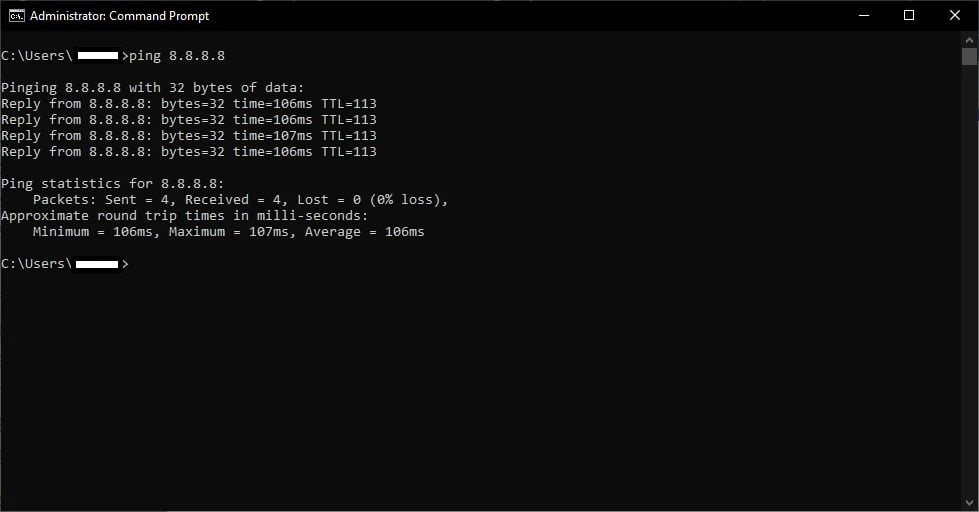
Additionally, examine network interfaces and configurations on your system to ensure they're properly configured and functioning. Misconfigured network settings can contribute to temporary failure in name resolution and other connectivity issues.
If troubleshooting these basic steps doesn't resolve the problem, consider testing connectivity using alternative DNS servers or network interfaces. Sometimes, switching DNS providers or network connections can help bypass temporary failure in name resolution errors caused by specific network configurations or issues.
By systematically investigating and addressing network connectivity issues, you can overcome temporary failure in name resolution errors and ensure uninterrupted access to online resources and services. Whether you're a seasoned network administrator or a casual user, mastering the art of troubleshooting network connectivity is essential for maintaining a reliable and efficient online experience.
How to Fix "Temporary failure in name resolution"?
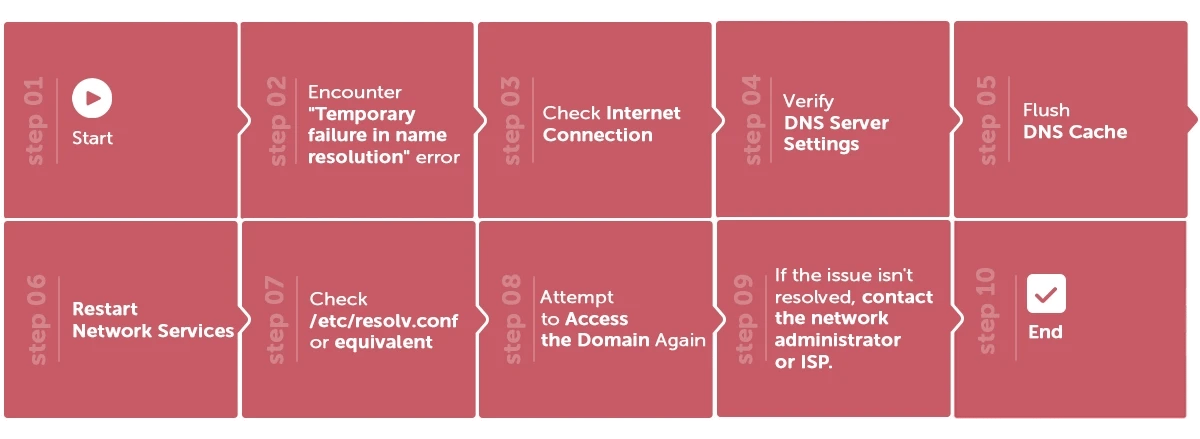
This segment presents multiple potential remedies to resolve the "Temporary failure in name resolution" issue.
How Ansible temporary failure in name resolution refers to a situation encountered during Ansible playbook execution when the system experiences transient difficulties resolving domain names to their corresponding IP addresses. Ansible, a powerful automation tool, relies on network connectivity to manage and configure remote systems efficiently. However, when temporary failure in name resolution occurs, it disrupts Ansible's ability to communicate with target hosts, leading to playbook execution errors.
Temporary failure in name resolution errors in Ansible can manifest for various reasons, such as DNS server issues, network configuration problems, or transient network outages. These errors typically occur when Ansible attempts to establish connections to remote hosts specified in inventory files or playbook tasks but encounters obstacles in resolving their domain names. As a result, Ansible may fail to execute tasks or gather information from target hosts, impacting the automation workflow.
To address temporary failure in name resolution in Ansible, users should first troubleshoot DNS configurations and verify network connectivity on the control node and target hosts. Checking DNS server availability and responsiveness, ensuring proper DNS resolution settings, and resolving any network-related issues can help mitigate these errors. Additionally, users can explore alternative solutions such as specifying IP addresses directly in inventory files or configuring DNS caching on the control node to improve Ansible's resilience to temporary failures in name resolution.
By systematically addressing the underlying causes contributing to temporary failure in name resolution errors in Ansible, users can ensure smooth automation workflows and reliable management of remote systems. Regular monitoring and proactive maintenance of DNS configurations and network connectivity are essential to minimize the impact of these errors and maintain the efficiency of Ansible automation tasks.
Solution 1: Check Internet Connection
In the face of "Temporary failure in name resolution" errors, the first step is to assess your internet connection. This error often indicates a temporary disruption in the system's ability to translate domain names into IP addresses due to network-related issues.
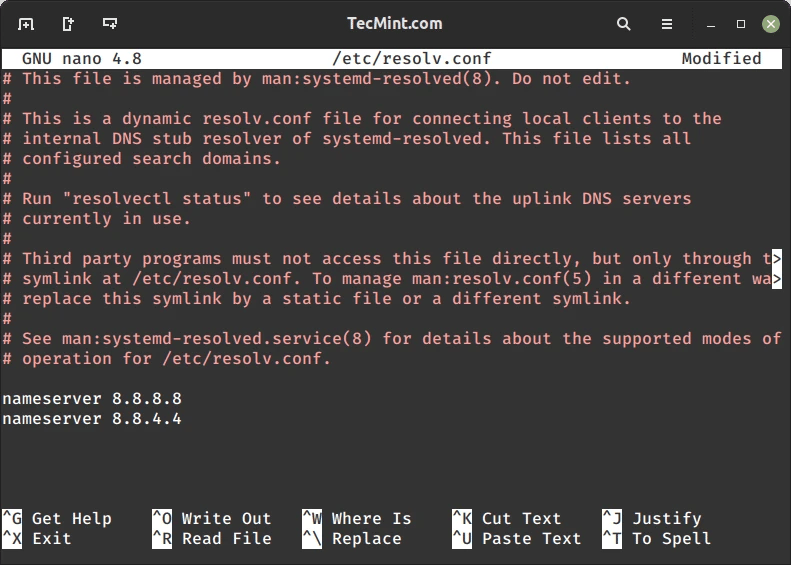
1.1 Verify Network Connectivity
Begin by confirming that your device is properly connected to the internet. Check if other online services are accessible and if there are any apparent network disruptions or slowdowns. Temporary failure in name resolution can sometimes be a symptom of broader network connectivity issues.
1.2 Test DNS Resolution
Next, perform a DNS resolution test to diagnose temporary failure in name resolution errors more accurately. Use tools like nslookup or dig to query DNS servers for domain name resolution. If these tests yield temporary failure in name resolution responses, it indicates potential issues with DNS server availability or configuration.
1.3 Restart Network Services
If DNS resolution tests confirm temporary failure in name resolution errors, consider restarting network services on your device. This action can help refresh network configurations and resolve transient connectivity issues causing the error.
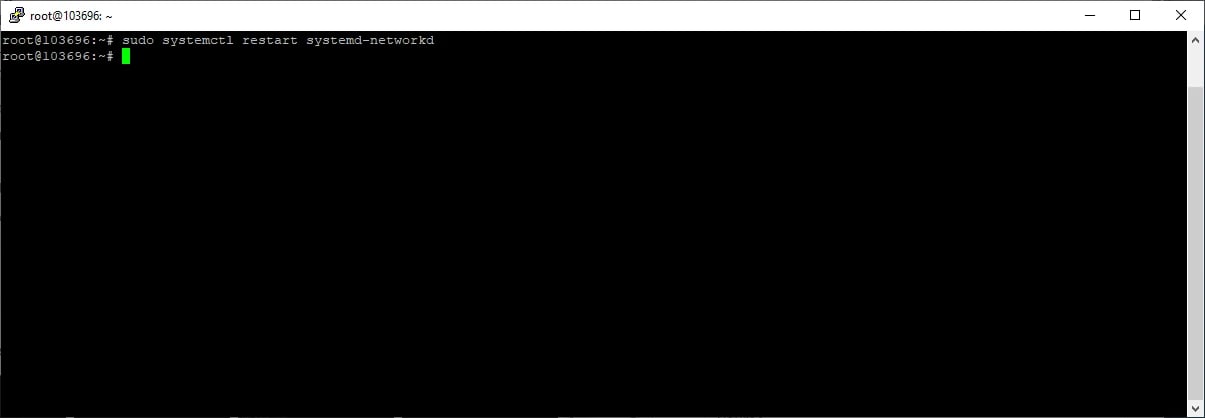
1.4 Check Router and Firewall Settings
Inspect router and firewall settings to ensure they are not blocking DNS queries or interfering with network communication. Adjust configurations as necessary to allow proper DNS resolution and prevent temporary failure in name resolution errors.
1.5 Contact Internet Service Provider (ISP)
If all other troubleshooting steps fail to resolve temporary failure in name resolution errors, consider reaching out to your internet service provider (ISP) for assistance. They can provide insights into potential network issues affecting DNS resolution and help troubleshoot connectivity problems.
1.6 Monitor Network Stability
Finally, monitor the stability of your network connection over time to identify any recurring temporary failure in name resolution errors. Regularly check for updates from your ISP or network administrator regarding maintenance or outages that may impact connectivity.
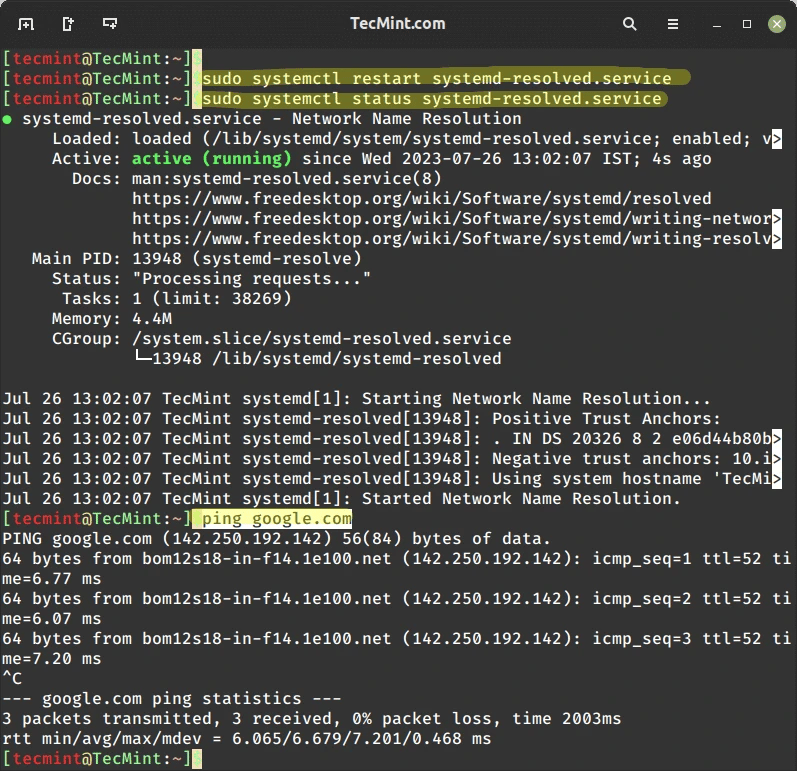
By systematically addressing network connectivity issues and DNS resolution problems, you can effectively resolve temporary failure in name resolution errors and ensure smooth access to online resources.
Solution 2: Badly Configured resolv.conf File
One common culprit behind "Temporary failure in name resolution" errors is a badly configured resolv.conf file. This file contains DNS resolver configuration information and is crucial for proper domain name resolution on Linux systems. When misconfigured, it can lead to temporary failures in name resolution, causing disruptions in internet connectivity.
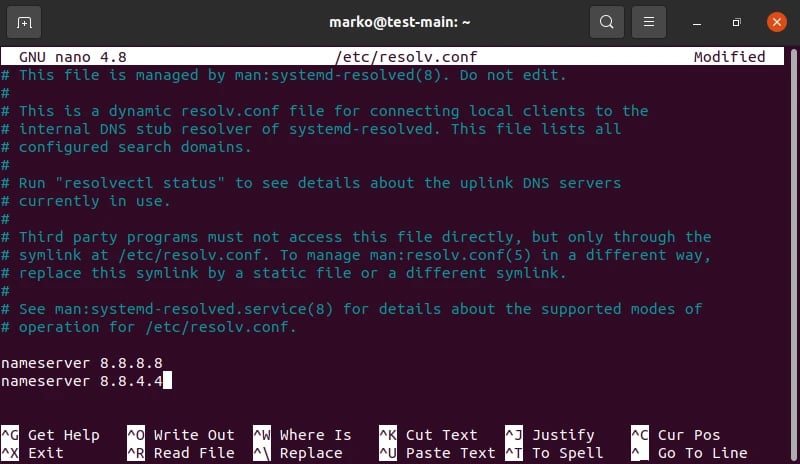
2.1 Locate the resolv.conf File
Begin by locating the resolv.conf file on your Linux system. This file is typically found in the /etc directory. You can use a text editor or command-line tools like cat or vi to view its contents.
2.2 Check DNS Server Entries
Inspect the contents of the resolv.conf file to ensure that valid DNS server entries are listed. Temporary failure in name resolution errors can occur if the file contains incorrect or non-responsive DNS server addresses. Verify that the nameserver entries are correctly configured with the IP addresses of reliable DNS servers.
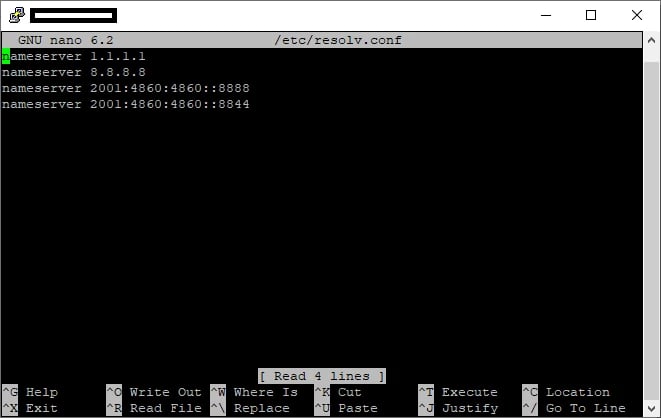
2.3 Remove or Modify Incorrect Entries
If you identify any incorrect or non-responsive DNS server entries in the resolv.conf file, remove or modify them accordingly. Ensure that only valid and functional DNS server addresses are listed to prevent temporary failures in name resolution.
2.4 Set DNS Search Domains
Additionally, check if DNS search domains are correctly configured in the resolv.conf file. These domains help the system append suffixes to unqualified domain names, facilitating DNS resolution. Ensure that the search directive, if present, specifies the correct search domains.
2.5 Save and Apply Changes
After making any necessary modifications to the resolv.conf file, save your changes and exit the text editor. Ensure that the file permissions are correctly set to allow read access by the system. Restart network services or reboot your system to apply the changes and verify if temporary failure in name resolution errors persist.
2.6 Monitor System Stability
Finally, monitor the stability of DNS resolution on your system over time to ensure that temporary failures in name resolution have been effectively resolved. Regularly review the resolv.conf file for any changes or discrepancies that may impact DNS resolution.
By properly configuring the resolv.conf file with accurate DNS server entries and search domains, you can eliminate temporary failures in name resolution and maintain reliable internet connectivity on your Linux system.
Solution 3: Firewall Restrictions
Firewall restrictions can often be the cause of "Temporary failure in name resolution" errors, as they may block DNS queries or interfere with network communication. Addressing firewall settings is essential to ensure unimpeded domain name resolution and prevent temporary failures in name resolution.
3.1 Identify Firewall Configuration
Begin by identifying the firewall configuration on your system or network. This may involve checking settings in the local firewall software, such as iptables on Linux systems, or examining firewall rules on network devices, like routers or firewalls.
3.2 Review DNS Firewall Rules
Review the firewall rules related to DNS traffic. Temporary failure in name resolution errors may occur if DNS queries are being blocked or restricted by firewall rules. Ensure that DNS traffic is allowed both inbound and outbound to and from the DNS servers used by your system.
3.3 Check DNS Port Allowances
Verify that the firewall allows DNS traffic on the standard DNS port, which is UDP port 53. Temporary failures in name resolution can occur if DNS queries are blocked or filtered on this port by firewall rules. Adjust firewall settings to permit DNS traffic on UDP port 53 as needed.
3.4 Consider Stateful Packet Inspection (SPI)
If your firewall supports stateful packet inspection (SPI), ensure that it is configured to properly handle DNS traffic. SPI can help prevent temporary failures in name resolution by allowing DNS response packets to return to the originating DNS queries.
3.5 Test Firewall Configuration
After reviewing and adjusting firewall settings, perform tests to ensure that DNS traffic is no longer being blocked or restricted. Use tools like nslookup or dig to query DNS servers and verify that temporary failures in name resolution errors have been resolved.
3.6 Monitor Firewall Logs
Continuously monitor firewall logs for any indications of DNS-related traffic being blocked or restricted. By staying vigilant, you can quickly identify and address any firewall restrictions that may lead to temporary failures in name resolution.
By reviewing and adjusting firewall settings to allow proper DNS traffic, you can eliminate temporary failures in name resolution and ensure smooth domain name resolution on your system or network.
How unable to resolve host temporary failure in name resolution
Encountering the error message "unable to resolve host temporary failure in name resolution" indicates a transient issue within a system's domain name resolution process. This error commonly arises when attempting to access a host by its hostname, but the system fails to resolve the hostname to its corresponding IP address due to temporary disruptions in name resolution.
1. Possible Causes of the Error
Several factors can contribute to "unable to resolve host: temporary failure in name resolution" errors:
DNS Server Issues
Temporary failures in name resolution may occur due to problems with DNS servers, such as unresponsiveness or misconfigurations.
1.2 Network Connectivity Problems
Transient network connectivity issues, such as intermittent internet connectivity or packet loss, can lead to temporary failures in name resolution.
1.3 Misconfigured DNS Settings
Incorrectly configured DNS settings on the system, such as invalid DNS server addresses or search domains, can cause temporary failures in name resolution.
2. Troubleshooting Steps
To address "unable to resolve host: temporary failure in name resolution" errors, consider the following troubleshooting steps:
2.1 Verify DNS Configuration
Check the DNS configuration on the system to ensure that valid DNS server addresses and search domains are configured correctly.
2.2 Test DNS Resolution
Use tools like nslookup or dig to perform DNS resolution tests and identify any issues with DNS server responsiveness or configuration.
2.3 Check Network Connectivity
Verify network connectivity on the system by testing connectivity to DNS servers and other networked resources.
2.4 Restart Network Services
Restart network services or reboot the system to refresh network configurations and resolve transient network connectivity issues.
2.5 Review Firewall Settings
Inspect firewall settings to ensure that DNS traffic is allowed and not being blocked by firewall rules.
2.6 Contact DNS Provider
If all else fails, contact your DNS provider or network administrator for assistance in resolving DNS-related issues causing temporary failures in name resolution.
By systematically troubleshooting and addressing the underlying causes contributing to "unable to resolve host: temporary failure in name resolution" errors, you can restore smooth domain name resolution and ensure uninterrupted access to networked resources. Regular monitoring and maintenance of DNS configurations and network connectivity are essential to prevent the recurrence of these errors in the future.
Conclusion
In conclusion, navigating the realm of temporary failure in name resolution can feel like traversing a maze of digital complexities. Whether encountered while browsing the web, executing network commands, or accessing remote resources, these transient obstacles can disrupt our online endeavors and leave us scratching our heads in frustration.
Yet, armed with knowledge and determination, we can conquer temporary failure in name resolution and emerge victorious in our digital pursuits. By understanding the underlying causes – be it DNS server issues, network configuration errors, or transient disruptions – we can unravel the mysteries behind these pesky errors and implement effective solutions.
From troubleshooting DNS configurations to verifying network connectivity and exploring alternative solutions, there are myriad approaches to overcoming temporary failure in name resolution. By embracing a systematic and proactive approach to network diagnostics, we can minimize the impact of these errors and ensure smooth and uninterrupted access to online resources.
So, let us embark on this journey with confidence and resilience, knowing that temporary failure in name resolution is but a temporary setback in our quest for digital excellence. Together, we can navigate the twists and turns of the digital landscape, armed with the tools and knowledge needed to overcome any challenge that temporary failure in name resolution may throw our way.








