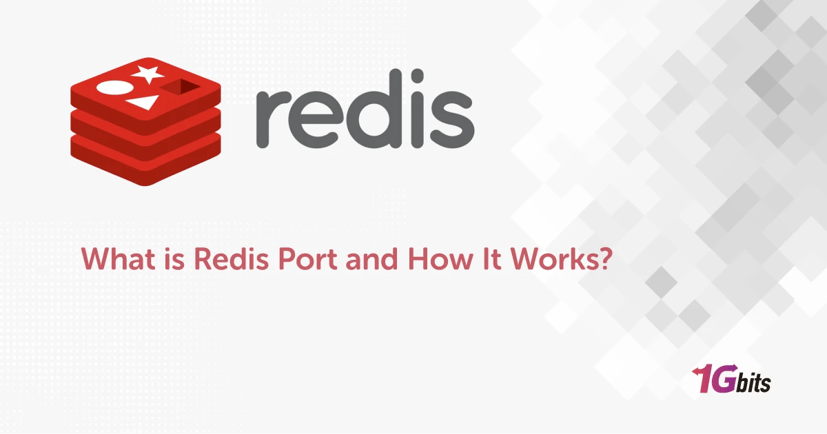Redis is a powerful, open-source, in-memory data structure store used widely as a database, cache, and message broker. As one of the popular tools for data management, Redis is designed to handle large amounts of data while providing fast access times. This article will guide you through everything you need to know about Redis ports. From understanding the difference between TCP and UDP protocols to configuring firewall rules, we’ve got you covered.
Redis Port History
Redis was first released in 2009 by Salvatore Sanfilippo. From its inception, Redis has used port 6379 as its default port. This specific port number was not chosen at random; it has a bit of a backstory. When viewed upside down, the digits 6379 spell out "redis," making it easy for users to remember.
As Redis gained popularity, port 6379 became widely recognized in the industry as the standard port for Redis services. However, as with any well-known port, it also became a potential target for security attacks.
Over time, this led some organizations to adopt Redis alternative ports, like 6380, to add an extra layer of security or to differentiate between various Redis instances running on the same network. Despite these alternatives, port 6379 remains the most commonly used port for Redis today.
What You Need to Know About Redis Default Port?
Redis's default port, 6379, is crucial for client-server communication. When you install Redis, it listens for incoming connections on this port by default, allowing clients to connect to the Redis server and perform various operations, such as storing and retrieving data.

The use of port 6379 is so ingrained in Redis's architecture that many Redis client libraries are configured to connect to this port by default. This means that unless you explicitly change the port in the Redis configuration file, your clients will automatically attempt to connect to Redis using port 6379.
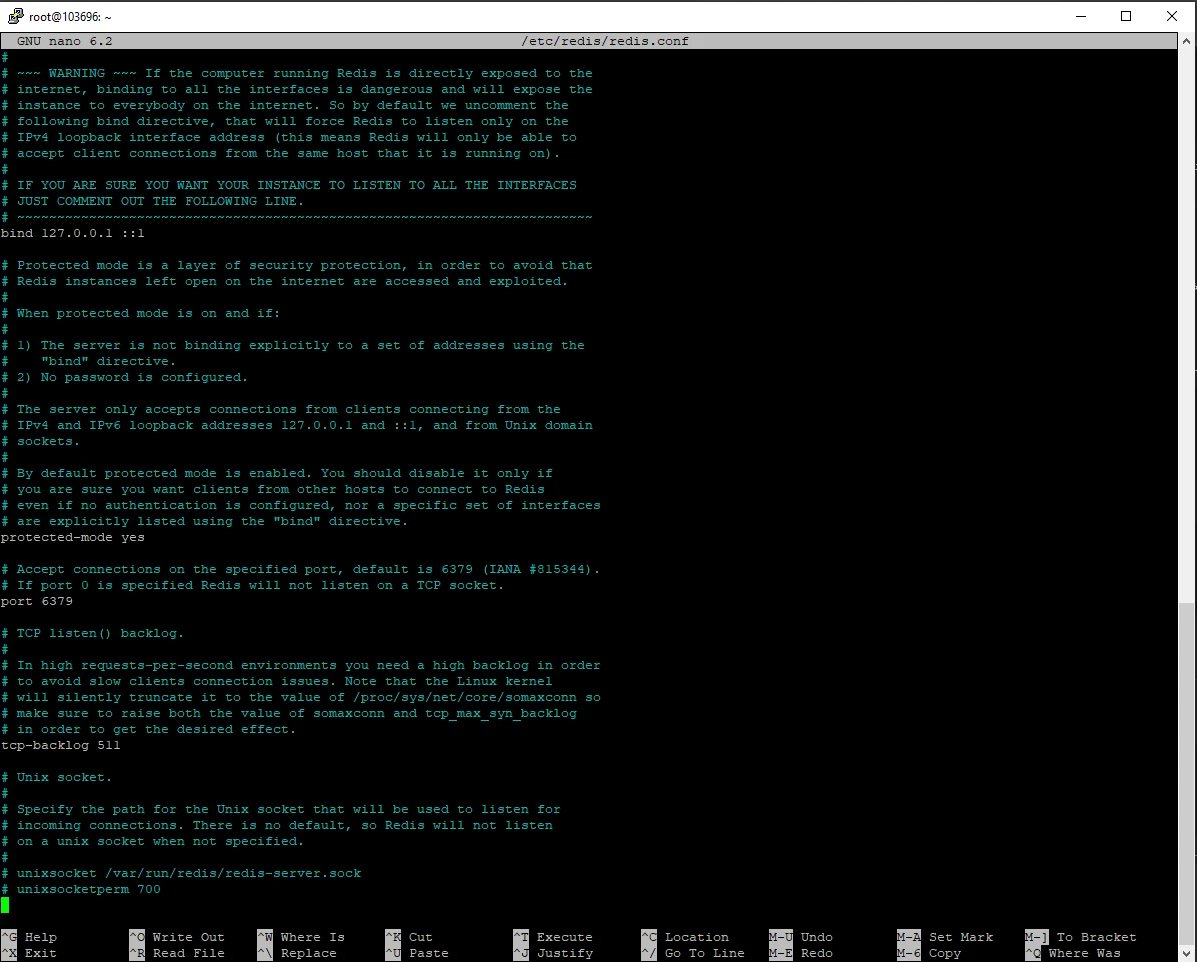
However, using a well-known port also comes with its share of risks. Attackers might target port 6379 to gain unauthorized access to Redis servers, potentially leading to data breaches or other security incidents. To mitigate this risk, some organizations choose to run Redis on a non-standard port or implement additional security measures such as firewalls, authentication, and encryption.
|
Port Number |
Purpose |
Default |
Common Use Cases |
|
6379 |
Default Redis port |
Yes |
Standard Redis deployments |
|
6380 |
Alternative port for Redis |
No |
SSL/TLS encrypted Redis instances |
|
16379 |
Custom port for Redis clusters |
No |
Redis Cluster node communication |
|
7379 |
Non-standard port for security |
No |
Obfuscation to reduce automated attack risks |
Redis Port 6380
Port 6380 is often used as an alternative to the default port 6379, particularly in environments where multiple Redis instances need to run on the same server, or where an additional layer of security is desired. While port 6379 is synonymous with Redis, 6380 offers a viable option for those looking to differentiate instances or reduce the risk of attacks on a well-known port.
The configuration for running Redis on port 6380 is straightforward. You can modify the Redis configuration file to change the port number from 6379 to 6380. Here’s a basic guide:
Edit the configuration file: Open the Redis configuration file, typically named redis.conf.
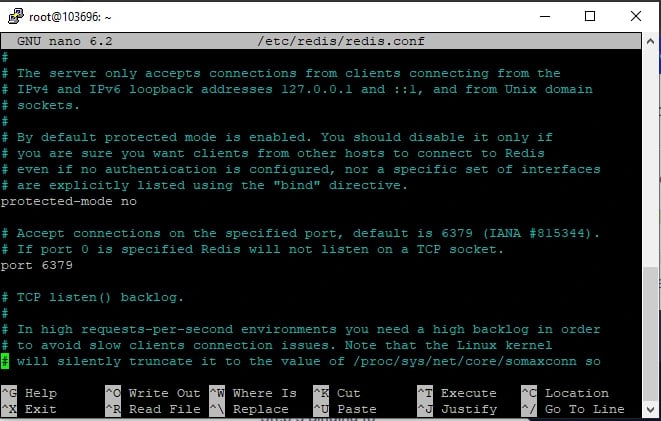
Change the port number: Find the line that specifies the port (usually port 6379) and change it to port 6380.
Restart Redis: After saving the changes, restart the Redis server to apply the new configuration.
Update client connections: Ensure that any Redis clients are configured to connect to the new port 6380 instead of the default 6379.
Running Redis on port 6380 can be part of a broader strategy to secure your Redis deployment, especially in scenarios where security concerns are paramount.
Redis Port 6380 Firewall Configuration
While port 6379 is the default, Redis can also be configured to use alternative ports like 6380. This can be particularly useful in environments where multiple Redis instances are running on the same server or where additional security layers are required.
When configuring your firewall to allow traffic to Redis on port 6380, it’s essential to ensure that only trusted sources can access the port. This typically involves setting up firewall rules that restrict inbound traffic to known IP addresses or subnets. Additionally, if Redis is running in a production environment, it's advisable to block all external access to port 6380 unless absolutely necessary.
Here’s a simple example of how you might configure a firewall to allow traffic on port 6380:
Identify the port: Confirm that Redis is configured to use port 6380 instead of the default port 6379.
Set up firewall rules: Use your server's firewall software to create a rule that allows inbound traffic on port 6380 only from trusted IP addresses.

Block external access: If Redis is running on a public server, ensure that external access to port 6380 is blocked, allowing only local or internal traffic.
Enable encryption and authentication: To further secure the Redis instance, configure it to require authentication and use encryption for data transmission.
By following these steps, you can secure Redis on port 6380, helping to prevent unauthorized access and potential security breaches.
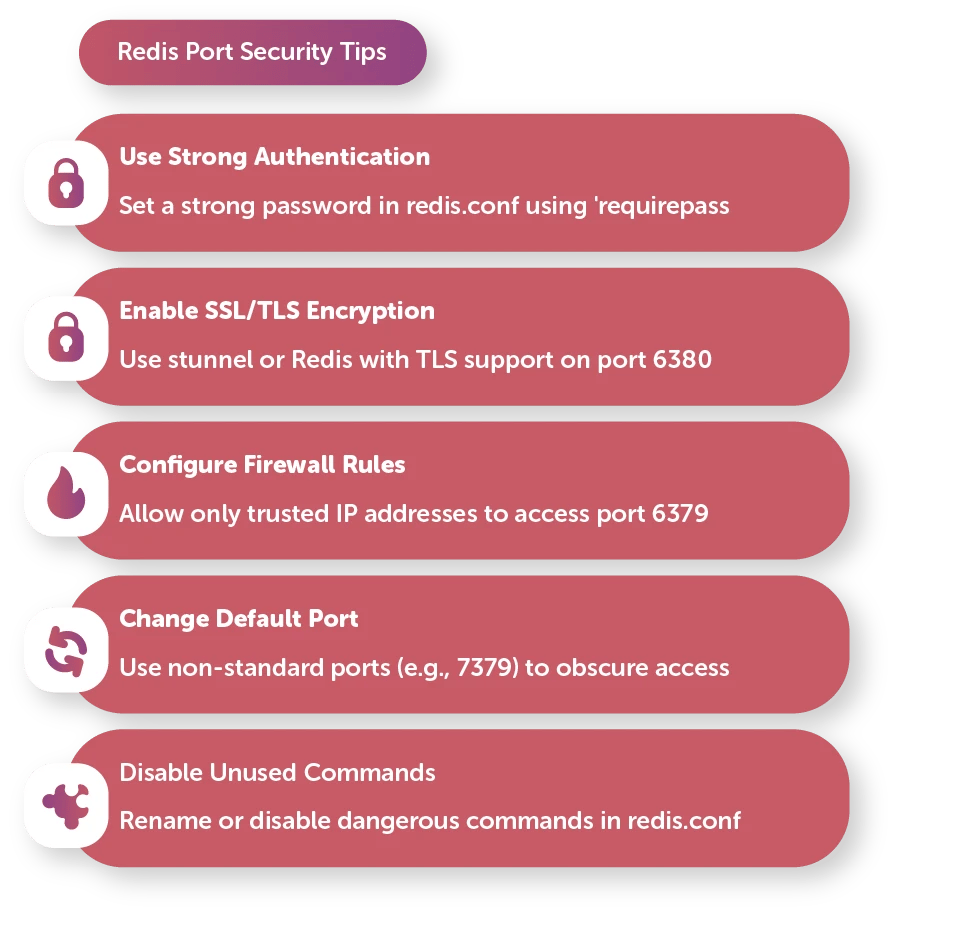
Redis Port TCP or UDP
Redis uses TCP (Transmission Control Protocol) rather than UDP (User Datagram Protocol) for its communication. The choice of TCP is significant for a few reasons:
-
Reliability: TCP is a connection-oriented protocol that ensures reliable data transmission. It guarantees that packets are delivered in the correct order and without errors, which is crucial for a database like Redis where data integrity is essential.
-
Error Checking: TCP includes mechanisms for error checking and correction, ensuring that the data received by the client is the same as the data sent by the server.
-
Flow Control: TCP handles flow control, adjusting the rate of data transmission based on the network’s capacity, preventing packet loss and ensuring smooth communication between the Redis client and server.
In contrast, UDP is a connectionless protocol that does not guarantee packet delivery or order. While UDP can be faster due to its lack of overhead, it is less reliable, making it unsuitable for Redis’s needs, where data accuracy and reliability are paramount.
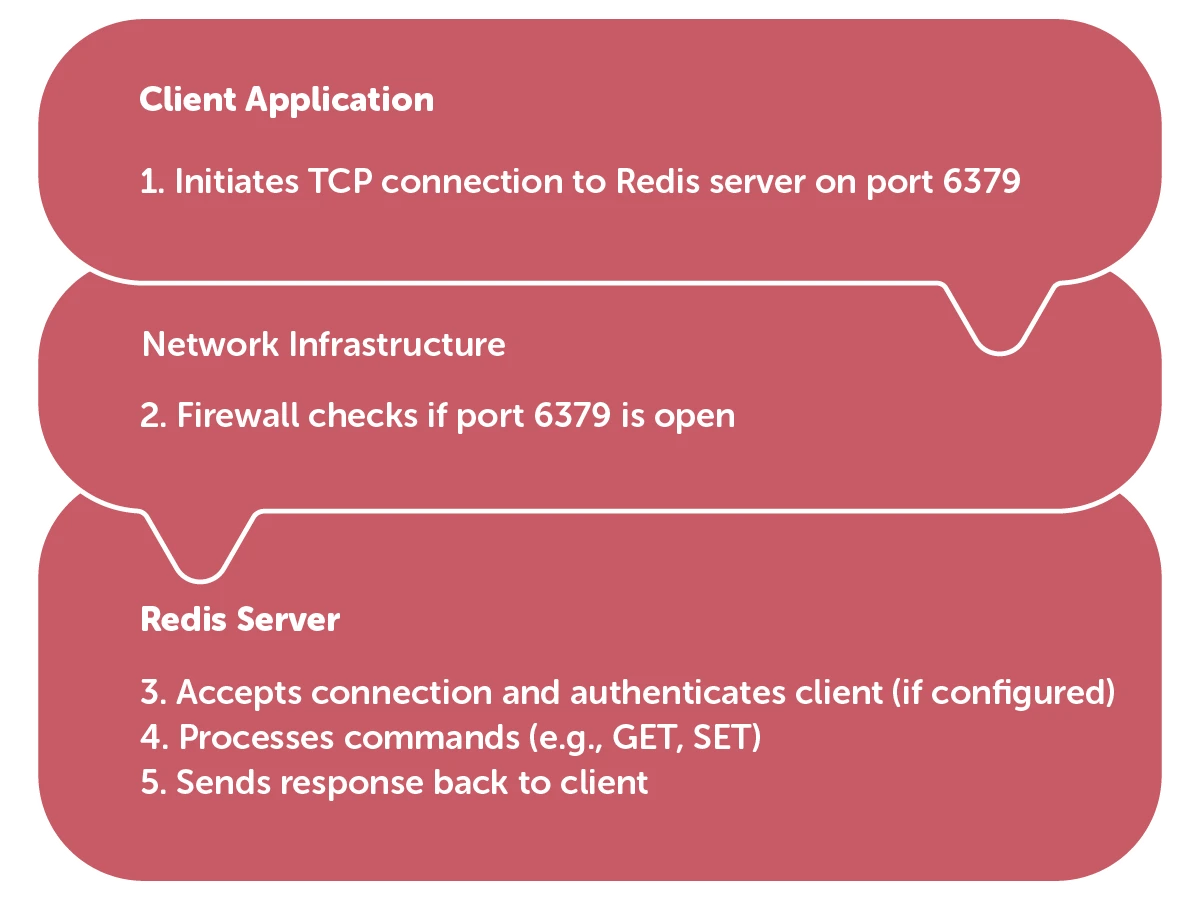
Redis Port Docker Security
Running Redis in a Docker container adds another layer of complexity to port management and security. When deploying Redis via Docker, you must explicitly map the container's port to a port on the host machine. By default, Docker Redis port listens on port 6379, but you can map it to any available port on the host.
Here’s a basic Docker command to run Redis and map port 6379 on the container to port 6379 on the host:
docker run -d -p 6379:6379 redis
However, security considerations must be taken into account:
-
Port Mapping: Ensure that the mapped port (e.g., 6379 or 6380) is only accessible from trusted sources. This can be controlled through Docker’s networking options or by configuring the host’s firewall.
-
Network Isolation: Consider running Redis in a Docker network that is isolated from other services, reducing the risk of unauthorized access.
-
Environment Variables: Secure any sensitive configuration, such as passwords, by using environment variables or Docker secrets rather than hardcoding them in Dockerfiles or scripts.
-
Non-Root User: Run the Redis container as a non-root user to minimize potential damage if the container is compromised.
By following these best practices, you can ensure that your Redis instances running in Docker are secure and perform optimally.
Redis Docker for Networking
When deploying Redis in Docker, understanding Docker’s networking features is crucial for effective configuration and security. Docker provides several networking modes, each with its own use cases and security implications:
-
Bridge Network: This is Docker’s default networking mode. Containers within the same bridge network can communicate with each other, and you can map container ports to host ports. This mode is ideal for simple setups where Redis and the client applications run on the same host.
-
Host Network: In this mode, the container shares the host’s network stack, meaning that the container’s ports are directly accessible on the host without needing to map them. This can improve performance but reduces isolation, making it less secure.
-
Overlay Network: Overlay networks allow containers on different hosts to communicate as if they were on the same network. This is useful for distributed Redis setups in a Docker Swarm or Kubernetes environment.
-
Macvlan Network: This mode allows you to assign a MAC address to each container, making them appear as physical devices on the network. It’s useful for integrating containers with existing physical networks but is more complex to set up.
Choosing the right Docker networking mode for Redis depends on your specific requirements. For simple deployments, a bridge network might suffice, while more complex, distributed setups might benefit from an overlay network.
Redis Port 6379 vs 6380
Apache Redis Port 6379 is the default port for Redis, while port 6380 is often used as an alternative or for specific use cases. The choice between these ports depends on your environment and security requirements.
-
Port 6379: Widely recognized and supported by all Redis clients. However, its popularity also makes it a target for potential attacks.
-
Port 6380: Often used when running multiple Redis instances on the same server or when you want to obscure the service to reduce the likelihood of attacks.
In terms of functionality, there is no inherent difference between the two ports—they both facilitate the same Redis services. The difference lies in how they are used within your network and the security implications of using a less common port like 6380.
Redis Port Ubuntu Use Cases
Redis’s versatility as a database, cache, and message broker means its ports are used in a variety of scenarios:
-
Caching: Redis is often used as a caching layer to speed up access to frequently requested data. The port used (typically 6379) must be accessible to the application servers that need to access the cache.
-
Session Management: In web applications, Redis is commonly used to store session data. Here, the Redis port must be secured to prevent unauthorized access to session information.
-
Message Brokering: Redis’s support for pub/sub messaging means it can be used as a message broker. In this case, the port must be configured to allow communication between all participating services.
-
Distributed Systems: Redis is used in distributed systems for tasks like leader election, distributed locking, and more. The ports used in these scenarios must be carefully managed to ensure reliable and secure communication across the system.
Final Words
Understanding Redis ports, particularly 6379 and 6380, is essential for configuring and securing Redis in any environment. Whether you’re using Redis as a simple cache, a session store, or as part of a complex distributed system, managing your Redis ports effectively will help you ensure both performance and security.