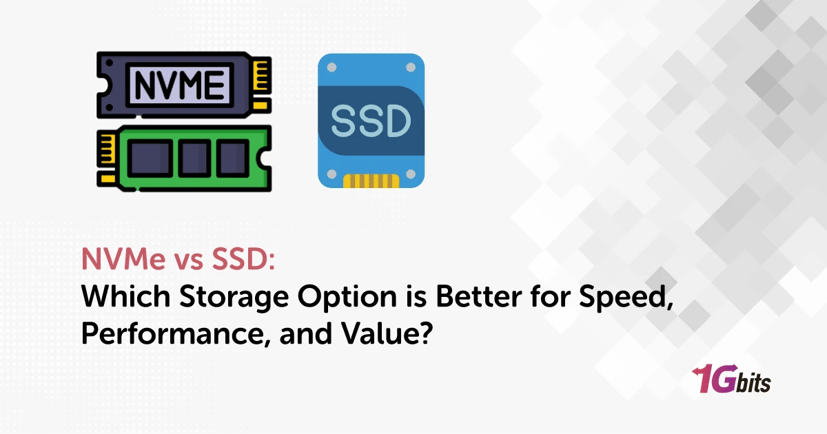When comparing NVMe vs SSD, it's important to understand that both offer significant improvements in data storage technology. While SSDs (Solid State Drives) have transformed storage speeds by eliminating moving parts found in traditional hard drives, NVMe (Non-Volatile Memory Express) takes things to another level by providing even faster data transfer rates. In this article, we will review the differences between NVMe vs SSD, focusing on aspects such as NVMe vs SSD speed, NVMe vs SSD vs HDD, NVMe vs SSD gaming,nvme vs ssd bagus mana and more. Whether you’re looking for better performance, longer lifespan, or a comparison of SSD NVMe vs SSD SATA, we'll help you determinessd vs nvme which is better for your needs, including factors like NVMe vs SSD boot time, nvme vs ssd external use, and nvme vs sata ssd benchmark. By the end, you’ll have a clear understanding of NVMe vs SSD, and whether SSD vs NVMe is the better choice for your specific requirements. If you want to buy NVME, or SSD visit NVMe VPS Hosting or Buy SSD VPS Hosting.
What is SSD?
SSD, short for Solid State Drive, is a type of storage device used in computers and other electronic devices. Unlike traditional hard disk drives (HDDs) that rely on spinning disks to read and write data, SSDs use flash memory chips to store information. This technology allows for faster data access, lower power consumption, and improved durability, making SSDs a popular choice for modern computers and mobile devices.
SSDs offer several key advantages over HDDs. They are much faster, as they do not have any moving parts that can slow down data retrieval. They are also more resistant to physical damage, such as shocks or drops, which can lead to data loss in an HDD. Additionally, SSDs are quieter and more energy-efficient, which helps prolong the battery life of portable devices.
SSDs come in different interfaces, such as SATA (Serial ATA) and NVMe (Non-Volatile Memory Express), each with varying levels of performance. The comparison between NVMe vs SSD (especially when referring to SATA SSDs) is an important consideration when choosing storage for different needs.
How SSDs Work
SSDs use NAND flash memory, which stores data in memory cells that retain information even when powered off. These cells are organized into pages and blocks, where pages store data, and blocks are groups of pages. The SSD controller manages how data is written, read, and erased across these memory cells, ensuring optimal performance.
The difference between NVMe vs SSD largely comes down to the interface used. NVMe SSDs communicate with the system through the PCIe (Peripheral Component Interconnect Express) interface, which allows them to achieve significantly faster speeds compared to SATA SSDs that use the slower AHCI (Advanced Host Controller Interface) protocol.
What is NVMe?
An NVMe SSD (Non-Volatile Memory Express Solid State Drive) is a type of SSD that connects directly to the motherboard using the PCIe (Peripheral Component Interconnect Express) interface. This gives it a significant performance advantage over traditional SSDs, which typically connect via SATA (Serial ATA). NVMe technology was specifically designed to take full advantage of the speed potential of flash memory, reducing the bottlenecks that previous interfaces like SATA and AHCI created.
NVMe SSDs offer faster read and write speeds, lower latency, and better overall performance, making them ideal for tasks that require high-speed data access, such as gaming, video editing, and running large applications. In essence, NVMe represents a significant leap forward in storage technology, delivering lightning-fast speeds compared to older storage standards. If you want read about details of NVMe working, read What is NVMe and How does it work?.
How Does NVMe Work?
NVMe operates by utilizing the PCIe interface, which allows for a direct connection to the CPU, eliminating the need for controllers and buses that can slow down data transfer. Traditional SSDs often use the AHCI (Advanced Host Controller Interface) standard, originally designed for spinning hard drives, limiting their potential performance. NVMe was specifically created for flash storage and can handle parallel processing much better, allowing for multiple read and write commands to be executed simultaneously. This results in faster data access, higher throughput, and improved overall performance.
Similarity of NVME and SSD
When comparing NVMe vs SSD, it’s essential to understand that NVMe (Non-Volatile Memory Express) is not a separate storage technology from SSD (Solid State Drive). Instead, NVMe is a communication protocol that allows SSDs to perform faster and more efficiently. While there are differences in performance and interface, there are also many similarities between NVMe and SSD that are important to consider when evaluating NVMe vs SSD for various use cases.
In this article, we’ll explore the key similarities in NVMe vs SSD, covering topics such as NVMe vs SSD lifespan, storage NVMe vs SSD, benchmarks, and other aspects like NVMe vs SSD boot time and AWS NVMe vs SSD. By understanding these similarities, you'll gain deeper insight into whether SSD vs NVMe is the better option for your needs, particularly when looking at aspects like NVMe SSD vs SSD which is better and other performance indicators.
1. Core Technology: Flash Memory
At their core, both NVMe and SSD use the same foundational technology: NAND flash memory. This type of memory is non-volatile, meaning it retains data even when the power is off. This is a fundamental similarity in the NVMe vs SSD comparison, as both rely on flash memory rather than traditional spinning disks (as in hard drives) to store and retrieve data.
Flash memory is the reason why SSDs are much faster and more reliable than HDDs. Regardless of whether you're using a SATA SSD or an NVMe SSD, both technologies benefit from the inherent advantages of flash memory, such as faster data access, lower power consumption, and better shock resistance.
Key similarity: Both NVMe and SSD use flash memory, which makes them faster and more durable than traditional hard drives.
2. Solid State Drive (SSD) Form Factor
Another key similarity in the NVMe vs SSD discussion is that both NVMe and SATA SSDs come in similar form factors. The most common form factor for SSDs is the 2.5-inch drive, which is widely used in laptops and desktop computers. However, NVMe SSDs are typically found in the more compact M.2 form factor, which is a small, slim design that plugs directly into the motherboard.
Although NVMe SSDs are often associated with the M.2 form factor, it’s important to note that some SATA SSDs can also come in this form factor. Both NVMe and SATA SSDs can be used in different form factors depending on the design of your device.
Key similarity: NVMe and SATA SSDs can share the same form factor, particularly in M.2 designs, making them versatile for various storage needs.
3. Storage Capacity: NVMe vs SSD
When evaluating storage NVMe vs SSD, both types of SSDs offer similar storage capacities. Whether you're using a SATA SSD or an NVMe SSD, the storage sizes range from as low as 120GB to as high as multiple terabytes (TB). This means that, regardless of whether you're choosing NVMe or SATA SSD, you can find options with plenty of storage space to suit your needs.
Both NVMe and SATA SSDs provide excellent storage solutions for a variety of devices, from laptops and desktops to enterprise-level data centers. In terms of capacity, there is little to no difference in what each type of SSD can offer.
Key similarity: NVMe and SATA SSDs offer comparable storage capacities, ranging from 120GB to multiple terabytes.
4. Lifespan: NVMe vs SSD Lifespan
When it comes to NVMe vs SSD lifespan, both technologies offer a similar lifespan. SSDs, regardless of the interface (NVMe or SATA), have a limited number of write cycles due to the nature of NAND flash memory. This means that over time, the cells within the SSD wear out as they are written and rewritten. However, both NVMe SSDs and SATA SSDs are designed to last for several years, with most drives capable of handling several petabytes of data writes before failure.
Manufacturers often rate the lifespan of their SSDs using metrics such as TBW (Terabytes Written) or DWPD (Drive Writes Per Day), which are the same for both NVMe and SATA SSDs. In everyday use, the lifespan difference between an NVMe SSD and a SATA SSD is negligible, and both can provide reliable service for the average user or business for years.
Key similarity: NVMe and SATA SSDs have a similar lifespan due to the shared use of NAND flash memory, with both technologies capable of lasting several years under regular use.
5. Boot Time: NVMe vs SSD Boot Time
A key consideration for many users is the boot time of their storage devices. Both NVMe and SATA SSDs significantly reduce boot time compared to traditional HDDs. While NVMe SSDs can boot slightly faster due to their use of the PCIe interface, the difference in boot time between NVMe and SATA SSDs is often only a few seconds.
For most users, the faster boot time provided by both NVMe and SATA SSDs is a significant improvement over traditional hard drives. However, if you're seeking the absolute fastest boot time, NVMe SSDs may have a slight edge.
Key similarity: Both NVMe and SATA SSDs offer significantly faster boot times compared to HDDs, though NVMe can be marginally quicker.
6. Performance and Benchmarks: NVMe vs SSD Benchmark
When comparing NVMe vs SSD benchmarks, both NVMe and SATA SSDs outperform HDDs in terms of read and write speeds, though NVMe SSDs can deliver higher performance due to their use of the PCIe interface. SATA SSDs typically offer read/write speeds of around 500 MB/s, while NVMe SSDs can reach speeds upwards of 3,500 MB/s or more, depending on the number of PCIe lanes available.
However, in real-world applications such as gaming, web browsing, or document editing, the performance difference between NVMe vs SSD may not always be noticeable. For casual users, the speed of a SATA SSD may be more than sufficient, while power users, content creators, and gamers might benefit from the extra speed of an NVMe SSD.
Key similarity: Both NVMe and SATA SSDs outperform traditional HDDs, though NVMe SSDs offer higher benchmark speeds due to their PCIe interface.
7. AWS NVMe vs SSD: Cloud Storage
For businesses and enterprises, the comparison of AWS NVMe vs SSD is critical for cloud storage performance. Amazon Web Services (AWS) offers both NVMe and SSD storage options, with NVMe-based instances providing higher IOPS (Input/Output Operations Per Second) for applications that demand extreme performance, such as large databases or machine learning workloads.
Both AWS NVMe and SSD provide robust cloud storage solutions, with NVMe offering better performance for high-demand applications and SATA SSDs being a cost-effective solution for less performance-sensitive tasks.
Key similarity: Both NVMe and SSD options in AWS cloud services provide excellent storage solutions, though NVMe is typically favored for high-performance workloads.
8. Apple SSD vs NVMe
Apple has long used SSD technology in its devices, particularly in MacBooks and iMacs. However, in recent years, Apple has shifted toward using apple ssd vs nvme in their higher-end models. Both Apple SSD and NVMe provide fast storage performance, but NVMe SSDs in Apple devices allow for even faster read/write speeds and better overall system performance.
For Apple users, whether you’re using an older SATA-based SSD or a newer NVMe SSD, you’re getting a significant upgrade in performance compared to traditional hard drives.
Key similarity: Both Apple SSDs and NVMe SSDs offer excellent performance, though newer Apple devices favor NVMe for even faster speeds.
9. AHCI SSD vs NVMe SSD
The difference between ahci ssd vs nvme ssd SSD lies in the protocol. AHCI (Advanced Host Controller Interface) is a protocol designed for mechanical hard drives and SATA SSDs, whereas NVMe was developed specifically for SSDs using the PCIe interface.
Both AHCI and NVMe SSDs use NAND flash memory, but NVMe allows for faster data access by utilizing multiple queues and reducing latency, making it the superior option for high-performance tasks.
Key similarity: Both AHCI and NVMe SSDs use flash memory, though NVMe offers better performance due to its modern protocol.
In the NVMe vs SSD debate, the answer to nvme vs ssd which is better depends on your specific needs. Both NVMe and SATA SSDs offer excellent performance compared to traditional HDDs, but NVMe SSDs provide faster speeds and better performance for demanding tasks like gaming, video editing, and data-intensive applications.
For most everyday users, a SATA SSD may be sufficient, providing a good balance of speed and cost-effectiveness. However, for power users or those working in high-performance environments, NVMe SSDs are the clear winner. If you want buy NVNE or SSD, read NVMe SSD Buying Guide.
NVME vs SSD: Main diffrences between them
1. Interface and Protocol
The main difference between NVMe and SSDs lies in how they connect to your system.
SATA SSDs: These drives use the SATA (Serial ATA) interface, which was originally designed for traditional hard drives. SATA SSDs can transfer data at a maximum speed of around 600 MB/s. SATA is an older technology, and while it was revolutionary when SSDs first emerged, it has its limitations. If you wnat to read abou SSD and HDD comarison, read Difference between SSD vs HDD.
NVMe SSDs: NVMe drives connect via the PCIe (Peripheral Component Interconnect Express) interface, which allows much faster data transfer rates. NVMe uses a more advanced protocol that was specifically designed for flash storage, enabling significantly faster read and write speeds compared to SATA. Current NVMe drives can reach speeds of 3,500 MB/s or more, depending on the PCIe version.
2. Performance
Performance is the most noticeable difference between these two types of drives.
Read/Write Speeds: As mentioned earlier, SATA SSDs are limited by the SATA interface and top out at 600 MB/s. NVMe drives, however, can deliver several times that speed, offering performance as high as 7,000 MB/s in high-end models.
Latency: NVMe drives offer much lower latency compared to SATA SSDs. This means faster data access and improved overall responsiveness, especially during tasks that require rapid access to large amounts of data, such as gaming, video editing, and large-scale simulations.
NVMe vs. SSD: Which Is Better?
1. For Gaming
When comparing Nvme vs SSD for gaming, performance differences become more nuanced. While both NVMe and SATA SSDs drastically reduce load times compared to traditional HDDs, the performance gap in gaming scenarios isn't as wide.
Loading Times: Games with large textures and open worlds (like RPGs) benefit more from NVMe due to faster read speeds. However, for most casual gamers, a SATA SSD will already offer significant improvements, and the difference between NVMe and SATA SSDs in terms of in-game load times may be minor.
General Gaming Performance: Actual frame rates (FPS) and game responsiveness are more tied to the GPU and CPU than to storage speed. So while NVMe drives are technically superior, the improvement may not always be perceptible during gameplay.
Verdict: NVMe is the best option for hardcore gamers or those using their PC for multiple high-performance tasks. However, if you’re upgrading from an HDD or are on a budget, a SATA SSD is still a solid option for gaming.
2. For Windows Boot Time
One of the most noticeable differences between storage types is the nvme vs ssd windows boot time of your operating system. A SATA SSD already provides fast boot times, often reducing the time it takes to load Windows to under 20 seconds. However, NVMe SSDs push this even further.
Boot Time on SATA SSDs: Typical boot times with a SATA SSD are between 10-20 seconds.
Boot Time on NVMe SSDs: Boot times with NVMe SSDs are often under 10 seconds, with some users reporting boot times as fast as 5-7 seconds.
Verdict: If speed is a top priority for booting up your system and launching programs, NVMe wins here. However, for most users, a SATA SSD already offers impressive boot times.
NVMe vs. SATA SSD: Price Comparison
NVMe vs SSD price is another major factor when comparing NVMe to SATA SSDs.
SATA SSD Price: As SATA SSDs have been around longer, they are generally cheaper. You can find reliable SATA SSDs at prices as low as $30-$50 for 250GB models. Larger capacities (1TB) can be found for under $100.
NVMe SSD Price: NVMe SSDs tend to be more expensive due to their advanced technology and faster speeds. A 250GB NVMe drive typically costs around $50-$70, with 1TB models costing between $100-$150 or more depending on the brand and performance.
Price-to-Performance Ratio: While NVMe SSDs are faster, the price difference between NVMe and SATA SSDs may not always justify the performance gains, especially if your main use case is general computing or light gaming.
NVMe vs. SATA SSD: Benchmark Comparison
1. Sequential Read/Write Speed
SATA SSDs: Typically max out at 500-600 MB/s in both read and write speeds.
NVMe SSDs: Can reach sequential read speeds up to 7,000 MB/s and write speeds around 5,000 MB/s with the latest PCIe Gen 4 NVMe drives.
2. Random Read/Write Speed
NVMe drives show significant improvements in random read/write operations, which are crucial for tasks involving large databases, software development, or high-performance gaming.
3. I/O Operations per Second (IOPS)
SATA SSDs: Offer up to 100,000 IOPS.
NVMe SSDs: Can deliver over 1 million IOPS, making them ideal for data-heavy applications like servers or high-end workstations.
Ultimately, the choice between NVMe and SSD depends on your specific needs and budget.
NVMe drives are better suited for users who require blazing-fast performance, such as professional video editors, programmers working with large datasets, or serious gamers looking to future-proof their system. NVMe is also a better choice if you want the fastest possible boot times, ultra-responsive programs, and minimal system latency.
SATA SSDs, on the other hand, are still excellent options for most everyday users. They provide a significant upgrade over traditional hard drives at a more affordable price. They are particularly well-suited for general computing tasks, basic gaming, and users looking for a budget-friendly upgrade.
Conclusion
In conclusion, while both NVMe and SSDs offer significant performance advantages over traditional hard drives, NVMe stands out as the superior option for users who prioritize speed, particularly for gaming, content creation, and other high-performance tasks. Its faster data transfer speeds, lower latency, and advanced technology make it ideal for modern systems. However, SSDs, especially SATA SSDs, are still excellent for everyday use, offering a great balance of performance and affordability for tasks like general computing, light gaming, and standard workloads. The choice between NVMe and SSD ultimately depends on your specific needs and budget. If performance and speed are your top priorities, NVMe is the way to go, but if cost is a more significant factor, SATA SSDs still offer excellent value for many users.
For those considering enhancing their hosting experience, exploring options to buy VPS hosting can provide a robust solution that complements either storage choice, ensuring that your applications run smoothly and efficiently.