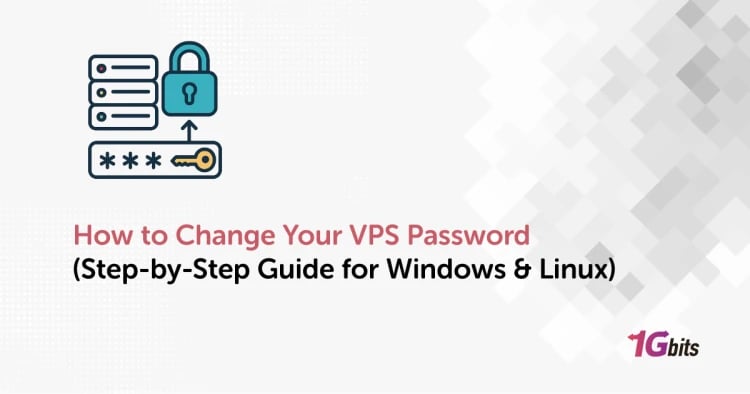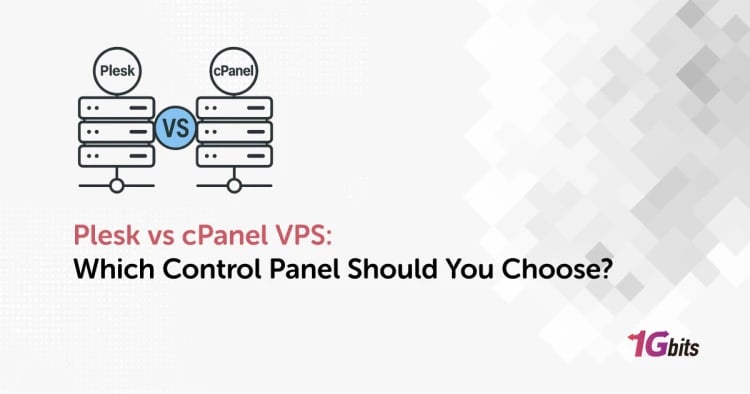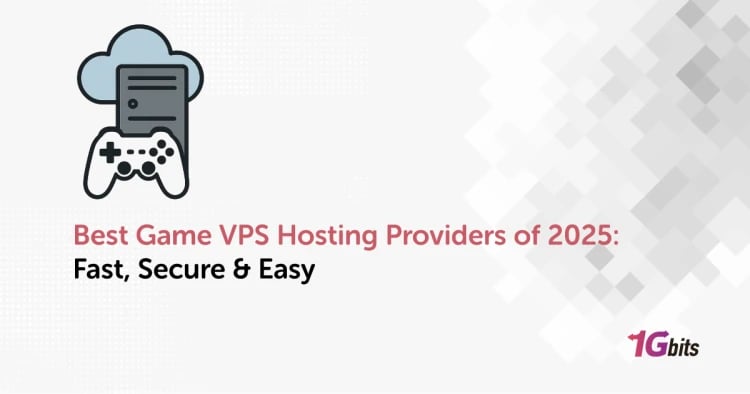In the fast-paced world of Forex trading, stability, speed, and automation are everything. If you're using a Forex robot (also known as an Expert Advisor or EA), you’ll want to ensure it runs without interruption—24/7, even when your computer is off. That’s where a VPS for Forex robot trading becomes crucial. But how to setup a VPS for Forex robot trading effectively? This comprehensive guide will walk you through every step, from choosing the best VPS to installing your trading robot on platforms like MT4 and MT5.
What Is a VPS and Why Use It for Forex Trading?
A Virtual Private Server (VPS) is a remote computer that you can access through the internet. It’s hosted in a data center and runs continuously, offering traders a stable and high-speed environment to run automated strategies, or Forex robots.
VPS hosting also allows traders to separate their trading environment from their personal devices. This means your trading activities won’t be disrupted by daily computer use, software updates, or local internet interruptions. Whether you’re asleep, traveling, or working on something else, your EA can continue running on the VPS without needing your attention.
If you're wondering why VPS is used in Forex trading, check out our detailed article on Why VPS Is Used in Forex Trading.
Benefits of Using VPS for Forex Robot Trading
Before diving into the setup, it’s important to understand the advantages of using VPS for Forex trading:
|
Benefit |
Description |
|
24/7 Uptime |
Keeps your trading bot active at all times—even during power outages. |
|
Low Latency |
Closer to Forex broker servers = faster trade execution. |
|
Remote Access |
Manage trades from anywhere using desktop or mobile. |
|
High Stability |
VPS environments are optimized for uptime and consistent connectivity. |
|
Security |
Most Forex VPS services provide firewalls and DDoS protection. |
To make money with Forex VPS, read our guide: Make Money in the Financial Market with Forex VPS.
How to Setup a VPS for Forex Robot Trading: Step-by-Step Guide
Setting up your VPS for Forex trading is simple when done step by step. Here’s how to setup a VPS for Forex robot trading:
1. Choose the Best VPS for Forex Robot Trading
Choosing the right VPS is the foundation. Look for:
-
Low latency to your broker's server (preferably under 5ms)
-
At least 2 GB RAM and 1 vCPU for one robot
-
High uptime (99.9%+)
-
SSD storage
-
Optimized for MT4/MT5
We’ve created a guide on the Best Forex VPS to help you decide.
📌 Call to Action: Want to get started right away?Buy Forex VPS from 1Gbits and enjoy high-speed hosting for your trading bots.
2. Get Your VPS Login Details
After purchasing your VPS, you’ll receive an email with:
-
IP Address
-
Username (usually Administrator)
-
Password
These credentials allow you to connect to your VPS using Remote Desktop Protocol (RDP).
3. Connect to the VPS (Windows, macOS, Android)
On Windows:
-
Open the Remote Desktop Connection app (search “mstsc”).
-
Enter the IP address and click "Connect".
-
Enter your VPS login credentials.
On macOS:
-
Download the Microsoft Remote Desktop app from the App Store.
-
Add a PC using your VPS IP address.
-
Enter login credentials and connect.
On Android:
You can also setup a VPS for Forex robot trading on Android:
-
Download Microsoft Remote Desktop from the Play Store.
-
Enter your VPS IP and credentials.
-
Access your VPS on the go.
4. Install MetaTrader 4 or MetaTrader 5 on the VPS
Your Forex robot needs a trading platform like MT4 or MT5 to function.
Steps:
-
Download MT4 or MT5 from your broker or from 1Gbits:
-
Launch the setup file and follow on-screen instructions.
-
Log into your trading account using broker credentials.
5. Install and Run Your Forex Trading Robot
If you're new, here's how to create a trading robot in MT4:
Open MT4 → Tools → MetaQuotes Language Editor → Create new Expert Advisor → Code your strategy → Compile and attach it to a chart.
Or, to use an existing EA:
-
Copy the .ex4 file into the Experts folder inside MT4.
-
Restart the terminal.
-
Drag the robot onto a chart and enable AutoTrading.
Note: The same applies to MT5, where the file format is .ex5.
Learn more about the creation process in our tutorial on how to create a trading robot in MT5 and MT4.
How to Use a VPS for Forex Trading Virtually and Effectively
Now that you learned how to setup a VPS for Forex robot trading freely, it’s essential to apply a few best practices to ensure long-term stability and performance:
-
Run MT4/MT5 in portable mode: This reduces the dependency on local system files and prevents potential errors when running multiple instances or shifting directories. Running your platform in portable mode also makes it easier to troubleshoot or move setups between VPS instances.
-
Never log out or shut down the VPS: Think of your VPS as your robot’s “home.” If you disconnect or shut down the VPS, your EA will stop operating and may miss trade opportunities. You can safely disconnect from your remote session without logging off to keep your robot running.
-
Schedule routine maintenance and weekly reboots: While VPSs are built for reliability, restarting the server once a week helps clear memory caches and remove any minor software lags. You can set this during a non-trading window to avoid interruptions.
-
Use monitoring and notification tools: Integrate platforms like Myfxbook, TradeCopier, or even Telegram alerts to keep an eye on your bot’s behavior. This gives you peace of mind that everything is running as expected and helps you catch issues before they affect your trades.
-
Keep your EA updated and efficient: Developers frequently roll out updates to improve performance and adapt to market changes. Make sure you’re using the latest version of your Forex robot. Also, disable any unnecessary visual indicators that could slow down the platform or consume excess CPU/RAM on the VPS.
If you want to become a successful trader in Forex, our article How to Become a Successful Trader in the Forex Financial Market will be helpful.
What If You Need a Free VPS for Forex Robot?
You’ve learned all about how to use VPS for Forex trading. But how can you do it without spending too much on it? Some brokers offer free VPS for Forex robot trading if you meet their trading volume requirements. Others offer:
-
VPS Forex free trial
-
Free VPS for 1 year under specific plans
Be cautious, though—these services may come with limitations like:
-
Low RAM
-
Limited support
-
No DDoS protection
Final Thoughts: How to Setup VPS for Forex
Setting up a VPS for Forex robot trading may seem technical at first, but with the right guidance, it’s a straightforward process that unlocks serious trading potential. Whether you're aiming for full automation, higher trade execution speed, or reduced downtime, a properly set-up VPS is essential for modern Forex traders. In this guide, we taught you how to setup a VPS for Forex robot trading android and other systems. We hope that you found it useful!