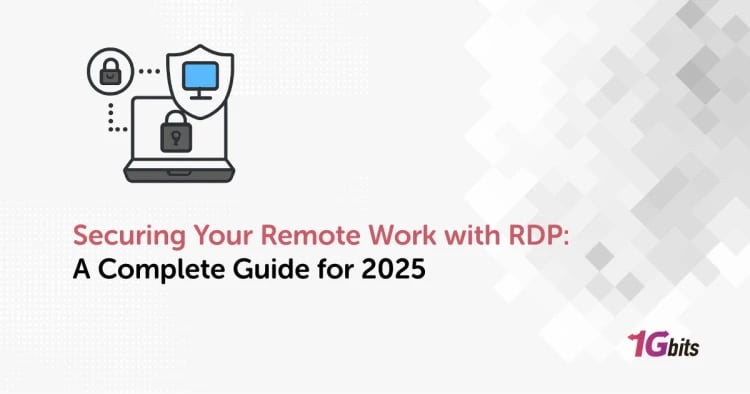A malicious actor will be looking out for a server that has a vulnerability. It is the responsibility of system administrators and security officers to ensure that the information on the server will be secure and safe. By implementing the following tips and best practices to how to secure linux servers, how to secure dns servers, Server security best practices and how to secure servers. you can minimize risks and increase the security of the system that you are maintaining.
What Is a Secure Server?
It is not a secret that a secure web server protects all the data and transactions on it against unauthorized access by third parties. A secured server ensures that customers' data is protected from unauthorized access. In the following, we give a series of tips for how to make servers secure, how to keep servers secure and how to physically secure servers, Server security pdf.
Why is Server Security Important?
Data processing and storage on servers is critical to maintaining business integrity. Server security measures protect servers from external threats by preventing tempering and accidental modification. A server's security measures ensure accuracy and completeness by preventing tempering and accidental modifications. System administrators use security measures to ensure that the server and services are always available to authorized users.
Protected data from unauthorized use prevents unauthorized users from exploiting it in malicious ways Reputation. A security breach can result in data loss or service disruption This can lead to financial losses and damage a company's reputation. Big companies are subject to industry-specific regulations requiring their servers to meet certain security standards. Failure to do so often results in fines from the regulatory authorities. how to secure a server from hacking,Types of server security. To learn about the necessary security tips for your Windows Dedicated Server, read the article 10 Security Tips for Your Dedicated Windows Server.
How to secure servers
Listed below are tips you can use to how to secure servers, Server security checklist . A list of best practices on how to secure servers sections, Server security tools related to internet connectivity and user management, which are the areas in which you can do the most to make a system stronger. Furthermore, the list highlights other best practices to how to secure a server, how to secure apache server, how to secure a server linux, How to secure servers from hackers. Read the Linux Server Security article to learn about security tips for Linux dedicated servers.
Secure Server Connectivity
1. Establish and Use a Secure Connection
One of the methods of how to secure servers, How to secure servers in cyber security is Establish and Use a Secure Connection. An effective method of connecting to a remote server is to establish a secure connection, so the SSH (Secure Shell) Protocol is used to do this. To access a server using the SSH protocol, one must install both the SSH Daemon and the SSH Client to issue commands and manage servers. SSH access encrypts all data transmitted in the exchange, unlike Telnet.
SSH is configured by default to use port 22. Changing this port number is a simple way to lower the risk of hackers attacking your server. Therefore, the best practice for SSH is to use a random port number between 1024 and 32,767. Read the article Effective ways to secure your VPS to learn about the necessary security tips for VPS servers.
2. Use SSH Keys Authentication
One of the methods of how to secure servers is Use SSH Keys Authentication. SSH servers can be authenticated using SSH keys instead of passwords, which are a more secure alternative to conventional logins. Keys hold more bits than passwords, so current computers cannot easily crack them. The popular RSA 2048-bit encryption, for example, is equivalent to a 617-digit password. There is a public key and a private key in an SSH key pair. A public key is a copy of the key, which is kept on the server, while others are distributed to users. With the public key, data can be encrypted, but only with the private key can it be read. Before allowing privilege access, the server asks for evidence that the user has the private key when establishing a connection.
3. Secure File Transfer Protocol
One of the methods of how to secure servers is Secure File Transfer Protocol. With File Transfer Protocol Secure (FTPS), you can transfer files securely from and to a server without worrying about malicious actors compromising data. The encryption of data files and authentication information occurs through command and data channels. However, FTPS only protects files during transfer As soon as they reach the server, the data is no longer secure. For this reason, encrypting the files before sending them adds one additional layer of security.
4. Secure Sockets Layer Certificates
One of the methods of how to secure servers is Secure Sockets Layer CertificatesUse. SSL to protect the information passed between two systems over the internet. SSL can be used both for server-client and server-server communication. Secure Socket Layer (SSL) can protect information passed between two systems.
By scrambling data (such as names, IDs, credit card numbers, and other personal information), sensitive information is not stolen when it is in transit. Websites that have a secure SSL certificate are marked with HTTPS in their URLs.
As a result, SSL can also be used to establish user authority by managing certificates for your servers, not only encrypting data, but also authenticating your users. Administrators can configure servers to communicate with any certificate signed by the authority, including centralized authorities and other certificates signed by the authority.
5. Use Private Networks and VPNs
One of the methods of how to secure servers is Use Private Networks and VPNs. It is also possible to ensure secure communication by using private and virtual private networks (VPNs) and OpenVPN software (see our guide for more information on installing and configuring OpenVPN on CentOS). A private or virtual private network restricts access to selected users rather than open networks, which are accessible to the outside world and thus susceptible to attacks.
Using a private IP address, servers within the same IP range can establish isolated communication channels. In this way, multiple servers in the same network can exchange information and data without having to expose themselves to public access. Connect remotely to a server via a VPN, as if you were connecting locally via a private network.
VPNs provide a secure, private connection that can accommodate multiple remote servers at the same time. The servers must share security and configuration data in order to communicate under a VPN.
6. Remove or Turn Off All Unnecessary Services
One of the methods of how to secure servers is Remove or Turn Off All Unnecessary Services . By reducing the attack vector, you can increase server security. In cyber security, this term refers to ensuring that your services are running by installing and maintaining only the bare minimum requirements.
You should only enable network ports that the server operating system and installed components use. The more you have on the system, the better. Windows OS servers should have only the required operating system components. The installation of Linux should be minimal, with only the essential packages installed.
You should configure your firewall to allow only specific ports and deny all other unnecessary communication, since most Linux distributions listen for incoming internet connections. Make sure you check for dependencies before installing software to ensure you are not adding anything you don't need. Moreover, check which dependencies have been auto-started on your system.
7. Set Up and Maintain a Firewall
One of the methods of how to secure servers is Set Up and Maintain a Firewall. In order to tighten up security on your server, using CSF (ConfigServer and Firewall) is essential. It allows only specific vital connections and locks down access to other services. During server setup or when making changes to the server's services, set up a firewall. By default, a server runs several public, private, and internal services.
· Any person can access these services over the internet since public services are generally run on web servers.
· With a database control panel, for instance, private services are used. This allows certain users to gain access to the same point. These users have authorized accounts with special privileges.
· It is best to never expose internal services to the internet or outside world. They should only be accessible from within the server and should only accept local connections.
Configure your firewall so it restricts all services except the ones that are essential for your server. Firewalls enable, restrict, and filter access according to the services that a user is authorized to access.
8. Back Up Your Server
One of the methods of how to secure servers is Back Up Your Server. In spite of the steps above to protect your server data, it is imperative to make a backup of it in case something goes wrong. Make encrypted backups of your critical data offsite or use a cloud-based backup and disaster recovery service in case something goes wrong.
Additionally, you should make a habit of performing comprehensive backup tests Every backup should be tested thoroughly, including "sanity checks" in which the administrator or user verifies that the data can be recovered.
Server Password Security
1. Establish Password Requirements
It is first imperative to set password requirements and rules that all users of the server must comply with.
· You should not allow empty or default passwords.
· Passwords should be at least eight characters long and complex.
· Make sure you have a lockout policy.
· Encrypt passwords in a reversible manner and do not store them.
· Inactive sessions should be timed out and two-factor authentication should be enabled.
2. Set Password Expiration Policy
A password expiration date is another common practice when setting up user requirements. A password may last a couple of weeks or months, depending on the level of security needed.
3. Use Passphrases For Server Passwords
There are several benefits to using a passphrase over a password. The biggest difference is that a passphrase is longer and contains spaces between the words. Therefore, it is often a sentence, but it does not have to be.
Suppose a password passphrase was loveEatingPizzaAt1676MainS. The above example contains upper and lower case letters, numbers, and unique characters, and is much longer than a typical password. Additionally, it is much easier to remember a passphrase than a string of random letters, and last but not least, it is more difficult to crack since it has 49 characters.
4. Password Don’ts
When it comes to passwords, you need to be careful where you store them and keep them in the office if you want to keep a secure server. Do not write them down on paper. Personal information like your birthday, hometown, pet name and other things that can link you to the password can be very easily guessable, especially by people you know.
You should also avoid passwords that contain simple dictionary words, especially by dictionary (brute force) attacks. Additionally, do not use the same sequence of characters for multiple accounts. If a hacker manages to access a single account, all other accounts with the same password may also be at risk. By recycling passwords, you put yourself at significant risk. Password managers such as KeePass let you keep track of multiple passwords for different accounts.
Conclusion
The security recommendations in this article should have made you feel more confident about the security of your server. While some of these security measures should be implemented at the time of server setup, others should be part of ongoing or periodic maintenance. If you aren't automating server monitoring, ensure that regular security checks are designed and followed. Consider Cyber Security Certifications and listen to podcasts by industry leaders in security to stay on top of best practices in cyber security.