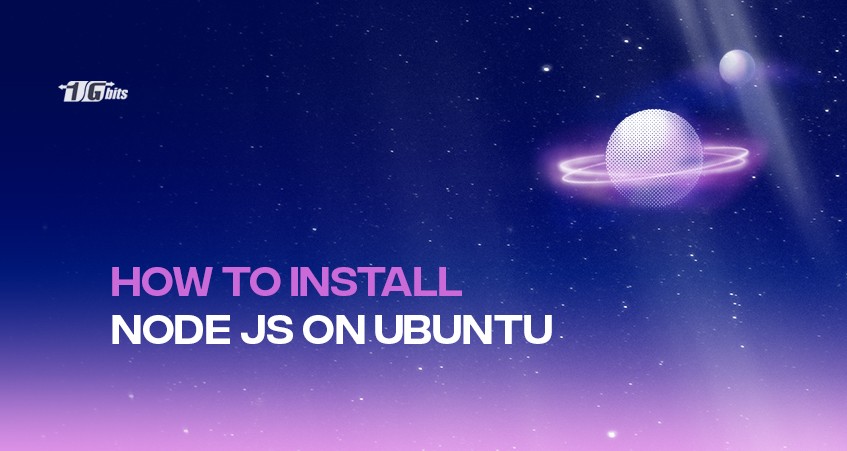Node.js is an open-source runtime environment for JavaScript that runs scripts outside browsers. Simply put, Node.js repackages the capabilities and functionalities of JavaScript into modules.
It can operate independently of the browser, which serves as the Language's initial run-time environment.
Since Node.js is open-source and is merely a JavaScript framework, beginning the development of projects with it is quite simple for developers who are already familiar with JavaScript.
Useful features of Node.js
Several factors should be considered when evaluating the advantages of using a particular platform. The learning curve, the velocity of development, the community, and scalability are some variables that could alter the distribution of overall benefits.
We prefer utilizing Node.js for the server side of our app for a variety of reasons, some of which are covered here:
- simple syntax
- ability to scale quickly
- programming that is cross-platform and adaptable
- construction of a single language from scratch.
- immediate communication
- a huge and active community
- single-threaded architecture
Prerequisites of installing Node.js
Ensure you have all the essential knowledge before installing the updated node version on Ubuntu. Additionally, confirm that you have downloaded all necessary installation components and files.
First, a rudimentary understanding of JavaScript's syntax would be quite helpful. This makes it simple for you to learn Node.js.
Second, if you understand object-oriented programming (OOP) language, you can work on server-side coding.
Hardware requirements
The hardware specifications for installing Node.js on Ubuntu are listed below.
- Most modern machines are compatible with Node.js. Therefore, it doesn't require a sophisticated hardware setup to function.
- Installation of Node.js needs a reliable hard disk to function.
- Almost all modem computers, including tiny computers like the BeagleBone or Arduino YN, can run Node.Js.
- Your system's Random-Access Memory (RAM) should be up to 4GB, and you need at least 256GB of hard disk space for system storage.
Software requirements
The software prerequisites to install Node.js on Ubuntu are mentioned below.
- The web browser ought to be functional. Node.js may be used with any browser, including Microsoft Edge, Mozilla Firefox, and Google Chrome.
- A sudo-enabled user account for a non-root user
Using Apt to install Node.js from the default repositories
Node.js is included in Ubuntu 20.04's default repositories and can deliver a uniform user experience across many platforms.
Node.js can be installed from the official Ubuntu repository in the same way that you would any other package. The most recent stable version is installed and is simple to use.
First, update the repositories:
sudo apt update
Then install Node.js using this command:
sudo apt install nodejs
You should typically install npm, which is the Node.js package manager. You may do this by installing the npm package with apt:
sudo apt install npm
This enables the installation of Node.js-compatible modules and packages.
At this point, you've used apt and the built-in Ubuntu software repositories to install Node.js on Ubuntu and npm successfully.
Installing Node.js with NodeSource PPA
You can use a NodeSource PPA (personal package archive) to install an alternative version of Node.js.
Node.js is available in more versions on these PPAs than in the official Ubuntu repositories.
Install the PPA first to access its packages. Use curl to get your chosen version's installation script from your home directory.
Ascertain that curl is installed on your system before using PPA to install Node.js. To install curl on your machine, if it isn't already, paste the following command into your terminal:
sudo apt install curl
Run the command below to install Node.js when your package cache has been updated, and the NodeSource repository has been enabled:
sudo apt install nodejs
Npm does not need to be installed individually because it is included in the NodeSource nodejs package.
Install Node.js on Ubuntu via the Node Version Manager
Using NVM, the Node Version Manager, is another flexible method of installing Node.js. Using this software, you can install and maintain numerous separate Node.js versions and their corresponding Node packages.
Developers can import any of the more than 50,000 bundles available in the Node Package Manager at any moment based on their required functionality, saving a ton of time.
Copy the curl command from the README file that appears on the home page. You can obtain the installation script's most recent version by doing this.
With the NVM, you can select to install either the most recent version or a specific version from a list of all Node.js versions that are currently available.
Follow the steps listed below to install Node.js on Ubuntu:
curl -o- https://raw.githubusercontent.com/nvm-sh/nvm/v0.39.1/install.sh | bash
Using the command below, install the most recent version of Node.js on NVM:
nvm install node
Methods for checking the installation
Once Node.js is installed, you may check the installation to see if it went smoothly. Run the following commands on your terminal to verify the installation.
Use the following command to determine the Node.js version:
node -version
Type the following command to see the npm version:
npm --version
If the installation process is successful, the names of the Node.js and npm versions should appear on the terminal.
Conclusion
Node.js is an open-source and cross-platform JavaScript runtime environment for running our web apps outside the client's browser.
Developers use Node.js to build server-side web applications, and because it employs an asynchronous, event-driven approach, it is ideal for data-intensive applications.
As we explained, Node.js can be installed and configured on an Ubuntu VPS server in several ways. Choosing one of the above-mentioned approaches for installing Node.js will depend on your circumstances.
While utilizing the packaged version from the Ubuntu repository is one option, extra freedom is also available when using nvm or a NodeSource PPA to install Node.js on Ubuntu. For developers who prefer remote access and want to manage their applications from a distance, configuring an RDP server for Ubuntu is an efficient way to maintain control and flexibility.
People also read: