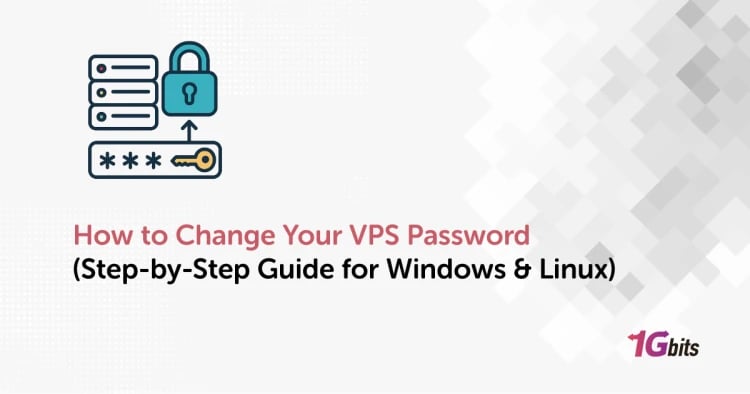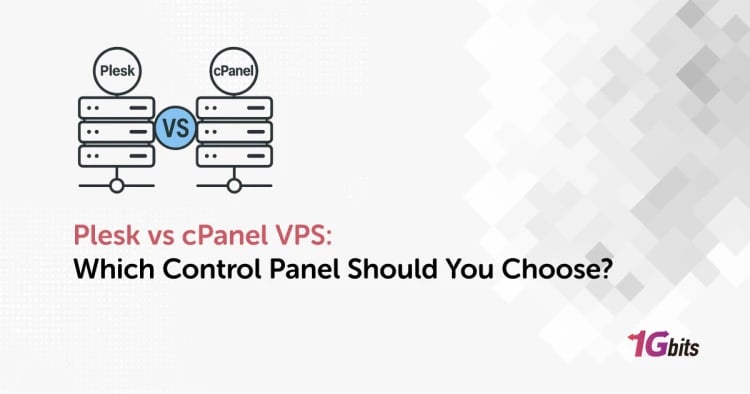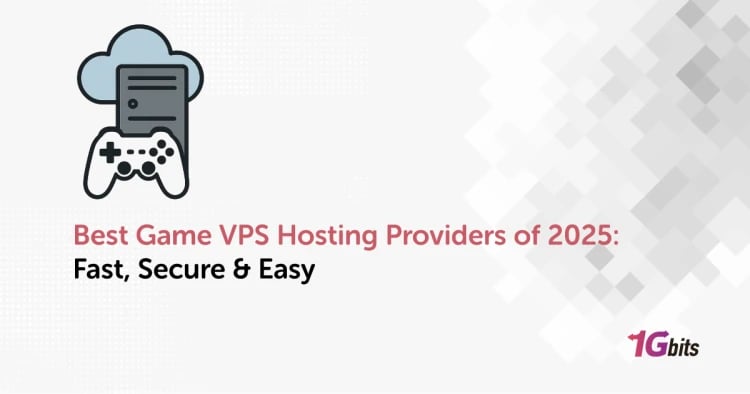Mobile app development is evolving rapidly, and choosing the right hosting environment is crucial for developers aiming to create high-performing, secure, and scalable Android applications. Android VPS hosting has emerged as a specialized solution tailored to mobile app developers, providing features that go beyond traditional hosting methods.
In this article, we explore how does Android VPS hosting differ from traditional hosting, compare it with cloud and dedicated hosting, and discuss why it might be the better choice for your app development needs.
Understanding Android VPS Hosting vs Traditional Hosting
At its core, Android VPS hosting is a virtual private server environment optimized specifically for Android app development and testing. Unlike traditional hosting—which typically focuses on web hosting or basic server functionality—Android VPS hosting offers a dedicated virtual space that caters exclusively to mobile app projects.
Traditional hosting methods often include shared hosting and standard VPS hosting, primarily designed for websites, blogs, or general applications. These environments may lack the specialized resources, configurations, and software compatibility needed for efficient Android app development. Let’s take a look at the summary of how does Android VPS hosting differ from traditional hosting:
Key Differences Between Android VPS Hosting and Traditional Hosting:
|
Feature |
Android VPS Hosting |
Traditional Hosting |
|
Purpose |
Tailored for Android app development/testing |
General web hosting or application hosting |
|
Resource Allocation |
Dedicated, isolated virtual server |
Shared or basic VPS with possible resource contention |
|
Customization |
Full control over OS and software configurations |
Limited customization on shared hosting |
|
Performance |
Optimized for app performance with consistent speed |
May suffer slowdowns due to shared resources |
|
Security |
Enhanced security with firewalls, intrusion detection, and dedicated IPs |
Basic security, often shared with other users |
|
Scalability |
Easy to scale resources based on app needs |
May have restrictions or require upgrades |
|
Support for Android Tools |
Supports Android-specific development tools and frameworks |
Limited or no native support for Android development |
How Does Android VPS Hosting Differ from Traditional APK Hosting?
One common misconception is confusing Android VPS hosting with hosting APK files traditionally. Traditional APK hosting involves uploading APK files on standard web or shared hosting platforms for download or distribution. This approach is simple but lacks the flexibility and resources required for active development, testing, or app lifecycle management.
On the other hand, Android VPS hosting provides a full-fledged development environment where developers can build, debug, test, and deploy Android applications in a secure and optimized virtual server. It supports running Android emulators, SDKs, and development tools that traditional APK hosting cannot facilitate.
Android Hosting vs VPS: Which Is Better?
When choosing between Android hosting (often referring to shared or specialized Android app hosting) and VPS hosting, it depends on the project’s scope and resource demands.
-
Android Hosting (Shared or Basic): Suitable for simple apps or APK distribution with minimal backend needs. It’s cost-effective but limited in control and scalability.
-
VPS Hosting: Offers a virtual dedicated environment with higher control, isolated resources, and the ability to customize the server for intensive app development and testing.
If your project requires robust performance, security, and scalability, VPS hosting is the superior choice. For more on VPS hosting, check out What Is VPS Hosting to understand why VPS is a solid foundation for development.
Android VPS vs Cloud vs Dedicated Hosting
Choosing the right hosting type is crucial. Here's a comparative look at Android VPS, cloud, and dedicated hosting:
|
Hosting Type |
Description |
Pros |
Cons |
|
Android VPS |
Virtual server dedicated to Android app development |
Cost-effective, customizable, isolated resources |
May have limited physical resources vs dedicated |
|
Cloud Hosting |
Scalable hosting using virtualized cloud infrastructure |
Highly scalable, pay-as-you-go, high availability |
Can be more expensive, sometimes complex setup |
|
Dedicated Hosting |
Entire physical server dedicated to a single user |
Maximum performance and control |
Expensive, requires technical knowledge |
For mobile app developers, Android VPS hosting strikes the right balance between cost, control, and performance. Cloud hosting is ideal for apps expecting rapid scale, while dedicated hosting suits very resource-intensive projects.
Explore further Android VPS vs Cloud Hosting and understand how to select the best fit for your development needs.
VPS Hosting Comparison: Why Android VPS Stands Out
In the broad category of VPS hosting, Android VPS distinguishes itself by focusing on mobile app requirements:
-
Performance Stability: Dedicated CPU and RAM ensure your app’s development environment doesn’t lag.
-
Customization: Ability to install Android SDKs, emulators like Bluestacks, and other essential tools.
-
Security: Strong firewall and DDoS protection to safeguard sensitive app data.
-
Dedicated IP: Improves reliability for testing push notifications, APIs, and backend connectivity.
-
Scalability: Easily upgrade CPU, memory, or storage as your app demands grow.
If you want to experience a specialized Android VPS, you can Buy vps on android or explore Buy Bluestack VPS for emulator-centric development.
Setting Up Android VPS Hosting for Development Success
To harness the full power of Android VPS hosting, it’s essential to set up your environment correctly:
-
Choose a Reliable Android VPS Provider: Ensure the provider supports Android-specific needs with scalable resources and security.
-
Select the Right VPS Plan: Assess CPU, RAM, and storage needs based on your app complexity.
-
Install the Operating System: Linux distributions like Ubuntu are popular, or Windows VPS if preferred.
-
Secure Remote Access: Use SSH or RDP protocols to connect safely.
-
Configure Your Server: Set up firewalls, DNS, and install development tools like Android Studio, SDKs, and emulators.
-
Implement Security Measures: Regular updates, intrusion detection, and backup schedules.
-
Test the Setup: Ensure performance, connectivity, and tools function correctly before full development.
Conclusion
Understanding how does Android VPS hosting differ from traditional hosting empowers developers to make informed decisions that impact their app’s success. With its dedicated resources, customization options, and security features, Android VPS hosting offers a superior environment tailored to the complexities of mobile app development.
Whether you are an indie developer or a growing enterprise, leveraging Android VPS hosting can streamline your development workflow, improve testing accuracy, and scale seamlessly as your app grows.