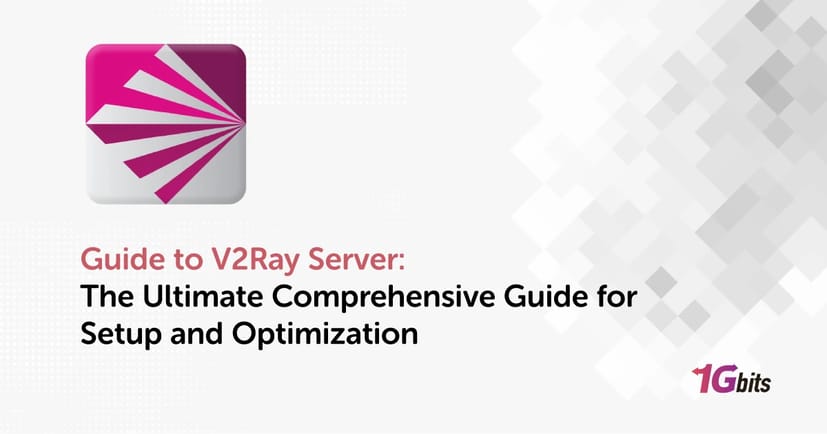Are you looking for a reliable and secure server solution? If so, you're in the right place. In this guide, we will walk you through the best options for setting up your server, including how to install and configure it to suit your needs. Specifically, we want to introduce you to the V2Ray server and its powerful capabilities. Whether you're looking to setup a V2Ray server on Ubuntu or Windows, this comprehensive V2Ray setup guide will cover everything you need to know. From the initial V2Ray server setup to advanced configuration, we've got you covered. We'll also discuss how to use V2Ray free server, and explore the best V2Ray server options available. By the end of this guide, you'll have all the tools and knowledge required for V2Ray server setup and how to install V2Ray server for a seamless experience.
Understanding V2Ray Server
In today's increasingly digital world, privacy and security are more important than ever. With the rise of internet censorship and surveillance, tools like V2Ray VPN have become essential for users seeking to protect their online activities. But what is V2Ray? How does it work, and why should you consider it over other VPN solutions? This article will explore these questions in depth, providing you with a guide to V2Ray server setup, the benefits of using V2Ray, and a detailed V2Ray setup guide for both Ubuntu and Windows.
V2Ray is an open-source platform designed to help users bypass internet censorship and improve online privacy. Unlike traditional VPNs, which typically use a single protocol, V2Ray supports multiple proxy protocols, including VMess, Shadowsocks, and more. This flexibility makes V2Ray a powerful tool for users who need advanced control over their internet traffic.
The platform's modular architecture allows users to customize their connections, choosing the best protocols and settings for their specific needs. Whether you're looking to avoid censorship, access geo-restricted content, or simply secure your internet traffic, V2Ray offers a versatile and robust solution.
Prons of V2ray server
In the realm of advanced networking tools, V2Ray has emerged as a powerful solution for enhancing online privacy and circumventing internet restrictions. What is V2Ray? Simply put, V2Ray is a versatile platform that provides a comprehensive suite of tools for securing internet traffic and bypassing geo-blocks. This guide to V2Ray server will delve into the numerous benefits of using V2Ray, offering a thorough understanding of its advantages and how it can enhance your online experience.
| Benefits of V2Ray |
|---|
| Enhanced Privacy and Security |
| Bypass Internet Censorship |
| Multiple Protocol Support |
| Customizable Configurations |
| High Performance and Reliability |
| Scalability and Flexibility |
Comprehensive Privacy and Security
One of the foremost advantages of using a V2Ray server is its exceptional privacy and security features. V2Ray employs sophisticated encryption protocols and advanced traffic obfuscation methods to ensure that your online activities remain confidential. Whether you’re looking to protect sensitive information from prying eyes or simply want to browse the web with peace of mind, a V2Ray server setup provides robust protection. The v2ray setup guide emphasizes that V2Ray’s encryption capabilities make it a strong choice for users seeking enhanced security without compromising performance.
Flexibility and Customization
The v2ray guide server showcases the flexibility and customization options that V2Ray offers. Unlike many other tools, V2Ray allows users to tailor their server configurations to meet specific needs. This is particularly valuable if you require different levels of anonymity, need to bypass specific types of internet restrictions, or wish to optimize performance. By following a v2ray setup guide, users can explore various settings and protocols to achieve a highly personalized setup. Whether you're interested in the best V2Ray server configurations or specific options like setup V2Ray server Ubuntu, V2Ray's adaptability ensures that it can be customized to suit diverse requirements.
Bypassing Geo-Restrictions and Censorship
Another compelling reason to use a V2Ray server is its ability to bypass geo-restrictions and censorship. In regions where internet access is controlled or restricted, V2Ray can help users access blocked content and services. By disguising your internet traffic and making it appear as though you are connecting from a different location, V2Ray effectively circumvents geographical barriers. This is where a V2Ray server setup becomes invaluable for users who need to access content not available in their region. The v2ray setup guide explains how this functionality is essential for maintaining access to global content and overcoming local censorship.
Enhanced Performance and Stability
Performance and stability are critical factors in any server solution, and V2Ray excels in both areas. The guide to V2Ray server highlights how V2Ray uses efficient routing protocols and advanced traffic management techniques to ensure fast and reliable connections. This means that you can enjoy smooth streaming, uninterrupted browsing, and consistent access to online services. Additionally, V2Ray’s ability to adapt to varying network conditions contributes to its overall performance and stability. Whether you’re setup v2ray server on windows or installing a V2Ray server on another platform, you can expect a high level of performance.
Multi-Protocol Support
V2Ray stands out for its support of multiple protocols, which enhances its versatility. The v2ray server setup allows users to utilize various protocols such as VMess and Shadowsocks, offering greater flexibility in how they connect to the internet. This multi-protocol support is detailed in the v2ray setup guide, which explains how users can select the best protocol for their specific needs. Whether you’re interested in how to set up V2Ray server for a particular use case or exploring the best V2Ray server configurations, the support for multiple protocols ensures that V2Ray can meet diverse requirements.
Easy Integration and Configuration
For those concerned about the complexity of setup and integration, the guide to V2Ray server provides reassurance that V2Ray is designed with user-friendliness in mind. The process of configuring and deploying V2Ray is relatively straightforward, with various guides available to assist users. The v2ray server setup process is well-documented, and resources like the v2ray setup guide make it easy to follow. Whether you’re performing a setup V2Ray server Ubuntu or setting up V2Ray server on Windows, the availability of detailed instructions ensures that you can achieve a successful setup without a steep learning curve.
Community and Support
The active community and support resources available for V2Ray users add significant value. The guide to V2Ray server highlights the vibrant community that surrounds V2Ray, providing forums, documentation, and troubleshooting assistance. This community-driven support helps users resolve issues and optimize their V2Ray setup. Additionally, the ongoing updates and improvements from the V2Ray development team ensure that users have access to the latest features and security enhancements. For those exploring how to set up V2Ray or seeking advice on what is V2Ray, the community resources are an invaluable asset.
Utilizing Free Servers
For users interested in exploring V2Ray without initial investment, there are options to use a V2Ray free server. While server v2ray free servers may come with limitations, they offer an accessible way to experience V2Ray’s benefits. The v2ray setup guide can help users understand how to configure and utilize these free servers effectively. As you evaluate different options, including how to setup V2Ray server or v2ray server Ubuntu, keep in mind that free servers can be a useful starting point before committing to a paid solution.
In summary, the pros of using a V2Ray server are diverse and compelling. From its comprehensive privacy and security features to its flexibility, performance, and ease of setup, V2Ray provides a robust solution for enhancing online experiences. Whether you are interested in bypassing geo-restrictions, optimizing performance, or exploring various protocols, V2Ray offers a versatile and user-friendly tool. This guide to V2Ray server has detailed the key advantages of V2Ray, providing a comprehensive overview of why it might be the ideal choice for your needs.
Best Server options for V2Ray
|
Feature |
VPS (Virtual Private Server) |
Dedicated Server |
|
Resource Allocation |
Shared with other users |
Exclusive to one user |
|
Performance |
Moderate |
High |
|
Cost |
Lower |
Higher |
|
Customization |
Limited |
Full |
|
Scalability |
Easy to scale |
Requires hardware upgrade |
|
Security |
Moderate |
High |
VPS (Virtual Private Server)
When choosing the ideal hosting environment for a V2Ray server, a Virtual Private Server (VPS) often emerges as the best option compared to other alternatives. Here’s a detailed explanation of why a VPS is particularly well-suited for hosting a V2Ray server, leveraging insights from various resources including a comprehensive guide to V2Ray server.
Why VPS is the Best Option for a V2Ray Server
1. Dedicated Resources
One of the primary advantages of using a VPS for your V2Ray server is the allocation of dedicated resources. Unlike shared hosting environments where server resources are distributed among multiple users, a VPS provides a dedicated slice of the server’s CPU, memory, and storage. This ensures that your V2Ray server operates efficiently without interference from other users, which is crucial for maintaining optimal performance and stability. The V2Ray guide emphasizes that having dedicated resources allows for better handling of encryption and traffic routing, essential for secure and reliable operation.
2. Customization and Control
A VPS offers unparalleled customization and control over your server environment. With full root access, you can configure your V2Ray server precisely to meet your needs. Whether you’re setting up advanced configurations, installing additional software, or optimizing performance, the flexibility provided by a VPS is invaluable. A comprehensive guide to V2Ray server often highlights the benefits of this control, allowing users to leverage tools like the V2Ray config generator to create tailored configurations that suit their specific requirements.
3. Enhanced Privacy and Security
When using a VPS for your V2Ray server, you benefit from enhanced privacy and security. Unlike shared hosting services where security vulnerabilities can affect multiple users, a VPS isolates your environment, reducing the risk of security breaches. This isolation is particularly important for V2Ray, which focuses on providing secure and encrypted connections. The comprehensive guide to V2Ray server stresses the importance of secure configurations, which a VPS can facilitate effectively by providing a controlled environment free from external influences.
4. Performance and Reliability
Performance and reliability are critical when running a V2Ray server, especially if you are managing a high volume of traffic. VPS solutions generally offer better performance compared to shared hosting options due to their dedicated resources and optimized environments. This ensures that your V2Ray server can handle traffic efficiently without significant latency or downtime. Resources like the comprehensive guide to V2Ray server PDF often discuss how VPS environments contribute to the stable and high-performance operation of V2Ray servers.
5. Scalability
Another significant advantage of using a VPS is scalability. As your needs grow or your traffic increases, a VPS can be upgraded to accommodate higher demands. This scalability is particularly beneficial for V2Ray servers, as you might need to adjust resources to handle varying loads or to expand your server’s capabilities. The ability to scale resources easily ensures that your V2Ray server can adapt to changing requirements without the need for a complete overhaul.
6. Cost-Effectiveness
While VPS hosting might seem more expensive compared to shared hosting or free options, it often provides better value in terms of the performance and control it offers. When weighed against the potential drawbacks of using free V2Ray servers or less flexible hosting solutions, the investment in a VPS can be justified. The V2Ray servers 30 days trial options available from various VPS providers can offer a cost-effective way to evaluate the benefits before committing to a longer-term plan.
7. Support and Documentation
A VPS typically comes with robust support options and comprehensive documentation. Many VPS providers offer detailed guides and customer support to help you with the setup and management of your V2Ray server. Resources such as the comprehensive guide to V2Ray server GitHub or the comprehensive guide to V2Ray server Android provide valuable insights into configuring and optimizing your server environment. These resources, combined with the support from your VPS provider, ensure that you have access to the information and assistance needed to manage your V2Ray server effectively.
In conclusion, a VPS stands out as the best option for hosting a V2Ray server due to its dedicated resources, customization capabilities, enhanced privacy and security, and overall performance. The guide to V2Ray server and additional resources like the comprehensive guide to V2Ray server free and comprehensive guide to V2Ray server PDF provide detailed insights into setting up and managing your server in a VPS environment. By utilizing tools such as the V2Ray config generator, you can tailor your V2Ray server to meet your specific needs while benefiting from the scalability and reliability that a VPS offers.
Choosing a VPS for your V2Ray server ensures that you have a powerful and flexible platform to support your online privacy and security needs. Whether you’re new to V2Ray or an experienced user, leveraging a VPS provides a robust foundation for running your server efficiently and effectively. You can buy VPS Server to run V2Ray, by visiting V2Ray VPS Hosting.
Dedicated Server
A dedicated server provides an exclusive, single-tenant environment where all resources are dedicated to one user or application. This setup contrasts with shared or VPS hosting, where resources are distributed among multiple users. Leveraging a dedicated server for your V2Ray setup ensures optimal performance, security, and control. This guide to V2Ray server will explore the key features and benefits of using a dedicated server for your V2Ray deployment.
1. Exclusive Resources
One of the most significant advantages of using a dedicated server for V2Ray is the allocation of exclusive resources. Unlike VPS or shared hosting, where resources like CPU, RAM, and bandwidth are shared with other users, a dedicated server provides the full capacity of its hardware for your use. This means your V2Ray server can handle high traffic volumes and complex configurations without performance degradation. The guide to V2Ray server highlights how this exclusivity ensures that your V2Ray server operates efficiently, delivering optimal performance for encryption and traffic management.
2. Enhanced Security
Security is a paramount concern when running a V2Ray server, as it involves sensitive data and requires strong encryption protocols. A dedicated server offers enhanced security compared to other hosting options. Since you are the sole user of the server, you can implement and control security measures more effectively, minimizing the risk of vulnerabilities. The guide to V2Ray server emphasizes the importance of a secure environment, and a dedicated server provides a robust foundation for implementing custom security configurations and protecting against potential threats.
3. Full Control and Customization
With a dedicated server, you have complete control over the server environment. This control is crucial for setting up and managing your V2Ray server according to your specific needs. You can customize the server's hardware and software configurations, install additional software, and adjust settings to optimize performance. The guide to V2Ray server notes that this level of control allows for precise tuning of the V2Ray server, ensuring that it meets your requirements for anonymity, encryption, and traffic routing.
4. High Performance and Reliability
Dedicated servers are known for their high performance and reliability, making them an excellent choice for running a V2Ray server. With dedicated hardware resources, your V2Ray server can handle substantial traffic and maintain stable connections. This is especially important if you are managing a large-scale deployment or require consistent performance for critical applications. The guide to V2Ray server underscores that dedicated servers provide a stable and high-performing environment, ensuring uninterrupted service and effective handling of network traffic.
5. Scalability and Flexibility
While dedicated servers provide a robust starting point, they also offer scalability and flexibility. If your needs evolve, you can upgrade your dedicated server’s resources or configure additional servers as required. This flexibility is beneficial for adapting to increased traffic, expanding your V2Ray setup, or incorporating new features. The guide to V2Ray server highlights how the scalability of a dedicated server supports the growth and adaptation of your V2Ray deployment over time.
6. Customizable Network Configurations
A dedicated server allows for detailed customization of network configurations, which is essential for optimizing V2Ray performance. You can configure network settings, manage firewalls, and adjust routing to enhance the efficiency of your V2Ray server. This level of customization helps in fine-tuning the server to handle different types of traffic and meet specific needs. The guide to V2Ray server explains how such customizable configurations contribute to the effective operation of V2Ray, ensuring it performs well under varying conditions.
7. Dedicated IP Address
A dedicated server typically comes with a dedicated IP address, which can be beneficial for running a V2Ray server. Having a unique IP address reduces the likelihood of IP blacklisting and ensures that your server's traffic is not associated with other users. This can improve the reliability and effectiveness of your V2Ray server, as well as enhance your ability to manage and troubleshoot issues. The guide to V2Ray server points out that a dedicated IP address supports the secure and reliable operation of your V2Ray deployment.
In summary, using a dedicated server for your V2Ray server offers numerous advantages, including exclusive resources, enhanced security, full control and customization, high performance, scalability, and customizable network configurations. The guide to V2Ray server provides valuable insights into the benefits of a dedicated server, highlighting how it can support the efficient and secure operation of your V2Ray setup. By choosing a dedicated server, you ensure that your V2Ray server operates at its best, delivering superior performance and reliability tailored to your specific needs.
Guide to v2ray server: Installation and Configuration V2Ray VPN server
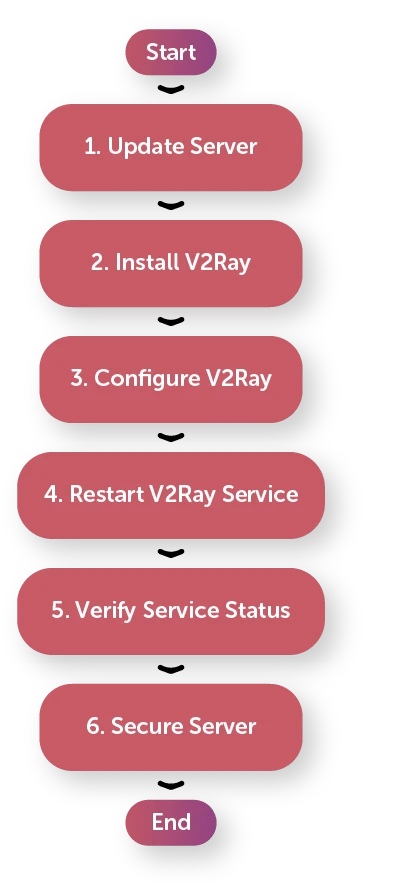
Setting up a V2Ray VPN server involves a series of steps to ensure secure and efficient configuration. This guide provides a clear, step-by-step process for installing and configuring your V2Ray server, drawing from the guide to V2Ray server.
1. Preparation
Before diving into the installation process, it's crucial to prepare your server environment. Ensure you have a clean and updated server, whether it's a VPS, dedicated server, or any other suitable hosting solution. For this guide, we’ll assume you are using a Linux-based system, such as Ubuntu. Make sure your system is updated with:
sudo apt update
sudo apt upgrade
2. Installing V2Ray
The next step is to install V2Ray. The guide to V2Ray server offers several methods, but the easiest approach is to use the official installation script. Start by downloading and running the installation script:
bash <(curl -s -L https://git.io/v2ray.sh)
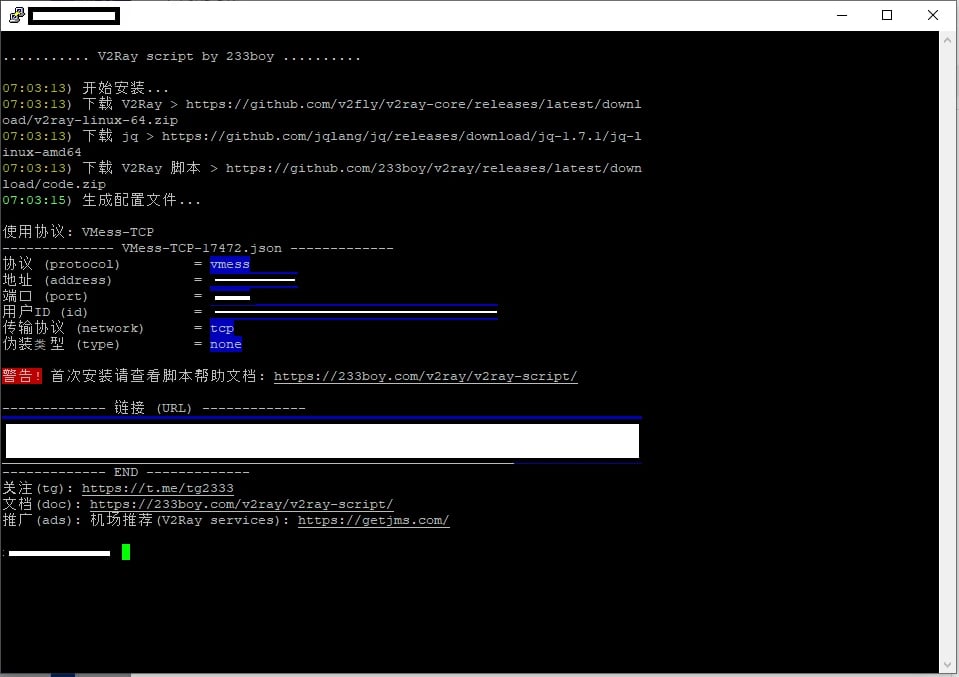
This script automates the installation process, configuring V2Ray with default settings. Once installed, V2Ray will start automatically as a service.
3. Configuring V2Ray
After installation, you'll need to configure V2Ray to suit your needs. The main configuration file is located at /etc/v2ray/config.json. You can edit this file using a text editor like nano or vim:
sudo nano /etc/v2ray/config.json
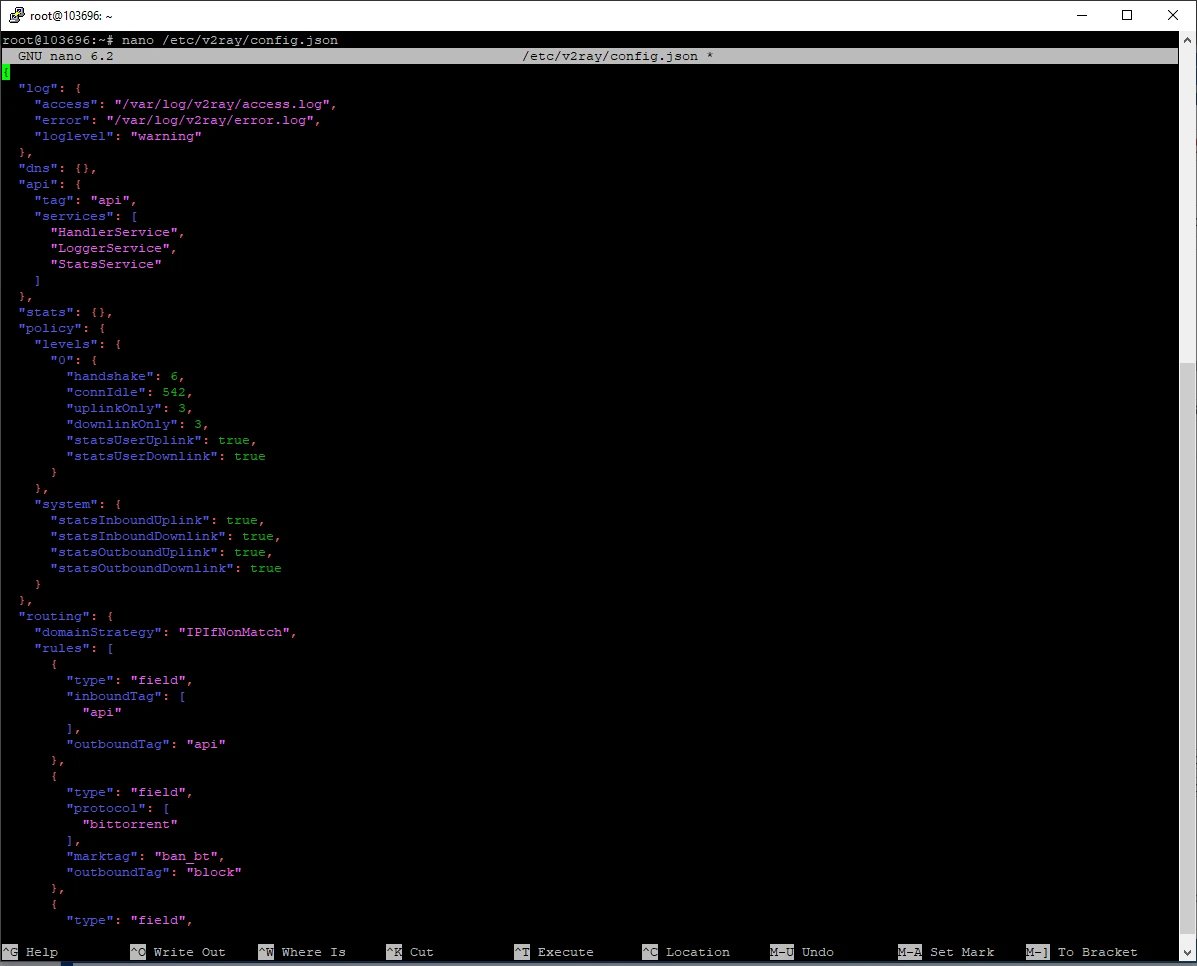
The guide to V2Ray server provides detailed information on configuring this file. Here’s a basic example of what the configuration might look like:
{
"inbounds": [{
"port": 1080,
"protocol": "socks",
"settings": {
"auth": "noauth",
"udp": true
}
}],
"outbounds": [{
"protocol": "vmess",
"settings": {
"vnext": [{
"address": "your.server.ip",
"port": 10086,
"users": [{
"id": "your-uuid",
"alterId": 64
}]
}]
}
}]
}
In this configuration:
-
inbounds defines how V2Ray handles incoming connections.
-
outbounds specifies how V2Ray connects to the internet.
Replace "your.server.ip" with your server’s IP address and "your-uuid" with a unique UUID generated for user authentication. You can use a UUID generator tool or the one provided in the guide to V2Ray server.
4. Starting and Testing V2Ray
After configuring V2Ray, restart the service to apply the changes:
sudo systemctl restart v2ray
You can check the status of the V2Ray service to ensure it’s running correctly:
sudo systemctl status v2ray
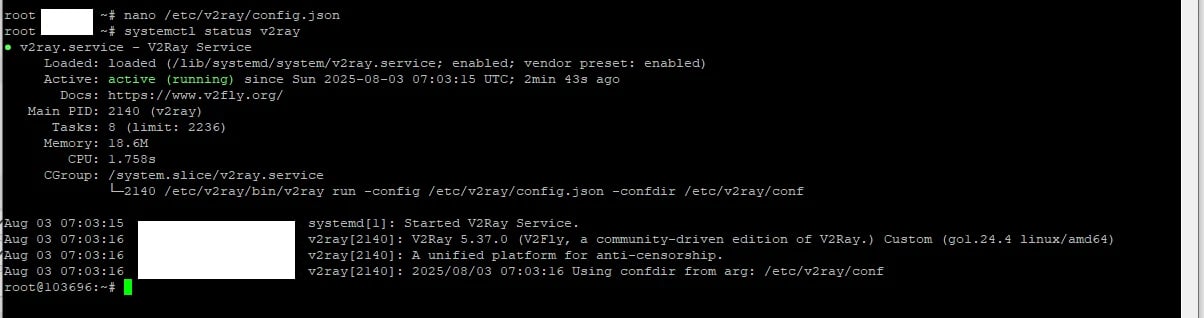
To verify that your V2Ray server is functioning as expected, connect to it using a V2Ray client with the same configuration settings.
5. Securing Your V2Ray Server
Finally, securing your V2Ray server is crucial. Consider configuring a firewall to only allow necessary connections, and regularly update your server and V2Ray installation to protect against vulnerabilities. The guide to V2Ray server often includes best practices for securing your setup.
The guide to V2Ray server provides a comprehensive approach to installing and configuring your V2Ray VPN server. By following these steps—preparing your server, installing V2Ray, configuring settings, and securing your server—you can set up a robust V2Ray VPN that enhances your online privacy and security.
Conclusion
In conclusion, the Comprehensive Guide to V2Ray Server offers an essential roadmap for setting up and optimizing your V2Ray server to ensure robust online privacy and security. By following the guide's detailed instructions, from installation and configuration to advanced management techniques, users can effectively harness V2Ray’s capabilities for secure and efficient internet access. The guide underscores the importance of a well-configured V2Ray setup, whether you're deploying it on a VPS, dedicated server, or another hosting solution. Leveraging resources like the guide to V2Ray server and utilizing best practices outlined throughout ensures that your V2Ray server operates seamlessly, providing reliable protection against censorship and maintaining privacy. This comprehensive approach equips you with the knowledge needed to achieve a secure and high-performing V2Ray environment tailored to your specific needs.