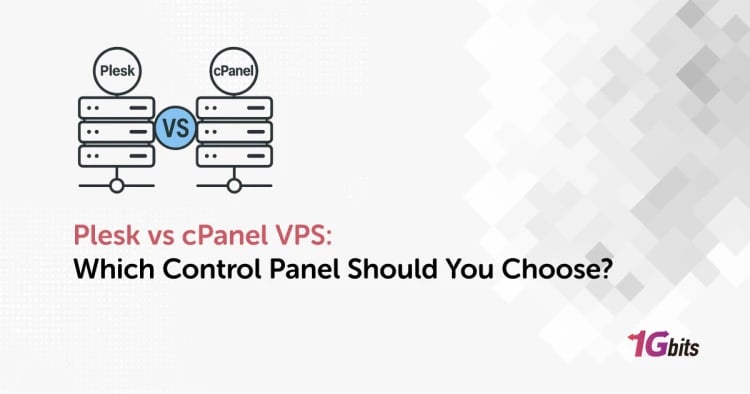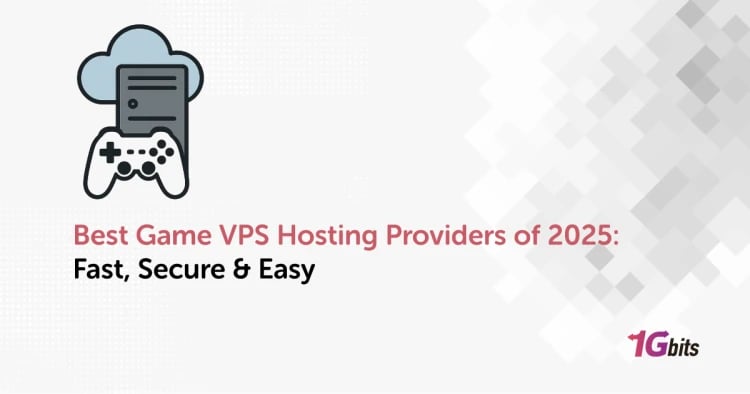Lag, downtime, and restricted control over servers can significantly impact a multiplayer gaming experience. That's the thing about Game VPS hosting: dedicated resources, lower latency, and more power to host your favorite games, such as Minecraft, CS:GO, or ARK, outside of the restrictions of shared hosting. Whatever kind of gamer you are, the Gaming VPS server will give you enough power and stability to groom the gameplay experience to the liking of your community. This guide sheds light on how Game VPS hosting really elevates the gaming experience and takes server management up a notch.
What Is Game VPS Hosting?
To put it plainly, Game VPS hosting entails the setting up of game servers in a virtualized environment. A virtual private server is a software-level virtualized server created from a physical server in a cloud platform with dedicated resources allocated to a user. They entail CPU, RAM, or storage allocation. Meanwhile, all such users are isolated from one another.
So, running your server software, such as Minecraft or CS:GO, on just about his machine with near-dedicated machine specs for something that costs far less.
VPS game servers have full root access with custom configurations, which also permits you to configure them with mods, set player parameters, update updates, and ensure quality of service to the community.
Shared hosting, on the other hand, is sharing resources with multiple people with minimal control and higher chances of lag or downtime. Thus, VPS is more trustworthy and independent. A dedicated server is capable of providing the highest performance by giving you the entire physical machine; however, it is significantly more expensive, and, in addition to this, you must have a working knowledge of the technical aspects. Game VPS hosting is an ideal compromise, guaranteeing reasonable pricing while holding performance and scalability as a priority.
Benefits of Using a VPS for Gaming
Using a VPS for gaming gives you a serious edge when it comes to performance, control, stability, and everything you need for a smooth multiplayer experience. Whether you're hosting a Minecraft world, running mods, or managing a clan server, VPS hosting puts you in full command with the power to reduce lag and keep your games running without a hitch.
-
Low latency and faster response times: With servers closer to your players and dedicated bandwidth, your games run smoother with minimal lag and lightning-fast responses.
-
Dedicated resources and better performance: Unlike shared hosting, you get your slice of CPU, RAM, and storage.
-
Full control and customization options: Install mods, tweak settings, and run your server your way with full root access.
-
Enhanced security and DDoS protection: Built-in firewalls and anti-DDoS features help keep your server safe from trolls, cheaters, and attacks.
-
Scalability for growing gaming communities: No resets, no stress. As more players join, you can easily scale up without downtime.
Besides gaming, VPS offers a lot of benefits that can greatly enhance your working experience. If you want to learn more about it, read the article below:
10 things you can do with a VPS
How Does Game VPS Hosting Improve Multiplayer Gaming?
Game VPS hosting minimizes lag and jitter, two disruptions that can significantly affect multiplayer gaming. Because a VPS provides dedicated network resources and optimized routing, data moves faster between the server and the connected players.
This low latency enables synchronicity and real-time response, which is a vital factor, especially in competitive games, where performance loss and thus user experience can happen with even a slight delay. Game VPS hosting ensures smoother gameplay, fewer disconnections, and consistent ping rates across regions.
More importantly, a game VPS has the power to override any instability caused by huge traffic or player counts, which may be detrimental to games associated with active and huge communities. Guaranteed resources isolated from other users help better handle the demand surge if shared hosting collides with it.
Moreover, going down in customization allows the installation of mods or plugins or running entirely custom game servers to suit your group preferences, something setup-level hosting generally will not permit. Whether hosting a modded Minecraft world or holding a private CS:GO match with custom rules, you'll want a VPS that lets you do it all.
Popular Games That Benefit from VPS Hosting
A ton of popular multiplayer games level up big time with VPS hosting, thanks to its solid performance, full customization, and room to grow. Whether you're running survival servers, fast-paced shooters, or full-on sandbox worlds, a gaming VPS gives you the power, control, and speed to keep the action smooth and lag-free.
-
Minecraft VPS hosting: Minecraft eats up RAM fast, especially with mods and plugins. A VPS lets you tweak game rules, install whatever you want, and scale as your player base grows, all without lag slowing you down.
-
CS:GO VPS server: Take full control of your CS:GO matches with custom tick rates, map rotations, and plugins. A VPS keeps things sharp and low-latency, which is clutch when every millisecond counts in competitive play.
-
ARK: Survival Evolved VPS hosting: ARK is a beast when it comes to resources, especially with modded maps or big tribes. A VPS gives you the muscle (CPU and RAM) to run it all smoothly, even with high player counts and wild dino mods.
-
Other popular game servers suited for VPS: Rust, Valheim, Terraria, Garry’s Mod, you name it. These games run great on a VPS, letting you mod, back up, and keep your server online 24/7 for your squad or community.
Choosing the Best VPS for Gaming
Picking the right VPS for gaming isn’t just about grabbing the cheapest plan; it’s about finding the perfect balance of power, stability, and price. To make sure your server runs smoothly under pressure, you need to pay attention to a few key technical specs and features.
-
CPU, RAM, and Bandwidth: These are the core resources your game server relies on. A strong processor, enough memory, and ample bandwidth ensure smooth performance even with mods and multiple players online.
-
Server Location: Hosting your VPS close to your player base helps reduce latency and keeps connections fast and stable, especially in multiplayer and competitive games.
-
DDoS Protection and Uptime Guarantees: These features protect your server from attacks and ensure it's available 24/7 with minimal downtime, crucial for public or community servers.
-
Pricing Models: Whether you want a flexible pay-as-you-go option or a fixed monthly plan, most providers offer choices to match your budget and usage.
-
Performance vs. Cost Balance: The ideal VPS gives you enough power to run your games reliably without overpaying. Look for the sweet spot that fits your gaming goals and budget.
If you want to explore Game VPS hosting prices and plans, check out the link below:
Setting Up Your Game VPS Server: A Step-by-Step Guide
Setting up your game VPS server may seem technical at first, but breaking it down into clear steps makes the process simple and manageable. From choosing the right host to securing your server, each stage ensures optimal performance and a smooth gaming experience.
-
Selecting a provider and plan: Choose a reputable VPS provider that offers plans with enough CPU, RAM, and bandwidth for your game’s requirements. Look for providers with low-latency server locations and gaming-specific features like DDoS protection.
-
Initial VPS configuration: After purchasing your plan, access your VPS via SSH and update the operating system and essential packages. This prepares your server environment for game software installation.
-
Installing and configuring game server software: Download and install the official or custom game server files (e.g., Minecraft, CS:GO) compatible with your OS. Configure server settings such as game mode, map rotation, player limits, and mods.
-
Basic security measures and backups: Set up a firewall, change default ports, and create regular backups to protect your server from attacks and data loss. These steps help maintain server stability and ensure quick recovery in case of issues.
VPS vs Dedicated Server for Gaming: Which Is Right for You?
Choosing between a VPS and a dedicated server for gaming depends on your performance needs, budget, and level of technical expertise. While both offer strong hosting solutions, they differ significantly in terms of cost, scalability, and control.
|
Factor |
VPS Hosting |
Dedicated Server Hosting |
|
Cost |
More affordable with flexible pricing; ideal for small to mid-sized communities |
Higher upfront and monthly costs; best for large or resource-heavy servers |
|
Performance |
Good performance with dedicated virtual resources |
Superior performance with full physical hardware access |
|
Flexibility and Ease of Use |
Easier to scale and manage; often comes with pre-configured templates |
Requires more technical knowledge; full hardware control and customization |
|
When to Upgrade |
Upgrade when the player base grows or performance needs exceed VPS limits |
Choose dedicated when hosting large-scale or competitive game servers |
Troubleshooting Common Game VPS Issues
Even with a very well-configured setup, game VPS servers might at times misbehave in performance, especially with an increase in traffic or player count. The complaints of lag and latency are pretty common and usually arise due to not being able to optimize server settings, or having resource-hungry plugins or mods that eat up your bandwidth to such an extent that the VPS cannot offer a ping low enough for players from any region. There are monitoring tools available to help in identifying bottlenecks, though just lowering latency by geographically moving servers closer is helpful.
As of now, server crashes or even DDoS attacks remain an ever-present concern to be dealt with proactively. Keep your game software and server OS updated to avoid crashes, together with configurable scheduled restarts (preferably during off-peak hours), plus resource usage monitoring. For your DDoS protection, choose an anti-DDoS-enabled VPS provider that allows you to install third-party security software. Keep regular backups so that in the case of any critical failure or attack, the restoration of your server is just a matter of time.
Conclusions
Would you care for a Minecraft realm, hosted privately and securely? If the situation arises, just as well to have a competitive CS:GO setup. Speed is hard to come by in any quick-go-install-configuration set-up, and so the VPS has to give out the option to control all relevant security settings with an opera-like ease and seamless experience, given to client lag.
With resource scalability, mod support, and custom configurations-latency performance stands low in the list of worries for just any gamer, be it a casual player or the serious game admin. By learning how to select a package, configure a server, and troubleshoot common issues, you'll be able to create a reliable and entertaining gaming environment for yourself and your community.






![What Is Cold Data Storage? ❄️ [2026 Guide] What Is Cold Data Storage? ❄️ [2026 Guide]](https://1gbits.com/cdn-cgi/image//https://s3.1gbits.com/blog/2026/02/what-is-cold-data-storage-750xAuto.webp)
![How to Change VPS Password 🔑 [Windows & Linux] How to Change VPS Password 🔑 [Windows & Linux]](https://1gbits.com/cdn-cgi/image//https://s3.1gbits.com/blog/2025/12/how-to-change-your-vps-password-750xAuto.webp)