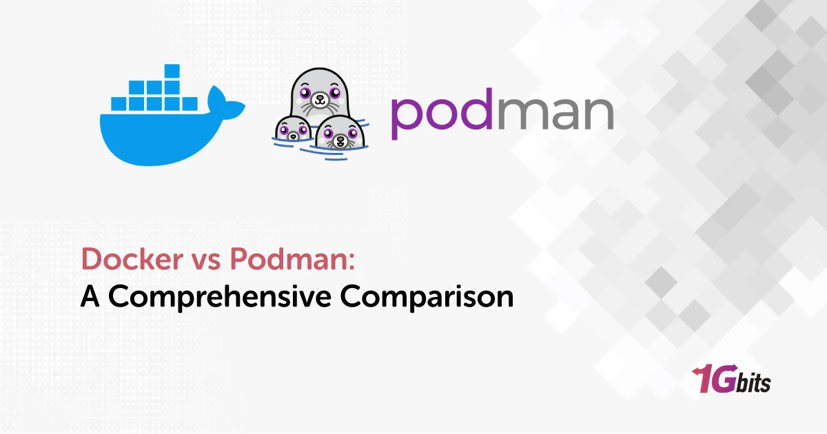In the world of containerization, Docker has long been the industry leader, revolutionizing how developers package and deploy applications. However, a new contender, Podman, has emerged with its focus on security and flexibility. This article will explore Docker vs Podman, their features, differences, strengths, and weaknesses to help you determine which container engine is best for your needs.
By the end of this article, you’ll have a detailed understanding of Docker and Podman, allowing you to make an informed decision on which to choose for your containerization needs.
What is the Difference Between Docker and Podman?
While Docker and Podman both focus on container management, they differ significantly in how they handle containers, security, and system resources. Docker, the older and more popular tool, runs on a client-server architecture that relies on a central daemon. Podman, on the other hand, is daemonless, which allows it to operate without a background service constantly running, giving it an edge in security and resource management.
Both Docker and Podman are OCI (Open Container Initiative) compliant, meaning they can run and manage the same container images and share similar workflows. However, the underlying technology and structure differ between the two, which can significantly impact performance, ease of use, and flexibility.
Let’s break down the essential aspects of each engine to understand their core differences.
What is Docker?
Docker is a platform that allows developers to automate the deployment of applications inside lightweight, portable containers. Containers are isolated environments that include the application and all of its dependencies, which means that the software runs consistently regardless of where it is deployed—whether on a local machine, in the cloud, or on a server.
Docker’s Client-Server Architecture
One of Docker’s defining characteristics is its client-server architecture. In Docker, the client communicates with the Docker daemon, which is responsible for building, running, and managing containers. This daemon runs as a background process and typically requires root privileges to operate.
-
Docker Client: The CLI (Command Line Interface) tool that interacts with the Docker daemon.
-
Docker Daemon: A background service responsible for container lifecycle management, such as creating, running, and stopping containers.
-
Docker Engine: The actual runtime that allows containers to run on any machine, providing the environment to host containers.
Docker Ecosystem
Docker also has a rich ecosystem of tools that enhance its functionality:
-
Docker Compose: Used for defining and running multi-container Docker applications.
-
Docker Swarm: A native clustering tool for Docker, enabling you to turn a group of Docker engines into a single virtual engine.
-
Docker Hub: A centralized repository for container images that allows developers to share and distribute images.
Docker's Benefits:
-
Ease of use: Docker is simple to install, configure, and manage, making it highly accessible to developers.
-
Mature ecosystem: With years of industry adoption, Docker has a wide range of tools, extensions, and a large user community.
-
Broad support: Docker is supported across almost all cloud platforms and operating systems, ensuring flexibility in deployment.
For those interested in getting a VPS, you can visit our Docker VPS Hosting page.
What is Podman?
Podman is a relatively new player in the container world, but it has garnered attention for its daemonless architecture and focus on security. Developed by Red Hat, Podman offers a way to manage containers that avoids some of the security and operational risks associated with Docker’s daemon-based architecture.
Podman’s Daemonless Architecture
Unlike Docker, Podman is daemonless, which means it doesn’t require a background service to manage containers. Each container runs as a separate process, and there’s no need for elevated privileges (root access) to manage containers. This design makes Podman inherently more secure, especially for multi-user environments, as it allows for rootless container execution.
-
No central daemon: Each container is a child process of the user session, reducing security risks.
-
Rootless operation: Regular users can run and manage containers without needing root access, enhancing security.
Podman’s Kubernetes Integration
Podman also provides a unique feature: Kubernetes-style pods. Similar to how Kubernetes orchestrates multiple containers within a single pod, Podman allows users to group containers into pods. This is particularly useful for users looking to move their workloads to Kubernetes in the future, as Podman’s approach closely mirrors Kubernetes operations.
Podman’s Benefits:
-
Increased security: Running containers without needing a root daemon minimizes the attack surface and reduces the risk of privilege escalation.
-
Flexibility: Podman’s rootless mode allows non-administrative users to manage their own containers, making it ideal for development environments.
-
Kubernetes compatibility: Podman’s support for pods gives it an edge for users working with Kubernetes or planning to transition to it.
Docker vs Podman Commands
One of Podman’s most appealing aspects is that it uses Docker-compatible commands, making it easy for Docker users to switch to Podman without needing to learn an entirely new command structure.
For example, commands like docker run, docker ps, and docker stop have Podman equivalents (podman run, podman ps, podman stop), providing a smooth transition between the two.
Docker vs Podman Architecture
One of the biggest differences between Docker and Podman lies in their architectures. Let’s explore the structural differences between the two.
Docker’s Daemon Architecture
Docker relies on a central daemon. The Docker daemon (dockerd) is a long-running process that manages containers, images, volumes, and networks. While this centralized control simplifies container management, it comes with a few drawbacks:
-
Root access requirement: Docker’s daemon requires elevated privileges to manage containers, which could present a security risk.
-
Resource usage: Running a central daemon adds to the overall system resource consumption.
-
Single point of failure: If the Docker daemon crashes, all running containers could be affected.
Podman’s Daemonless Architecture
Podman’s architecture is fundamentally different because it doesn’t have a daemon. Instead, Podman runs containers as individual processes managed by the user. This allows for rootless execution, which is one of Podman’s most prominent features.
-
No need for root access: Containers are isolated from the system without needing superuser privileges, reducing the potential for security vulnerabilities.
-
Lighter resource usage: Podman has lower overhead because it doesn't require a daemon constantly running in the background.
-
Resiliency: Since each container is its own process, there is no single point of failure.
For system administrators and developers working in environments where security is a priority, Podman’s architecture is often the preferred choice.
Docker vs Podman Adoption
Docker Adoption:
Docker has been the industry standard for containerization since it was introduced in 2013. With millions of users, Docker has a large and active community that continuously contributes to its development. Docker Hub, the platform’s image repository, boasts millions of container images, making it a central resource for developers.
Many cloud providers and CI/CD (Continuous Integration/Continuous Delivery) pipelines offer native Docker support, making it easy to integrate Docker into existing workflows.
Podman Adoption:
Podman, while newer, is growing in popularity, particularly in security-conscious industries. It’s heavily backed by Red Hat, and the Red Hat OpenShift platform has adopted Podman as a key component for container management. Its ability to run rootless containers has made it a favorite for enterprises where security is paramount.
As of now, Podman’s ecosystem isn’t as extensive as Docker’s, but its Kubernetes integration and compatibility with Docker commands make it an increasingly popular alternative.
Docker vs Podman Performance
In terms of performance, Docker and Podman are relatively equal, but their different architectures result in some subtle differences.
-
Docker: Due to its reliance on a daemon, Docker has a slightly higher overhead in terms of CPU and memory usage. However, Docker’s mature ecosystem and advanced caching mechanisms can speed up image builds and container starts.
-
Podman: Being daemonless, Podman consumes fewer system resources when idle. Containers are managed as individual processes, which can lead to slightly better performance, particularly in resource-constrained environments or during container startup.
Performance Benchmarks:
In tests, Podman has shown to consume less memory and lower CPU usage when compared to Docker in specific scenarios. However, the differences are generally minimal, and both tools offer solid performance for most use cases.
Security: Docker vs Podman
Security is one of the areas where Podman shines compared to Docker.
Docker Security Concerns:
Docker’s use of a central daemon running with root privileges presents a security risk. If an attacker gains access to the Docker daemon, they could potentially control the entire system. To mitigate this, Docker has introduced features like Docker rootless mode, which allows Docker to run without root privileges. However, this feature is relatively new and not yet widely adopted.
Podman’s Security Advantages:
Since Podman runs containers as individual user processes, it doesn’t require elevated privileges. This makes Podman more secure by default. Additionally, Podman can run containers in rootless mode, further minimizing the attack surface.
For organizations that prioritize security, particularly in multi-user environments, Podman offers a clear advantage over Docker.
Docker vs Podman: Which One Should You Choose?
Choosing between Docker vs Podman ultimately depends on your specific use case. Here are some considerations to help you decide:
-
Use Docker if:
-
You need an established platform with a wide range of tools and integrations.
-
You’re running complex, multi-container applications that rely on Docker Compose or Swarm.
-
Your development team is already familiar with Docker, and retraining would be costly.
-
Use Podman if:
-
You’re working in a security-conscious environment where rootless containers are a priority.
-
You’re planning to migrate to Kubernetes in the future and want to use pods in your development pipeline.
-
You want a lighter-weight solution without the need for a background daemon.
Docker vs Podman: Conclusion
Both Docker and Podman have their strengths and weaknesses. Docker is the industry standard with a mature ecosystem, while Podman provides enhanced security features and flexibility due to its daemonless architecture. For many developers, the choice comes down to the specific needs of their projects—whether that’s ease of use, performance, or security.
In either case, the rise of containerization has led to an exciting evolution in software development, and both tools will continue to play key roles in this ongoing transformation. For more information, make sure to check our Best Docker Tutorial Sources blog post.