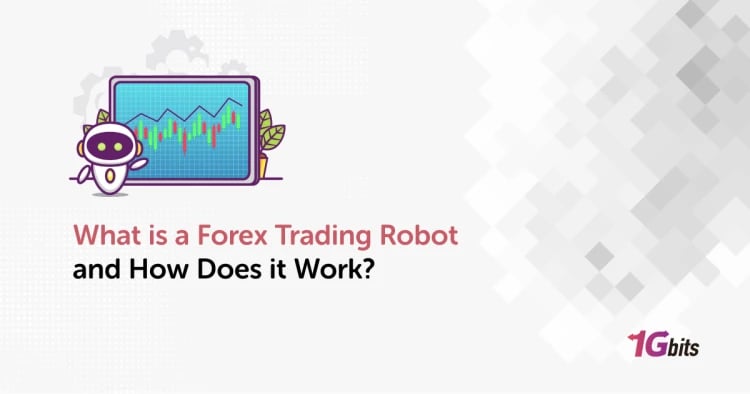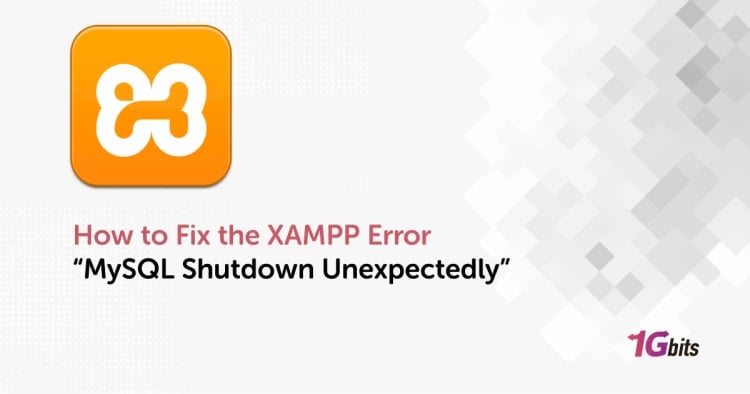Domain Name System (DNS) is one of the most important parts of the Internet, which works in the background and lets every user connects to the desired websites safely and quickly. In this article, we will introduce some of the Best DNS servers for gaming and learn what is the best DNS server for gaming. Keep along with us!
What is DNS?
DNS is a distributed naming system which acts like a phone book in internet protocol networks and transforms domain names into IP addresses so that users can find them in their web browsers within a second.
As you probably know, computers use numbers or IP addresses to connect via the internet because they only understand numerical values instead of host names.
You can consider DNS a big database that consists of name and IP address mapping. Without it, your browser cannot find the information you need and the web pages you request.
What is DNS Server For Gaming?
In the context of gaming, a DNS server plays a pivotal role in facilitating the connection between your gaming device and the game servers.
In simpler terms, think of a DNS server as the virtual GPS that directs your gaming device to the exact location of the game server, ensuring a seamless and responsive gaming experience.
How DNS works?
DNS consists of hierarchical entities called zones. The structure of the Domain Name System is very similar to the directory in your operating system.
Most of the time, big enterprises like Google, Amazon, or Facebook do not change their IP addresses. Therefore, your request is cached at multiple places anytime you want to access them.
The places such as your browser and resolver are your ISP’s DNS. This is where the actual DNS resolution begins and translates what the user types into their browsers to a machine-friendly address.
Does DNS Affect Gaming?
Absolutely, and the impact of a DNS server on your gaming experience cannot be overstated. The choice of DNS server can significantly influence the speed and reliability of your connection to game servers. A well-optimized DNS server ensures that your gaming device can quickly and accurately locate the gaming servers, resulting in lower latency and reduced lag during gameplay.
Imagine navigating the intricate landscapes of your favorite game without any delays or interruptions – that's the magic a properly chosen DNS server brings to the gaming table. So, yes, the DNS you choose does affect your overall gaming performance.
What does DNS do for online gaming?
Using the right DNS server can significantly improve your gaming performance, whether you are a beginner or an expert gamer.
If you use a fast DNS server, your real-time ping or lag will be reduced considerably, and your gaming experience will be improved.
In addition, using the best Domain Name System help you to easily access the best slots sites on the web and desired websites.
Does DNS Server Affect Ping?
In the gaming world, where split-second decisions can be the difference between victory and defeat, ping is king. And yes, your DNS server choice plays a vital role in determining your ping, the time it takes for data to travel between your device and the game server.
Opting for a high-performance DNS server can significantly reduce ping times, providing you with a competitive edge in fast-paced online games. Picture it like choosing the fastest route on a map – a streamlined DNS server ensures your data takes the quickest path, minimizing latency and enhancing your overall gaming experience.
What's the Best DNS Server for Gaming; The best DNS Servers for Gaming in 2024
What DNS is best for gaming? Some of the Better DNS servers for gaming in 2024 are as follows:
-
Cloudflare DNS
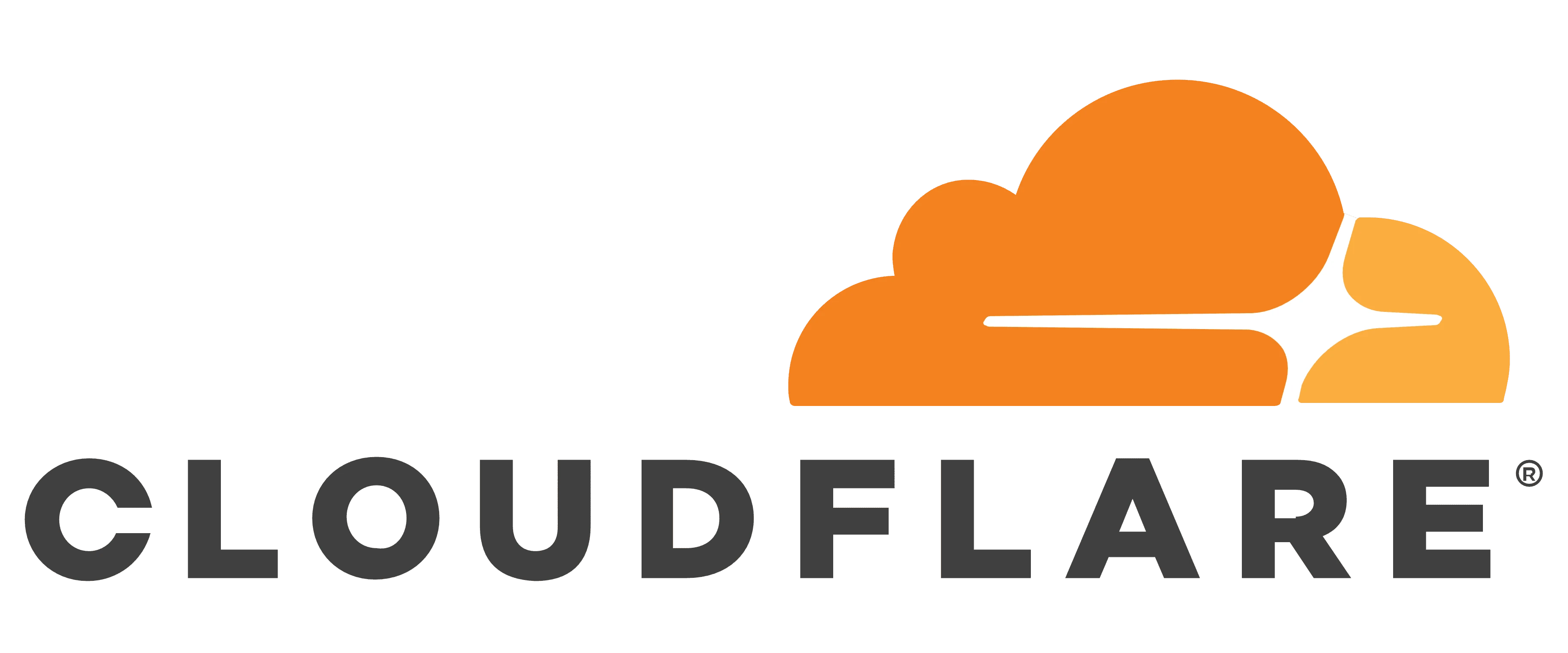
Cloud Flare is currently one of the fastest DNS servers for gaming, which is distributed globally. All users around the world from any location can use it to access their desired websites as quickly and securely as possible.
This DNS service is a great option, which improves the gaming experience by reducing ping time and providing an extra security layer to protect users from hackers. Additionally, it is the best DNS server for gaming Germany.
Also, if you’re wondering what are the best DNS servers for downloading games, Cloudflare DNS is your answer.
-
Google Public DNS

Google Public DNS is one the most popular free servers on the internet, which provides lower ping time, higher security, and the best performance. Using this Domain Name System, you can improve your gaming experience with minimum effort.Additionally, it is one of the best DNS servers for online gaming.
-
Open DNS

Open DNS is also one of the best domain name systems, which not only improves your gaming experience and reduces the lag time but also acts as a firewall and provides more security for you. It’s one of the best DNS servers for gaming Australia and also is the best DNS servers for gaming Xbox One. Additionally, it is one of the best DNS servers for gaming UK.
-
Quad9

Quad9 is a public service that directs DNS queries among a secure network worldwide. This platform is among the best free DNS servers for Gaming and it uses an intelligent structure to prevent users from being redirected to infected sites, malware, and various threats.
If you request to connect to an infected IP address, this service will automatically block it and prevent you from entering that site. This way, it keeps your data and computer safe and sound.
Additionally, it is the best DNS server for gaming Greece.
Also, if you are wondering what are the best DNS servers for gaming in my area and what are the best DNS servers for gaming near me, Quad9 is your answer and it will be the best choice for optimizing your gaming experience in your local area.
-
CleanBrowsing

CleanBrowsing is another DNS server which provides a smooth, safe, and quick experience on your online gaming network. Using this service is one of the best ways to protect your connection from online threats while reducing ping time. Also, it is the best DNS server for gaming Pakistan.
-
Verisign DNS

We recommend using this domain name system if you are looking for an easy, reliable solution for improving gaming performance and reducing connection latency. Additionally, it is the best DNS server for gaming Singapore.
-
Comodo Secure DNS

Comodo Secure DNS is a reliable cloud-based solution which protects your network against advanced threats and blocks phishing, malware domains, spyware, and many more. It also improves your gaming experience and makes your connection secure, fast and smooth. Additionally, it is the best DNS server for gaming Sweden.
-
Yandex DNS
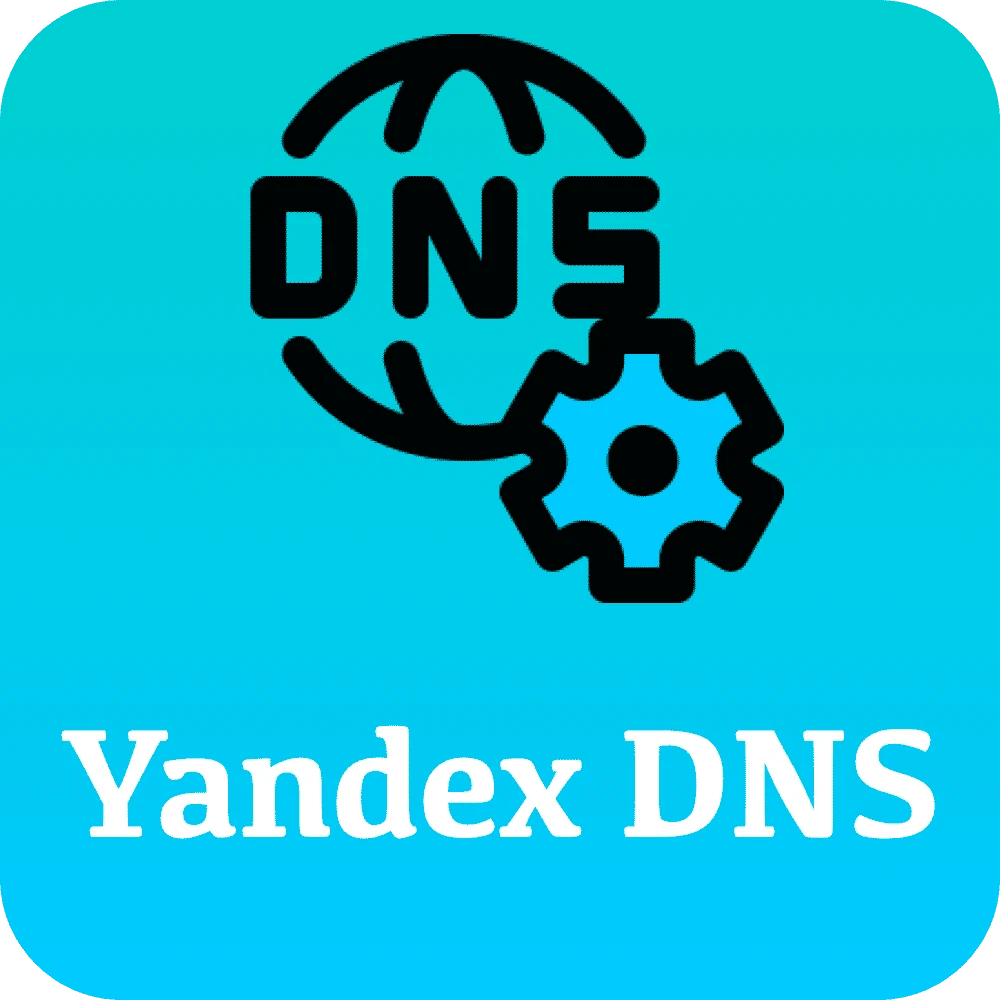
Yandex DNS is one the most popular services from a Russian company, which is constantly available and protects your network against malicious sites by blocking them.
This way, you can ensure your data will be safe and secure. It also provides a fast connection and lowers your lag time considerably.
Additionally, it is one of the best DNS servers for gaming Canada.
-
Level3 DNS

Level3 is a free third-party DNS service, which is not as large as the previous options. However, it applies some of the most powerful and reliable technologies to optimize the speed and is among the fastest best DNS servers for gaming and it is the best DNS servers UK for gaming.
Additionally, it is the best DNS server for gaming Europe.
-
Alternate DNS

Alternate DNS is one of the best options for online gamers who want their connection to be safe, fast, smooth, and secure. This service supports IPv6 addresses and ensures users are easily connected to other competitors worldwide. Also, it is the best DNS server for gaming in India.
-
Norton ConnectSafe

With a focus on both speed and security, Norton ConnectSafe is one of the Best DNS Servers for Gaming PS4 users. It provides protection against malicious websites while maintaining a fast and stable connection for gaming. Also, balancing speed and security, Norton ConnectSafe is among the best DNS servers for gaming Xbox Series X.
-
Dyn DNS
With a focus on performance and reliability, Dyn DNS is one of the Best DNS Servers for Gaming PS5. Its global network infrastructure ensures low-latency connections, enhancing the overall gaming experience on the PlayStation 5.
How to choose the best DNS server for gaming?
You will find the DNS best for gaming options for your gaming by following these steps:
-
Download DNS Benchmark.
-
Launch DNS Benchmark (no installation required).
-
Select the “Nameservers” tab.
-
Click on the “Run Benchmark” option.
This way, you will access the list of the top 72 DNS servers worldwide. It also will offer you the best options for your connection.
Positive Impact of DNS on The Gaming Experience
-
Reduced Latency and Lag
A high-performance DNS server ensures quicker and more accurate connections to game servers, resulting in reduced latency and minimal lag during gameplay. Imagine navigating your favorite virtual worlds with responsiveness akin to real-time – that's the positive impact a well-optimized DNS can bring to your gaming.
-
Faster Loading Times
With the right DNS server, game assets and content load faster, allowing you to jump into your gaming adventures swiftly. Say goodbye to agonizingly long loading screens and enjoy a seamless transition from one gaming scene to the next.
-
Improved Online Multiplayer Experience
Low-latency connections facilitated by a reliable DNS server contribute to a smoother online multiplayer experience. Gain a competitive edge as you engage in fast-paced battles and cooperative missions without the hindrance of delays.
-
Consistent Connectivity
A stable DNS server ensures consistent connectivity to game servers, reducing the likelihood of sudden disconnections or disruptions. This consistency is vital for an uninterrupted and immersive gaming session.
How Can I Change My DNS?
Changing your DNS might seem like a technical task, but the process is straightforward and can significantly impact your gaming experience.
On Windows
-
Open Network Settings: Click on the network icon in the taskbar, then select "Network & Internet settings."
-
Change Adapter Settings: Click on "Change adapter options."
-
Select Your Connection: Right-click on your active connection and choose "Properties."
-
Internet Protocol Version 4 (TCP/IPv4): Double-click on "Internet Protocol Version 4 (TCP/IPv4)."
-
Use the Following DNS Server Addresses: Enter the preferred and alternate DNS server addresses provided by your chosen DNS service.
-
Save Changes: Click "OK" to save the changes.
On Mac:
-
Open System Preferences: Click on the Apple logo, go to "System Preferences," and select "Network."
-
Select Your Connection: Choose the active network connection (Wi-Fi or Ethernet).
-
Advanced Settings: Click on "Advanced."
-
DNS Tab: Navigate to the "DNS" tab.
-
Add DNS Servers: Click the "+" button and add the preferred and alternate DNS server addresses.
-
Save Changes: Click "OK" to save the changes.
On Consoles (e.g., Xbox, PlayStation):
-
Go to Network Settings: Access the network settings on your console.
-
Choose Manual Configuration: Select manual configuration instead of automatic.
-
Enter DNS Addresses: Enter the preferred and alternate DNS server addresses provided by your chosen DNS service.
-
Save Settings: Save the changes and restart your console.
Main Applications Of DNS
-
Website Resolution
DNS is fundamental for translating human-readable domain names into IP addresses, allowing you to access websites using easily remembered names instead of complex numerical IP addresses.
-
Email Delivery
DNS is essential for email communication. It helps in the resolution of mail server addresses, ensuring that emails are sent and received accurately across the internet.
-
Load Balancing
DNS plays a crucial role in distributing incoming network traffic across multiple servers, optimizing resource utilization and ensuring efficient load balancing.
-
Content Delivery Networks (CDNs)
CDNs rely on DNS to direct users to geographically distributed servers, delivering web content from the nearest server to enhance speed and performance.
-
Security Measures
DNS is utilized in implementing security measures, such as DNS filtering and blacklisting, to protect users from accessing malicious websites and potential threats.
How Does DNS Affect Gaming?
-
Translation of Domain Names to IP Addresses
DNS acts as a translator, converting human-readable domain names (like www.example.com) into the numerical IP addresses that computers use to identify each other on the internet. In gaming, this translation process is vital for your device to accurately locate and connect to game servers.
-
Reduced Latency and Faster Connections
Choosing a well-optimized DNS server ensures that your gaming device can swiftly and accurately resolve the IP address of the game server. This, in turn, leads to reduced latency, faster connections, and an overall smoother gaming experience. Picture it as a shortcut to your favorite gaming destination – a direct route that minimizes delays and lags.
-
Enhanced Multiplayer Interaction
For online multiplayer games, a responsive DNS server is a game-changer. It facilitates quick and seamless connections to multiplayer servers, fostering a more enjoyable and competitive gaming environment. Whether you're engaged in team battles or cooperative missions, a well-chosen DNS ensures that your interactions with other players are smooth and responsive.
Why Do Online Gamers Need a DNS for Gaming?
-
Minimized Lag and Latency
Online gaming is all about split-second decisions, and lag can be a major hindrance. A specialized gaming DNS minimizes lag and latency, providing a more responsive connection to game servers. This can be the key difference between success and defeat in intense gaming scenarios.
-
Competitive Edge in Multiplayer Games
In the world of online multiplayer gaming, every advantage counts. A well-optimized DNS server ensures that your device communicates swiftly with game servers, giving you a competitive edge. Whether it's reacting to opponents, coordinating strategies, or executing precise moves, a responsive DNS is your ally in the gaming arena.
-
Faster Loading Times and Downloads
Beyond just gaming sessions, a dedicated gaming DNS contributes to faster loading times for in-game content and expedited downloads for game updates. Say goodbye to tedious waiting and hello to a more efficient gaming experience.
-
Consistent and Stable Connections
Uninterrupted connectivity is paramount for an enjoyable gaming session. A gaming DNS ensures consistent connections to game servers, minimizing disruptions and providing a stable online gaming environment.
The Bottom Line
Here, we introduce some of the best DNS servers for your gaming network and the easiest way to find other popular options. If you have questions or comments about Domain Name Systems, do not hesitate to drop them in the comment section. Good luck!