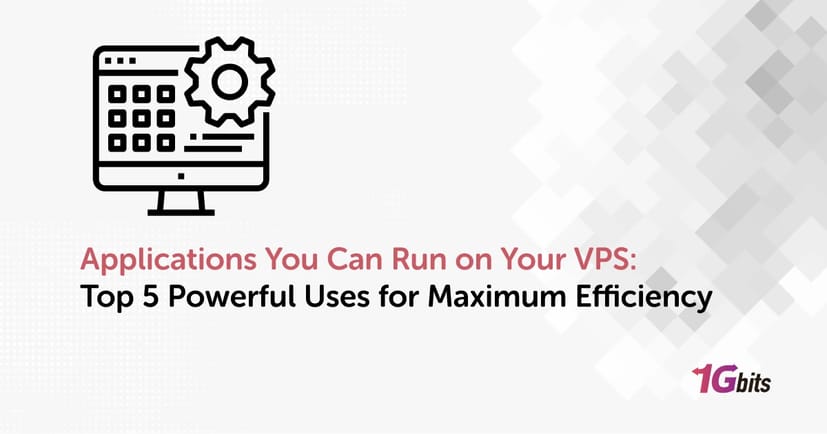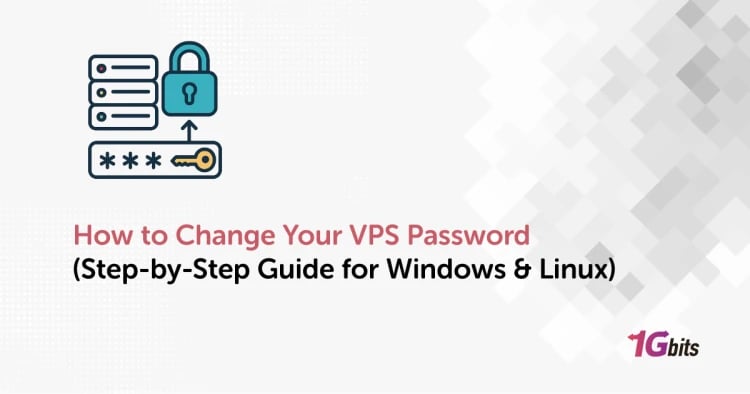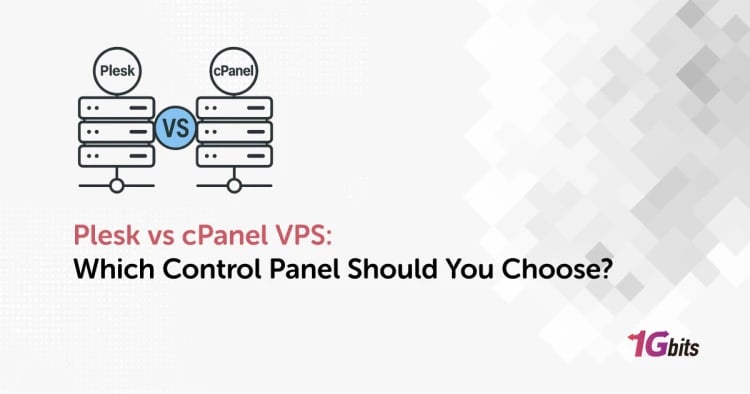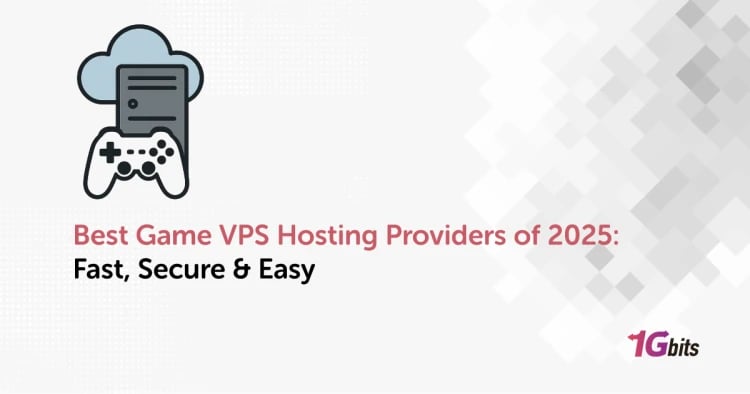A Virtual Private Server (VPS) offers unmatched flexibility, allowing you to host a variety of applications tailored to your needs. From personal projects to enterprise solutions, applications you can run on your VPS can range from websites to cloud storage platforms. Whether you're exploring how to run an application on VPS for the first time or seeking inspiration for applications run on VPS, there are countless possibilities. For instance, applications you can run on your VPS Ubuntu might include WordPress for blogging or Nextcloud for personal file sharing. On the other hand, applications you can run on your VPS mac might focus on development environments or communication tools. Wondering, “How many applications run on VPS?” The answer depends on your server’s resources and requirements. This guide explores five popular applications, complete with examples like applications you can run on your VPS for Ubuntu and macOS users alike. If You need to Buy VPS, visit Buy VPS Hosting.
Applications you can run on your vps
1. Website Hosting Platforms

A Virtual Private Server (VPS) is a powerful solution for hosting a variety of applications and services, including website hosting platforms. Whether you’re running a personal blog, an e-commerce store, or a professional portfolio, website hosting platforms are among the most popular applications you can run on your VPS. This guide will delve into their key features, highlight how they work, and provide an installation overview. If You would know definition of VPS, read What Is VPS Hosting. Also, if you would know what you can do by VPS, read 10 things you can do with VPS.
Key Features of Website Hosting Platforms
Website hosting platforms empower users to build, manage, and scale websites with ease. Here are some of the standout features:
-
Customizable Content Management: Platforms like WordPress, Joomla, and Drupal provide tools for customizing layouts, themes, and functionality to suit your brand.
-
Scalability: VPS hosting ensures your website can handle traffic surges without compromising speed or performance.
-
Enhanced Security: Applications run on VPS Ubuntu or other operating systems can leverage advanced security configurations to protect sensitive data.
-
Performance Optimization: With dedicated resources, website hosting platforms on a VPS deliver faster load times compared to shared hosting.
-
Multiple Domain Hosting: Many platforms allow you to host multiple websites on a single VPS, making it a cost-effective solution for businesses and developers.
-
Ease of Integration: Integration with tools like SEO plugins, analytics, and e-commerce extensions is seamless, offering advanced functionality.
Applications You Can Run on Your VPS Example: WordPress
Applications you can run on your vps example: wordpress is one of the most widely used applications you can run on your VPS server. It’s ideal for creating blogs, business websites, or even online stores with the WooCommerce plugin. Its flexibility makes it a top choice for users seeking robust website hosting solutions.
How to Install Website Hosting Platforms on Your VPS
Installing a website hosting platform on your VPS involves several steps, but the process is straightforward with the right guidance. Below is a general overview of how to install WordPress on applications you can run on your VPS Ubuntu:
-
Choose a VPS Provider: Select a reliable VPS provider with adequate resources for your website's needs. Popular options include DigitalOcean, Kamatera, 1Gbits and Linode.
-
Set Up Your VPS: Access your VPS via SSH and update the system packages:
o sudo apt update && sudo apt upgrade -y
-
Install LAMP Stack: WordPress requires a web server, database, and PHP. Install the LAMP stack:
o sudo apt install apache2 mysql-server php php-mysql libapache2-mod-php -y
-
Configure MySQL: Secure MySQL and create a database for WordPress:
o sudo mysql_secure_installation
o mysql -u root -p
o CREATE DATABASE wordpress;
o CREATE USER 'wordpressuser'@'localhost' IDENTIFIED BY 'password';
o GRANT ALL PRIVILEGES ON wordpress.* TO 'wordpressuser'@'localhost';
o FLUSH PRIVILEGES;
o EXIT;
-
Download and Install WordPress: Navigate to the Apache web root directory and download WordPress:
o cd /var/www/html
o sudo wget https://wordpress.org/latest.tar.gz
o sudo tar -xvzf latest.tar.gz
o sudo mv wordpress/* ./
o sudo rm -rf wordpress latest.tar.gz
o sudo chown -R www-data:www-data /var/www/html/
o sudo chmod -R 755 /var/www/html/
-
Configure Apache: Create a configuration file for your website:
o sudo nano /etc/apache2/sites-available/yourdomain.conf
Add the following:
o <VirtualHost *:80>
o ServerName yourdomain.com
o ServerAlias www.yourdomain.com
o DocumentRoot /var/www/html
o ErrorLog ${APACHE_LOG_DIR}/error.log
o CustomLog ${APACHE_LOG_DIR}/access.log combined
o </VirtualHost>
Enable the site and restart Apache:
o sudo a2ensite yourdomain.conf
o sudo systemctl restart apache2
-
Complete the Installation: Access your domain in a browser and follow the WordPress setup wizard.
What is VPS Used For?
A VPS is a versatile environment suitable for hosting websites, managing cloud storage, running game servers, and much more. Its dedicated resources and flexibility make it the backbone of many online services. Applications run on VPS Ubuntu and macOS environments alike, providing powerful solutions for developers, businesses, and hobbyists. If you would know VPS Uses, read VPS Uses and Use Cases.
Website hosting platforms are among the most versatile and impactful applications you can run on your VPS. Whether it’s WordPress on applications you can run on your VPS Ubuntu, Joomla on macOS, or another platform, the benefits of hosting on a VPS are clear. With robust features like scalability, security, and performance optimization, a VPS empowers you to create and manage websites tailored to your unique needs. If you’ve ever asked, Can I install apps on VPS? the answer is a resounding yes, and website hosting platforms are a perfect starting point.
2. Cloud Storage Solutions
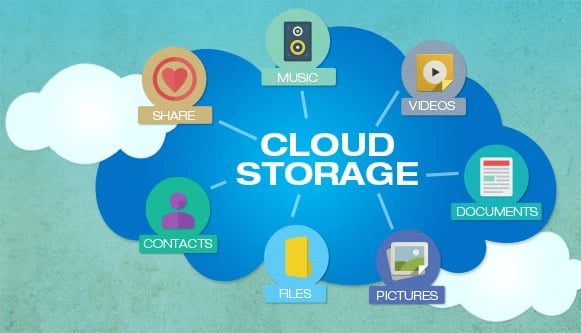
Cloud storage solutions are essential for managing and safeguarding data in today’s digital landscape. They provide businesses and individuals with a reliable way to store, access, and share files across multiple devices. When integrated with a Virtual Private Server (VPS), cloud storage becomes one of the most versatile applications you can run on your VPS. In this guide, we will explore the key features, use cases, and installation methods for cloud storage solutions. If would need Guid to use VPS, read The Ultimate Beginner’s Guide to VPS Hosting.
Key Features of Cloud Storage Solutions
-
Scalability: Cloud storage systems allow users to scale storage capacity up or down based on their needs. This flexibility is particularly useful for growing businesses.
-
Accessibility: Files stored in the cloud can be accessed from anywhere with an internet connection, providing unparalleled convenience for remote teams.
-
Data Security: Many cloud storage solutions incorporate encryption and advanced security protocols to protect sensitive information.
-
Collaboration Tools: Shared folders, real-time editing, and version control are common features that make collaboration seamless.
-
Backup and Recovery: Automated backups and data recovery options ensure minimal data loss in case of system failure or cyberattacks.
-
Integration: Cloud storage platforms integrate easily with other applications you can run on your VPS, such as productivity tools and web hosting platforms.
Uses of Cloud Storage Solutions
Cloud storage solutions are versatile and can be employed in various scenarios, including:
-
Personal Data Management: Store and organize photos, videos, and documents securely.
-
Business Operations: Facilitate file sharing and collaboration among team members across different locations.
-
Data Backup: Protect critical data by creating secure backups.
-
Application Hosting: Use cloud storage in conjunction with other applications you can run on your VPS server to manage resources efficiently.
-
Development Projects: Store code repositories and collaborate with other developers in real time.
Applications You Can Run on Your VPS Example: Nextcloud
Nextcloud is one of the most popular applications you can run on your VPS for cloud storage. It offers a user-friendly interface, robust security features, and extensive customization options, making it ideal for both personal and professional use.
How to Install Cloud Storage Solutions on Your VPS
Installing cloud storage solutions like Nextcloud on a VPS is straightforward and can be completed in a few steps. Below is a general guide for installing Nextcloud on applications run on VPS Ubuntu:
-
Prepare Your VPS:
-
Access your VPS via SSH and update the system:
sudo apt update && sudo apt upgrade -y
-
Install Required Packages:
-
Install Apache, MySQL, and PHP (LAMP stack):
sudo apt install apache2 mysql-server php libapache2-mod-php php-mysql php-xml php-mbstring php-zip php-gd php-curl -y
-
Create a Database:
-
Secure MySQL and set up a database for Nextcloud:
-
sudo mysql_secure_installation
-
mysql -u root -p
-
CREATE DATABASE nextcloud;
-
CREATE USER 'nextclouduser'@'localhost' IDENTIFIED BY 'password';
-
GRANT ALL PRIVILEGES ON nextcloud.* TO 'nextclouduser'@'localhost';
-
FLUSH PRIVILEGES;
-
EXIT;
-
Download and Install Nextcloud:
-
Navigate to the web root directory and download Nextcloud:
-
cd /var/www/html
-
sudo wget https://download.nextcloud.com/server/releases/latest.tar.bz2
-
sudo tar -xvf latest.tar.bz2
-
sudo mv nextcloud/* ./
-
sudo rm -rf nextcloud latest.tar.bz2
-
sudo chown -R www-data:www-data /var/www/html/
-
sudo chmod -R 755 /var/www/html/
-
Configure Apache:
-
Create a virtual host configuration file:
sudo nano /etc/apache2/sites-available/nextcloud.conf
-
Add the following:
-
<VirtualHost *:80>
-
ServerName yourdomain.com
-
DocumentRoot /var/www/html
-
ErrorLog ${APACHE_LOG_DIR}/error.log
-
CustomLog ${APACHE_LOG_DIR}/access.log combined
</VirtualHost>
-
Enable the site and restart Apache:
-
sudo a2ensite nextcloud.conf
sudo systemctl restart apache2
-
Complete the Installation:
-
Visit your domain in a browser and follow the Nextcloud setup wizard. Use the database credentials created earlier.
Cloud storage solutions are indispensable applications you can run on your VPS. With features like scalability, accessibility, and robust security, they provide a reliable way to manage and safeguard data. Whether it’s Nextcloud on applications run on VPS Ubuntu or another platform, the installation process is straightforward, and the benefits are immense. If you’re wondering, “**Can I install apps on VPS?” the answer is a resounding yes. Leverage cloud storage as one of the core applications you can run on your VPS server, and unlock the potential of seamless data management.
3. Game Servers software
Game servers are specialized software applications that allow users to host and manage multiplayer online games. They are among the most popular applications you can run on your VPS, offering a robust platform for gaming communities, competitive events, and casual gaming sessions. This guide explores the key features, uses, and installation process of game server software, demonstrating why it is one of the best applications you can run on your VPS.
Key Features of Game Server Software
-
Customizability: Game servers provide extensive customization options, enabling users to modify game rules, maps, and plugins to create a unique gaming experience.
-
High Performance: Hosted on a VPS, game servers benefit from reliable hardware and network resources, ensuring low latency and smooth gameplay.
-
Scalability: Whether hosting a small server for friends or a large community, game server software can scale to accommodate more players as needed.
-
Security: Built-in security features, such as DDoS protection and encrypted connections, help safeguard the server and its players.
-
Automation: Many game servers include automated tools for updates, backups, and performance monitoring, reducing the administrative burden.
-
Cross-Platform Support: Game servers support multiple platforms, making them ideal applications you can run on your VPS mac or other operating systems.
Uses of Game Server Software
Game servers serve a variety of purposes, such as:
o Community Building: Create a dedicated space for gaming communities to interact and compete.
o Private Servers: Host private matches for friends, family, or select groups.
o Modded Gameplay: Run custom mods or plugins to enhance gameplay.
o Event Hosting: Organize tournaments and gaming events.
o Development and Testing: Use game servers to test new game mechanics or mods in a controlled environment.
Applications You Can Run on Your VPS Example: Minecraft Server
Minecraft is one of the most well-known applications you can run on your VPS. Hosting a Minecraft server allows players to explore and build in a customizable world, complete with plugins and mods tailored to their preferences. Other popular game servers include Counter-Strike: Global Offensive, ARK: Survival Evolved, and Valheim.
How to Install Game Server Software on Your VPS
Installing game server software on a VPS is straightforward, whether using applications run on VPS Ubuntu or another operating system. Below is a step-by-step guide for setting up a Minecraft server on Ubuntu:
-
Prepare Your VPS:
-
Log into your VPS via SSH and update the system:
-
sudo apt update && sudo apt upgrade -y
-
Install Java:
-
Minecraft servers require Java. Install it with:
-
sudo apt install openjdk-17-jre-headless -y
-
Create a Dedicated Directory:
-
Set up a directory for the server files:
-
mkdir ~/minecraft-server
-
cd ~/minecraft-server
-
Download the Minecraft Server Software:
-
Download the latest server .jar file from the official Minecraft website:
-
wget https://launcher.mojang.com/v1/objects/<server-version>.jar -O server.jar
-
Run the Server:
-
Start the server for the first time to generate configuration files:
-
java -Xmx1024M -Xms1024M -jar server.jar nogui
-
Accept the EULA by editing the file:
-
nano eula.txt
-
Change eula=false to eula=true.
-
Configure the Server:
-
Customize server settings in server.properties.
-
Start the Server:
-
Launch the server again:
-
java -Xmx1024M -Xms1024M -jar server.jar nogui
Benefits of Hosting Game Servers on a VPS
-
Cost-Effective: A VPS is more affordable than dedicated servers while offering similar performance for hosting game servers.
o Full Control: Users have complete administrative control, allowing them to manage settings, mods, and updates.
o Multiple Games: Host multiple applications you can run on your VPS server simultaneously, maximizing resource utilization.
Game server software is a powerful tool for hosting and managing multiplayer games. With features like high performance, scalability, and security, it’s no wonder game servers are among the most popular applications you can run on your VPS. Whether you’re running a Minecraft server on applications run on VPS Ubuntu or setting up another gaming platform, the process is straightforward and rewarding. Embrace the potential of game server software as one of the top applications you can run on your VPS example and create an engaging gaming experience for your community.
4. Enterprise Resource Planning (ERP) Systems

Enterprise Resource Planning (ERP) Systems: Key Features, Uses, and Installation
Enterprise Resource Planning (ERP) systems are powerful tools that integrate and streamline various business processes, including finance, supply chain, human resources, and customer relationship management. These systems are among the most versatile applications you can run on your VPS, offering businesses enhanced efficiency, data centralization, and improved decision-making capabilities. This guide delves into the key features, uses, and installation process of ERP systems, showcasing why they are essential for modern enterprises.
Key Features of ERP Systems
-
Integrated Modules: ERP systems consist of various modules, such as accounting, inventory management, and human resources, that work together seamlessly to provide a unified platform.
-
Real-Time Data Access: With centralized data storage, ERP systems enable real-time access to crucial business information, enhancing transparency and operational efficiency.
-
Customizability: ERP solutions can be tailored to fit the specific needs of different industries, making them highly versatile applications you can run on your VPS.
-
Automation: By automating repetitive tasks like invoicing and payroll, ERP systems reduce manual effort and errors, saving time and resources.
-
Scalability: As businesses grow, ERP systems can scale to accommodate additional users, modules, or functionalities.
-
Reporting and Analytics: Built-in analytics tools provide insights into business performance, helping organizations make data-driven decisions.
-
Security: Robust security features ensure the protection of sensitive data, making ERP systems secure applications you can run on your VPS server.
Uses of ERP Systems
ERP systems have a broad range of applications, including:
o Financial Management: Streamline accounting, budgeting, and financial reporting processes.
o Supply Chain Optimization: Improve inventory management, procurement, and logistics.
o Human Resources: Manage employee records, payroll, and recruitment efficiently.
o Customer Relationship Management (CRM): Enhance customer interactions and retention strategies.
o Compliance: Ensure regulatory compliance by automating reporting and audit processes.
o Project Management: Track project timelines, resources, and budgets seamlessly.
Applications You Can Run on Your VPS Example: Odoo ERP
Odoo is a popular open-source ERP platform that serves as a prime example of applications you can run on your VPS. It offers a wide range of modules, from sales and marketing to inventory and HR, all integrated into a single system. Other notable ERP systems include SAP Business One, Microsoft Dynamics, and Oracle NetSuite.
How to Install ERP Systems on Your VPS
Installing ERP software on a VPS is a straightforward process that allows businesses to leverage the full potential of these powerful tools. Below is a step-by-step guide for setting up Odoo ERP on applications run on VPS Ubuntu:
-
Prepare Your VPS:
-
Log into your VPS using SSH and update the system:
-
sudo apt update && sudo apt upgrade -y
-
Install Dependencies:
-
Install the required packages:
-
sudo apt install python3-pip python3-dev libpq-dev libxml2-dev libxslt1-dev libldap2-dev libsasl2-dev libffi-dev -y
-
Install PostgreSQL:
-
Odoo uses PostgreSQL as its database. Install it with:
-
sudo apt install postgresql -y
-
Create a database user:
-
sudo -u postgres createuser -s odoo
-
Download and Install Odoo:
-
Clone the Odoo repository from GitHub:
-
git clone https://www.github.com/odoo/odoo --depth 1 --branch 16.0 /odoo
-
Navigate to the Odoo directory and install the Python dependencies:
-
cd /odoo
-
pip3 install -r requirements.txt
-
Configure Odoo:
-
Create a configuration file for Odoo:
-
nano /etc/odoo.conf
Add the following configuration:
o admin_passwd = your_admin_password
o db_host = False
o db_port = False
o db_user = odoo
o db_password = False
o addons_path = /odoo/addons
-
Start Odoo:
-
Run the Odoo server:
-
./odoo-bin -c /etc/odoo.conf
-
Access the Odoo Interface:
-
Open a web browser and navigate to http://<your-vps-ip>:8069 to access the Odoo web interface.
Applications You Can Run on Your VPS Mac
ERP systems can also be managed on macOS devices. By utilizing SSH clients like Terminal, macOS users can configure and deploy ERP software on a VPS with ease, showcasing the versatility of applications you can run on your VPS.
Benefits of Hosting ERP Systems on a VPS
o Cost-Effective: Hosting ERP software on a VPS is more affordable than dedicated servers, making it ideal for small and medium-sized enterprises.
o Centralized Management: Manage all business processes from a single platform.
o Enhanced Accessibility: Access ERP systems from anywhere with an internet connection.
o Full Control: Enjoy administrative control over ERP configurations and updates.
5. Learning Management Systems (LMS)
Learning Management Systems (LMS) have revolutionized the way education and training are delivered, making them indispensable tools for organizations, schools, and businesses. As one of the most versatile applications you can run on your VPS, LMS platforms provide an efficient and scalable way to manage, deliver, and track online learning experiences. In this guide, we will explore the key features, common uses, and installation process of LMS systems, demonstrating their value as powerful tools for education and training.
Key Features of Learning Management Systems
-
Course Management: LMS platforms allow administrators to create, organize, and manage courses with ease. This feature ensures that content delivery is efficient and well-structured.
-
User Management: With built-in user management capabilities, LMS software supports the registration, grouping, and tracking of learners, making it one of the essential applications you can run on your VPS.
-
Assessment Tools: Quizzes, assignments, and exams can be created and graded automatically, providing instant feedback to learners.
-
Progress Tracking: LMS platforms enable both learners and administrators to monitor progress through dashboards and reports.
-
Mobile Compatibility: Modern LMS solutions are designed to work seamlessly on mobile devices, ensuring accessibility for learners on the go.
-
Customization and Branding: Organizations can customize the platform to align with their branding and specific needs.
-
Integration Options: LMS systems often integrate with third-party tools like video conferencing, payment gateways, and CRM systems, making them highly adaptable applications you can run on your VPS server.
Uses of Learning Management Systems
LMS platforms are widely used in various contexts, including:
-
Educational Institutions: Schools, colleges, and universities use LMS platforms to deliver online courses and manage student progress.
-
Corporate Training: Businesses use LMS systems to train employees, onboard new hires, and ensure compliance with regulations.
-
Certification Programs: Organizations offering certification courses use LMS platforms to streamline content delivery and track certifications.
-
Nonprofit Organizations: Nonprofits leverage LMS systems to train volunteers and disseminate educational material.
-
Freelancers and Coaches: Independent educators and trainers use LMS software to create and sell courses online.
Applications You Can Run on Your VPS Example: Moodle LMS
Moodle is a leading open-source LMS platform and a prime example of applications you can run on your VPS. It offers robust features for course creation, user management, and analytics, making it ideal for various learning scenarios. Other popular LMS platforms include Blackboard, Canvas, and LearnDash.
How to Install LMS Systems on Your VPS
Setting up an LMS on a VPS is a straightforward process that offers flexibility and control over the platform. Below, we outline the steps to install Moodle on applications run on VPS Ubuntu:
-
Prepare Your VPS:
-
Log in to your VPS using SSH and update the system:
-
sudo apt update && sudo apt upgrade -y
-
Install Dependencies:
-
Install the required packages:
-
sudo apt install apache2 mysql-server php libapache2-mod-php php-mysql php-cli php-curl php-zip php-intl php-xmlrpc php-soap php-gd php-xml php-mbstring git unzip -y
-
Set Up MySQL:
-
Create a database for Moodle:
-
sudo mysql -u root -p
-
CREATE DATABASE moodle DEFAULT CHARACTER SET utf8mb4 COLLATE utf8mb4_unicode_ci;
-
CREATE USER 'moodleuser'@'localhost' IDENTIFIED BY 'your_password';
-
GRANT ALL PRIVILEGES ON moodle.* TO 'moodleuser'@'localhost';
-
FLUSH PRIVILEGES;
-
EXIT;
-
Download Moodle:
-
Clone the Moodle repository:
-
git clone git://git.moodle.org/moodle.git /var/www/html/moodle
-
Navigate to the Moodle directory and set permissions:
-
sudo chmod -R 755 /var/www/html/moodle
-
sudo chown -R www-data:www-data /var/www/html/moodle
-
Configure Moodle:
-
Create a data directory:
-
sudo mkdir /var/www/moodledata
-
sudo chmod 755 /var/www/moodledata
-
sudo chown www-data:www-data /var/www/moodledata
-
Complete the installation by accessing the Moodle setup wizard at http://<your-vps-ip>/moodle.
-
Access Your LMS:
-
Once installed, log in to the Moodle dashboard to start customizing courses and adding users.
Conclusion
Virtual Private Servers (VPS) offer incredible versatility and power, making them the perfect choice for hosting a variety of applications. Whether you are looking to manage a website, set up cloud storage, run game servers, deploy ERP systems, or host learning management systems, a VPS provides the flexibility and control needed for these tasks. Each of these applications highlights the potential of VPS technology to meet diverse needs, from personal projects to enterprise-level solutions. With customizable resources, scalable performance, and robust security, VPS hosting ensures that your applications run efficiently and reliably. The ability to install and manage these platforms seamlessly makes VPS an invaluable tool for developers, businesses, and hobbyists alike. By leveraging the power of a VPS, you can unlock a world of possibilities and take full advantage of modern computing solutions to enhance productivity and achieve your goals.
If you're ready to take your VPS experience to the next level, explore our range of flexible cheap VPS plans, try our trial VPS to test performance risk-free, consider VPS rental options tailored to your needs, or discover the best VPS server locations for optimal connectivity and speed.