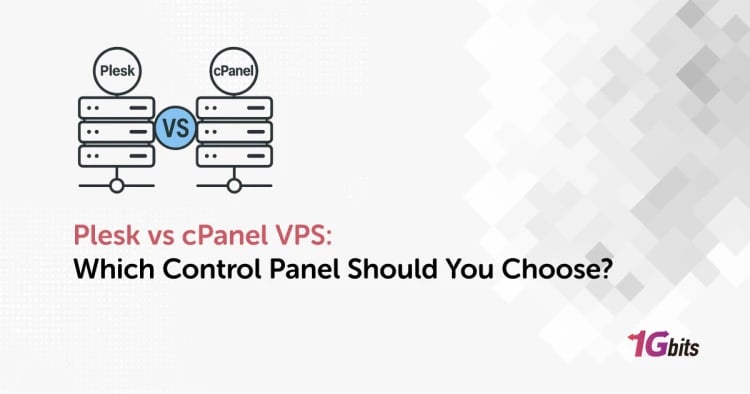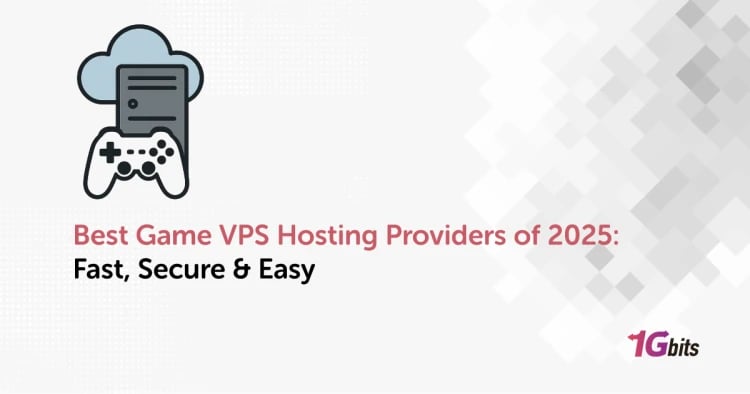If you’re looking to ensure your website or application runs seamlessly, understanding how to monitor and improve your VPS server speed is crucial. Monitoring VPS server performance is vital for identifying potential bottlenecks and maintaining optimal functionality. By running a VPS performance test, you can evaluate your server's current efficiency and pinpoint areas for improvement. Knowing how to monitor VPS performance equips you with the tools to track resource usage, optimize configurations, and enhance reliability. Learning how to monitor VPS servers effectively involves tools that provide insights into CPU, RAM, and disk usage. These strategies can significantly help you improve your VPS server speed and ensure consistent performance. Regular vps speed tests and vps performance tests are essential steps in this process. This guide will show you how to monitor and improve your VPS server speed while maintaining peak efficiency for a smooth and reliable user experience. For Buying VPS visit 1Gbits VPS Hosting or SSD VPS, visit Buy SSD VPS Hosting.
Why VPS Is Slow?
A slow VPS server can significantly impact website performance and user experience. Understanding the common causes and solutions can help ensure smooth operations. Below is a detailed section-by-section explanation. If you know definition of VPS, read What Is VPS Hosting, or Guid To VPs, read The Ultimate Beginner’s Guide to VPS Hosting.

1. Common Causes of a Slow VPS
VPS servers can slow down due to resource limitations such as insufficient RAM, high CPU usage, or disk I/O bottlenecks. Network latency and outdated software configurations are other frequent culprits. Addressing these issues requires knowing how to monitor and improve your VPS server speed. If You want to OPtimise Performance of VPs, read Optimize Your VPS for Maximum Performance.
2. Platform-Specific Monitoring
Effective monitoring depends on your operating system. For Ubuntu users, how to monitor and improve your VPS server speed Ubuntu involves tools like vnStat or htop, which provide insights into CPU, memory, and network usage. Windows 10 users can explore how to monitor and improve your VPS server speed Windows 10 using Performance Monitor or Task Manager. Mac users can rely on tools like Activity Monitor to learn how to monitor and improve your VPS server speed Mac and pinpoint performance issues.
3. Tools for Monitoring VPS Performance
Utilizing VPS monitoring tools free, such as Nagios, Zabbix, or Munin, can provide comprehensive insights into server performance. These server monitoring tools help track usage and detect anomalies. Regular diagnostics allow you to anticipate problems before they affect performance.
4. Improving VPS Performance
To address issues, you must learn how to improve the VPS server performance. Upgrading resources, optimizing software settings, implementing caching, and ensuring proper load balancing are effective strategies. Consistently applying techniques on how to monitor and improve your VPS server speed ensures your server runs at its best.
How to monitor and improve your vps server speed?

1. Update your server software
Keeping your VPS server software up to date is a crucial step in maintaining optimal performance and security. Below is a detailed section-by-section explanation of why and how to update your server software effectively while incorporating how to monitor and improve your VPS server speed into the process. If You know benefits of VPS, read Top 10 Benefits of Using VPS for Your Business.
Why Updating Server Software Is Important
Outdated server software can cause vulnerabilities, bugs, and inefficiencies that slow down your VPS. Regular updates ensure your system is running the latest features and optimizations, contributing to enhanced speed and security. Understanding how to monitor and improve your VPS server speed helps identify performance issues that outdated software might exacerbate.
How to Check for Updates
Begin by checking the current version of your server software. This can often be done via command-line tools or a hosting control panel. Monitoring tools can help you assess whether outdated software is contributing to poor performance. Using strategies on how to monitor and improve your VPS server speed, you can gauge the impact of updates on CPU, memory, and disk usage.
Updating on Different Operating Systems
For Linux-based VPS servers, updates can be managed using package managers like apt for Ubuntu or yum for CentOS. For instance, after learning how to monitor and improve your VPS server speed, updating with sudo apt update && sudo apt upgrade ensures you're running the latest software. Windows users can rely on Windows Update and related tools, while Mac-based servers often use brew or macOS system updates.
Benefits of Regular Updates
Updating your server software improves performance, enhances security, and supports the latest technologies. Combined with regular monitoring and optimization, as outlined in how to monitor and improve your VPS server speed, updates ensure your server remains robust and efficient.
Regular updates are integral to how to monitor and improve your VPS server speed effectively, helping you maintain a fast, secure, and reliable VPS environment.
2. Optimise your Apache settings

Fine-tuning Apache settings is a practical step to boost your VPS server's performance. Below is a section-by-section breakdown of how to optimize Apache while incorporating strategies on how to monitor and improve your VPS server speed.
Understanding Apache’s Role in VPS Speed
Apache is a widely used web server that can serve millions of requests daily. However, default configurations often prioritize stability over speed. Mismanagement of resources like memory and CPU can result in slower response times. By learning how to monitor and improve your VPS server speed, you can identify inefficiencies in Apache’s default settings.
Key Settings to Optimize
· Max Request Workers: Determine this value based on your VPS memory. Set it higher for servers with more RAM and monitor usage to avoid overloading.
· KeepAlive: Enable KeepAlive for faster connections, but set MaxKeepAliveRequests to a practical limit to prevent resource hogging.
· Timeout: Lower the default Timeout value to release resources quickly when requests take too long.
These adjustments are critical in how to monitor and improve your VPS server speed effectively.
Monitoring Apache Performance
Leverage tools like mod_status, ApacheBench, or VPS monitoring tools free such as Munin or Zabbix to track real-time server performance. These tools provide insights into response times and resource usage, helping you validate changes and apply techniques on how to monitor and improve your VPS server speed.
Reduce Load by Disabling Unnecessary Modules
Remove unused Apache modules, such as mod_php if PHP-FPM is used. Reducing the number of active modules decreases server overhead, aligning with best practices in how to monitor and improve your VPS server speed.
Optimizing Apache settings ensures better resource allocation and faster performance. Regularly reviewing and adjusting configurations, while leveraging monitoring tools, is essential in mastering how to monitor and improve your VPS server speed for consistent and reliable results.
3. Update and optimise MySQL
Keeping your MySQL database updated and optimized is essential for maintaining the performance of your VPS. Below is a section-by-section breakdown of how to manage MySQL effectively while incorporating strategies on how to monitor and improve your VPS server speed.
Importance of MySQL Updates
Outdated MySQL versions may contain bugs, security vulnerabilities, and performance inefficiencies. Updating MySQL ensures access to the latest features, performance improvements, and patches. Knowing how to monitor and improve your VPS server speed is crucial to identifying issues that outdated database software might cause.
Optimize MySQL Configuration
Fine-tuning MySQL settings can significantly improve database performance. Key settings to focus on include:
-
query_cache_size: Use this setting to store query results and speed up repetitive requests.
-
innodb_buffer_pool_size: Allocate more memory to this buffer pool for faster read/write operations.
-
max_connections: Set an appropriate limit to prevent overloading while accommodating traffic spikes.
Implement these changes and track their impact to master how to monitor and improve your VPS server speed effectively.
Monitor Database Performance
Use tools like MySQL Workbench, phpMyAdmin, or server monitoring tools such as Zabbix to analyze queries, slow logs, and resource usage. Free monitoring tools can provide insights into which queries or processes are slowing your system, enabling you to apply techniques on how to monitor and improve your VPS server speed.
Regular Maintenance
Perform routine tasks such as:
-
Optimizing Tables: Use OPTIMIZE TABLE to defragment and improve query speed.
-
Removing Unused Indexes: Excessive indexes can slow down write operations.
Regular maintenance is vital to understanding how to monitor and improve your VPS server speed sustainably.
By updating and optimizing MySQL, you ensure your database operates efficiently, supporting faster server speeds. Combining updates with ongoing monitoring is key to mastering how to monitor and improve your VPS server speed over time.
4. Use content caching
Implementing content caching is one of the most effective ways to improve your VPS server performance. Below is a section-by-section explanation of how caching works and how it contributes to how to monitor and improve your VPS server speed.
What Is Content Caching?
Content caching stores frequently accessed data, such as HTML pages, CSS, JavaScript, and images, closer to the user. This reduces the need to fetch data repeatedly from the server, speeding up delivery. By incorporating caching into your strategy on how to monitor and improve your VPS server speed, you can significantly reduce server load and response times.
Types of Caching
-
Browser Caching: Sets expiration headers to store static files on users’ browsers, reducing repeated requests.
-
Server-Side Caching: Tools like Varnish Cache or NGINX can serve cached content directly from memory instead of regenerating it.
-
Database Query Caching: Storing frequently executed query results helps optimize MySQL or other database operations.
Each caching type aligns with steps on how to monitor and improve your VPS server speed, allowing targeted optimizations.
Implementing Caching
-
Configure Tools: Use caching plugins for platforms like WordPress or enable caching modules for Apache or NGINX.
-
Optimize Expiration Rules: Set appropriate time-to-live (TTL) values for cached files to keep them relevant.
-
Test and Monitor: Use tools like GTmetrix, Pingdom, or VPS monitoring tools free to measure the impact of caching. These tools are critical in how to monitor and improve your VPS server speed effectively.
Benefits of Content Caching
Caching reduces latency, minimizes resource consumption, and improves user experience. Regularly monitor cache performance using server monitoring tools to ensure your setup aligns with best practices in how to monitor and improve your VPS server speed.
Content caching is a simple yet powerful strategy for improving VPS performance. Implementing caching, combined with consistent monitoring, ensures you master how to monitor and improve your VPS server speed over time.
5. Use a content delivery network (CDN)
Incorporating a Content Delivery Network (CDN) into your server setup can dramatically enhance your VPS performance by offloading server load and delivering content faster. Below is a section-by-section explanation of how a CDN works and its role in how to monitor and improve your VPS server speed.
What Is a CDN?
A CDN is a network of geographically distributed servers that cache and deliver website content, such as images, videos, and scripts, from the server closest to the user. This minimizes latency and reduces the burden on your VPS. By integrating a CDN, you optimize response times and learn new methods on how to monitor and improve your VPS server speed.
Benefits of Using a CDN
-
Improved Load Times: CDNs reduce the distance between users and your content, speeding up delivery.
-
Reduced Server Load: Offloading traffic to CDN servers prevents your VPS from becoming overwhelmed.
-
Enhanced Scalability: CDNs handle large traffic spikes effectively, maintaining consistent performance.
These benefits align perfectly with strategies for how to monitor and improve your VPS server speed.
Setting Up a CDN
-
Choose a CDN Provider: Popular options include Cloudflare, Akamai, and AWS CloudFront.
-
Integrate with Your Website: Configure DNS settings or use plugins for CMS platforms like WordPress.
-
Optimize Cache Settings: Ensure that static resources like images and scripts are cached efficiently.
Test and monitor CDN performance with tools like GTmetrix and VPS monitoring tools free to validate improvements and apply how to monitor and improve your VPS server speed principles.
Monitoring CDN Effectiveness
Use server monitoring tools to track reduced bandwidth usage and lower latency. These metrics highlight the CDN’s impact as part of your overall strategy to how to monitor and improve your VPS server speed.
A CDN is a vital tool for boosting VPS performance. By reducing latency and server load, it complements strategies on how to monitor and improve your VPS server speed, ensuring faster, more reliable content delivery.
6. Optimise your web content
Optimizing your web content is an essential step in improving VPS server performance. Streamlined content reduces resource usage, speeds up loading times, and ensures a better user experience. Here’s a section-by-section breakdown of how to optimize your web content effectively.
Why Content Optimization Matters
Web content, including images, scripts, and text, directly impacts server load and user experience. Large, unoptimized files increase bandwidth usage and slow down page loading. By optimizing your content, you reduce resource consumption and enhance performance, a key factor in how to monitor and improve your VPS server speed.
Minimize and Compress Files
· CSS and JavaScript: Minify code to eliminate unnecessary characters and whitespace. Tools like UglifyJS or CSSNano can help.
· HTML: Remove redundant tags and compress content for faster rendering.
· Images: Use modern formats like WebP and apply compression with tools such as TinyPNG or ImageOptim.
Regular monitoring ensures these efforts align with strategies to how to monitor and improve your VPS server speed.
Use Lazy Loading
Implement lazy loading for images and videos so they load only when visible on the user’s screen. This reduces initial page load time and conserves server resources, aligning with best practices for how to monitor and improve your VPS server speed.
Optimize Web Fonts
Web fonts can significantly impact performance. Use system fonts when possible or include only necessary font weights and styles. Combine font files to reduce HTTP requests.
Monitor Content Impact
Use tools like Google PageSpeed Insights or Lighthouse to analyze and refine content delivery. These insights are invaluable for learning how to monitor and improve your VPS server speed consistently.
Optimizing web content is critical for reducing load times and resource usage. Combining content optimization with monitoring practices ensures success in how to monitor and improve your VPS server speed.
7. Minify your website code
Minifying your website’s code is an effective strategy to reduce file sizes and improve loading times, which directly contributes to the performance of your VPS server. Below is a section-by-section breakdown of why and how to minify your website code.
What Does Minifying Code Mean?
Minification refers to the process of removing unnecessary characters from code, such as white spaces, comments, and line breaks, without affecting its functionality. This results in smaller file sizes, which can reduce loading times and improve server response. By minifying your website code, you’ll be taking an important step in how to monitor and improve your VPS server speed.
Why Minify Your Website Code?
· Improved Load Speed: Smaller files mean faster loading times, which enhance the user experience.
· Reduced Bandwidth Usage: Minified files consume less bandwidth, which reduces server load and resource consumption.
· Faster Rendering: Clean, compact code can be rendered faster by the browser, improving perceived performance.
These advantages contribute to your ongoing efforts in how to monitor and improve your VPS server speed.
Minifying HTML, CSS, and JavaScript
· HTML: Remove unnecessary spaces, comments, and extra tags from HTML code. Tools like HTMLMinifier can help automate this process.
· CSS: Minify CSS by removing unused rules and reducing spacing and line breaks. Use tools like CSSNano or MinifyCSS.
· JavaScript: Compress JavaScript by eliminating extra whitespace, comments, and shortening variable names. UglifyJS or Terser are useful for this.
Minifying these files is a crucial part of how to monitor and improve your VPS server speed.
Automating the Process
Consider setting up automated build tools like Gulp, Webpack, or Grunt to minify your code during deployment. This ensures your code remains optimized with every update, aligning with best practices for how to monitor and improve your VPS server speed.
Minifying your website code reduces file sizes, speeds up page loading times, and minimizes server load. By regularly monitoring the impact of these optimizations, you ensure consistent improvements in how to monitor and improve your VPS server speed.
8. Use a reverse proxy
Implementing a reverse proxy can significantly enhance your VPS’s performance by improving load balancing, security, and response times. Here’s a section-by-section breakdown of how a reverse proxy works and its role in how to monitor and improve your VPS server speed.
What Is a Reverse Proxy?
A reverse proxy is a server that sits between client devices and a web server, forwarding client requests to one or more backend servers. It essentially acts as an intermediary to distribute traffic, optimize resource usage, and protect backend systems. By using a reverse proxy, you can efficiently manage server resources, which contributes to how to monitor and improve your VPS server speed.
How Does a Reverse Proxy Improve Performance?
-
Load Balancing: A reverse proxy can distribute client requests across multiple backend servers, balancing the load and preventing any single server from becoming overwhelmed.
-
Caching: It can cache static content, such as images and HTML files, reducing the number of requests that need to be handled by the backend server, which improves response times.
-
SSL Termination: The reverse proxy can handle SSL/TLS encryption, reducing the load on your backend servers and improving speed.
Each of these optimizations plays a key role in how to monitor and improve your VPS server speed, ensuring better resource management and reduced latency.
Popular Reverse Proxy Solutions
-
NGINX: A highly efficient web server and reverse proxy that is widely used for handling traffic, improving speed, and reducing server load.
-
HAProxy: A robust load balancer and reverse proxy solution used to manage large-scale web applications.
-
Varnish: A powerful HTTP accelerator designed to cache content and reduce backend server load.
Setting up these tools is an important part of your strategy on how to monitor and improve your VPS server speed
Monitoring Reverse Proxy Performance
Use monitoring tools like NGINX’s built-in status page or third-party tools such as New Relic or Datadog to track the performance of your reverse proxy. This is crucial for evaluating how to monitor and improve your VPS server speed effectively.
Using a reverse proxy can offload traffic, improve security, and speed up response times. By optimizing and monitoring this system, you’ll ensure better performance and consistency, supporting your broader goals on how to monitor and improve your VPS server speed.
9. Use a load balancer
A load balancer is a powerful tool to enhance your VPS server performance by distributing network or application traffic across multiple servers. This ensures that no single server is overwhelmed, improving scalability and reliability. Below is a section-by-section breakdown of how using a load balancer helps how to monitor and improve your VPS server speed.
What Is a Load Balancer?
A load balancer is a system that acts as a traffic manager, distributing incoming requests to different backend servers in a way that maximizes efficiency and prevents server overload. By evenly distributing requests, it optimizes resource usage and reduces bottlenecks. Implementing a load balancer is an important step in how to monitor and improve your VPS server speed.
Benefits of Using a Load Balancer
-
Improved Reliability: Load balancers help ensure that if one server fails, traffic is rerouted to healthy servers, minimizing downtime.
-
Scalability: It enables the addition of more servers as traffic grows, ensuring your system can handle more requests without compromising speed.
-
Efficient Traffic Distribution: By balancing requests, load balancers ensure no single server is overwhelmed, which leads to improved overall system performance.
These benefits align with your strategy to how to monitor and improve your VPS server speed, making it essential for maintaining optimal performance during high traffic periods.
Types of Load Balancers
-
Hardware Load Balancers: Physical devices that balance traffic across servers. They are typically used in larger-scale enterprises.
-
Software Load Balancers: Solutions like HAProxy or NGINX that balance traffic using software, often preferred in smaller or cloud-based environments.
-
Cloud-Based Load Balancers: Services like AWS Elastic Load Balancing or Azure Load Balancer automatically scale as needed.
Choosing the right load balancer is crucial in how to monitor and improve your VPS server speed efficiently.
Monitoring Load Balancer Performance
Regularly monitor the performance of your load balancer using tools like Datadog, New Relic, or native monitoring tools provided by cloud services. This ensures that it effectively balances traffic and supports how to monitor and improve your VPS server speed.
10. Download a VPS monitoring tool
Using a VPS monitoring tool is essential for tracking the performance of your server and identifying potential issues. These tools provide insights into server health, resource usage, and network activity, enabling you to take proactive steps to improve performance. Below is a section-by-section explanation of why and how to download and use a VPS monitoring tool effectively.
What Is a VPS Monitoring Tool?
A VPS monitoring tool is software designed to track various aspects of your server’s performance, such as CPU usage, memory consumption, disk I/O, and network traffic. These tools help you understand how your VPS is performing and give you valuable data to optimize resources. By using these tools, you can monitor the efficiency of your VPS and ensure that it runs at peak performance, which directly contributes to how to monitor and improve your VPS server speed.
Key Benefits of VPS Monitoring Tools
-
Real-Time Monitoring: Continuous tracking of server metrics helps identify any performance issues before they impact users.
-
Resource Optimization: By analyzing the data, you can optimize resource usage, such as adjusting memory allocation or scaling up your server as needed.
-
Proactive Alerts: Many monitoring tools can send alerts when a threshold is exceeded, allowing you to take immediate action.
These benefits are crucial in your journey to how to monitor and improve your VPS server speed, helping you avoid downtime and bottlenecks.
Popular VPS Monitoring Tools
-
Netdata: A free, open-source tool that offers real-time monitoring of your VPS with easy-to-read dashboards.
-
Zabbix: An enterprise-grade tool that provides in-depth monitoring capabilities and alerting.
-
Datadog: A cloud-based monitoring platform that offers extensive integration with various systems.
Selecting the right tool depends on your specific needs and is a critical step in how to monitor and improve your VPS server speed.
Setting Up Your Monitoring Tool
After downloading your chosen VPS monitoring tool, follow the installation instructions specific to your VPS’s operating system. Configure the tool to monitor key metrics and set thresholds for alerts.
Conclusion
In conclusion, monitoring and improving your VPS server speed is essential for ensuring optimal performance and user experience. By implementing strategies such as updating server software, optimizing Apache and MySQL settings, using content caching, employing a CDN, and leveraging tools like load balancers and reverse proxies, you can significantly enhance server efficiency. Regular monitoring with VPS monitoring tools will help you identify issues before they affect performance. Consistent optimization ensures that your server runs smoothly, keeping response times fast and resources well-managed, ultimately allowing you to achieve your goal of how to monitor and improve your VPS server speed.
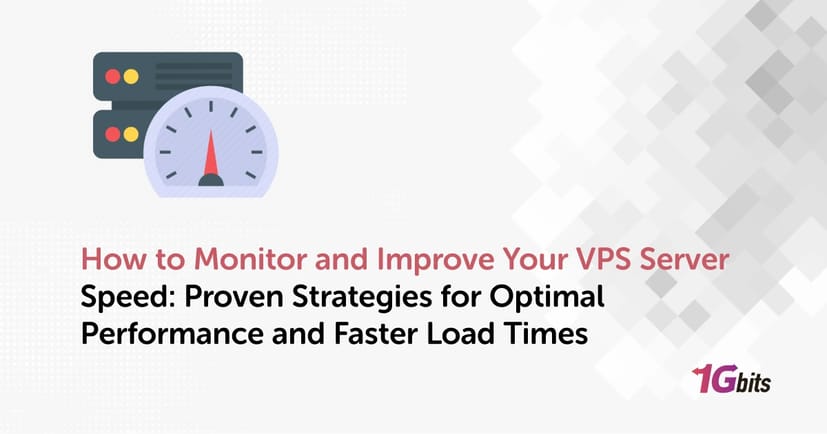





![What Is Cold Data Storage? ❄️ [2026 Guide] What Is Cold Data Storage? ❄️ [2026 Guide]](https://1gbits.com/cdn-cgi/image//https://s3.1gbits.com/blog/2026/02/what-is-cold-data-storage-750xAuto.webp)
![How to Change VPS Password 🔑 [Windows & Linux] How to Change VPS Password 🔑 [Windows & Linux]](https://1gbits.com/cdn-cgi/image//https://s3.1gbits.com/blog/2025/12/how-to-change-your-vps-password-750xAuto.webp)