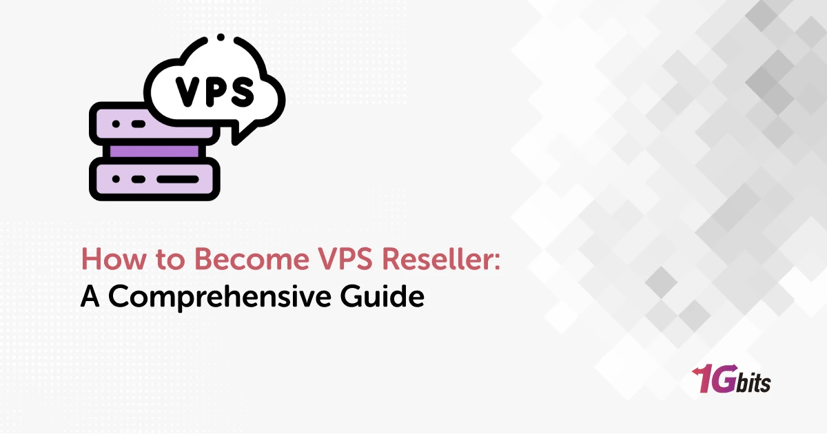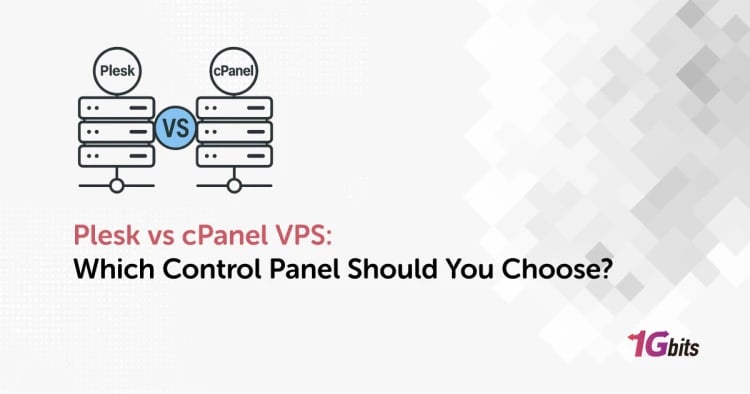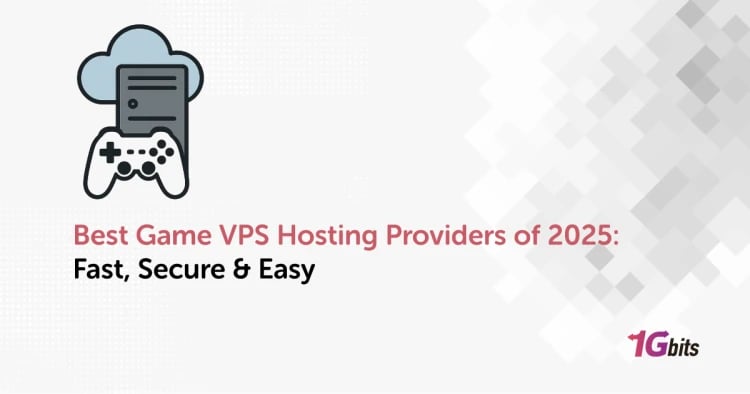The web hosting industry is booming, with the market projected to expand at a 15.5% Compound Annual Growth Rate (CAGR) till 2027. This growth presents an excellent opportunity for aspiring entrepreneurs to tap into the lucrative world of web hosting. One viable entry point is reselling Virtual Private Server (VPS) hosting. This comprehensive guide will walk you through everything you need to know on how to become VPS reseller, including the fundamentals, platforms, and strategies to ensure your success.
To better understand the foundations of this business model, you may want to explore our detailed guide on what VPS hosting is.
What is VPS Reselling?
Before learning how to become VPS reseller, let’s talk about the basics of VPS reselling first.
VPS reselling involves purchasing VPS hosting resources from a larger hosting provider and then reselling these resources to your own clients. Essentially, you act as a middleman, providing hosting services under your own brand while relying on the infrastructure and technical support of the original hosting provider. This business model offers a cost-effective way to enter the hosting market without the need for significant upfront investments in hardware and data centers.
Benefits of VPS Reselling
When you learn how to become VPS reseller, you’ll enjoy these advantages:
-
Scalability: Easily scale resources up or down based on client demand.
-
Control: Greater control over server resources compared to shared hosting reselling.
-
Profitability: Potential for high profit margins by setting competitive pricing.
-
Flexibility: Ability to offer tailored hosting solutions to different client needs.
What is InMotion Reseller VPS?
InMotion Hosting is a well-known provider in the web hosting industry, offering a range of reseller hosting solutions, including Reseller VPS. This service allows resellers to leverage InMotion's robust infrastructure to deliver high-performance hosting services to their clients. Those of you who want to learn how to become VPS reseller can explore this provider for more information. Additionally, once you become a reseller, you may want to explore various things to do with your VPS to maximize its potential and enhance your offerings to clients.
VPS Reseller API
A VPS Reseller API (Application Programming Interface) allows resellers to automate and streamline their hosting services. By integrating with a hosting provider's API, resellers can automate tasks such as provisioning, managing, and billing VPS accounts. Key benefits include:
-
Automation: Reduce manual tasks and improve efficiency.
-
Customization: Create custom hosting packages tailored to specific client needs.
-
Scalability: Easily manage a large number of clients with automated processes.
-
Integration: Seamlessly integrate with existing billing and management systems.
Using a VPS Reseller API can significantly enhance your ability to manage your hosting business. It offers a more professional and efficient service to those who want to learn how to become VPS reseller.
To ensure the success and security of your VPS offerings, it's essential to implement best practices; you can learn more about this in our guide on how to secure your VPS.
VPS Reseller White Label
White labeling in VPS reselling means offering hosting services under your own brand, with no visible affiliation to the original hosting provider. This approach allows you to establish a unique brand identity and build customer loyalty. Key advantages include:
-
Brand Identity: Strengthen your brand by offering services under your own name.
-
Pricing Flexibility: Set your own prices without being tied to the provider's pricing structure.
-
Customer Trust: Build trust and credibility with clients by offering a seamless, branded experience.
-
Differentiation: Stand out in a competitive market by offering unique features and personalized service.
White label solutions are ideal for resellers who want to create a strong market presence and foster long-term client relationships.
VPS Reseller WHMCS
WHMCS (Web Host Manager Complete Solution) is a popular all-in-one client management, billing, and support solution designed for web hosting businesses. For VPS resellers, WHMCS offers a comprehensive platform to automate many aspects of your business, from account creation to billing and customer support.
You can also enhance your VPS reselling experience by choosing the right server location for your clients. Learn more about selecting the ideal VPS location for your business needs and how it impacts server performance by visiting our guide on VPS Location.
Benefits of Using WHMCS include:
-
Automated Billing: Automates invoicing and supports multiple payment gateways.
-
Account Management: Manages client accounts, including creation, suspension, and termination.
-
Service Provisioning: Integrates with VPS provider APIs for automated VPS setup.
-
Customer Support: Includes a support ticket system for handling customer inquiries.
-
Customization: Allows brand customization and additional modules for extended functionality.
-
Reporting and Analytics: Provides insights into business performance and customer behavior.
How to Become a VPS Reseller
Now it’s time for the main part of our article, which is a step-by-step guide on how to become VPS reseller:
Step 1: Research and Choose a Hosting Partner
Your choice of hosting partner is crucial to your success as a VPS reseller. Look for providers with a solid reputation, robust infrastructure, and excellent support services. Key factors to consider include:
-
Reliability: Choose a provider with a strong uptime record and reliable performance.
-
Support: Ensure they offer 24/7 technical support to assist with any issues.
-
Scalability: Look for scalable solutions to accommodate your growing business.
-
Cost: Compare pricing structures to find a provider that offers good value for money.
Step 2: Purchase a Reseller VPS Plan
Once you've chosen a hosting partner, purchase a reseller VPS plan that meets your needs. Consider factors such as the amount of disk space, bandwidth, and the number of accounts you can create.
Step 3: Set Up Your Business Infrastructure
Setting up your business infrastructure involves configuring your reseller account, creating hosting packages, and setting up a billing system. Key steps include:
-
Control Panel: Configure your cPanel/WHM or other control panel to manage accounts.
-
Billing System: Integrate a billing solution like WHMCS to automate invoicing and payments.
-
Support System: Set up a ticketing system to handle customer support requests.
Step 4: Develop a Pricing Strategy
Determine your pricing strategy based on your costs and the competitive landscape. Consider offering different packages with varying levels of resources and features to cater to different customer needs.
Step 5: Market Your Services
Promote your hosting services through various marketing channels. Effective strategies include:
-
SEO: Optimize your website for search engines to attract organic traffic.
-
Social Media: Leverage social media platforms to reach a wider audience.
-
Paid Advertising: Invest in paid ads to drive targeted traffic to your website.
-
Content Marketing: Create valuable content to educate potential customers and build trust.
Step 6: Provide Excellent Customer Support
Customer support is a critical aspect of any hosting business. Ensure you have a system in place to respond to customer inquiries promptly and resolve issues efficiently.
Additionally, understanding the importance of choosing the right VPS rental options can help you offer competitive and reliable services to your customers. Explore different VPS rental plans to ensure you can provide flexible hosting solutions that meet your clients' needs.
Cheap VPS Reseller
Entering the VPS reselling market doesn't have to be expensive. Many VPS reseller hosting providers offer affordable plans that allow you to start your business with minimal upfront investment. Key features to look for in cheap VPS reseller plans include:
-
Competitive Pricing: Affordable monthly fees that fit your budget.
-
Basic Resources: Sufficient disk space, bandwidth, and RAM to start with.
-
Scalability: Options to upgrade resources as your business grows.
-
Support: Basic technical support to help you get started.
For those looking to maximize their investment and expand their offerings, consider exploring our cheap VPS options, which provide excellent value and scalability for your reselling business.
How to Start VPS Business?
Starting a VPS business involves several key steps to ensure you provide a professional and reliable service to your clients. Now that you learned how to resell VPS, here's a step-by-step guide to help you get started with your VPS business:
o further enhance your understanding of VPS offerings, consider exploring the benefits of using VPS for your business, which highlights how VPS can provide cost efficiency, scalability, and improved performance.
Step 1: Business Planning
Develop a detailed business plan outlining your goals, target market, pricing strategy, and marketing plan. This plan will serve as your roadmap and help you stay focused.
Step 2: Legal and Administrative Setup
-
Register Your Business: Obtain the necessary licenses and permits to operate legally.
-
Tax ID Number: Apply for a Tax Identification Number (TIN) or Employer Identification Number (EIN) for tax purposes.
-
Reseller Agreement: Create a reseller agreement with your hosting provider.
-
Terms of Service and Privacy Policy: Develop comprehensive terms of service and privacy policy documents.
Step 3: Technical Setup
-
Purchase Reseller VPS Plan: Choose a plan that meets your initial requirements.
-
Set Up Control Panel: Configure your control panel (e.g., cPanel, SPanel) to manage accounts.
-
Integrate Billing System: Set up a billing solution like WHMCS to automate invoicing and payments.
Step 4: Branding and Website Development
-
Branding: Develop a strong brand identity, including logo, color scheme, and brand messaging.
-
Website: Create a professional website to showcase your services and attract customers. For learning how to become a professional reseller, ensure your website is optimized for search engines and mobile-friendly.
-
Content: Populate your website with valuable content, including service descriptions, pricing plans, and FAQs.
Step 5: Marketing and Sales
-
SEO: Optimize your website for search engines to attract organic traffic.
-
Social Media: Use social media platforms to promote your services and engage with potential customers.
-
Paid Advertising: Invest in pay-per-click (PPC) advertising to drive targeted traffic to your website.
-
Email Marketing: Build an email list and send regular newsletters to keep potential customers informed about your services.
Step 6: Customer Support and Service
-
Support System: Set up a ticketing system to handle customer support requests efficiently.
-
Knowledge Base: Create a knowledge base with articles and tutorials to help customers resolve common issues.
-
Service Level Agreement (SLA): Define clear expectations for customer support and service uptime in your SLA.
For more information on How to make money in the financial market with Forex VPS?, check our article on this topic.
The Best VPS Reseller Platform
Choosing the right VPS reseller platform is crucial to your success. Now that you know how to become VPS reseller, here are some of the best VPS reseller hosting platforms to consider:
1. ScalaHosting
-
SPanel: Cost-effective alternative to cPanel with robust features.
-
Scalability: Easily upgrade resources as needed.
-
Support: 24/7 technical support and excellent customer service.
2. InMotion Hosting
-
cPanel/WHM: Comprehensive tools for managing hosting accounts.
-
Performance: High-performance servers and reliable infrastructure.
-
Support: 24/7 technical support and a range of reseller resources.
3. HostGator
-
Affordability: Competitive pricing with a range of features.
-
cPanel: User-friendly control panel for easy management.
-
Support: 24/7 technical support and a wealth of resources for resellers.
You can also buy VPS hosting from 1Gbits, which covers all the advantages that we've mentioned.
How to Sell VPS from Dedicated Server
Selling VPS from a dedicated server involves partitioning the server into multiple virtual servers and selling these to clients. Now that you’ve learned how to become VPS reseller, here's how to sell VPS from a dedicated server:
Step 1: Purchase a Dedicated Server
Choose a dedicated server with sufficient resources (CPU, RAM, disk space) to accommodate multiple VPS instances.
Step 2: Install Virtualization Software
Install virtualization software (e.g., VMware, Hyper-V, KVM) to create and manage virtual servers on your dedicated server.
Step 3: Create VPS Instances
Partition the dedicated server into multiple VPS instances, allocating resources (CPU, RAM, disk space) to each instance based on client needs.
Step 4: Set Up Control Panel
Install a control panel (e.g., cPanel, WHM, SPanel) to manage the VPS instances and provide clients with access to manage their own servers.
Step 5: Configure Billing and Support Systems
Integrate a billing system (e.g., WHMCS) to automate invoicing and payments. Set up a support system to handle customer inquiries and issues.
Step 6: Market and Sell Your VPS
Promote your VPS services through various marketing channels, including SEO, social media, paid advertising, and email marketing. Provide excellent customer support to build trust and retain clients.
Conclusion
Becoming a VPS reseller is a promising business opportunity in the growing web hosting industry. By choosing the right hosting partner, setting up your business infrastructure, and effectively marketing your services, you can build a successful VPS reselling business.
For learning how to become VPS reseller: focus on providing excellent customer support, continually improve your offerings, and adapt to market trends to ensure long-term success. With dedication and strategic planning, you can turn your VPS reselling venture into a profitable and sustainable business.
To get started with your VPS reselling business, consider exploring the benefits of a trial VPS to test the services and understand the infrastructure before making any commitments. This can help you offer better services to your customers from the very beginning.