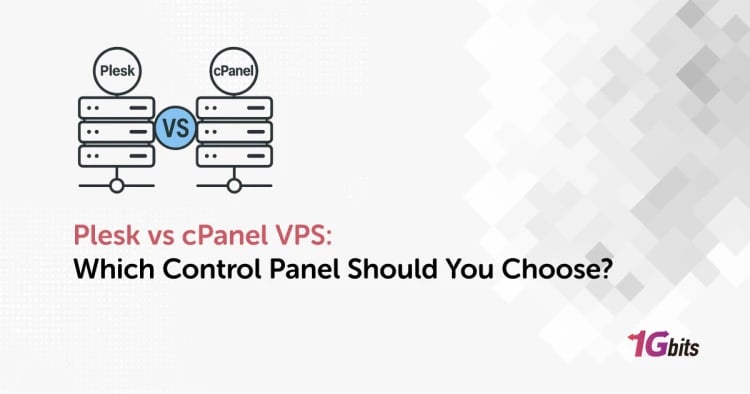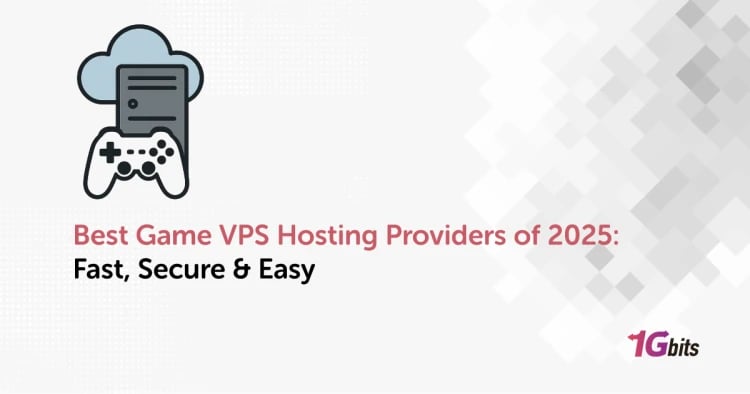Common VPS Performance Bottlenecks and How to Fix Them is a critical topic for anyone managing virtual private servers. These bottlenecks can significantly impact the efficiency and reliability of your hosting environment. Among the most common VPS performance bottlenecks are insufficient server resources, unoptimized software configurations, and network latency issues. Understanding common VPS performance bottlenecks requires a thorough analysis of factors such as CPU usage, memory allocation, and storage performance. A comprehensive VPS performance test can help identify the root causes of VPS performance bottlenecks and guide you in applying targeted solutions. Whether it's scaling your resources, fine-tuning your server settings, or upgrading your hosting plan, addressing common VPS performance bottlenecks and how to fix them ensures optimal server functionality. This guide will explore common VPS performance bottlenecks and how to fix them, helping you maintain a robust and efficient VPS environment. If you need VPS, visit 1Gbits VPS Hosting or SSD VPS visit Buy SSD VPS Hosting.
Common VPS Performance Bottlenecks and How to Fix Them
High CPU usage
High CPU usage is one of the most common VPS performance bottlenecks, affecting everything from server response times to application stability. When your server’s CPU is overburdened, you may find yourself asking, “Why is my VPS so slow?” Understanding the causes of high CPU usage, its impact, and the solutions is essential for maintaining optimal performance. In this guide, we’ll address common VPS performance bottlenecks and how to fix them, focusing on high CPU usage and actionable strategies to mitigate it. If You know definition of VPS, read What Is VPS Hosting. Also, You can need Guid, read The Ultimate Beginner’s Guide to VPS Hosting.
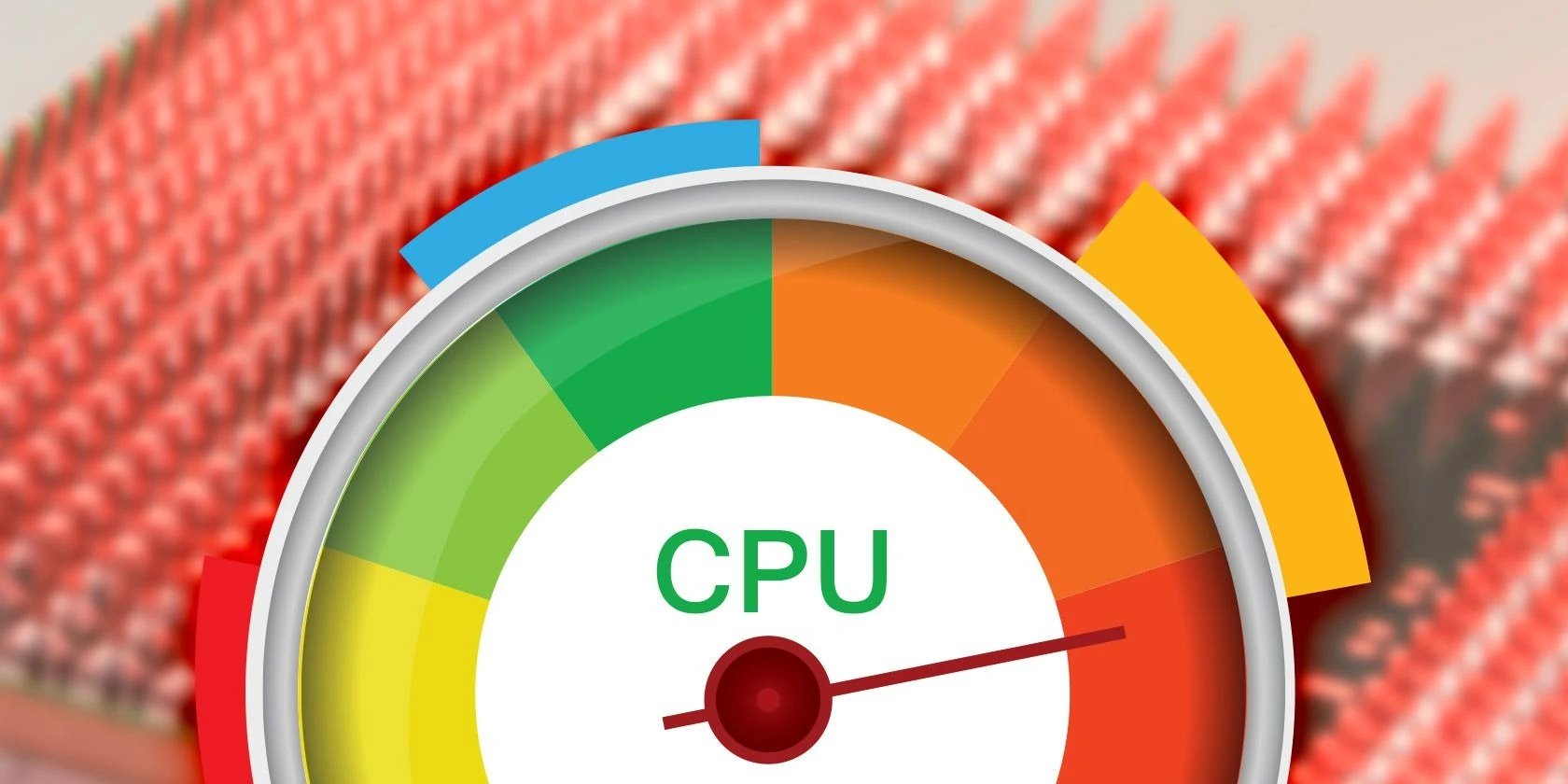
What Causes High CPU Usage?
High CPU usage on a VPS can result from several factors, many of which fall under common VPS performance bottlenecks:
-
Traffic Surges
A sudden increase in visitors can overwhelm your server, especially if the CPU allocation is limited or your website's backend processes are resource-intensive. -
Inefficient Applications
Applications with poorly optimized code, endless loops, or unoptimized database queries can excessively load the CPU. Common offenders include content management systems (CMS) like WordPress with resource-heavy plugins. -
Background Processes
Background tasks, such as cron jobs, indexing services, or misconfigured scripts, can monopolize the CPU if not managed properly. -
DDoS Attacks or Malicious Activities
A Distributed Denial of Service (DDoS) attack or bot activity can cause abnormally high CPU usage by flooding your server with requests. -
Resource Contention
On VPS hosting, shared physical hardware may lead to resource contention. If another tenant on the server is consuming a disproportionate amount of CPU, it can affect your VPS performance.
Effects of High CPU Usage
High CPU usage is a significant contributor to common VPS performance bottlenecks and how to fix them becomes a priority. If left unresolved, it can result in:
-
Slow Server Response
When the CPU is at capacity, your server struggles to process new requests, leading to slow page loads and frustrated users. -
Application Crashes
Applications requiring CPU cycles may fail to execute correctly, causing downtime or errors. -
Degraded User Experience
High CPU usage directly impacts user satisfaction, driving users away due to slow response times or unavailability. -
Increased Costs
Persistent high CPU usage may require upgrading your VPS plan, increasing operational costs.
Diagnosing High CPU Usage
To address common VPS performance bottlenecks and how to fix them, you must first diagnose the issue.
-
Monitor CPU Usage
Use tools like htop, top, or server monitoring platforms (e.g., New Relic or Grafana) to identify processes consuming the most CPU. -
Analyze Application Logs
Check logs for errors or warnings that indicate inefficient queries, scripts, or plugins. -
Run a VPS Performance Test
Perform tests to measure resource usage during peak times to determine if the CPU is the bottleneck.
Fixing High CPU Usage
Addressing high CPU usage is critical for resolving common VPS performance bottlenecks and how to fix them. Here’s how:
-
Optimize Applications
-
Code Review: Audit and optimize your application code to reduce CPU-intensive tasks.
-
Database Optimization: Ensure that database queries are indexed, optimized, and cached using tools like Redis or Memcached.
-
Lightweight Plugins: Use lightweight, well-reviewed plugins for CMS platforms like WordPress.
-
Adjust Server Configurations
-
Web Server Settings: Configure your server (Apache, Nginx) to handle requests more efficiently using techniques like compression (Gzip) and caching.
-
Rate Limiting: Implement rate limiting to block excessive or malicious requests.
-
Upgrade Resources
-
Scale Your VPS Plan: If your current CPU allocation is insufficient, upgrade to a plan with more cores and better processing power.
-
Dedicated Hosting: Consider moving to a dedicated server if resource contention is a recurring issue.
-
Use a Content Delivery Network (CDN)
A CDN can offload static content delivery, reducing the CPU burden on your server. -
Secure Your VPS
-
Firewall Rules: Set up firewall rules to block malicious IPs.
-
DDoS Protection: Enable DDoS protection services offered by your hosting provider or third-party solutions.
-
Monitor and Automate
-
Automated Scaling: Use cloud hosting solutions with auto-scaling features to allocate more CPU during peak usage times.
-
Continuous Monitoring: Regularly monitor performance and resource usage to address issues proactively.
High CPU usage is a leading cause of common VPS performance bottlenecks, often prompting questions like Why is my VPS so slow?. By understanding the most common VPS performance bottlenecks associated with CPU overuse and applying targeted fixes, you can maintain a fast, reliable server environment. Regular monitoring, application optimization, and resource upgrades are essential to addressing common VPS performance bottlenecks and how to fix them, ensuring your VPS runs smoothly and efficiently. Reading Optimize Your VPS for Maximum Performance article helps your VPS Performance.Top of Form
Slow page load times

Slow page load times are among the most frustrating issues for users and website owners alike. They significantly impact user experience, SEO rankings, and overall server performance. Addressing slow page loads often involves understanding common VPS performance bottlenecks and how to fix them. This guide will break down the primary causes of slow page load times, their impact, and practical solutions, ensuring your VPS performs optimally. If you need monitor performance, read How to Monitor and Improve Your VPS Server Speed.
Causes of Slow Page Load Times
Several factors contribute to slow page load times, many of which align with common VPS performance bottlenecks:
-
Resource Limitations
-
A VPS with limited CPU, RAM, or disk I/O capacity may struggle to handle multiple requests, especially during traffic spikes.
-
Insufficient bandwidth can lead to delays in data transfer between the server and users.
-
Unoptimized Code and Applications
-
Websites with inefficient code, excessive redirects, or bloated plugins often increase load times.
-
· Content management systems (CMS) like WordPress can exacerbate the issue when paired with poorly optimized themes or plugins.
-
Large Media Files
-
High-resolution images, uncompressed videos, or oversized JavaScript and CSS files can slow down page loading significantly.
-
Database Performance Issues
-
Unoptimized database queries, lack of indexing, and high read/write operations can create bottlenecks during page rendering.
-
Network Latency and Geographic Distance
-
Users far from your VPS data center may experience delays due to increased latency.
· Limited use of Content Delivery Networks (CDNs) compounds this problem.
-
Shared Resource Contention
-
VPS hosting often involves sharing physical hardware with other users. If neighboring VPS tenants consume excessive resources, your server's performance may suffer.
Effects of Slow Page Load Times
The consequences of slow page loads extend beyond user dissatisfaction and include broader implications for your website and business:
-
Decreased User Retention
Studies show that users abandon websites that take more than three seconds to load, leading to lower engagement and conversions. -
Negative SEO Impact
Search engines prioritize fast-loading websites in rankings. Persistent delays can harm your site’s visibility and organic traffic. -
Increased Bounce Rates
Slow page loads frustrate visitors, increasing the likelihood of them leaving your site before interacting further. -
Strain on VPS Resources
Extended load times can increase the number of concurrent requests, further taxing your VPS and exacerbating performance issues.
Diagnosing Slow Page Load Times
Addressing slow page loads begins with identifying their root causes. To tackle common VPS performance bottlenecks and how to fix them, follow these steps:
-
Performance Testing Tools
-
Use tools like Google PageSpeed Insights, GTmetrix, or Pingdom to analyze load times and receive optimization recommendations.
-
Resource Monitoring
-
Monitor your VPS for resource usage (CPU, memory, disk I/O) with tools like htop or server dashboards.
-
Inspect Code and Database
-
Audit your website’s code and database queries for inefficiencies or potential optimizations.
-
Test Network Latency
-
Use traceroute or ping tests to measure latency and identify geographic or network-related issues.
Fixing Slow Page Load Times
Once diagnosed, resolving slow page loads involves a mix of server optimizations, software tweaks, and infrastructure enhancements. Here’s how to address common VPS performance bottlenecks and how to fix them:
-
Optimize Website Content
-
Compress images using tools like TinyPNG or ImageOptim.
-
Minify CSS, JavaScript, and HTML files to reduce page size and load times.
-
Enable lazy loading for media content to defer loading until visible on the screen.
-
Leverage Caching
-
Implement server-side caching with tools like Varnish or LiteSpeed.
-
Use browser caching to store static resources locally on user devices for faster repeat visits.
-
Improve Database Performance
-
· Optimize database queries and add indexes to frequently accessed tables.
-
· Utilize caching solutions like Redis or Memcached to reduce database calls.
-
Utilize a Content Delivery Network (CDN)
-
CDNs like Cloudflare or Akamai cache static content across global nodes, reducing geographic latency for users.
-
Upgrade VPS Resources
-
If your VPS consistently hits resource limits, consider upgrading to a plan with more CPU, RAM, or disk I/O capacity.
-
Optimize Web Server Configurations
-
Fine-tune settings in Apache or Nginx to enable compression (Gzip) and efficient request handling.
-
Use HTTP/2 or HTTP/3 for faster data transfer between the server and browsers.
-
Monitor and Maintain Regularly
-
Set up continuous monitoring for load times and resource usage to proactively address issues before they escalate.
Slow page load times are a prevalent issue rooted in common VPS performance bottlenecks. By addressing factors like resource limitations, unoptimized code, and network latency, you can significantly improve page speeds and user satisfaction. Leveraging tools, optimizing content and databases, and upgrading VPS plans are vital strategies in resolving these challenges. Understanding common VPS performance bottlenecks and how to fix them ensures a fast, responsive, and reliable server environment for your website or application.
Insufficient RAM
Insufficient RAM is a critical issue that falls under common VPS performance bottlenecks, directly impacting server stability and performance. When a VPS lacks adequate RAM to handle its workload, applications slow down, processes fail, and users face poor experiences. This guide will examine the causes and effects of insufficient RAM, discuss its relation to common VPS performance bottlenecks and how to fix them, and provide actionable solutions to optimize your server's performance.
Causes of Insufficient RAM
Several factors contribute to insufficient RAM, many of which are among the most common VPS performance bottlenecks:
-
Resource-Intensive Applications
Applications requiring large memory allocations, such as databases, analytics tools, or machine learning algorithms, can quickly deplete available RAM. -
High Concurrent Traffic
A surge in traffic generates additional processes that consume RAM, especially if your VPS is not optimized to handle simultaneous requests efficiently. -
Unoptimized Software
Poorly coded or misconfigured software, such as a CMS with memory-heavy plugins or unoptimized queries, can lead to excessive memory usage. -
Running Too Many Processes
Hosting multiple websites, applications, or services on a single VPS without adjusting RAM usage can overwhelm the server. -
Background Tasks
Processes like cron jobs, indexing, or caching can consume significant memory if not managed properly.
Effects of Insufficient RAM
Insufficient RAM is a classic example of common VPS performance bottlenecks that can disrupt server operations and degrade user experiences:
-
Slow Performance
When RAM is fully utilized, your server relies on swap memory (stored on disk), which is significantly slower than physical RAM. This leads to delays in processing. -
Application Crashes
Critical applications may fail or crash when they cannot allocate sufficient memory, resulting in downtime or errors. -
High Server Load
Overutilized RAM can cause the server to work harder, leading to increased CPU usage and degraded overall performance. -
User Frustration
Slow or unresponsive websites alienate users, increasing bounce rates and negatively affecting SEO rankings.
Diagnosing Insufficient RAM
To address common VPS performance bottlenecks and how to fix them, identifying insufficient RAM is the first step. Here are key diagnostics:
-
Monitor Memory Usage
Use tools like free -m, htop, or top to monitor real-time RAM usage and identify processes consuming the most memory. -
Check Logs for Memory Errors
Application or system logs often provide insights into memory allocation errors or processes failing due to insufficient RAM. -
Perform Load Testing
Conduct stress tests during peak usage to assess how your VPS handles traffic and resource demands. -
Use Performance Monitoring Tools
Tools like New Relic, Datadog, or Nagios can provide detailed analytics on memory usage trends and bottlenecks.
Fixing Insufficient RAM
Addressing insufficient RAM is crucial for solving common VPS performance bottlenecks and how to fix them effectively. Here’s how:
-
Upgrade VPS RAM
-
Scale Up Resources: If your VPS consistently hits its memory limit, upgrading to a higher-tier plan with more RAM is often the simplest solution.
-
Switch to Cloud Hosting: Platforms like AWS or Google Cloud offer scalable RAM resources to meet demand dynamically.
-
Optimize Applications
-
Review and Optimize Code: Audit your application code to ensure efficient memory usage.
-
Remove Unnecessary Plugins: On platforms like WordPress, deactivate or uninstall unused plugins to reduce memory consumption.
-
Enable Caching: Implement caching solutions like Redis or Memcached to store frequently accessed data in memory, reducing database calls.
-
Limit Concurrent Processes
-
Adjust the number of simultaneous worker threads or requests your server handles to match available RAM.
-
Use load balancers to distribute traffic across multiple servers, preventing overloading.
-
Manage Background Tasks
-
Optimize cron jobs to run during off-peak hours and reduce memory demand during high-traffic periods.
-
Use lightweight indexing or background processing tools.
-
Enable Swap Space
-
Configure swap space to act as additional memory when RAM is exhausted. While slower than physical RAM, it can prevent crashes.
-
Monitor Regularly
-
Continuously monitor RAM usage with tools like Grafana to catch potential issues before they escalate.
-
Set up alerts for high memory usage to take proactive measures.
Disk space issues
Disk space issues are among the common VPS performance bottlenecks that can significantly degrade server performance, disrupt operations, and lead to downtime. When a VPS runs out of disk space, it can no longer store data, logs, or cache files, and its ability to handle requests efficiently diminishes. In this guide, we’ll explore the causes and effects of disk space issues and provide actionable insights into common VPS performance bottlenecks and how to fix them.
Causes of Disk Space Issues
Disk space issues are often rooted in mismanagement or inadequate provisioning. Here are some common causes:
-
Excessive Log Files
-
Servers generate logs for various activities, including error reporting and access tracking. If these logs are not rotated or deleted, they can quickly consume available disk space.
-
Large or Unoptimized Files
-
High-resolution images, videos, and uncompressed backup files can occupy significant disk space, leaving little room for essential operations.
-
Unnecessary Files and Residual Data
-
Temporary files, outdated software, and abandoned installations often accumulate over time, contributing to disk bloat.
-
Database Growth
-
Databases grow as data accumulates. Without proper indexing, archiving, or cleaning, they can monopolize disk space.
-
Overprovisioned Hosting Accounts
-
Hosting multiple websites or applications on a single VPS can result in disk space exhaustion, especially if each account stores redundant data.
Effects of Disk Space Issues
Disk space issues are significant contributors to common VPS performance bottlenecks, leading to:
-
Decreased Performance
-
Lack of disk space affects server read/write operations, slowing down processes and applications.
-
Failed Operations
-
Critical services, such as databases or caching, may stop functioning when there’s insufficient space to store temporary files.
-
Downtime and Errors
-
Websites and applications hosted on a VPS with full disks can experience crashes, resulting in service interruptions.
-
Increased Security Risks
-
A lack of disk space can prevent essential updates or patches from being installed, leaving the server vulnerable to threats.
Diagnosing Disk Space Issues
To address common VPS performance bottlenecks and how to fix them, it’s essential to identify disk space problems early.
-
Analyze Disk Usage
-
Use commands like df -h or du -sh to identify directories and files consuming the most disk space.
-
Monitor Logs and Alerts
-
Set up disk usage monitoring with tools like Nagios or Zabbix to receive real-time alerts when space is low.
-
Inspect Temporary and Cache Files
-
Temporary files and caches are common culprits for disk bloat. Use commands like ls -lh /tmp to locate and assess temporary storage.
-
Audit Backups
-
Review backup policies to ensure redundant or outdated backups are not unnecessarily consuming disk space.
Fixing Disk Space Issues
Addressing disk space problems is critical for resolving common VPS performance bottlenecks and how to fix them. Here’s how:
-
Clean Up Log Files
-
Rotate logs using tools like logrotate to manage their size and ensure old logs are archived or deleted.
-
Regularly delete unnecessary logs and error reports.
-
Remove Unnecessary Files
-
Clear temporary files and unused cache directories using commands like rm or tools like BleachBit.
-
Delete abandoned installations, old emails, or test files no longer needed.
-
Optimize File Storage
-
Compress large files with tools like gzip or tar to save disk space.
-
Use a Content Delivery Network (CDN) to offload static content like images and videos.
-
Manage Backups Efficiently
-
Automate backup retention policies to delete outdated backups.
-
Store backups on remote servers or cloud storage solutions like AWS S3.
-
Optimize Databases
-
Regularly clean and optimize databases by removing unused data and running maintenance tasks such as indexing or archiving.
-
Use database compression features to reduce storage needs.
-
Upgrade Disk Space
-
If your disk space needs consistently exceed the current allocation, consider upgrading your VPS plan to include more storage.
-
Use scalable cloud storage options if your storage requirements fluctuate.
-
Monitor and Automate Disk Management
-
Set up regular disk usage monitoring to proactively identify and resolve space issues.
-
Automate cleanup processes for temporary files, logs, and old backups.
Network connectivity issues

Network connectivity issues are a major contributor to common VPS performance bottlenecks, affecting the speed and reliability of hosted applications and websites. Poor network performance leads to slow data transfer, increased latency, and in some cases, complete inaccessibility of services. This guide explores the causes of network connectivity problems, their impacts, and effective solutions, focusing on common VPS performance bottlenecks and how to fix them.
Causes of Network Connectivity Issues
Network connectivity problems can arise from several sources. Here are the most common causes:
-
Insufficient Bandwidth
-
If your VPS is allocated limited bandwidth, traffic surges or large data transfers can overwhelm the network, causing bottlenecks.
-
High Network Latency
-
Geographic distance between users and the VPS hosting data center can lead to significant delays in data transmission.
-
Poor Network Configuration
-
Misconfigured firewalls, routing tables, or DNS settings can interrupt smooth data flow between the VPS and users.
-
Overloaded Network Interface
-
The network interface card (NIC) on the VPS may be handling more connections than it is designed for, leading to slow or dropped connections.
-
DDoS Attacks and Malicious Traffic
-
Distributed Denial of Service (DDoS) attacks and malicious activities can flood the network with illegitimate traffic, choking legitimate requests.
-
Shared Hosting Impact
-
In shared hosting environments, network resources may be overutilized by other tenants on the same server, leading to degraded performance.
Effects of Network Connectivity Issues
The consequences of network connectivity issues are far-reaching and can significantly impact performance:
-
Slow Website Loading
-
Users experience slow page loads or timeouts, leading to frustration and higher bounce rates.
-
Interrupted Services
-
Applications that rely on consistent network communication may fail to function correctly, resulting in downtime.
-
Poor User Experience
-
Network interruptions can erode trust and reduce user satisfaction.
-
Loss of Revenue
-
For businesses, poor network connectivity can directly translate into lost sales opportunities or reduced productivity.
-
Impact on SEO
-
Search engines prioritize sites with fast and reliable performance. Connectivity issues can harm rankings and visibility.
Diagnosing Network Connectivity Issues
To tackle common VPS performance bottlenecks and how to fix them, identifying the root cause of network connectivity issues is crucial.
-
Ping and Traceroute Tests
-
Use tools like ping and traceroute to measure latency and identify delays or interruptions along the route to your VPS.
-
Monitor Bandwidth Usage
-
Analyze traffic patterns using tools like iftop or server dashboards to detect bandwidth saturation.
-
Inspect Logs
-
Check system and network logs for error messages or patterns that indicate connectivity issues.
-
Test DNS Settings
-
Ensure that DNS configurations are accurate and resolve domain names efficiently.
-
Evaluate Network Interface Performance
-
Use commands like netstat or ip -s link to analyze the performance of the VPS's network interface card (NIC).
Fixing Network Connectivity Issues
Resolving network connectivity issues involves implementing targeted fixes to mitigate common VPS performance bottlenecks and how to fix them effectively:
-
Increase Bandwidth Allocation
-
Upgrade your VPS plan to include higher bandwidth limits if traffic consistently exceeds your current allocation.
-
Optimize Network Configuration
-
Ensure firewalls, routing tables, and DNS settings are correctly configured to facilitate smooth data flow.
-
Use Content Delivery Networks (CDNs) to cache content closer to end users, reducing latency.
-
Monitor and Throttle Traffic
-
Implement traffic monitoring tools like Nagios or Zabbix to detect spikes and identify sources of high traffic.
-
Throttle or block illegitimate traffic to prevent it from impacting legitimate users.
-
Deploy DDoS Protection
-
Use a DDoS mitigation service or hardware to filter out malicious traffic and protect network resources.
-
Upgrade Network Hardware
-
Consider upgrading to a VPS plan with faster NICs or investing in private networking options for more reliable connectivity.
-
Leverage Multiple Data Centers
-
Host your services across multiple data centers to ensure lower latency and improved reliability for users in different geographic regions.
Conclusion
Addressing Common VPS Performance Bottlenecks and How to Fix Them is essential for maintaining a reliable, efficient server environment. From network connectivity issues to insufficient RAM, high CPU usage, disk space limitations, and slow page load times, these bottlenecks can disrupt performance and user satisfaction. Understanding Common VPS Performance Bottlenecks and How to Fix Them empowers you to identify root causes, implement proactive measures, and optimize resources effectively. By focusing on Common VPS Performance Bottlenecks and How to Fix Them, you ensure smooth operations, improve user experience, and maximize server capabilities. Embrace these solutions to overcome Common VPS Performance Bottlenecks and How to Fix Them confidently.






![What Is Cold Data Storage? ❄️ [2026 Guide] What Is Cold Data Storage? ❄️ [2026 Guide]](https://1gbits.com/cdn-cgi/image//https://s3.1gbits.com/blog/2026/02/what-is-cold-data-storage-750xAuto.webp)
![How to Change VPS Password 🔑 [Windows & Linux] How to Change VPS Password 🔑 [Windows & Linux]](https://1gbits.com/cdn-cgi/image//https://s3.1gbits.com/blog/2025/12/how-to-change-your-vps-password-750xAuto.webp)